Order blocks are pivotal zones of interest in the financial trading industry. They are zones where significant trading activities have occurred, often leading to potential trend reversal or continuation.
The ADR (Average Daily Range) Order Block Finder MT4 Indicator is a technical trading tool that detects bullish and bearish order blocks in the financial markets. Besides, it is also integrated with the ADR indicator to identify the potential average distance the price may cover before a trend reversal.
Therefore, the indicator is a powerful trading tool that assists traders in finding potential trend reversal zones (order block) for buying and selling opportunities and the optimal zone to exit the market (ADR). In essence, traders can look for buying or selling opportunities at the order block and take a profit at the ADR level.
Features of ADR Order Block Finder Indicator
- Automatic Order Block Detection: The indicator automatically identifies probable order blocks, which makes it suitable for beginner and experienced Forex traders to find trading opportunities using order blocks.
- Automatic ADR Detection: The indicator also automatically marks ADR zones on the chart, which doubles as the optimal take-profit zones for buy/sell trade positions.
- Customizable Parameters: The indicator’s parameters can be customized to suit traders’ preferences and styles.
- Chart-friendly: The indicator works seamlessly and is chart-friendly, which gives traders ample space on the chart for regular technical analysis and the addition of other indicators.
Benefits of Using the Indicator
- Enhances Precision in Trading: The order block finder enables traders to focus on key zones in the market where there is significant price action for buying or selling opportunities. In addition, the ADR market assists traders in exiting the market at potential trend reversal zones, enhancing better trading efficiency.
- Trend Reversal/continuation Identification: The indicator is beneficial in identifying optimal trend reversal or continuation setups using order blocks.
ADR Order Block Finder MT4 Indicator Settings
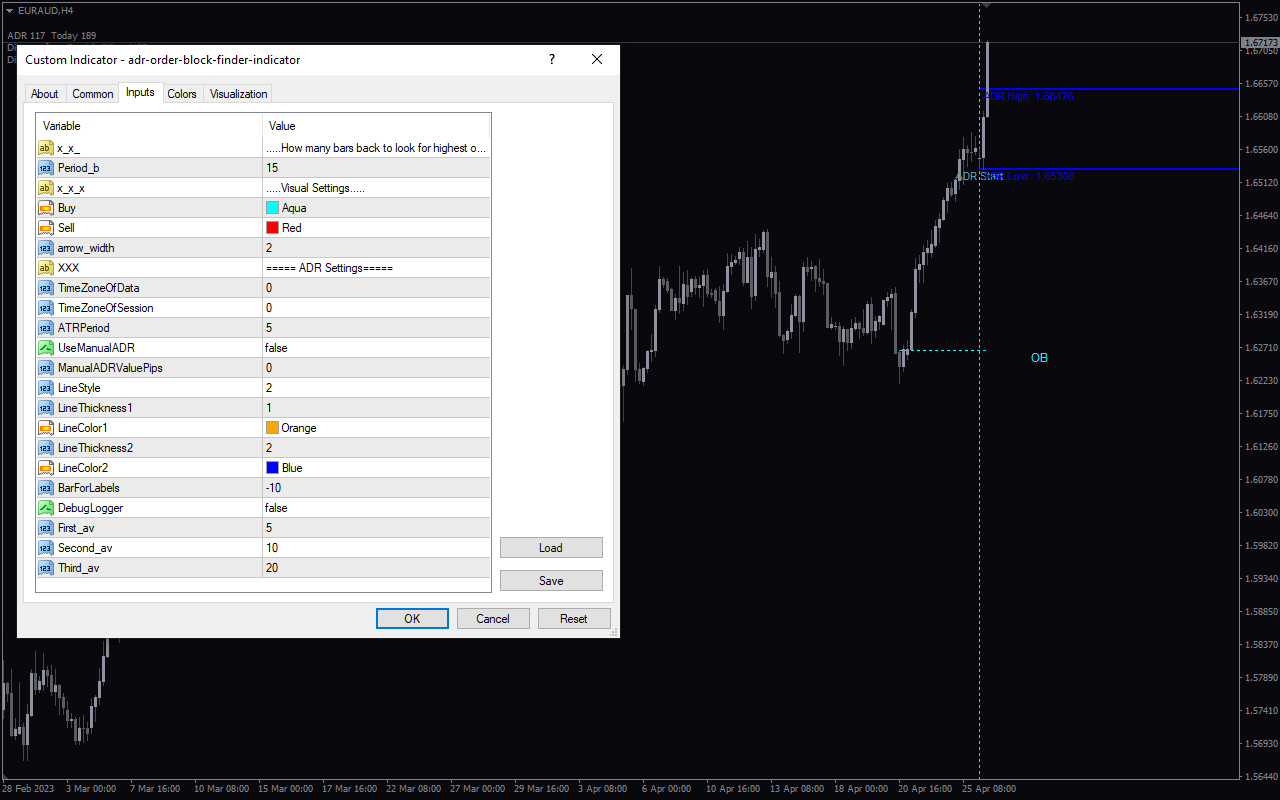
The indicator comes with the following customizable settings:
Period_b: Determines the period of the indicator.
Buy: Determines the color for the bullish order block.
Sell: Determines the color for the bearish order block.
Arrow_with: Determines the arrow width.
Time Zone of Data: Determines the time zone for market analysis.
Time Zone of Session: Determines the time zone of the trading session.
ATR Period: Period of the Average True Range (ATR).
Use Manual ADR: Enables/Disables manual identification of the ADR.
Line Style: Determine the type of line displayed (e.g., dotted, etc.).
Line Thickness: This shows the line of the ADR low.
Line Color1: Determines the line color of the ADR low.
Line Thickness2: This shows the line of the ADR high.
Line Color2: Determines the line color of the ADR high.
Bar for Labels: Determines the number of bars to display the market data.
Debug Logger: This shows log activities to identify errors in the indicator.
First_av: The default value is 5.
Second_av: The default value is 10.
Third_av: The default value is 20.




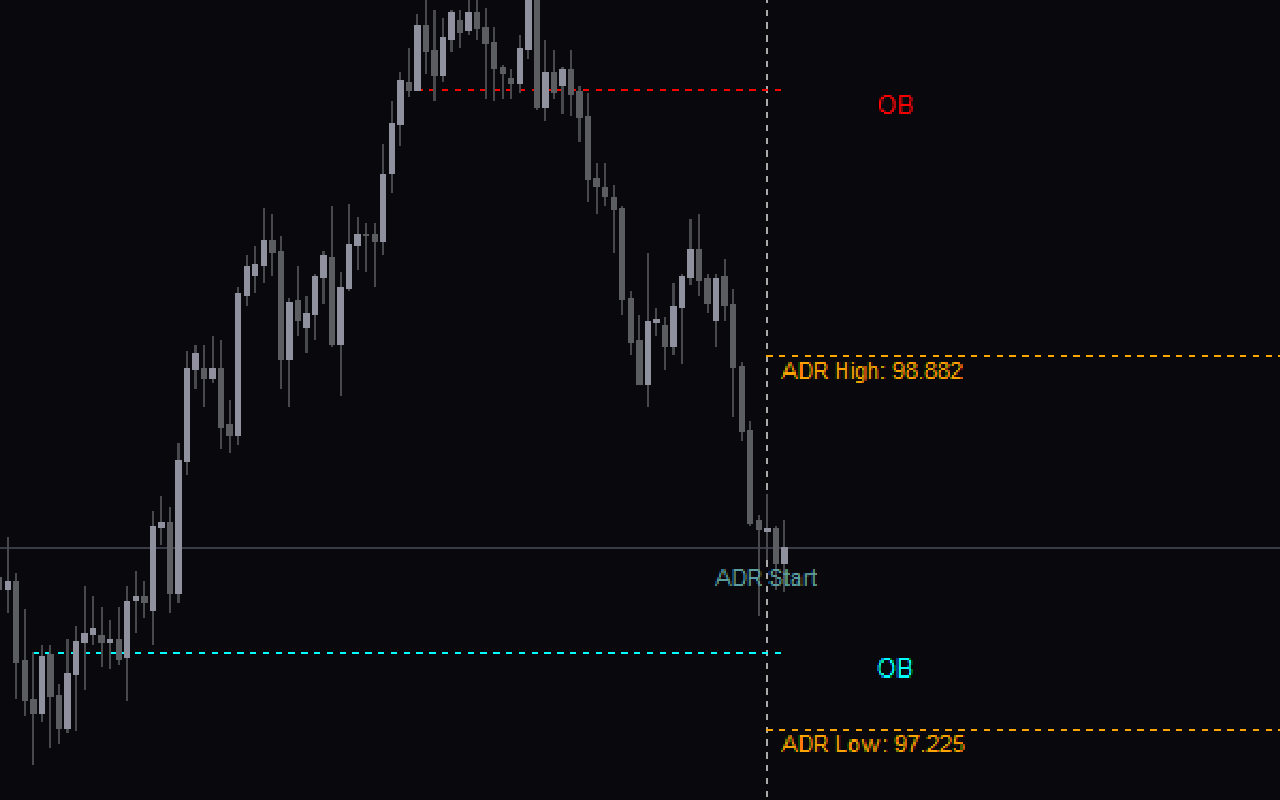
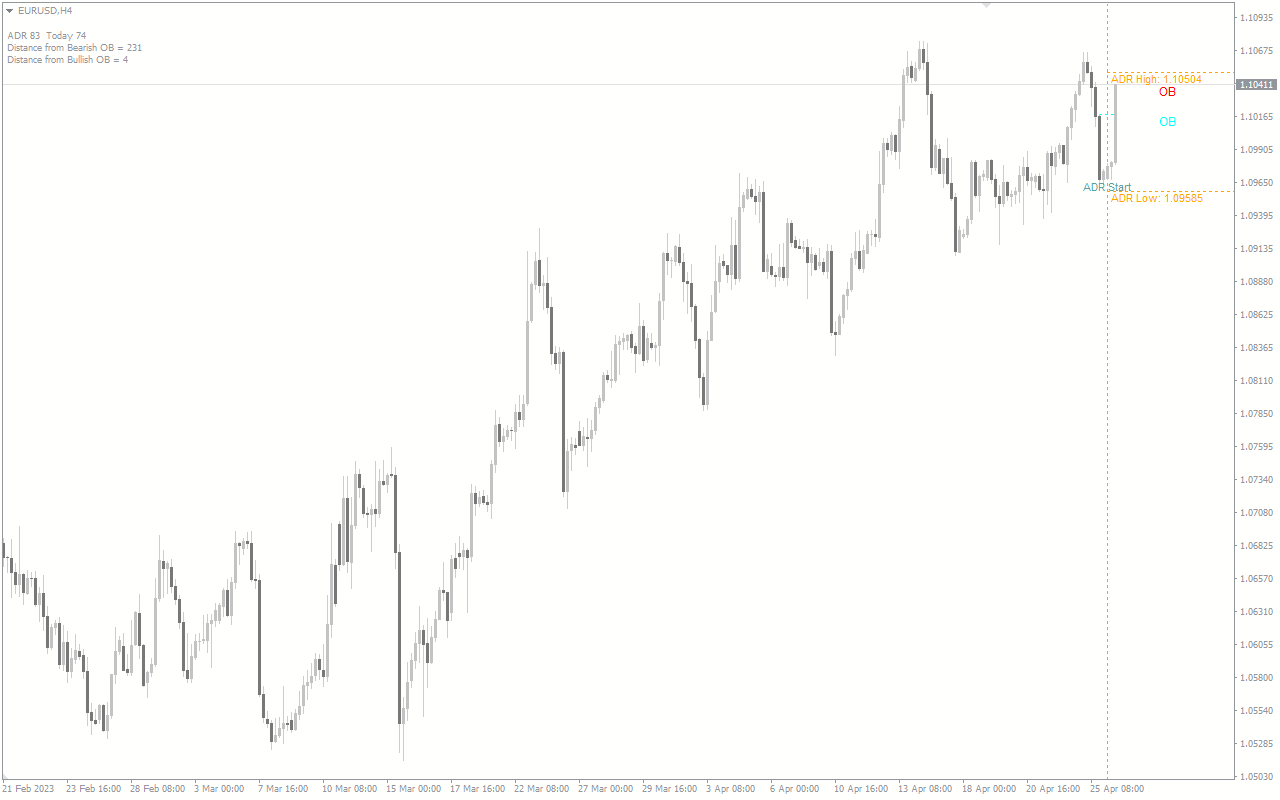


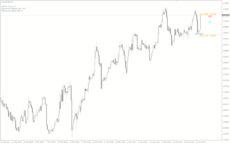




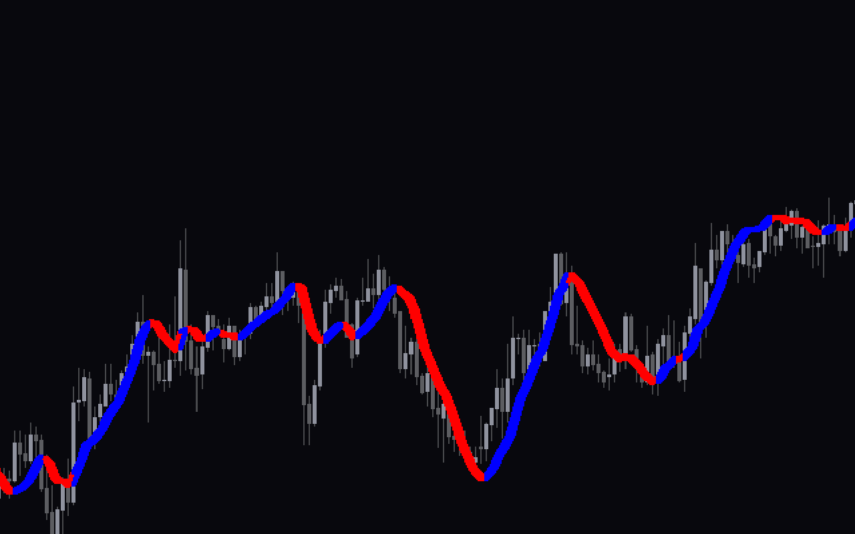

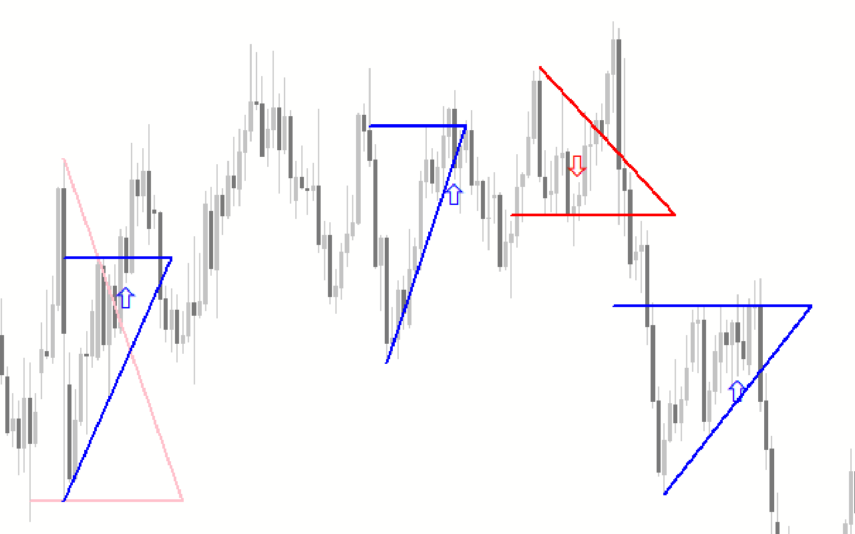

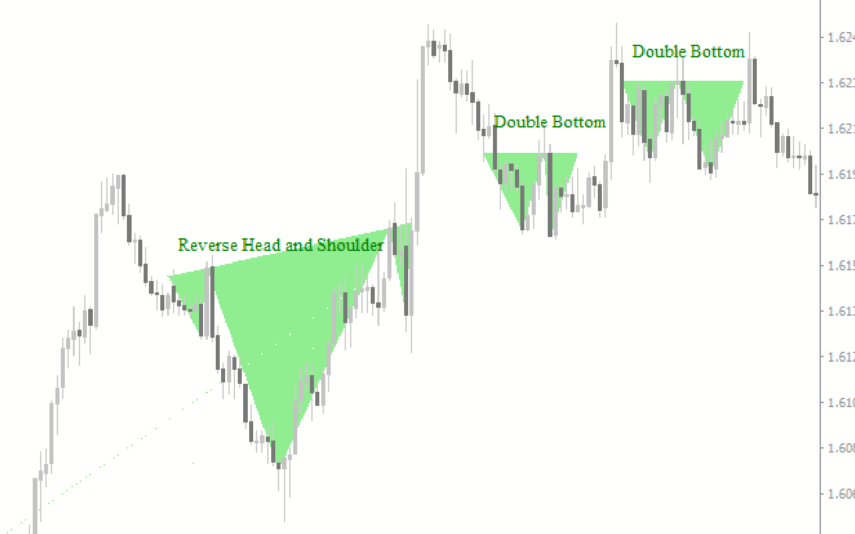



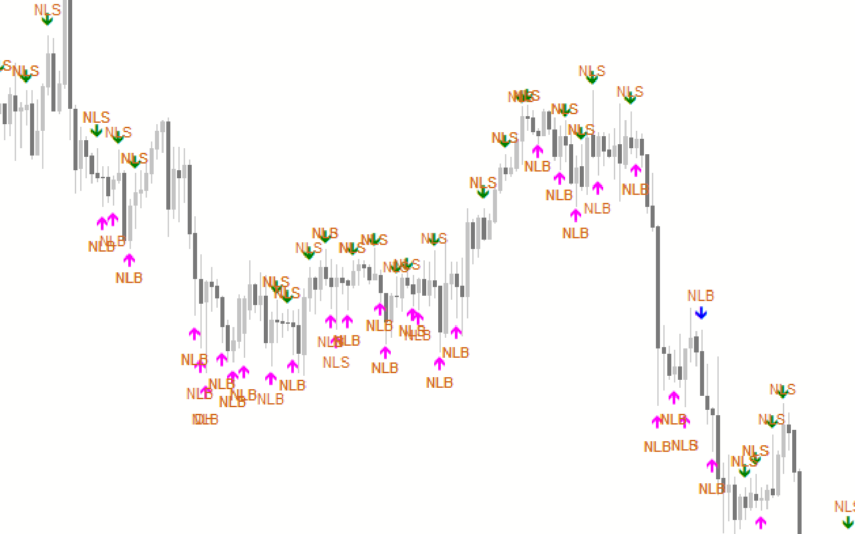

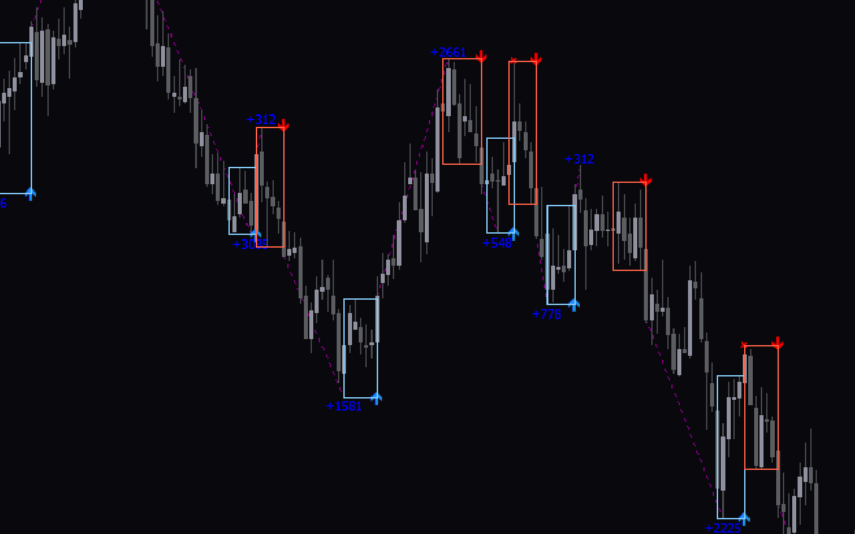


Reviews
There are no reviews yet.