The Volatility Quality NRP Indicator is a volatility-measuring tool developed by Thomas Stridsman to keep a tab on the volatility of financial trading instruments available on the MetaTrader 4 platform. The indicator can be used as a supporting tool to make objective analyses and to identify optimal zones for buy/sell or exit.
Features of the Volatility Quality NRP Indicator for MT4
The indicator stands on a separate window below the chart; it has a thick dynamic line that changes between lime green and red, reflecting changes in market volatility. It changes to lime green when the market’s volatility is bullish and turns red when the volatility is bearish.
Furthermore, the indicator pops up signal alerts on the chart to notify traders of changes in market volatility. It also sends alerts via email and push messages, which enables traders to stay up to date with the indicator’s signals.
Benefits of Using the Indicator
- Detects Changes in Market Volatility: The indicator identifies different volatility conditions of a financial trading instrument, which helps traders keep a tab on the market volatility without hassle.
- Confirmation of Trend Strength: The indicator provides valuable information on the trend strength of an asset, enabling traders to make informed trading decisions on when to hold or close a position based on prevailing market volatility.
Indicator Settings Description
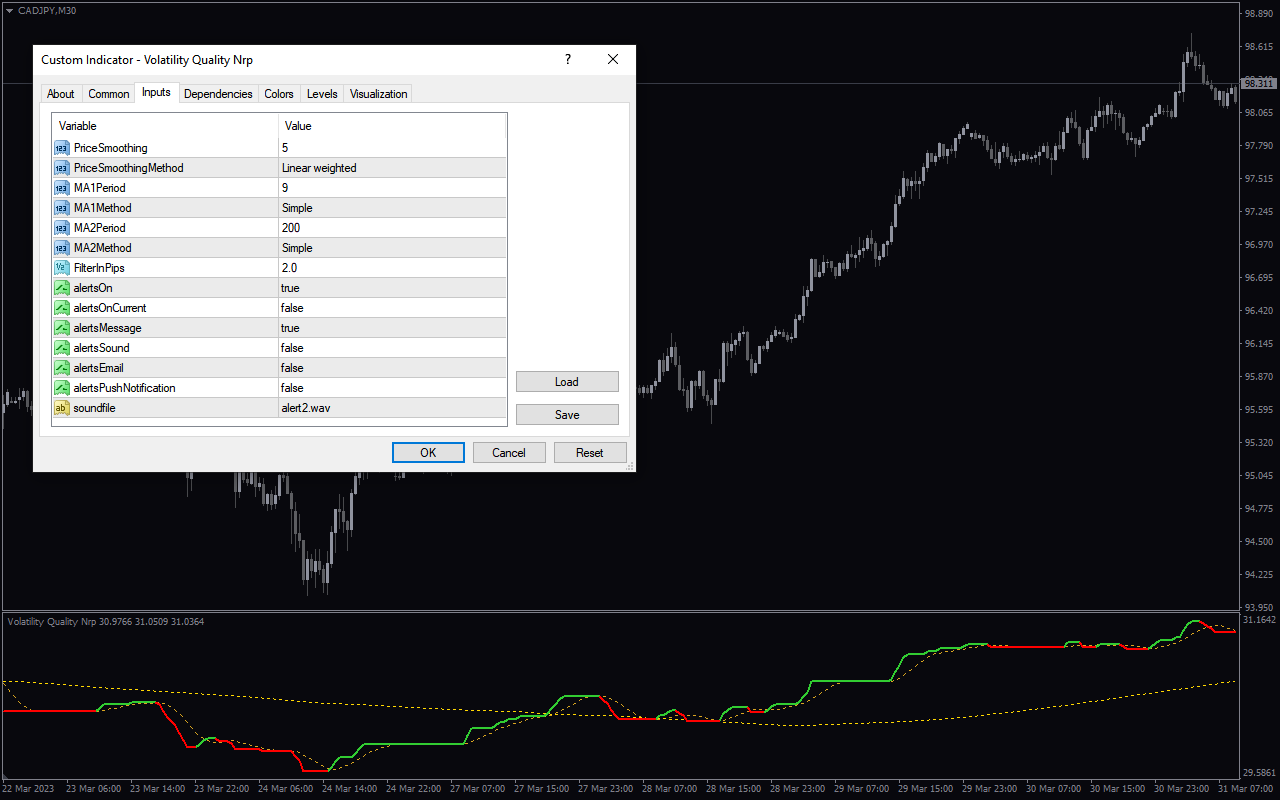
The indicator comes with the following customizable settings:
PriceSmoothing: Determines the level of smoothing applied to the price.
PriceSmoothingMethod: Determines the method used for smoothing the price.
MA1Period: Determines the period for the first moving average indicator.
MA1Method: Determines the calculation method for the first moving average indicator.
MA2Period: Determines the period for the second moving average indicator.
MA2Method: Determines the calculation method for the second moving average indicator.
FilteringPips: Defines the number of pips used for filtering the signal.
AlertsOn: Enables/Disables the alert function.
AlertsOnCurrent: Enables/Disables alerts on the current candlestick.
AlertsMessage: Enables/Disables pop-up alert on the screen.
AlertsSound: Enables/Disables the alert sound feature.
AlertsEmail: Enables/Disables alerts via email.
AlertsPushNotification: Enables/Disables alerts via push notification.



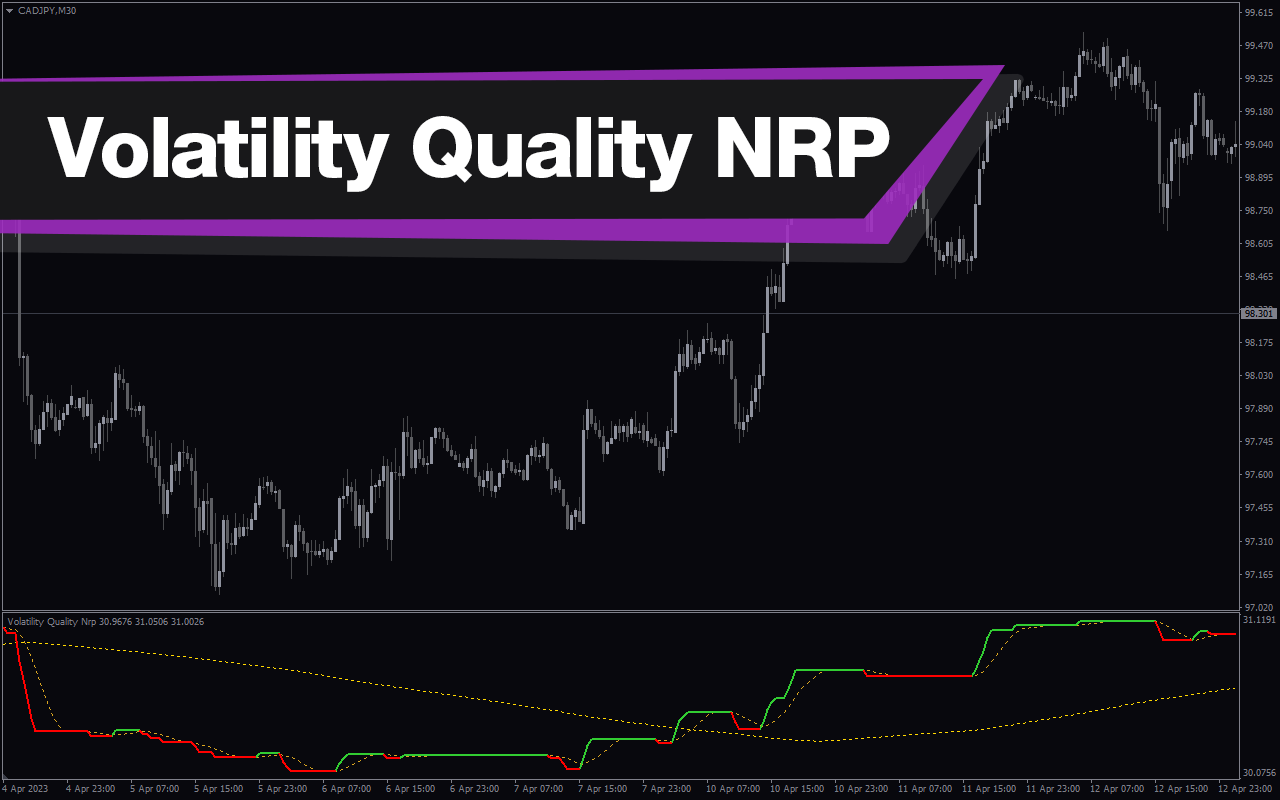
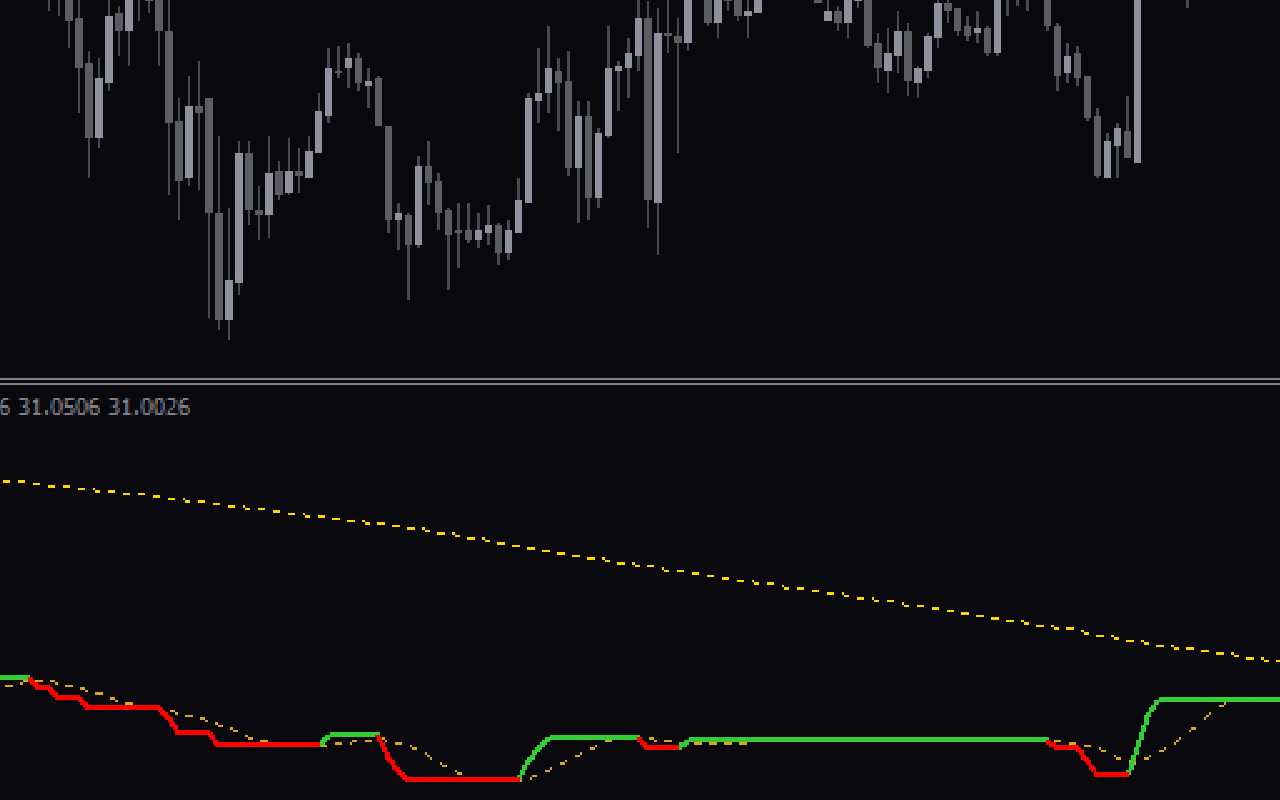
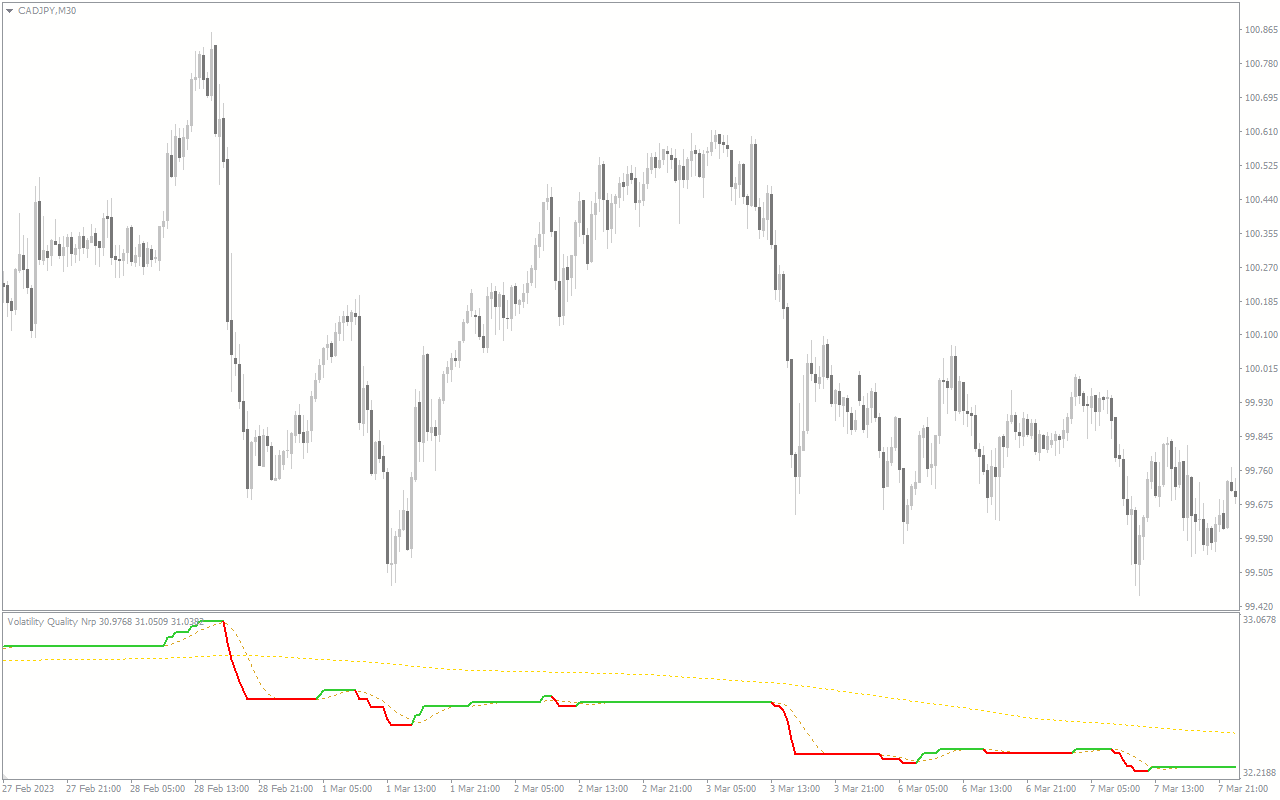

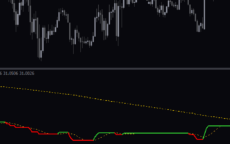



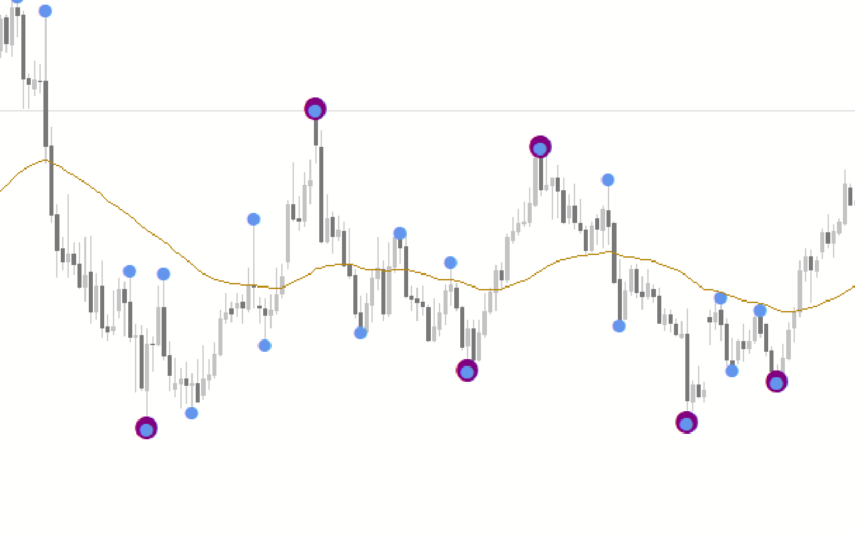

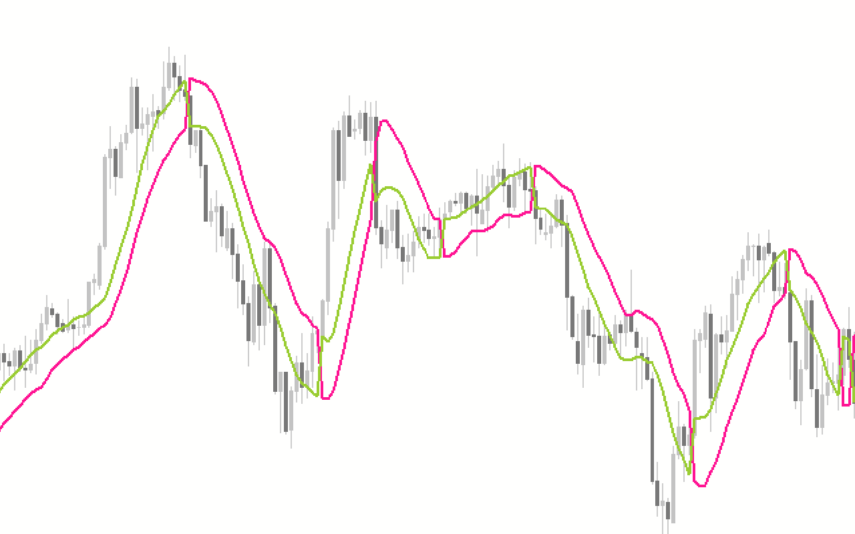




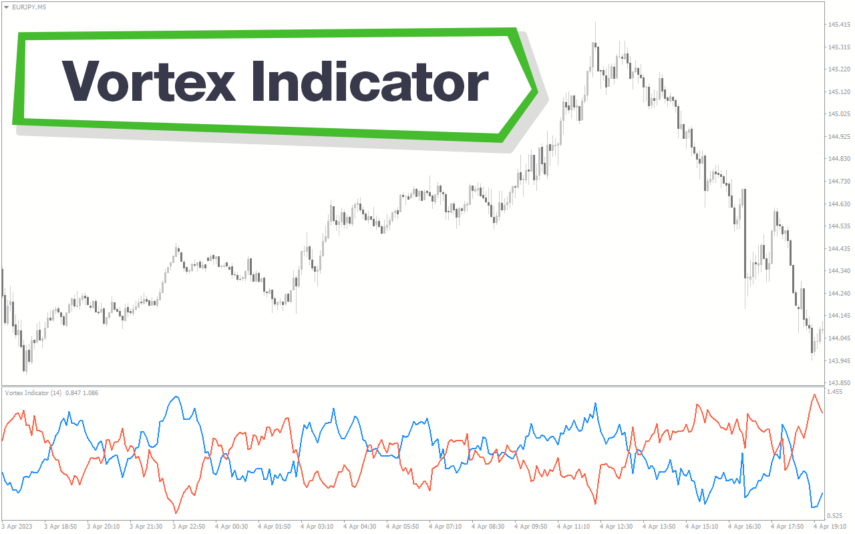



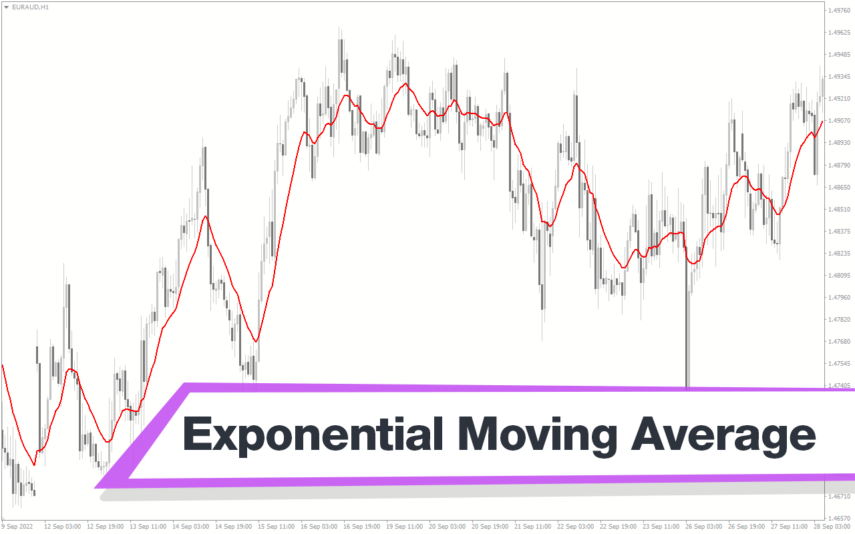
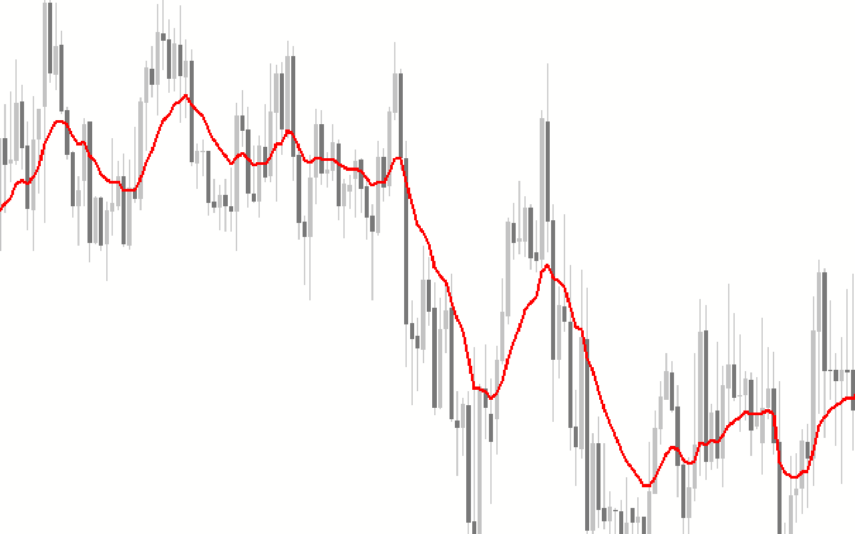


Reviews
There are no reviews yet.