Features of the Indicator
The Gann Sq9 2 indicator for MT4 uses WD GANN’s principles. It predicts the upcoming price movement of forex pairs and outlines potential support and resistance lines on the price chart.
Additionally, it uses the traditional ZigZag MetaTrader indicator to detect changes in trends. Once the Zigzag confirms a change in trend, the indicator uses Gann Sq 9 angles to sketch potential future trend lines. These lines serve as future support and resistance levels in a Bullish or Bearish trend. Consequently, forex traders using trend-following strategies can use the indicator to find good buy and sell entry points and potential future reversal points.
The tool uses price values for predicting upcoming support and resistance levels, ensuring consistency across all price charts. Traders can use it to analyze price movements around support and resistance levels in shorter time frames. This helps them identify good entry points.
How the Indicator Can Benefit You
The indicator marks support levels as green and resistance levels as red on the price chart, while white lines represent the trend direction. Additionally, it represents level 0 in Gray, signaling the start of the trend.
Forex traders can enter a buy trade if the zigzag shows a bullish uptrend. The previous swing low is the best stop loss position, and you can take profits at the next possible resistance. You can also use a trailing stop loss to ride the trend by trailing stop losses at previous lower trend levels.
Moreover, you can enter a sell position when the zigzag verifies a bearish market trend and set the take profit and stop loss levels using GANN levels.
The indicator is good for both new and seasoned forex traders. Beginners can leverage GANN principles to anticipate future support and resistance, adjusting stop losses for existing positions. Additionally, these levels help traders determine take-profit and stop-loss levels.
Indicator Setting Description
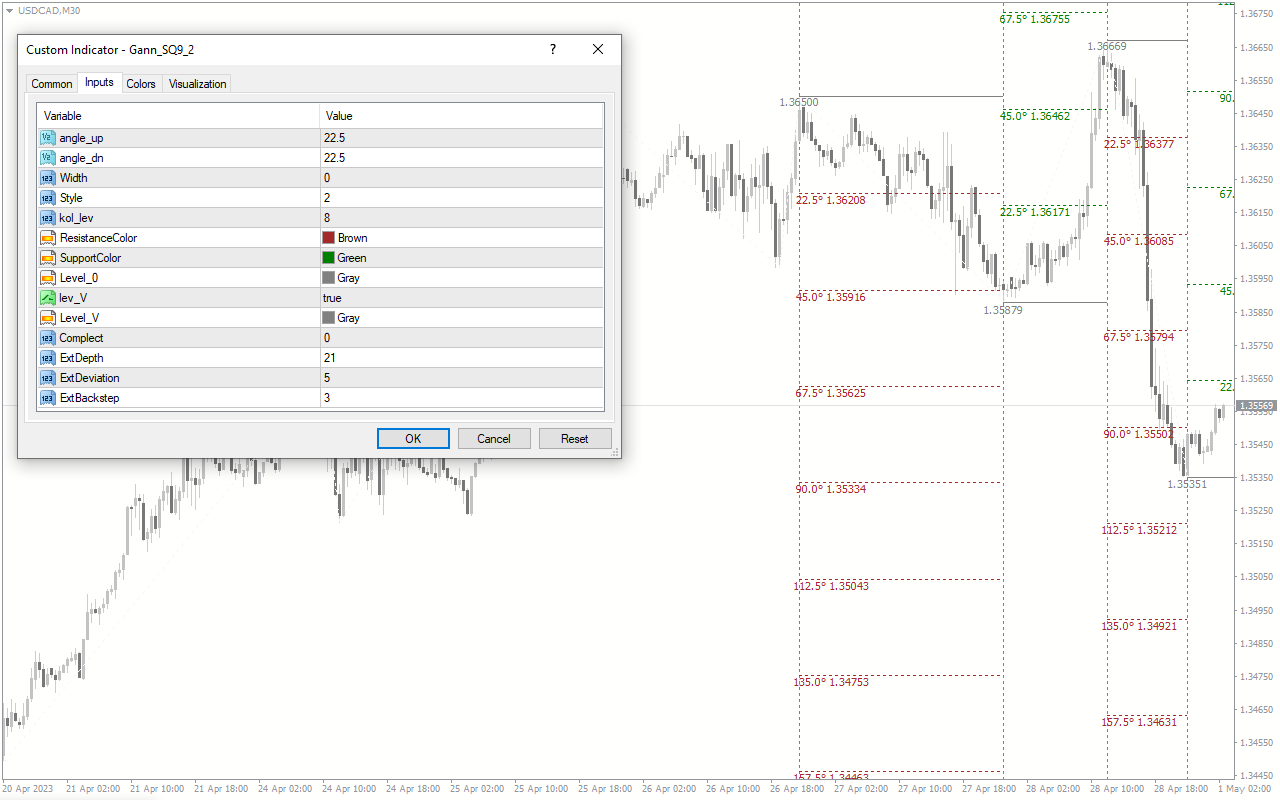
Angle_up: You can change the minimum angle the indicator requires for starting a new uptrend calculation.
Angle_dn: You can change the minimum angle for starting the new downtrend calculation.
Width: You can change the line width.
Style: You can change the line style.
Kol_lev: You can change the number of levels the indicator displays in the price chart.
ResistanceColor: You can choose the color of the resistance line.
SupportColor: You can choose the color of the support line.
Level_0: You can choose the level 0 color.
Lev_V: You can enable/disable level v.
Level_V: You can choose the color of level v.
Complect: This input starts the calculation from the end of the previous trend.
ExtDepth: You can change the depth value for classic Zigzag MetaTrader indicator calculation.
ExtDeviation: You can change the deviation for the ZIgZag MT4 indicator calculation.
ExtBackstep: You can change the value of the backstep for Zigzag calculation.




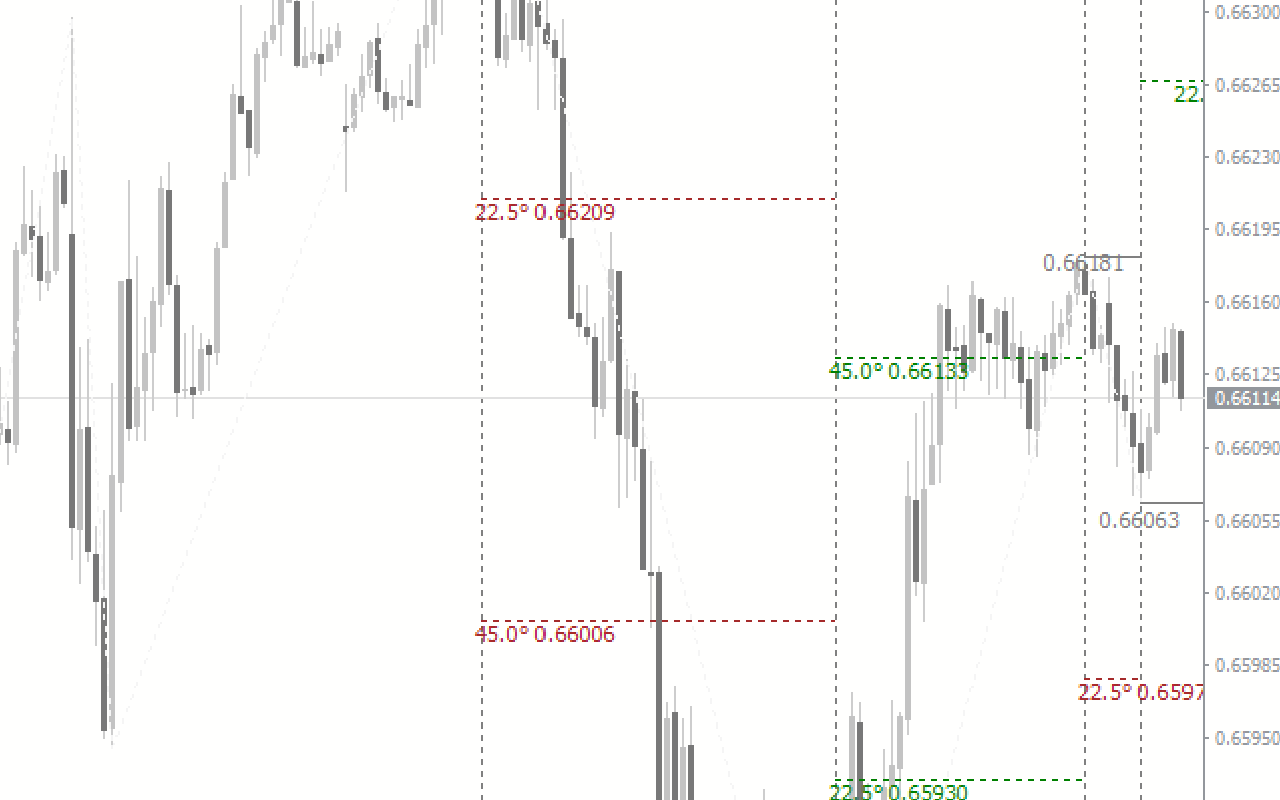








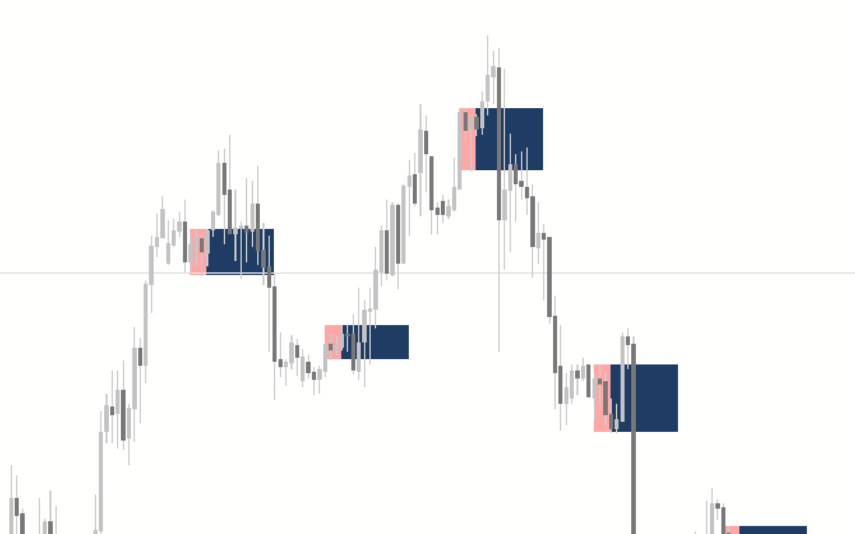

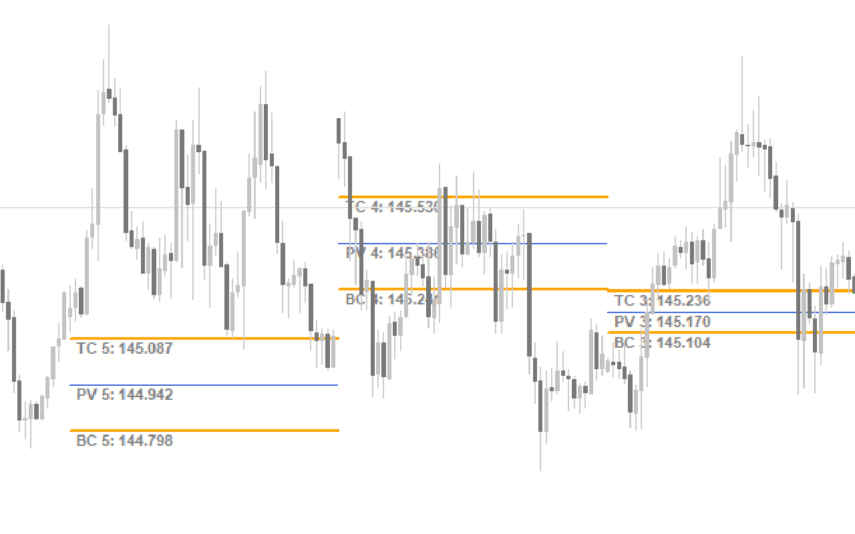





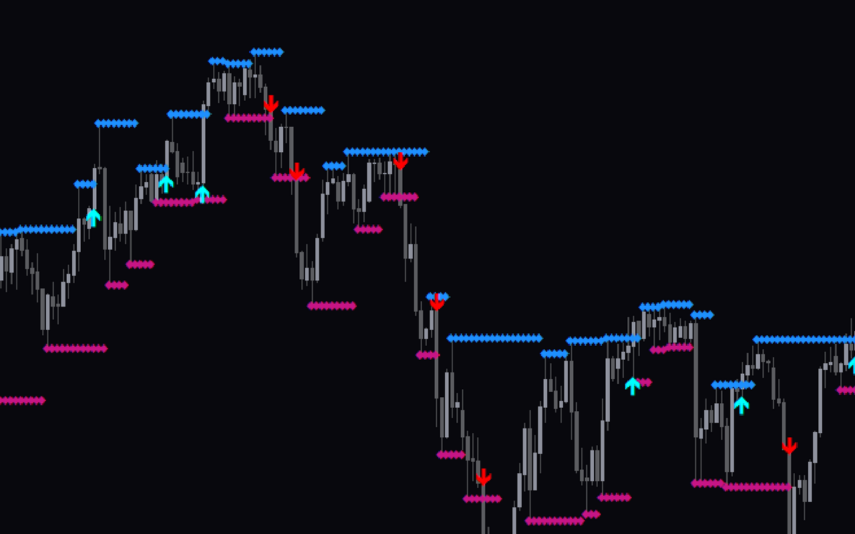
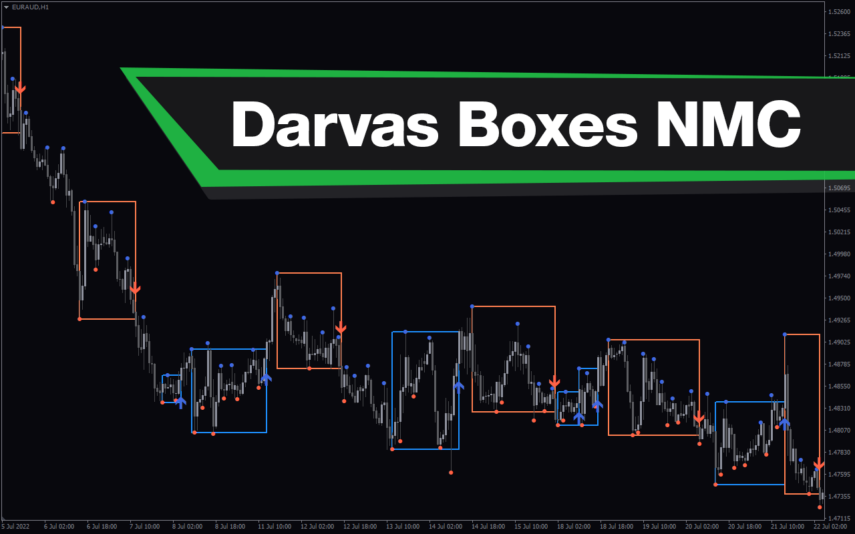



Reviews
There are no reviews yet.