The Trend Direction Indicator is a useful and popular free Forex indicator for MT4. It helps traders identify the direction of the trend and determine when to enter and exit a trade. The indicator uses a combination of moving averages and support and resistance levels to detect changes in the trend. It is a great tool for traders who want to stay ahead of the market and maximize their profits. The Trend Direction Indicator is easy to use and can be quickly installed on any MT4 platform. Once installed, traders can adjust the settings to suit their trading style. The indicator also provides helpful visual cues such as arrows, lines and other symbols that make it easy to identify changes in the trend. Additionally, traders can customize the indicator to display the timeframe they prefer to use.
MT4
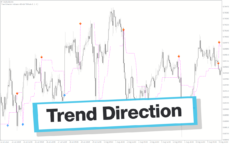



Trend Direction
The Trend Direction Indicator is a popular free Forex indicator for MT4. It is useful for traders who wish to have an overall view of the trend direction of the market. This indicator provides an easy to read visual representation of the trend direction in the form of arrows. The indicator is easy to use and can be customized according to the user’s preferences. It is a popular choice among Forex traders as it provides a reliable indication of the trend direction and can help traders make informed decisions.
| Trading Style | , |
|---|---|
| Indicator Type | |
| Timeframe | , , |
| Platform |
0
People watching this product now!
Downloads - 82
Description
Reviews (0)
Be the first to review “Trend Direction” Cancel reply
How to Install
How install MT4/5 indicator in the terminal?
To install an MT4/5 indicator in the terminal, follow these steps:
Download the indicator file (.ex4 or .mq4/.ex5 or .mq5) to your computer.
Open the MT4/5 terminal and click on “File” in the top left corner.
Select “Open Data Folder” from the dropdown menu.
In the window that opens, double-click on the “MQL4/5” folder.
Double-click on the “Indicators” folder.
Drag and drop the indicator file from your computer into the “Indicators” folder.
Close the data folder window and restart the MT4/5 terminal.
The indicator should now be available in the “Navigator” window on the left-hand side of the terminal. Simply double-click on the indicator to add it to a chart.
Note: If the indicator is in a .zip file, you will need to extract it first before following the above steps.
And if asks to confirm DLL?
If the indicator you are installing requires access to external Dynamic Link Libraries (DLLs), you may see a pop-up message asking you to confirm the use of DLLs.
DLLs are external libraries that contain code that can be used by other programs. In the case of MT4/5 indicators, they are often used to perform complex calculations or connect to external data sources.
If you trust the source of the indicator and want to use it, click “Yes” to confirm the use of DLLs. If you are not sure or do not trust the source, click “No” to cancel the installation.
It’s worth noting that some indicators may not work properly without access to their required DLLs. If you choose not to allow access to DLLs and the indicator does not work as expected, you may need to reinstall the indicator and confirm the use of DLLs to get it to work properly.
Related products
Swing Point Highs
The Swing Point Highs and Lows indicator is a new, popular and free MT4 technical analysis tool for forex traders. This indicator works by identifying swing points on a price chart and then drawing horizontal lines to indicate potential support and resistance levels. The swing point high and low indicator is a valuable tool for traders who want to identify key support and resistance levels and is suitable for both beginners and experienced traders.
MA Crossover Alerts
The MA Crossover Alerts Indicator is a popular and free forex indicator that signals potential trend changes by identifying when two moving averages cross each other. Indicator will generate an alert or notification to indicate that a potential trend reversal is imminent. It is easy to install and use, making it an excellent choice for both novice and experienced traders.




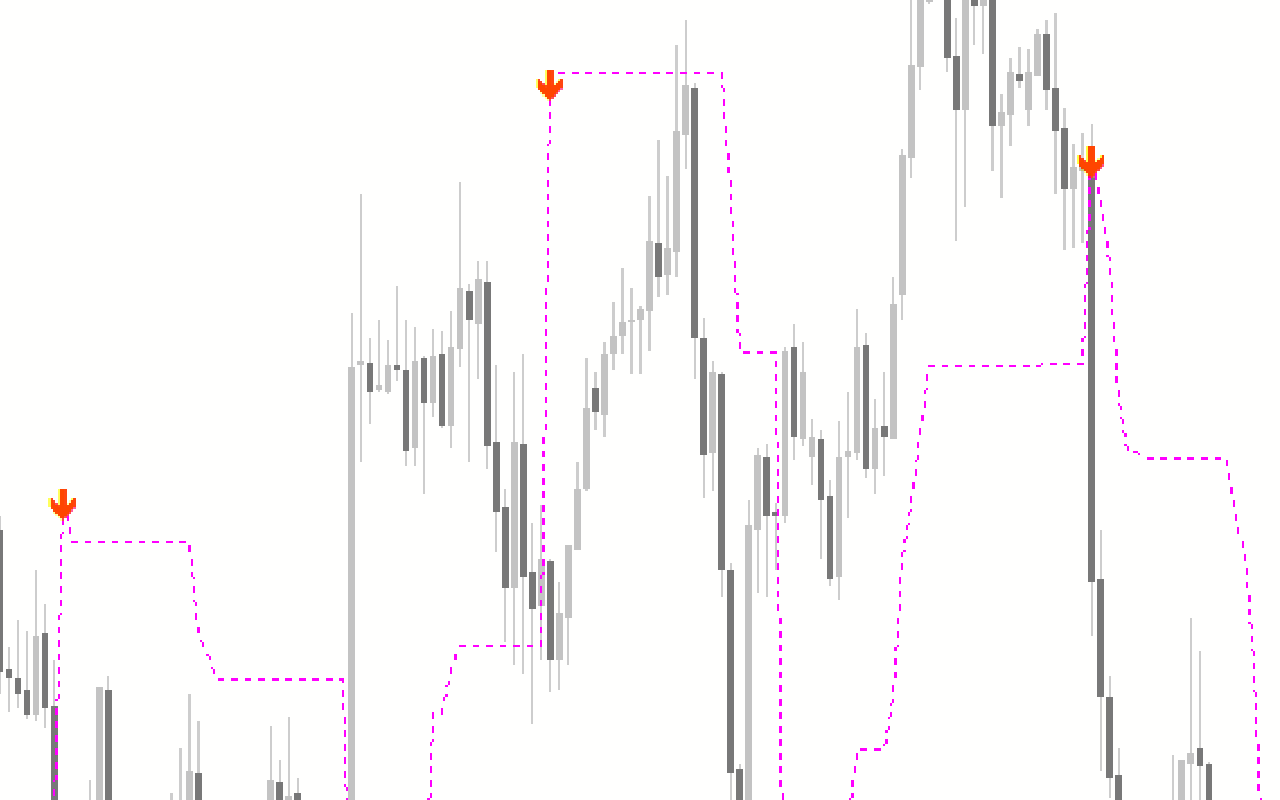
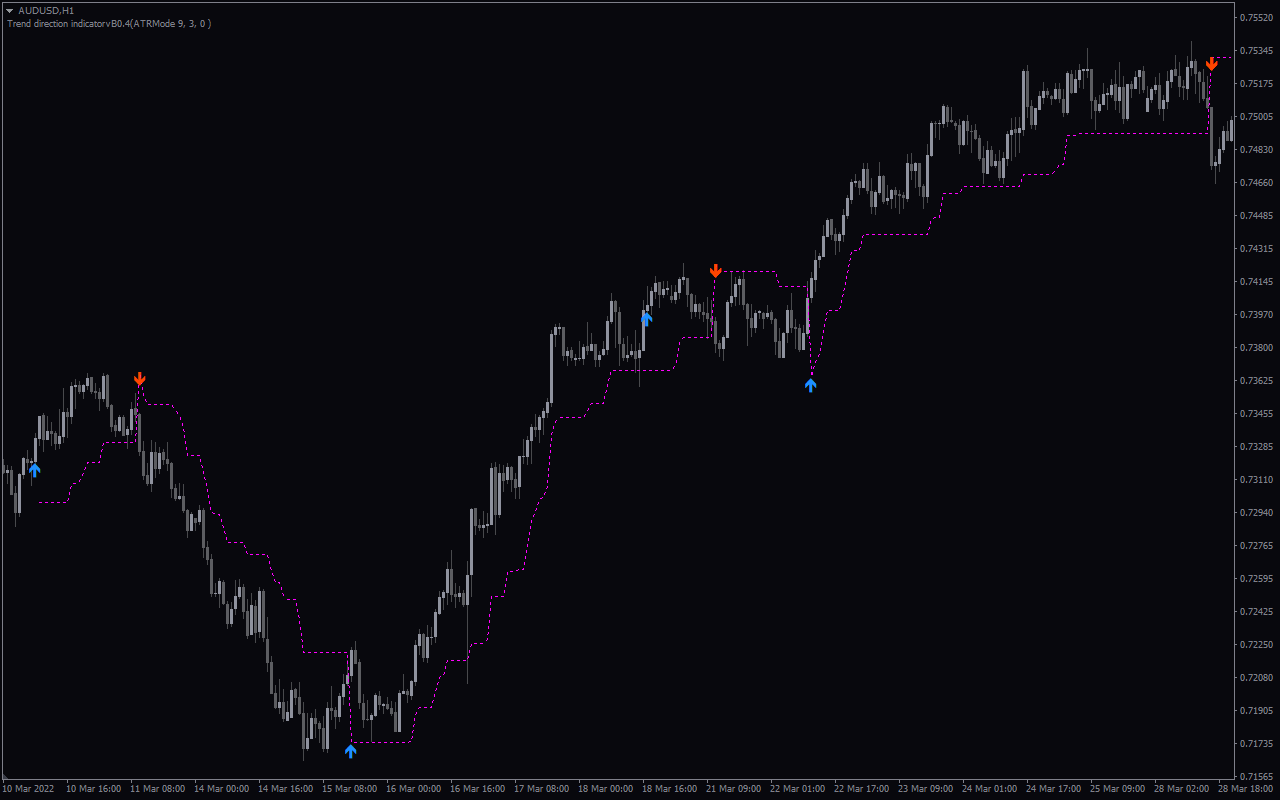
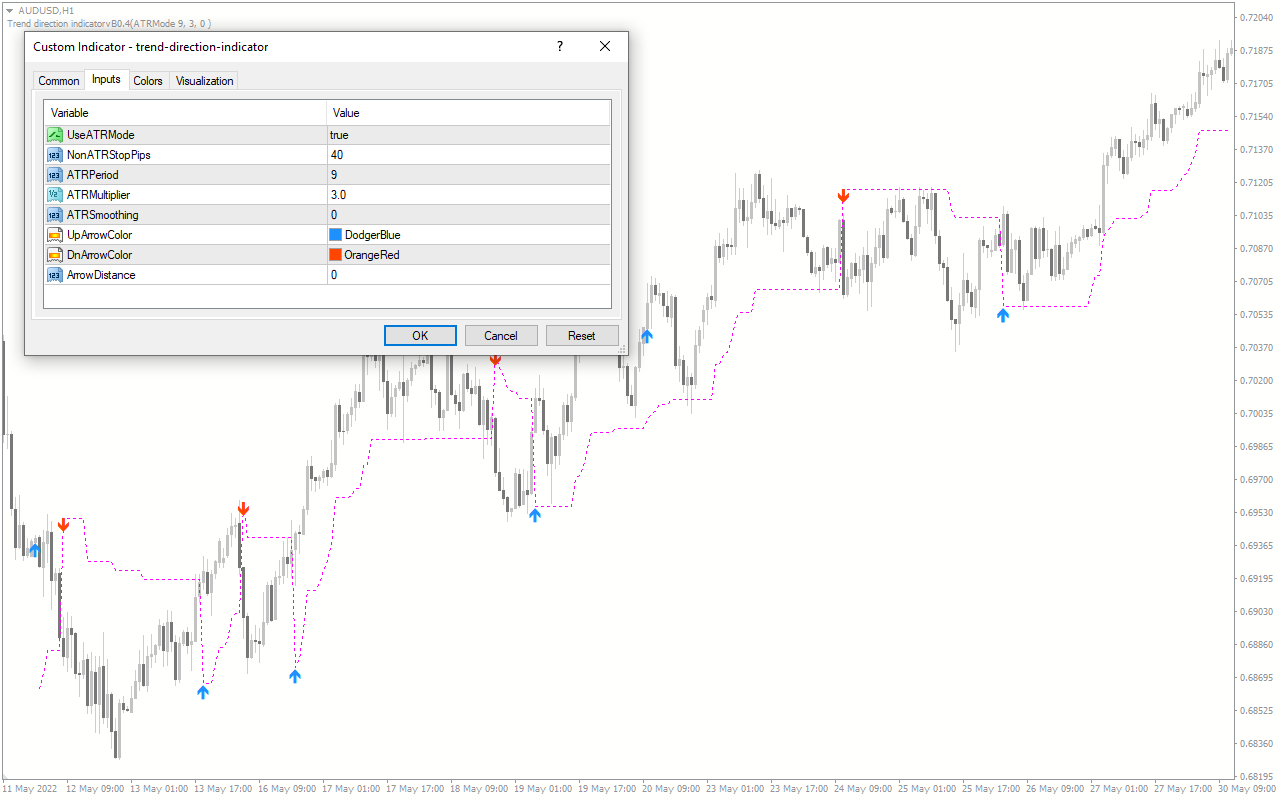



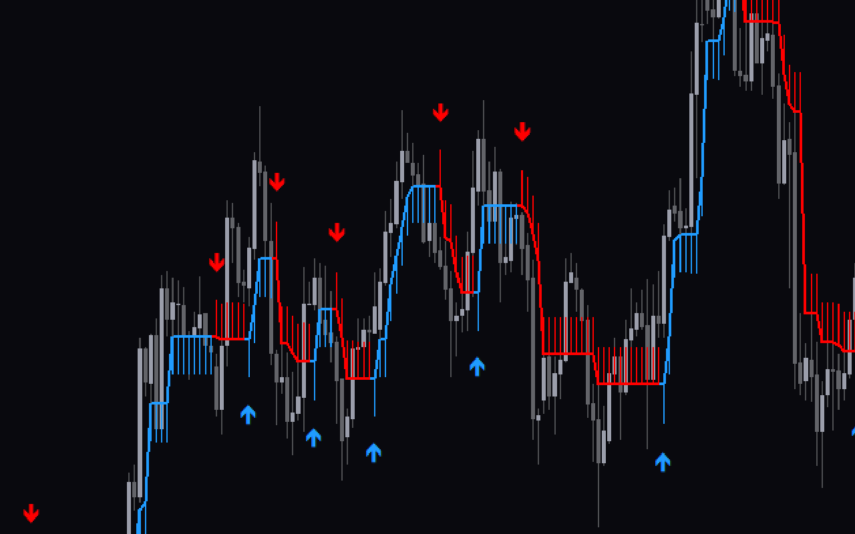



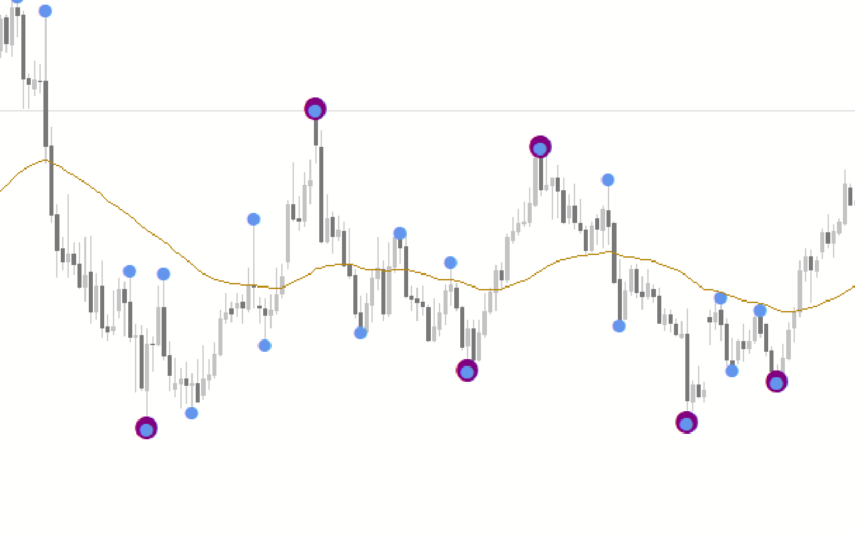



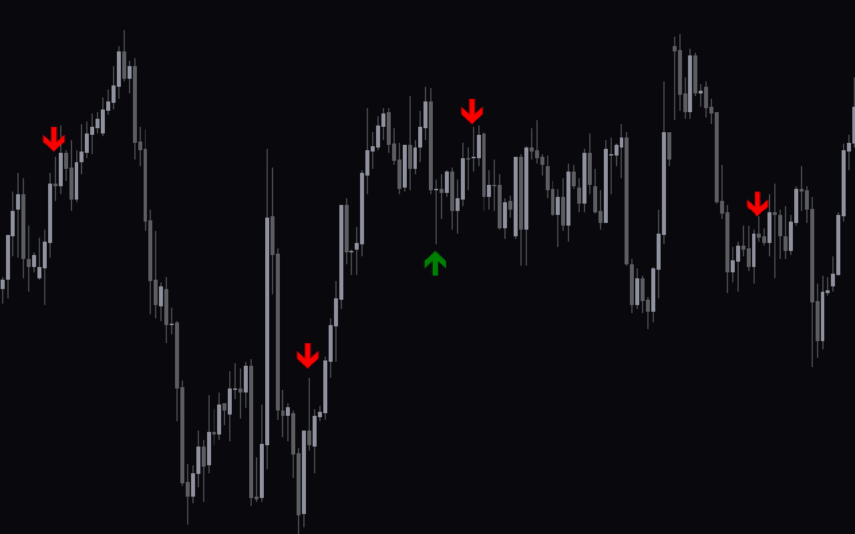

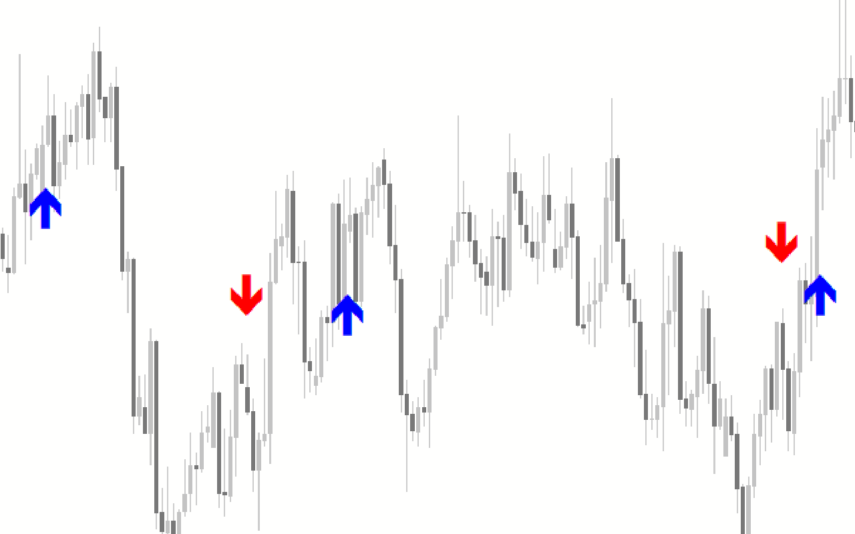


Reviews
There are no reviews yet.