The Auto Fibonacci Fan indicator for MT4 is a technical analysis tool for identifying potential support and resistance zones in the financial market. The indicator automatically plots fan-like lines on the chart from the highs and lows of past price action, showing the potential trend direction.
The fan lines displayed on the chart are derived based on the key zones of the Fibonacci retracement ratios. Thus, the fan-like lines are potential support and resistance zones where traders can anticipate a possible trend reversal or continuation.
Features of the Auto Fibonacci Fan indicator for MT4
The indicator is a multi-timeframe tool that automatically identifies the swing highs and lows of the price and plots the Fibonacci Fan lines. The lines are in blue and red, which depict potential bullish and bearish directions, respectively.
Benefits of Using the Indicator
- Enhances Trend Analysis: The indicator can be an incredible supporting tool for market trend analysis. It eases technical analysis by plotting the Fibonacci Fan levels, which shows the potential direction of the market and key levels that can determine specific price movements like trend reversal and continuation.
- Identifying Key Levels: The indicator helps traders easily identify potential support and resistance zones.
- Enhances Decision Making: Finally, traders can use the Fibonacci Fan levels to determine optimal zones for stop loss and take profit, especially for short and medium-term trading setups.
Indicator Settings Description
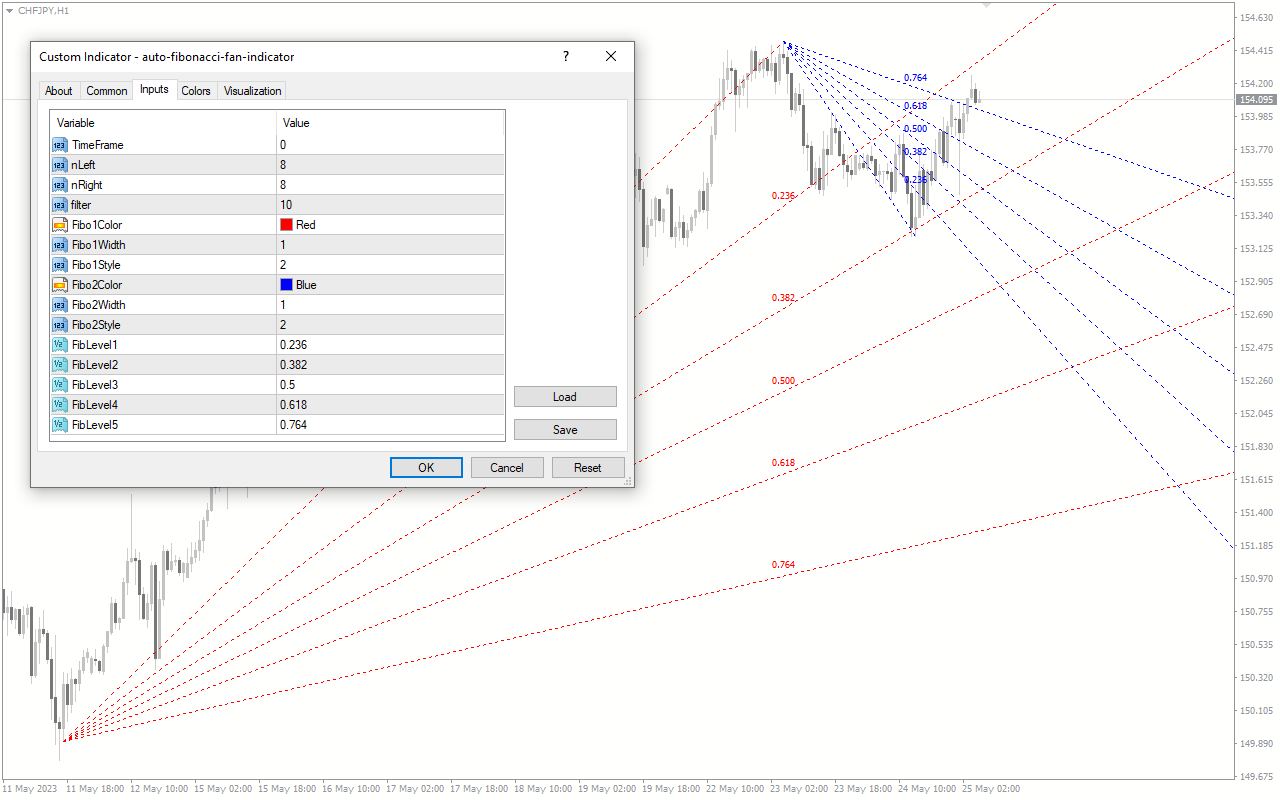
The indicator comes with the following customizable settings:
Timeframe: Sets the timeframe for chart analysis.
nLeft: Defines how the indicator is drawn on the left side of the chart.
nRight: Defines how the indicator is drawn on the right side of the chart.
Filter: Defines the price filter of the indicator.
Fib1Color: Determines the color of the first Fibonacci Fan line.
Fib1Width: Determines the width of the first Fibonacci Fan line.
Fib1Style: Determines the style of the first Fibonacci Fan line.
Fib2Color: Determines the color of the second Fibonacci Fan line.
Fib2Width: Determines the width of the second Fibonacci Fan line.
Fib2Style: Determines the style of the second Fibonacci Fan line.
FibLevel1: Defines the first Fibonacci retracement level, e.g., 23.6%.
FibLevel2: Defines the second Fibonacci retracement level.
FibLevel3: Defines the third Fibonacci retracement level.
FibLevel4: Defines the fourth Fibonacci retracement level.
FibLevel5: Defines the fifth Fibonacci retracement level.



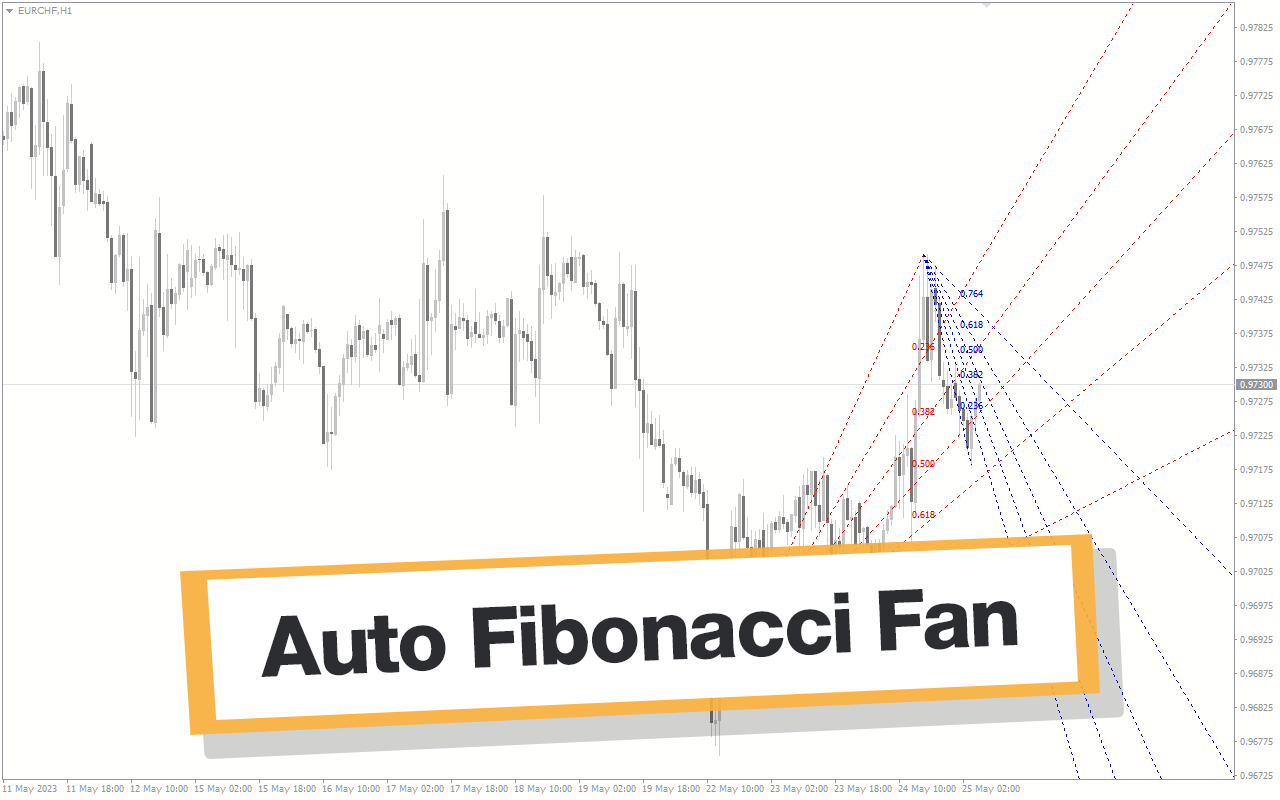
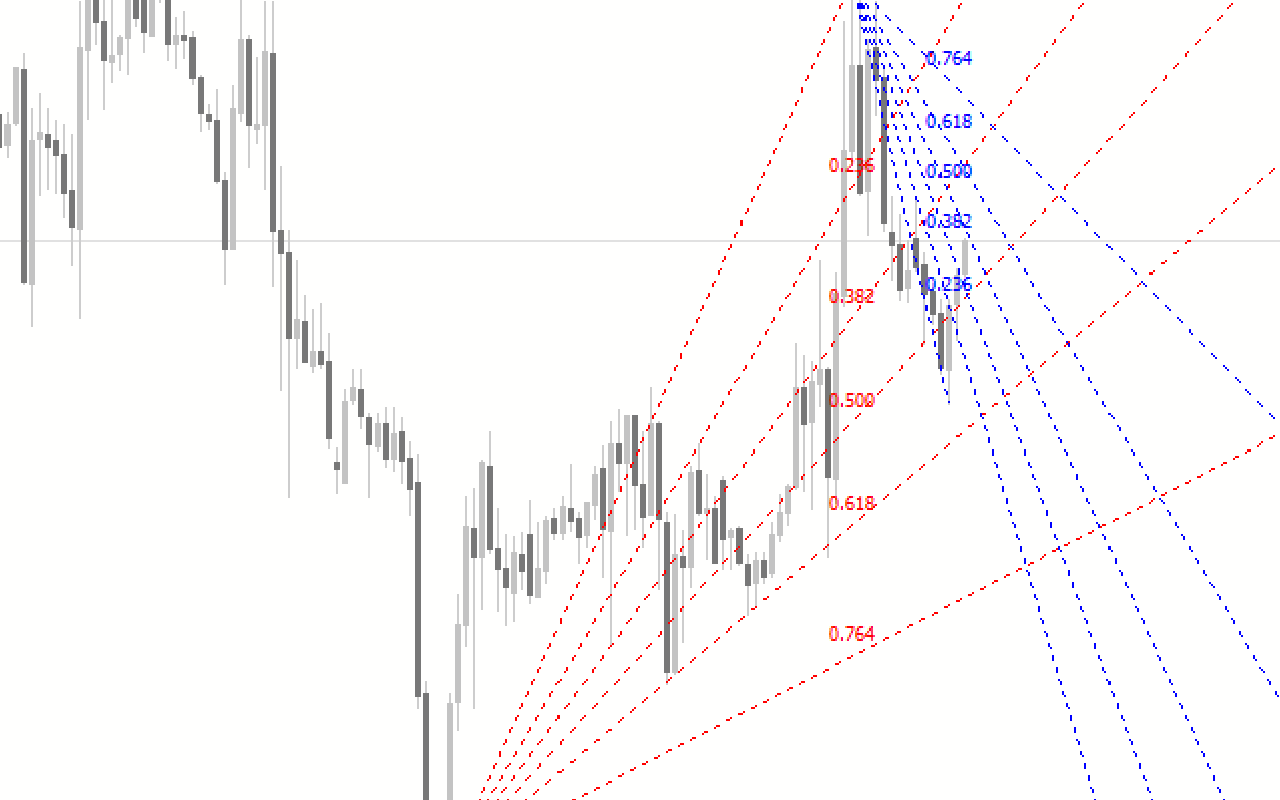
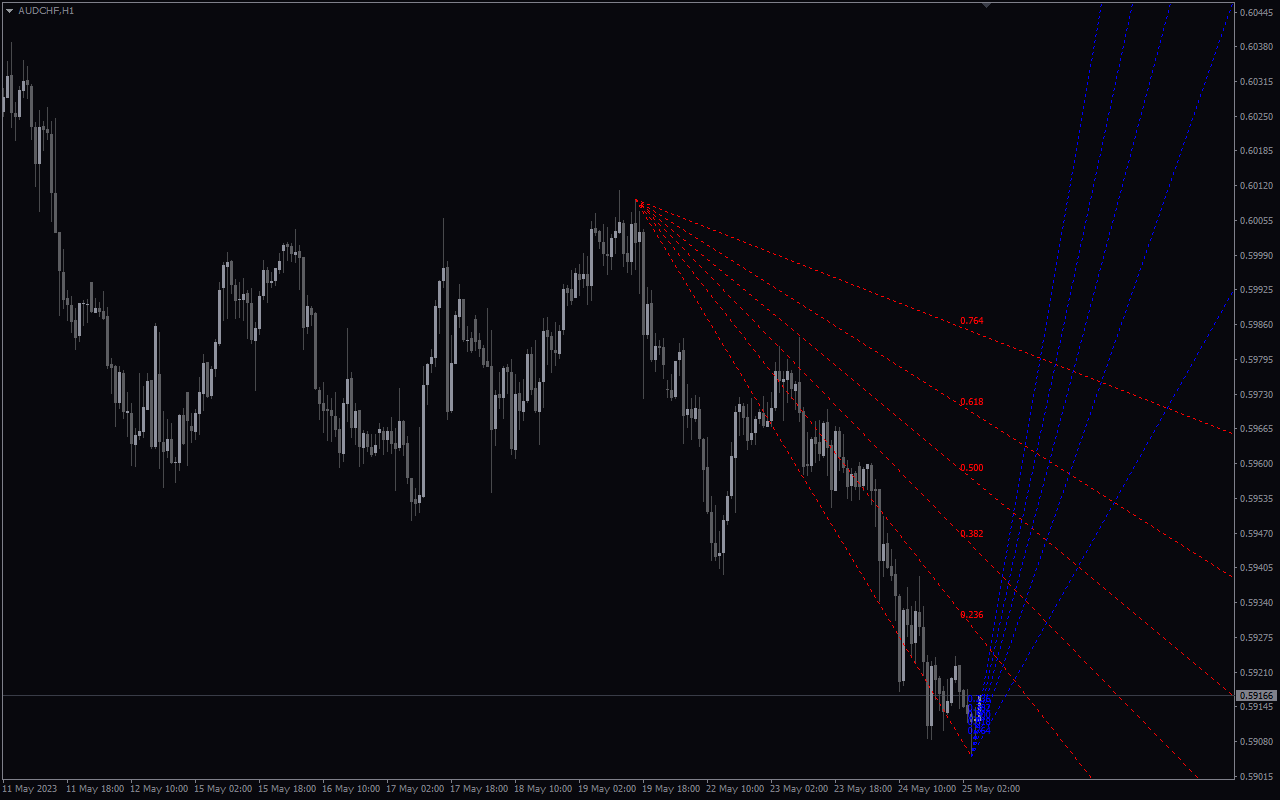


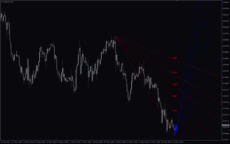



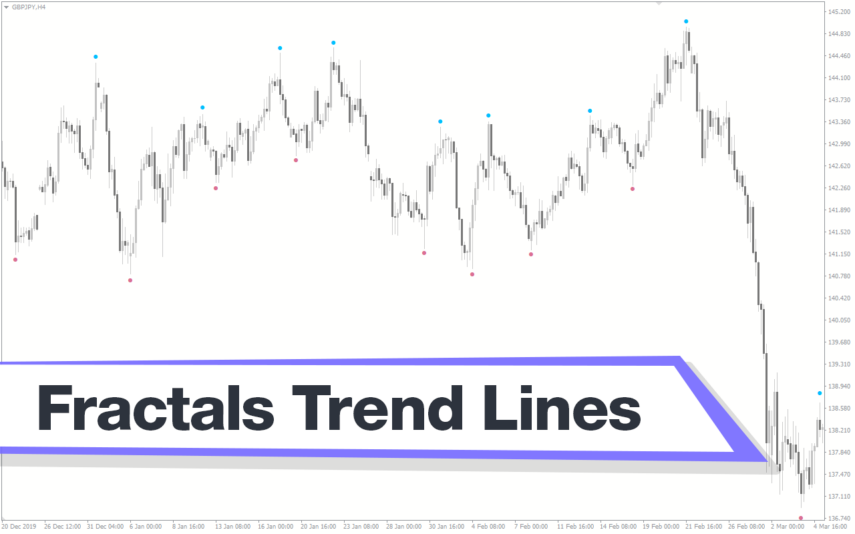
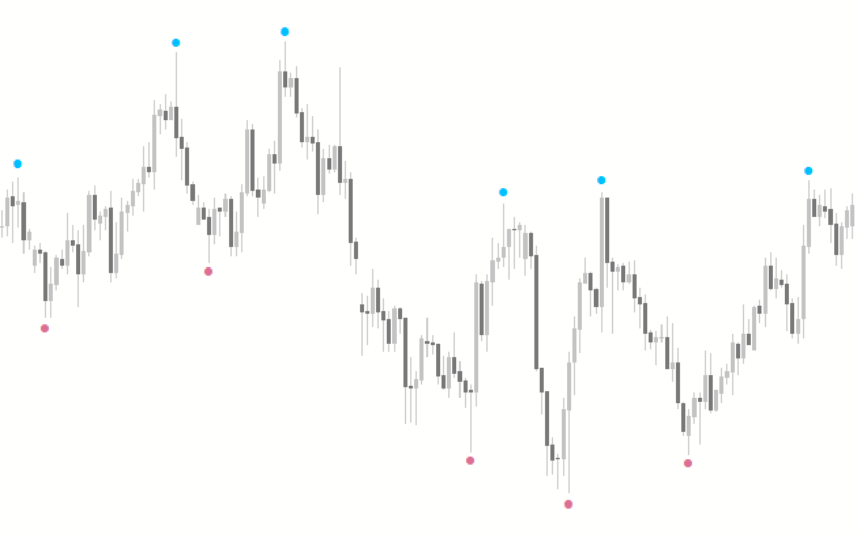

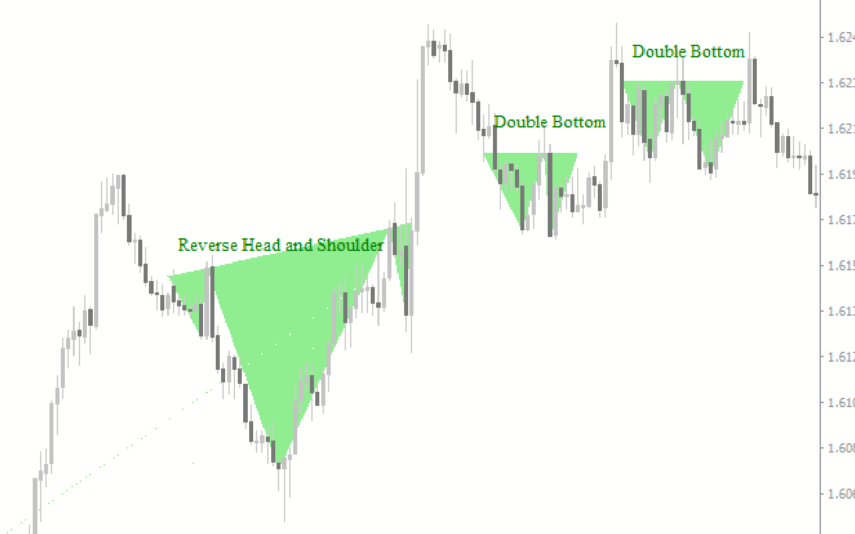

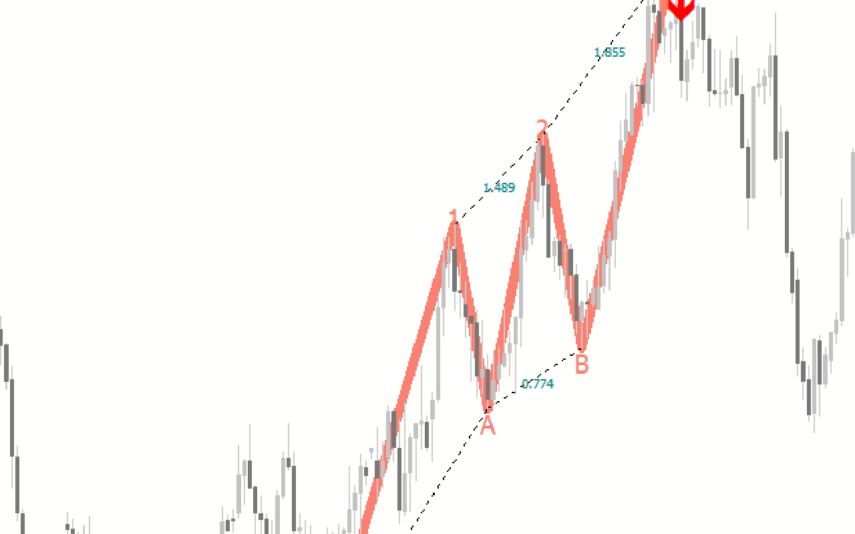

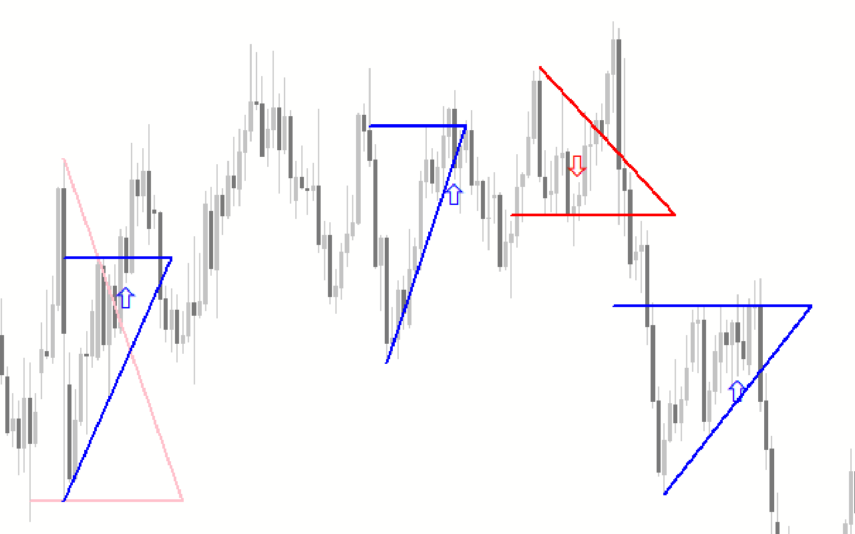






Reviews
There are no reviews yet.