The Triangle Pattern indicator for MT4 is a pattern recognition indicator designed to identify triangle pattern formation. It scans the price chart for triangle pattern formation, which indicates a period of consolidation before the price breaks out, leading to a significant move in either direction.
The indicator can be used as a stand-alone tool to identify potential price reversal/continuation zones and for trade executions. Hence, it is a valuable tool for beginners and experienced traders, assisting them in identifying scalping, day trading, and swing trading opportunities in the market.
Features of the Triangle Pattern Indicator
The primary feature of the indicator is to identify triangle pattern formation on the price chart. It identifies symmetrical, ascending, and descending triangles, which indicate potential trend continuations or reversals.
Furthermore, the indicator marks a buy/sell entry zone once it identifies a valid triangle pattern, enabling traders to buy or sell an asset with precision. Besides, the indicator has a functional alert system to notify traders when a triangle pattern forms.
Additionally, the indicator’s parameters are flexible, allowing traders to adjust the settings for optimal performance and to suit their preferences.
Benefits of Using the Indicator
- Early Identification of Trading Opportunities: The triangle pattern indicator provides traders with early signals of potential price movement, enabling traders to buy or sell an asset at optimal zones.
- Time-Saving: By automatically identifying triangle patterns on the price chart, the indicator saves traders the time it would take to manually find a triangle pattern, especially for traders monitoring multiple markets.
Indicator Settings Description
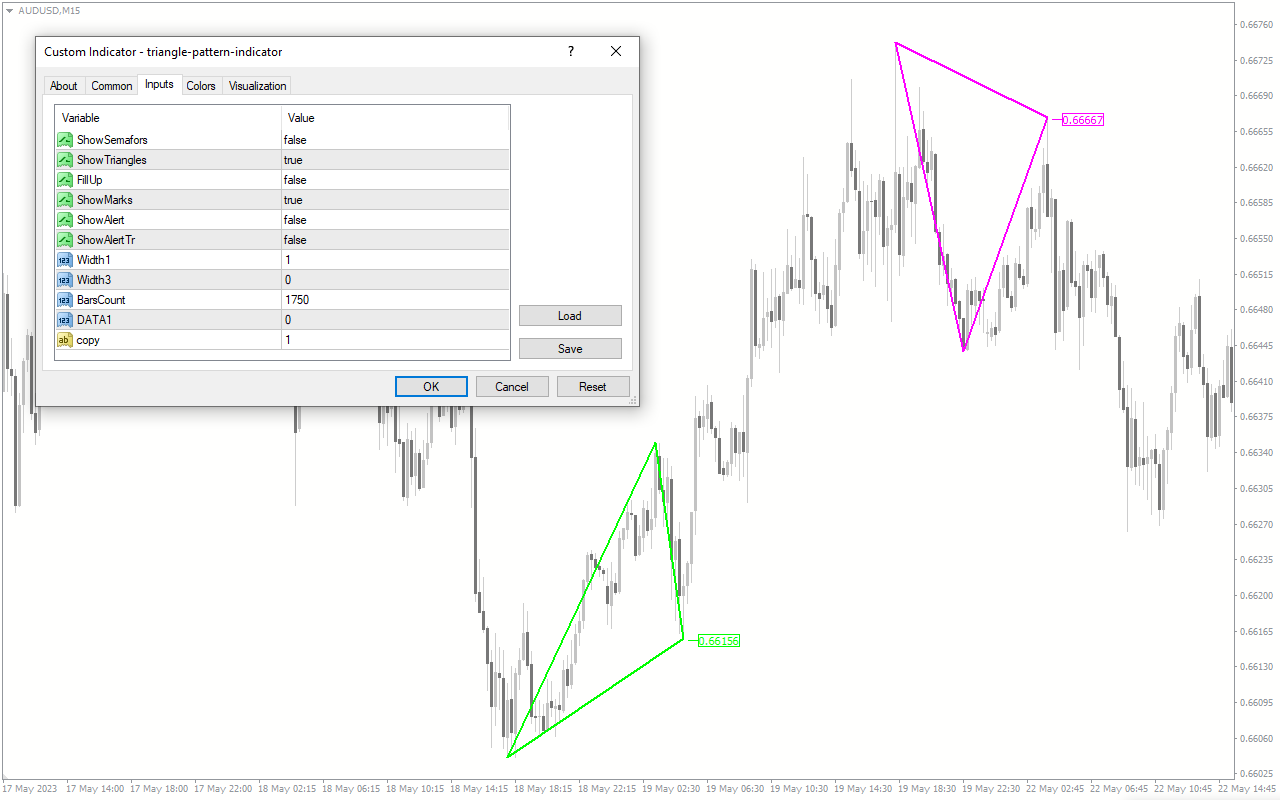
The indicator comes with the following customizable settings:
ShowSemafors: Enables/Disables semaphore for pattern confirmation.
ShowTraingles: Enables/Disables the display of triangle patterns on the chart.
FillUp: Fill the triangle with color.
ShowMarks: Enables/Disables the displays of marks on the triangle for the buy/sell entry signal.
ShowAlert: Enables/Disables the alert system.
ShowAlertTr: Enables/Disables alerts on triangle formation.
Width1: Determines the line width of the first part of the triangle.
Width3: Determines the line width of the third part of the triangle.
BarsCount: Determines the number of candlesticks considered for pattern analysis.
DATA1: This shows the data for the indicator calculation.

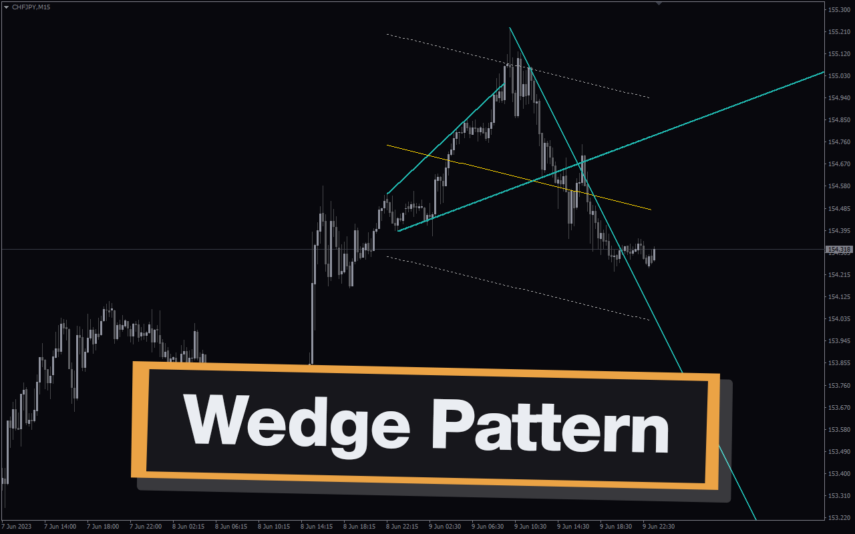


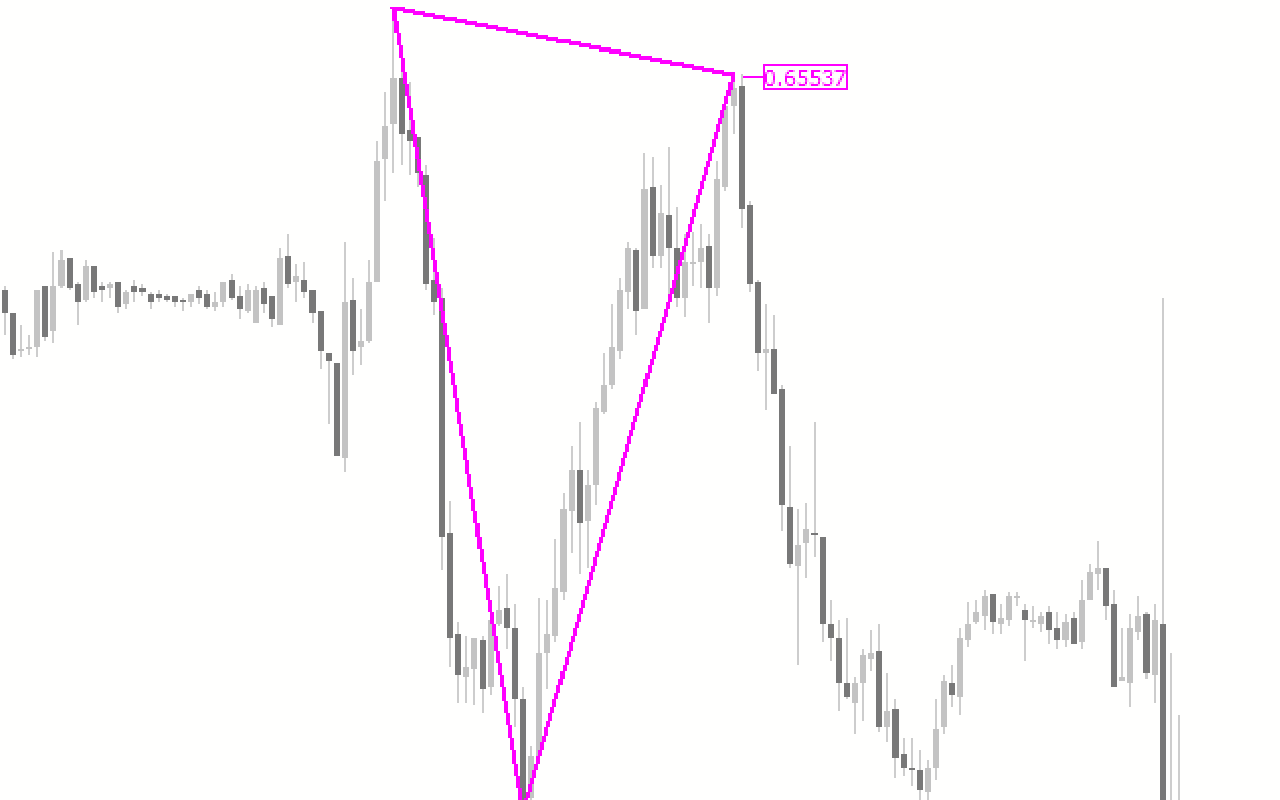
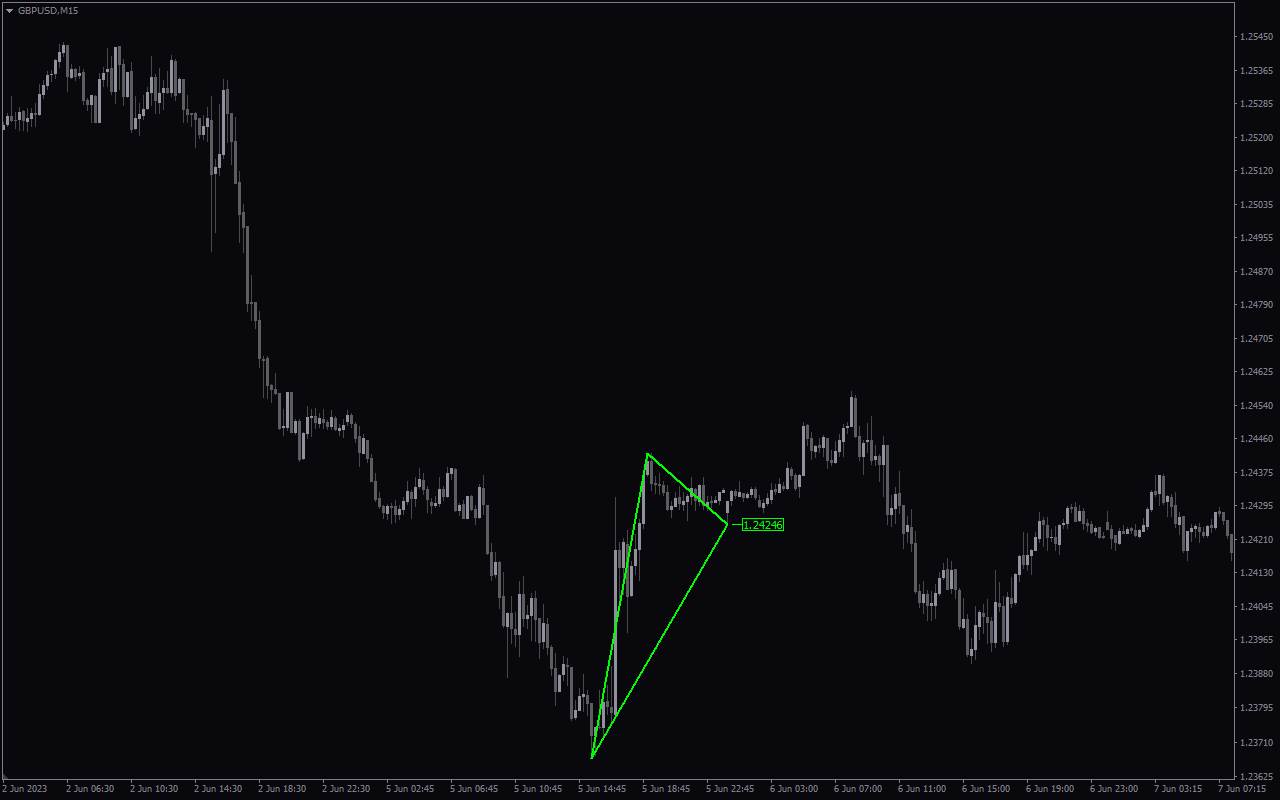
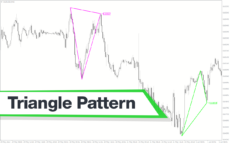







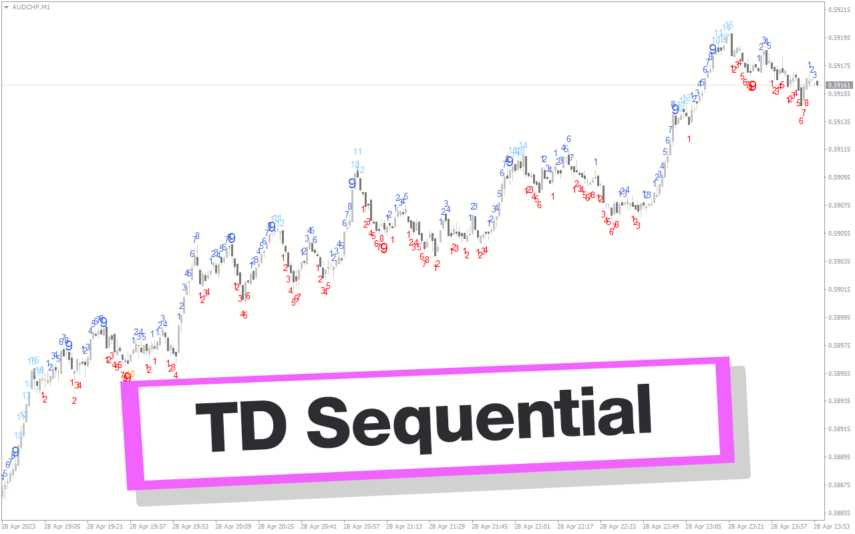
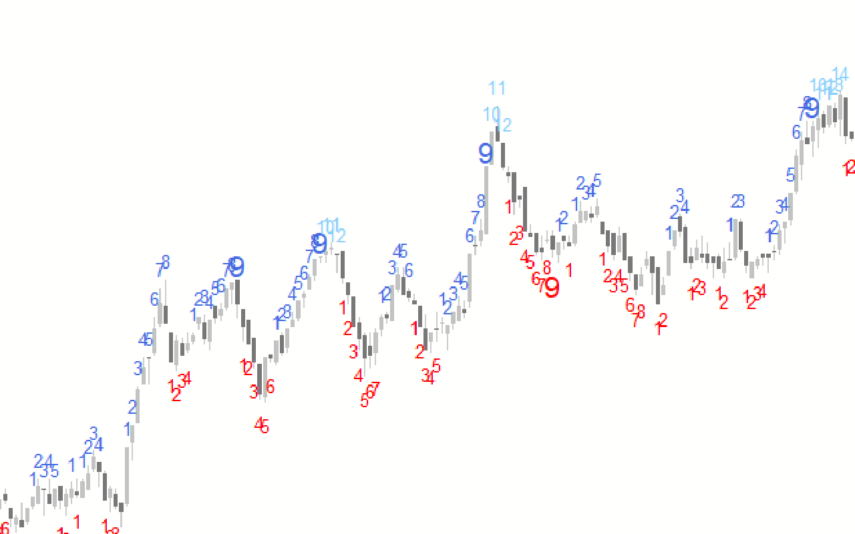
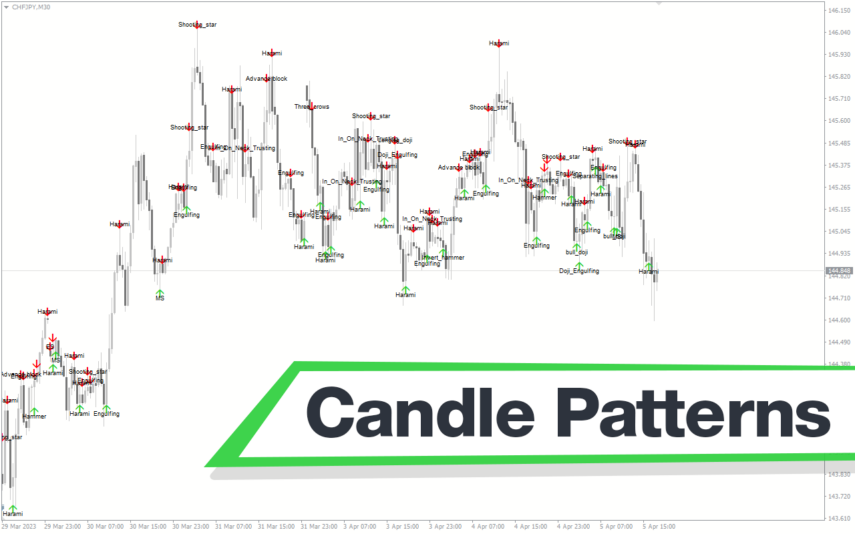
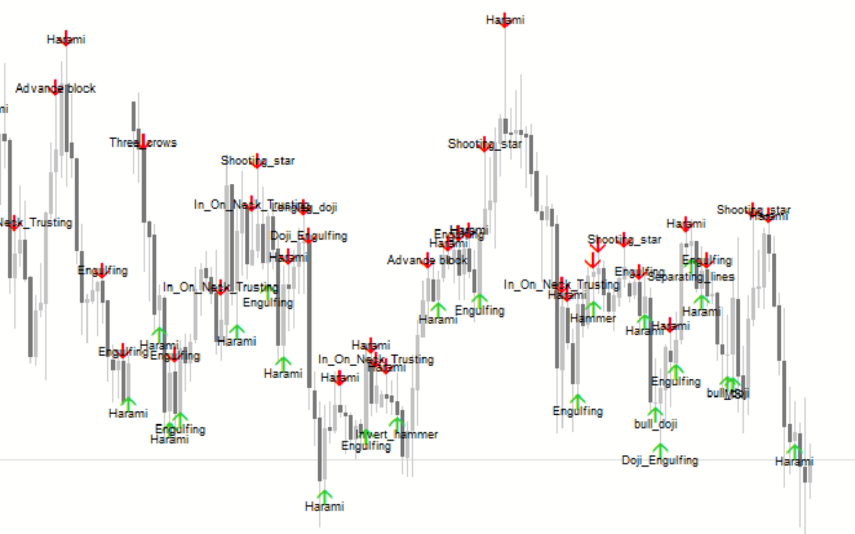



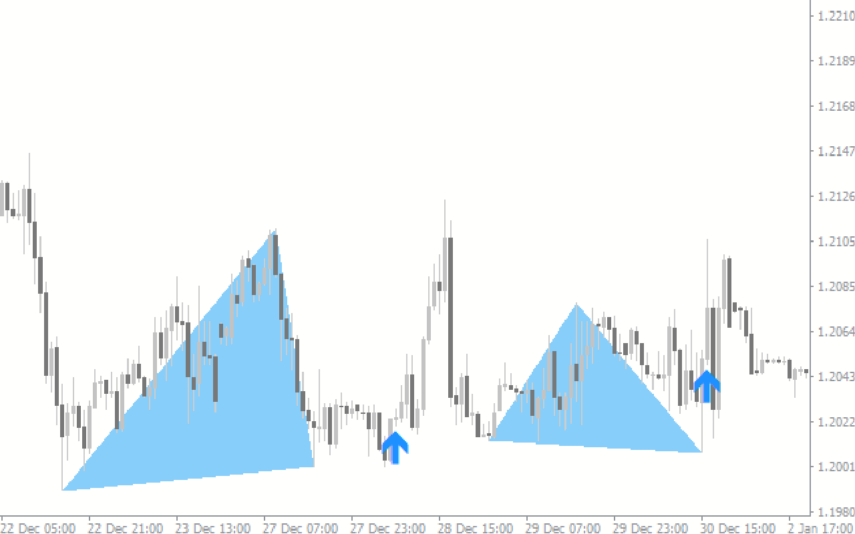

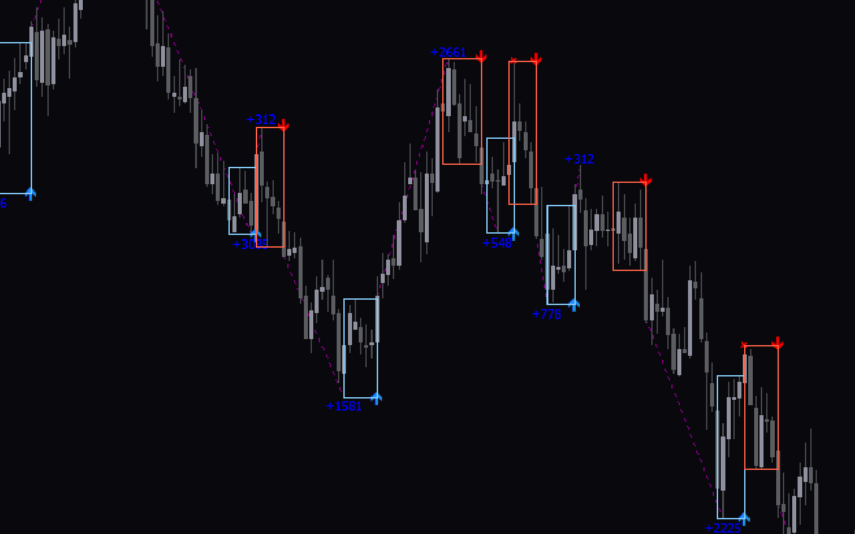


Reviews
There are no reviews yet.