The Yesterday High Low Break Monitor indicator for MT4 is a trend-following trading tool that detects when the price of an asset is trading above/below yesterday’s high and low. It simultaneously scans different assets in the financial market and notifies traders of assets above or below yesterday’s high and low.
Therefore, the indicator helps traders keep a tab of different market pairs in one chart in anticipation of trading opportunities or a specific price movement. The indicator would come in handy in identifying trend reversal or continuation trading setups at yesterday’s high/low of the price.
Features of the Yesterday High Low Break Monitor Indicator
The indicator is a multi-time analyzer that monitors financial assets across different pairs. It has a button that turns to a lime color when the price is above yesterday’s high. Conversely, the button turns orange when the price is below yesterday’s low.
Furthermore, the parameter of the indicator offers flexibility, enabling users to customize it to their specific needs and preferences.
Benefits of Using the Indicator
- Enhance Trading Efficiency: The Yesterday High-Low Break Monitor indicator helps traders anticipate potential trend reversal or breakout opportunities with better precision.
- Time-Saving: The indicator continuously monitors the price movement to detect asset trading above/below yesterday’s high or low, saving the time it would take traders to scan the chart manually.
Indicator Settings Description
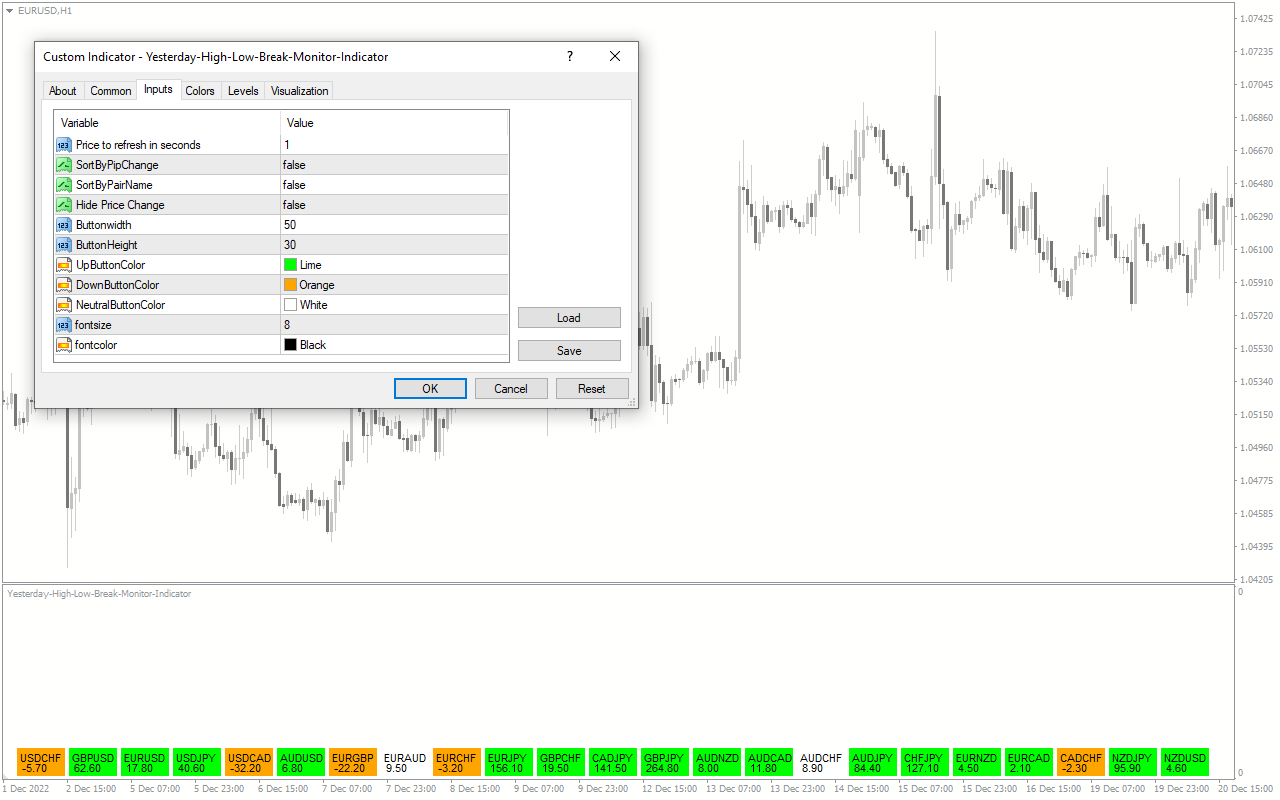
The indicator comes with the following customizable settings:
Price to refresh in seconds: Determines the time (in seconds) for the price to refresh.
SortByPipChange: Enables/Disables the indicator to sort the assets by pips.
SortByPairName: Enables/Disables the indicator to sort the assets by their names.
Hide Price Change: Enables/Disables the indicator to hide price changes.
Buttonwidth: Defines the width of the button.
ButtonHeight: Defines the height of the button.
UpButtonColor: Determines the color of the up button.
DownButtonColor: Determines the color of the down button.
NeutralButtonColor: Determines the color of the neutral button.
Fontsize: Determines the font size to display text.
Fontcolor: Determines the font color.




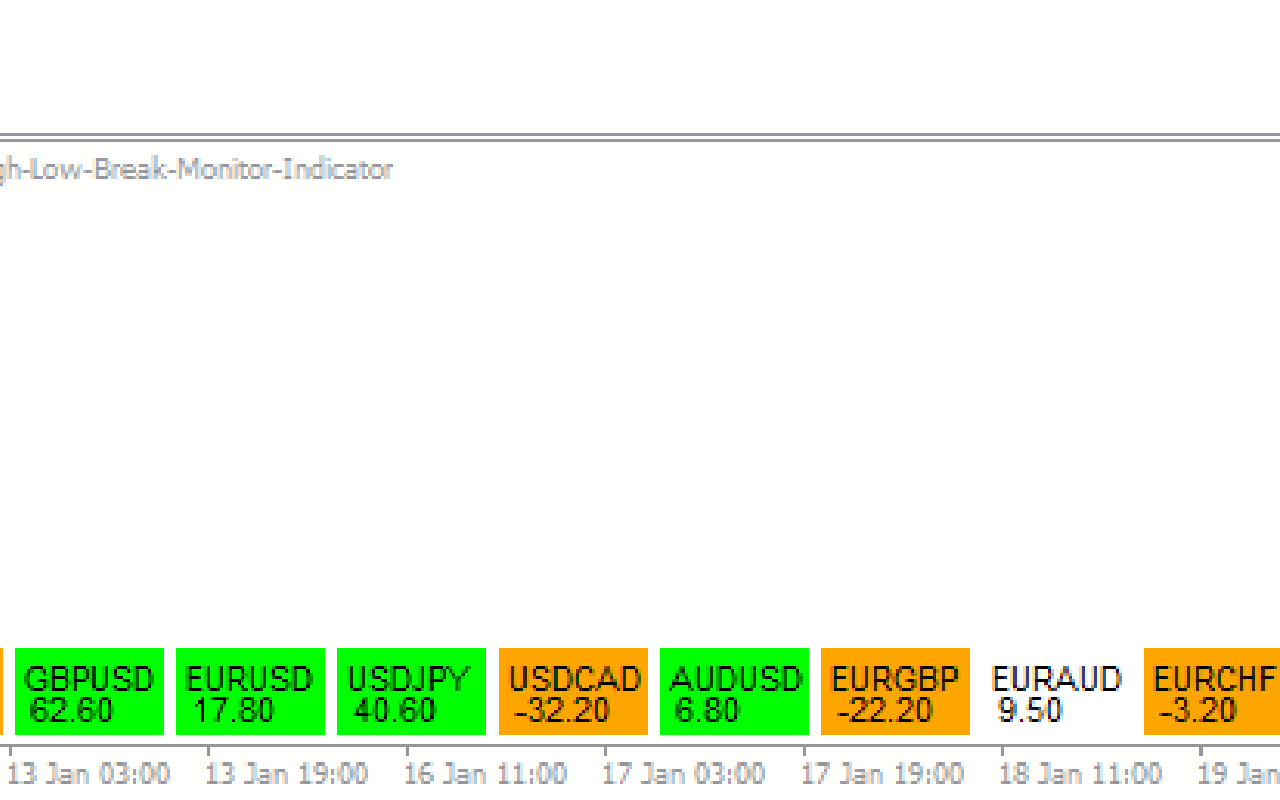












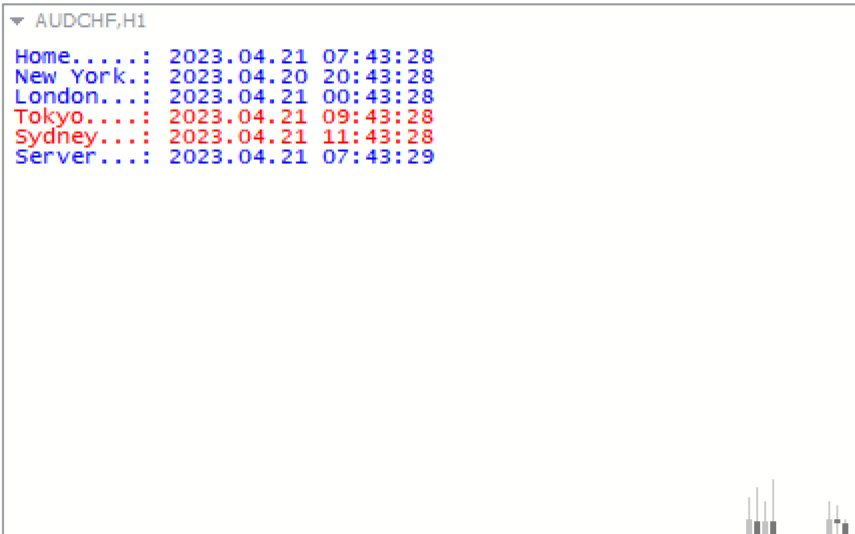

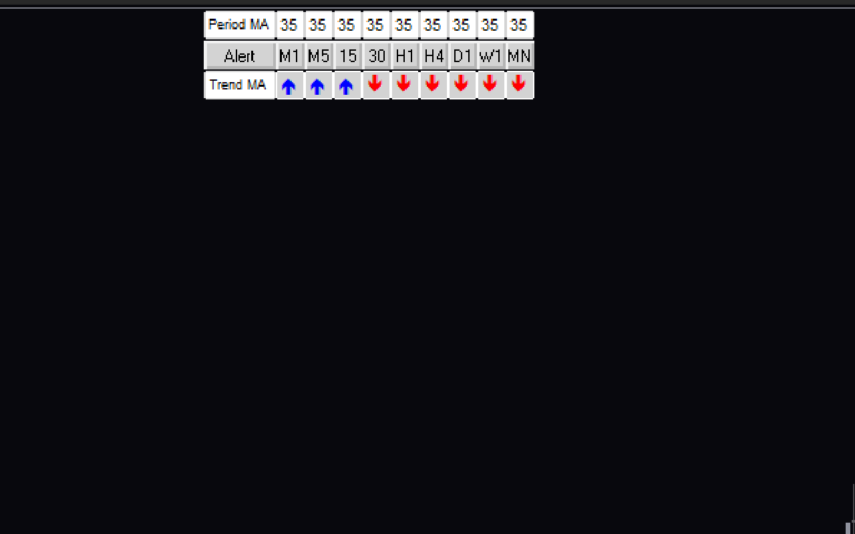




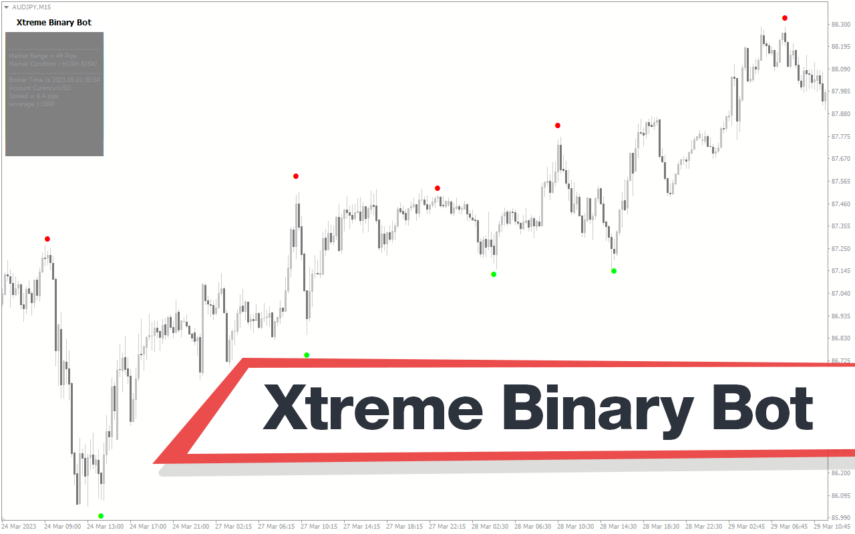
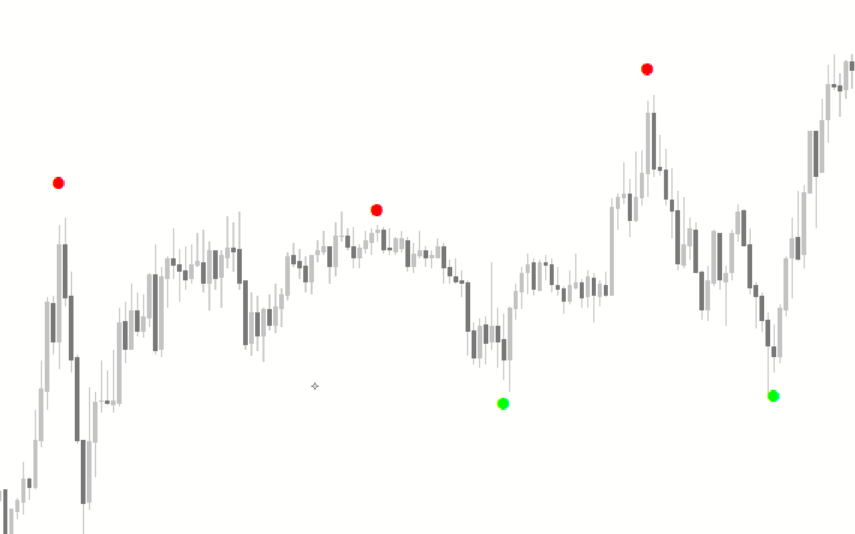
Reviews
There are no reviews yet.