The Chaos Visual Averages indicator for MT4 is a multi-timeframe trend analysis tool developed based on the Chaos theory and William Percent Range. It’s an indicator for identifying market momentum, trend direction, and the potential turning points of the price.
Features of the Chaos Visual Averages Indicator for MT4
The indicator combines the chaos theory and Bill Williams’s trading strategy. It utilizes two lines of the William Percent Range (WPR) of different periods, oscillating between two extreme zones. The indicator suggests that a trend is bullish when the two WPRs cross above the center line, while a bearish trend is when the WPRs cross below the center line.
Conversely, it suggests a potential trend reversal when the two WPRs reverse at the extreme zones. Moreover, the indicator has an alert system, which notifies traders of potential trading opportunities via email, push notifications, and screen pop-ups.
Benefits of Using the Indicator
- Improves Decision Making: The Chaos Visual Averages indicator for MT4 can assist traders in making informed trading decisions. For example, intraday traders can look for short-term buy/sell trading opportunities when the WPRs cross above or below the center line.
- Signal Alerts: The indicator offers traders several means of alert notification, such as via email, push, and pop-ups, enabling traders to keep a tab on trading opportunities even when they are off the chart.
Indicator Settings Description

The indicator comes with the following customizable settings:
Time frame: Determines the time frame for trend analysis.
First wpr average smoothing period: Define the smoothing period for the first William Percentage Range (WPR) average.
First wpr average smoothing method: Determines the method for smoothing the first WPR average.
First wpr average: Determine the first WPR average calculation.
First wpr up level: Defines the upper limit for the first WPR level.
First wpr down level: Defines the lower limit for the first WPR level.
Color when up level crosses up: Determines the color when the upper level crosses upward.
Color when the down level crosses down: Determines the color when the lower level crosses downward.
Second wpr average smoothing period: Defines the smoothing period for the second WPR average.
Second wpr average smoothing method: Determines the method for smoothing the second WPR average.
Second wpr period: Defines the period for the second WPR calculation.
Second wpr level: Define the level for the second WPR.
Second wpr up level: Defines the upper limit for the second WPR level.
Second wpr down level: Defines the lower limits for the second WPR level.
Color when up level crossed up: Determines the color when the upper level is crossed upward for the second WPR.
Color when down level crossed down: Determines the color when the lower level is crossed downward.
Should the average be double smooth?: Enables/Disable double smoothing to the average.
Turn alert on?: Enables/Disables alert.
Alerts on current (still open bar)?: Enables/Disables alerts on a current candlestick.
Alerts on extremes only?: Enables/Disables alerts only on extreme price levels.
Alerts on regular breaks?: Enables/Disables alerts on regular breaks.
Alerts on reversals?: Enables/Disables alerts on reversal patterns.
Alerts should show a pop-up message?: Enables/Disables pop-up alerts.
Alerts should play an alert sound?: Enables/Disables alert sound.
Alerts should send push notifications?: Enables/Disables alerts via push notification.
Alerts should send email?: Enables/Disables alerts via email notification.
Lines width: Determines the indicator’s width lines.
Interpolate data in multi-time frame mode?: Enables/Disables data interpolation in multi-time frame mode.



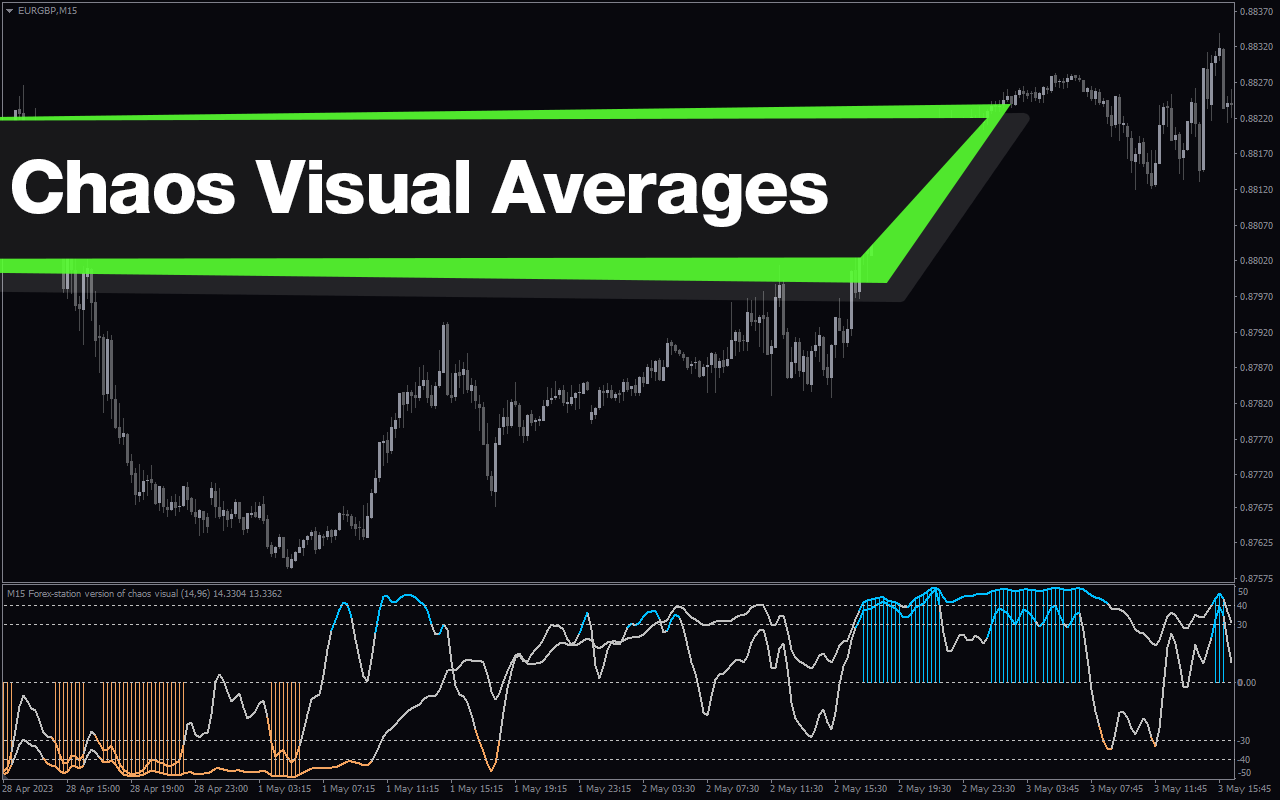

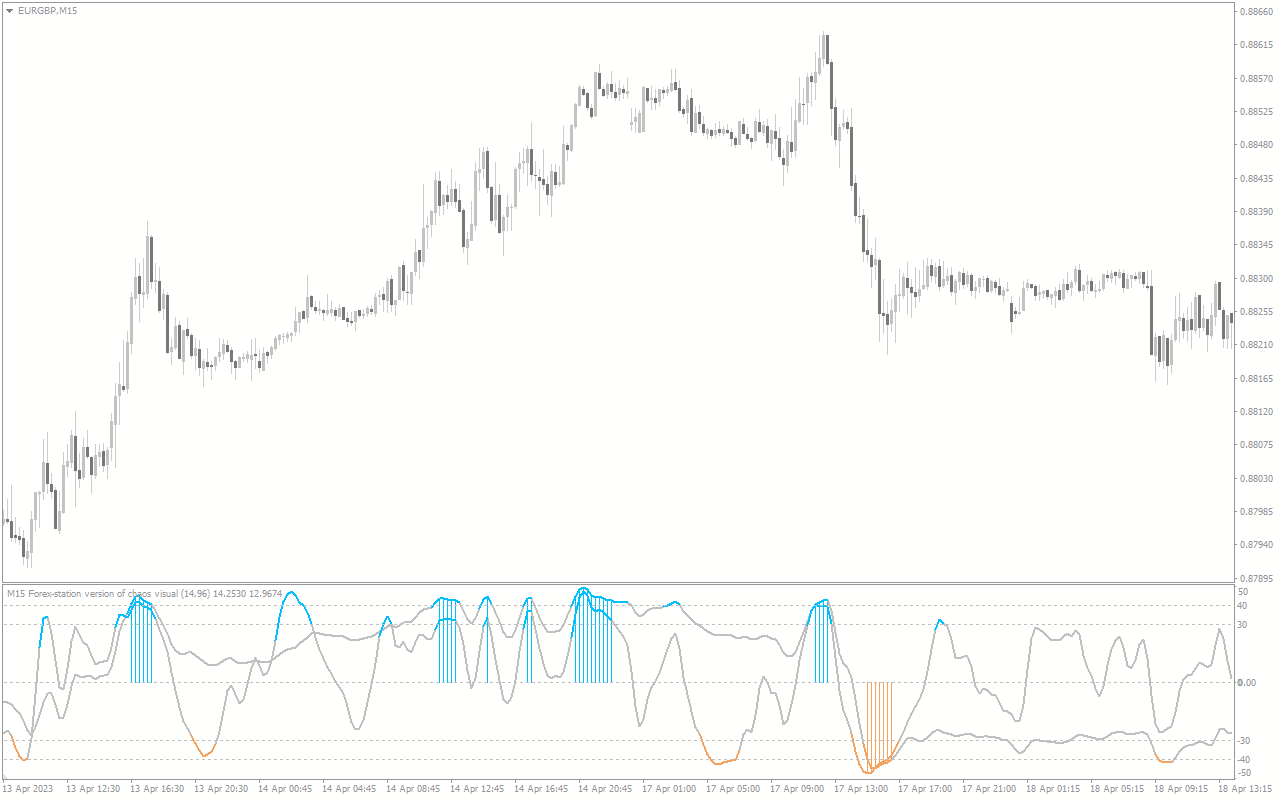
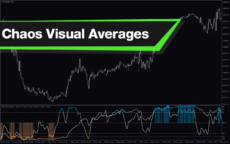
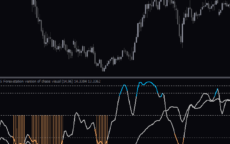




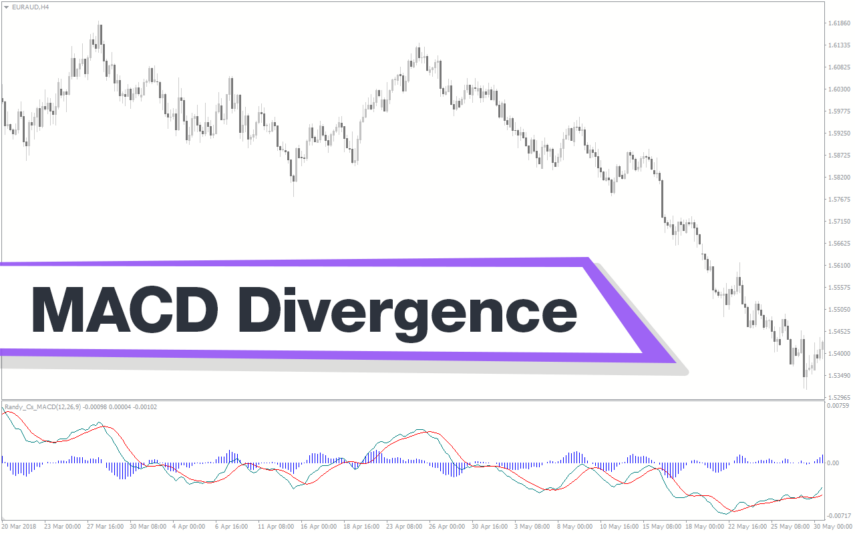


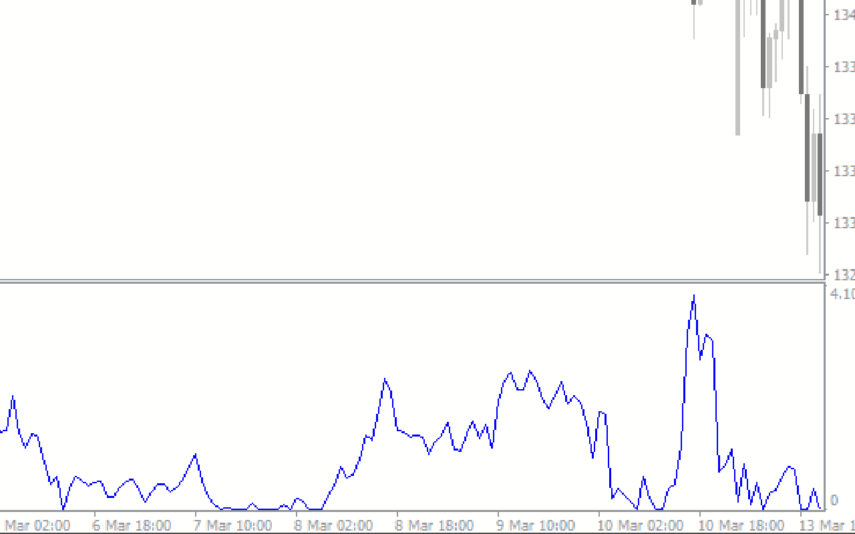



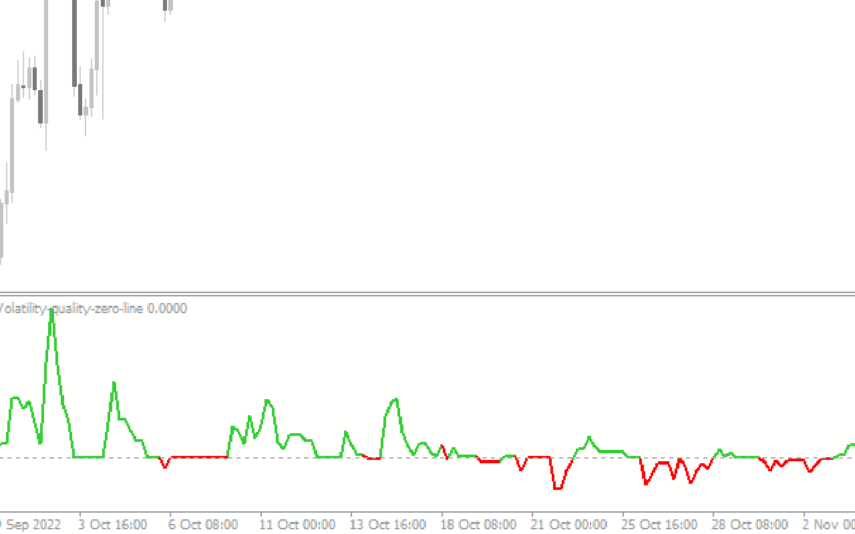

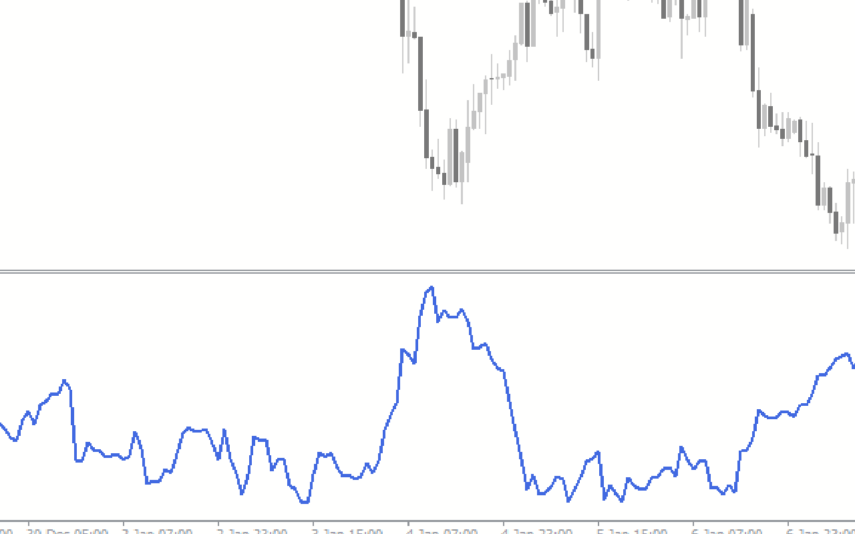
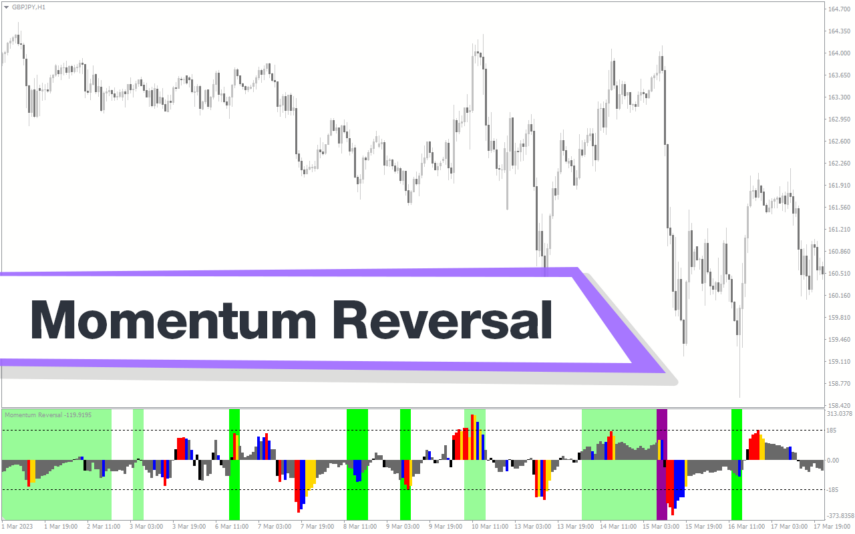
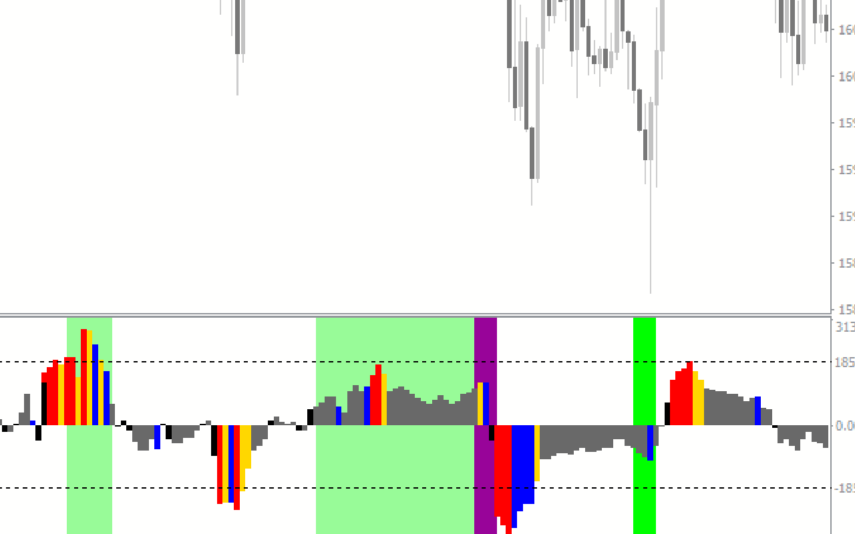
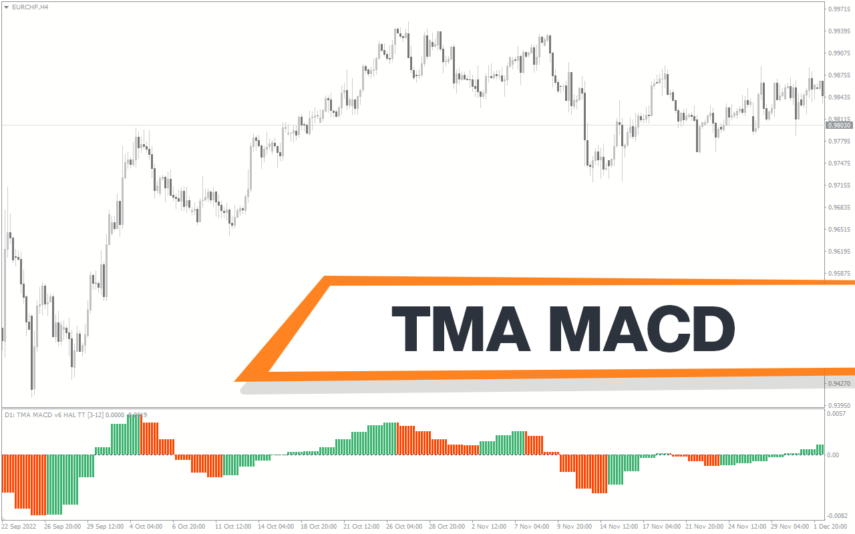
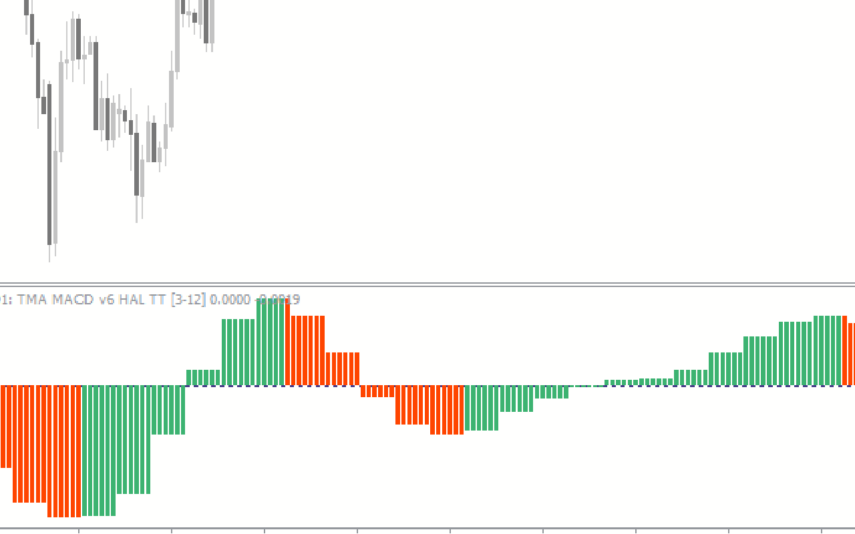
Reviews
There are no reviews yet.