Features of the Precision Trend Histogram Indicator
The Precision Trend Histogram for MT5 draws a histogram on the current timeframe that helps traders identify the prevailing trend. The histogram has lime green and orange bars, which are quite easy to read. The lime green bars indicate a bullish trend, while the orange bars indicate a bearish trend. You can change the colors depending on your preference.
How the Indicator Can Benefit You
Every good trade starts with knowing the general direction of the price. This is where the Precision Trend Histogram indicator comes in. It allows traders to trade with the trend.
When the histogram bars turn lime green, it shows an uptrend, which is the best time to buy. Here, you can wait for pullbacks to join the trend. Meanwhile, when the bars turn orange, it indicates a downtrend and time to sell. Here, traders can wait for pullbacks to join the trend.
Additionally, the indicator allows you to spot looming reversals. The histogram bars are mostly green in a bullish market. However, when orange bars increase in number, it is a sign that the uptrend might be exhausted. Therefore, exit your long position and wait to trade in the opposite direction.
On the other hand, the histogram bars are mostly orange when the price is on a downtrend. Therefore, it is a good time to exit when there are more lime green bars. You can use it with other tools like trendlines and moving averages to confirm reversals.
Indicator Settings Description

Precision trend period: This allows you to change the indicator’s period.
Precision trend sensitivity: This will enable you to change the sensitivity of the histogram bars.

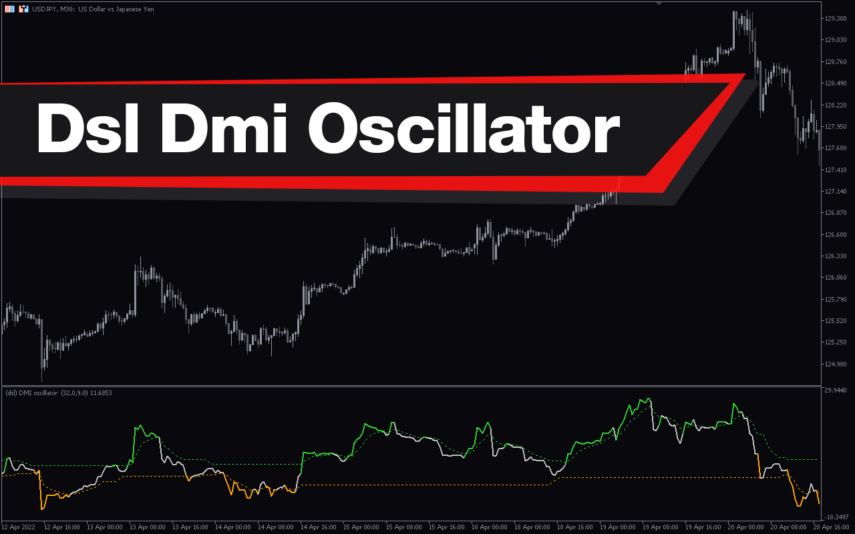


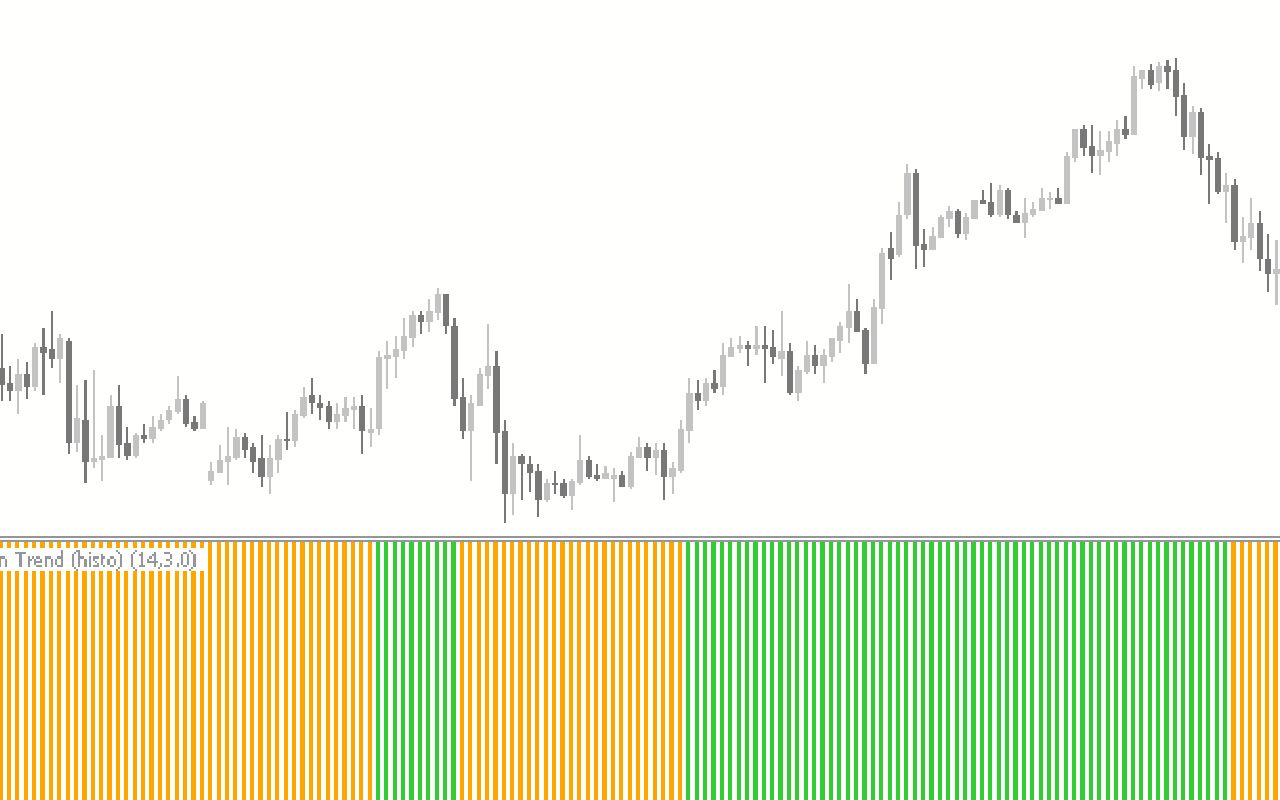


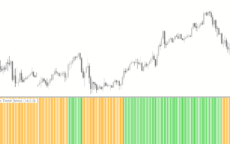
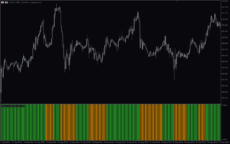
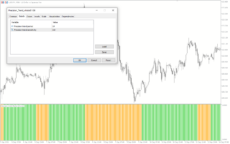



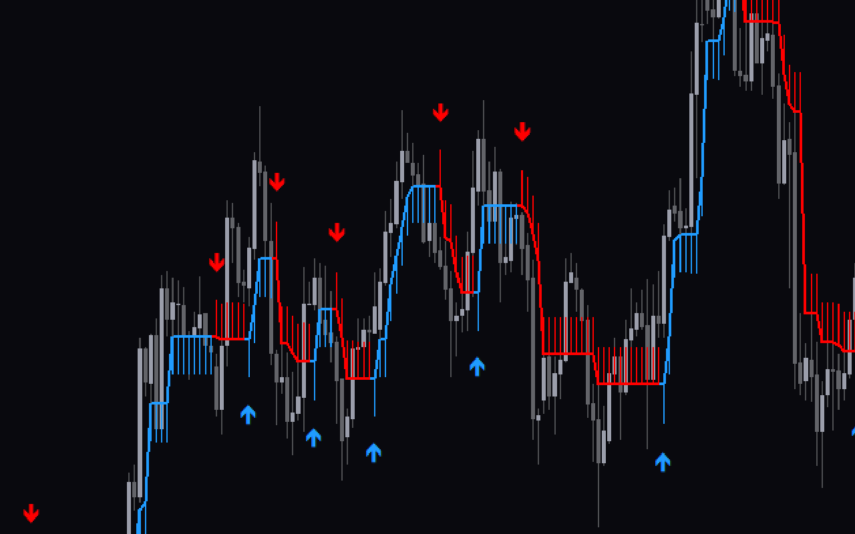

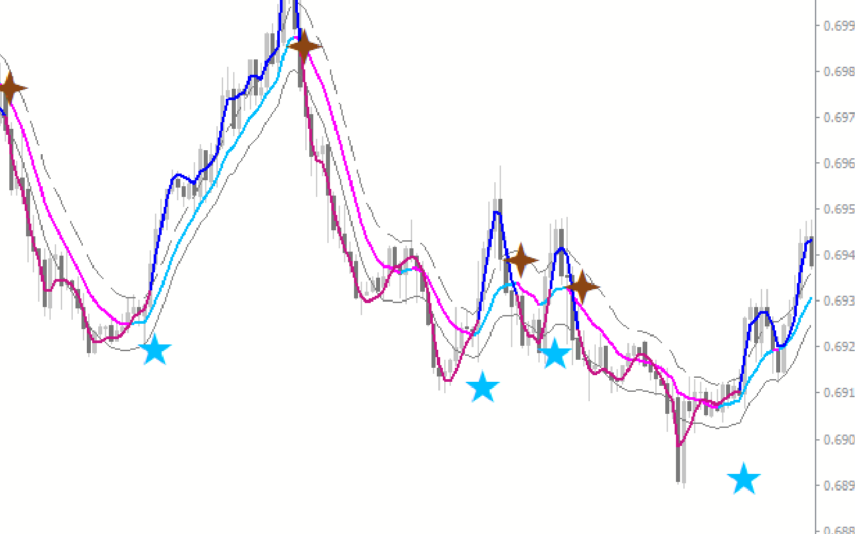

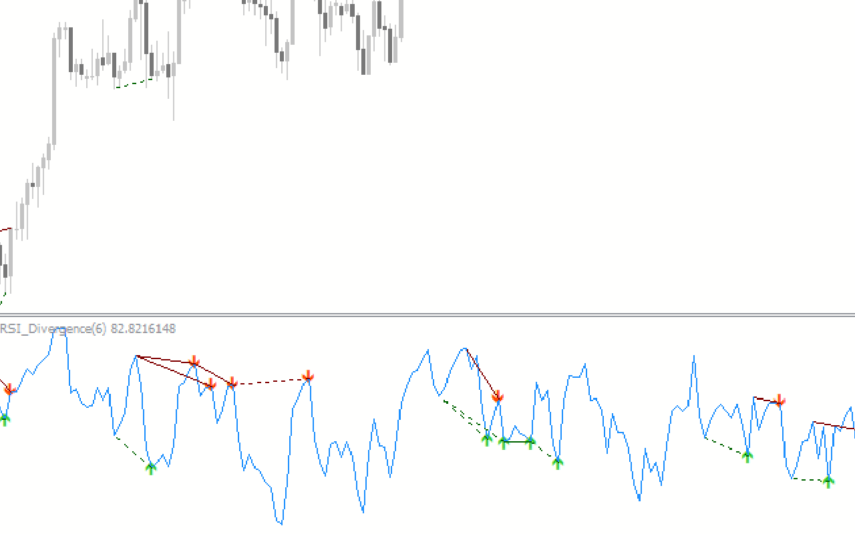





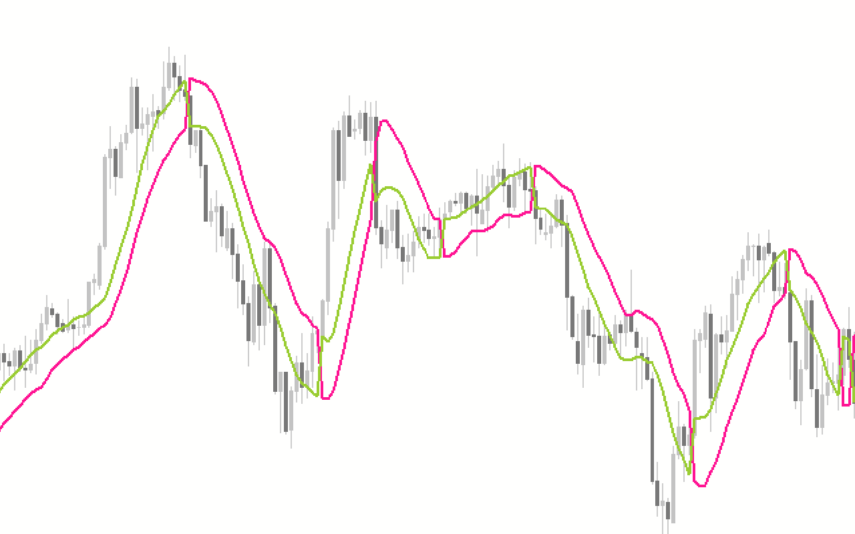


Reviews
There are no reviews yet.