The Shved Supply and Demand MT5 indicator is a trend analysis tool that automatically displays supply and demand zones on the chart. This version of the indicator designed by Shved uses the Average True Range (ATR) and fractals to identify and draw optimal supply and demand zones.
Features of the Shved Supply and Demand MT5 Indicator
The indicator displays different types of supply and demand zones of the price, such as weak, untested, verified, proven, and broken zones. By highlighting these zones, Forex traders can determine the probability of the identified zone holding the price for a potential reversal. For instance, traders may look for buying or selling opportunities at verified/proven demand or supply zones, respectively.
Moreover, the indicator has an alert system that notifies traders when the price approaches a potential supply or demand zone. Additionally, the indicator’s parameters support customization.
Benefits of Using the Indicator
- Time-Saving Analysis: The automatic identification of the supply and demand levels saves time on manual chart analysis for the zones.
- Enhanced Decision Making: The precise identification of the areas of supply and demand zones assists traders in making informed trading decisions.
Indicator Settings Description

The indicator comes with the following customizable settings:
Back limit: Determines the number of past candlesticks to analyze for supply and demand zones.
History Mode (with double click): Enables/Disables reviews of historical supply and demand zone through double click.
Show Weak Zones: Enables/Disables the display of weak supply and demand zones.
Shows Untested Zones: Enables/Disables the display of untested supply and demand zones.
Show Broken Zones: Enables/Disables the display of broken supply and demand zones.
Zone ATR Factor: Determines the ATR factor.
Fractal Fast Factor: Determines the sensitivity of the indicator to supply and resistance zones.
Fractal Slow Factor: Determines the responsiveness of the indicator.
Set terminal global variables: Defines the standard variable for analysis.
Fill zone with color: Fills the supply and demand zone with color.
Zone border width: Determines the width of the supply and demand zone.
Zone border-style: Determines the border style to display the supply and demand zone.
Show info labels: Shows details on the supply and demand zones.
Info label shift: Adjusts the position of the information label.
Zone merge: Combines head-to-head supply and demand zones based on ATR.
Zone extend: Enables/Disables extension of the supply and demand zone.
Trigger alert when entering zone: Enables/Disables alert when the price approaches the supply or demand zone.
Show alert window: Display the alert window.
Play alert sound: Enables/Disables the alert sound.
Delay between alerts (seconds): Determines the time interval between alerts.
Text size: Determines the size of the text.
Text font: Determines the font of the text.
Text color: Determines the color of the text.
Support name: Determines the name to display a support zone.
Resistance name: Determines the name to display a resistance zone.
Color_support_weak: Determines the color to display a weak supply zone.
Color_support_untested: Determines the color to display the untested supply zone.
Color_support_verified: Determines the color to display the verified supply zone.
Color-suppor_proven: Determines the color to display the proven supply zone.
Color_support_turncoat: Determines the color to display the turncoat supply zone.
Color_ resist t_weak: Determines the color to display a weak resistance zone.
Color_ resist _untested: Determines the color to display the untested resistance zone.
Color_ resist _verified: Determines the color to display the verified resistance zone.
Color_resist _proven: Determines the color to display the proven resistance zone.
Color_resist_turncoat: Determines the color to display the turncoat resistance zone.



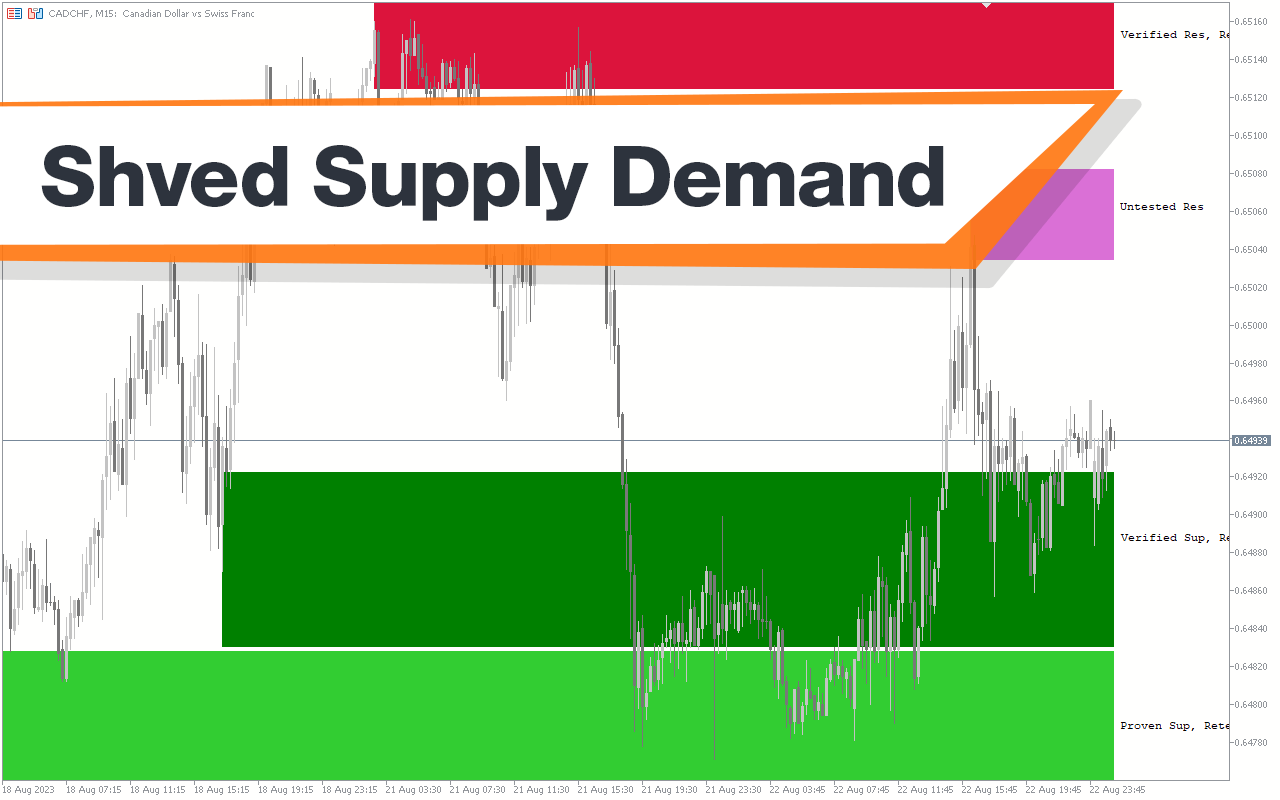
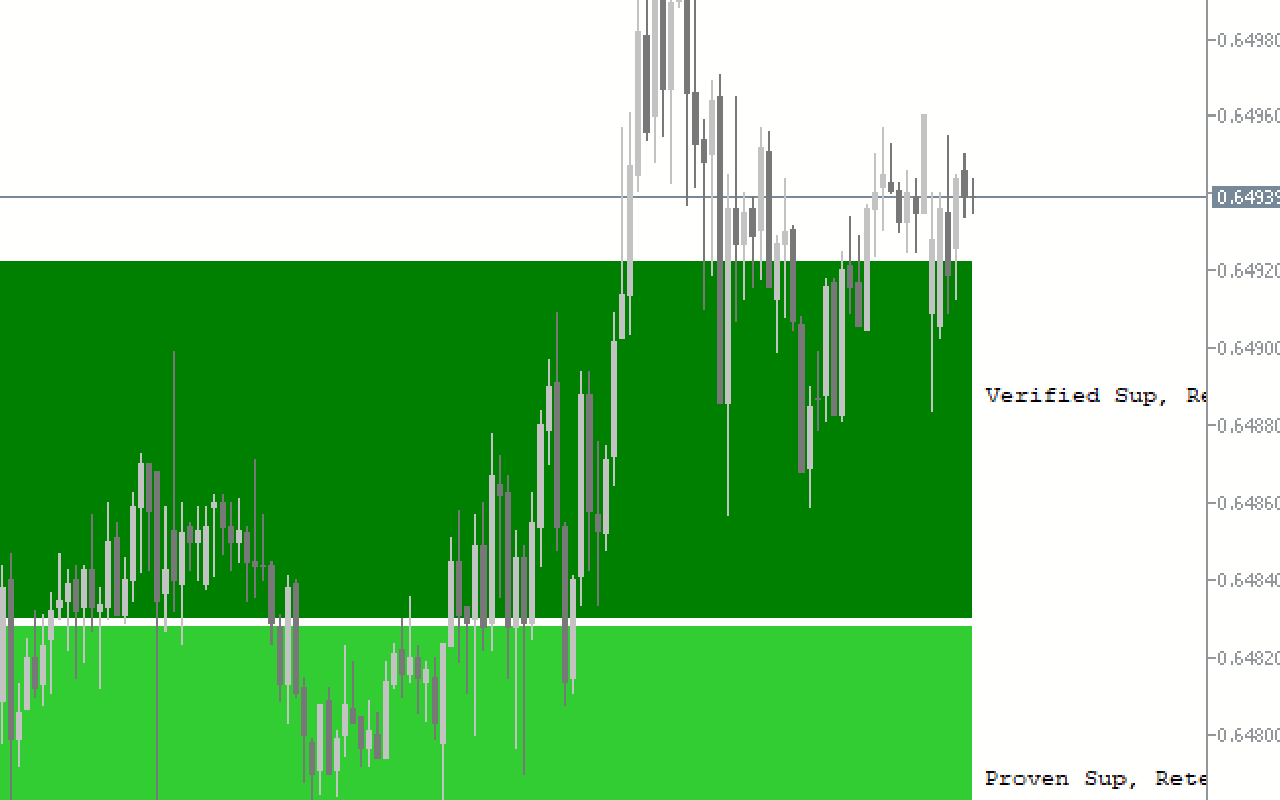
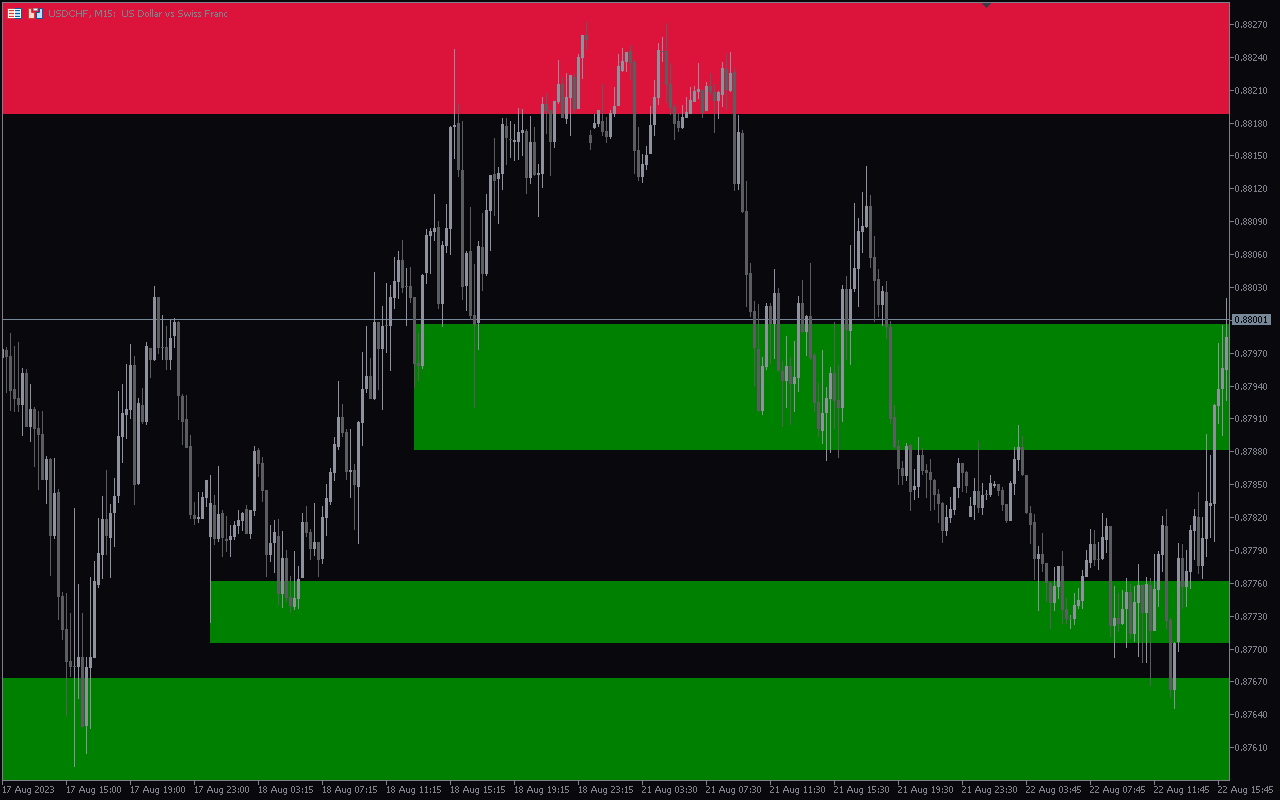


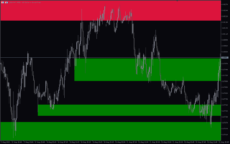
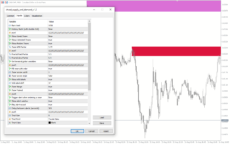




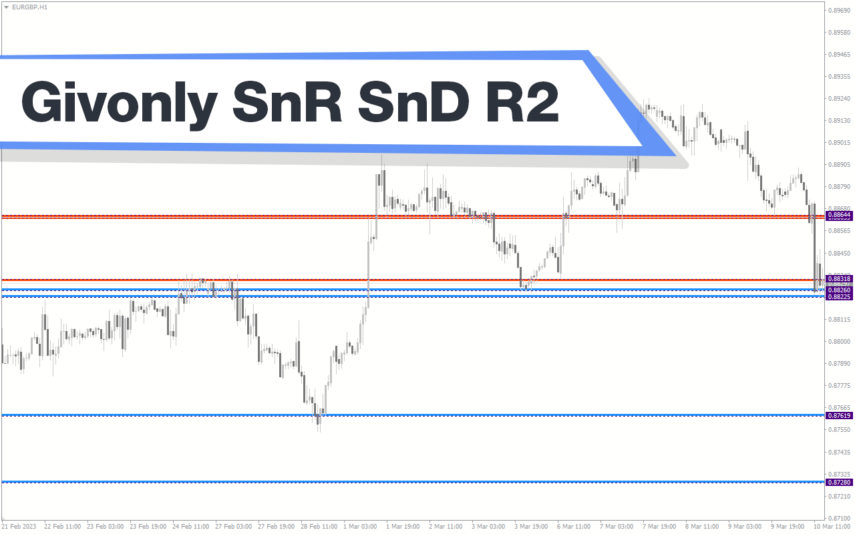
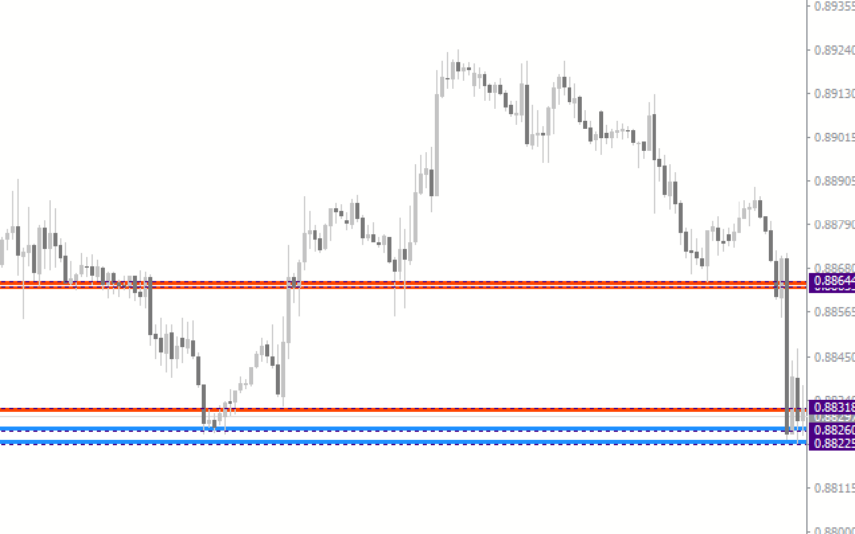




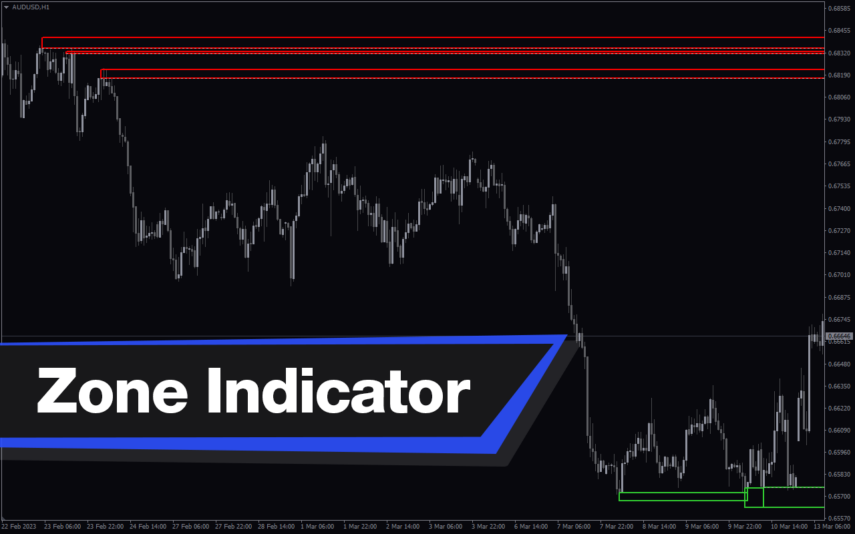



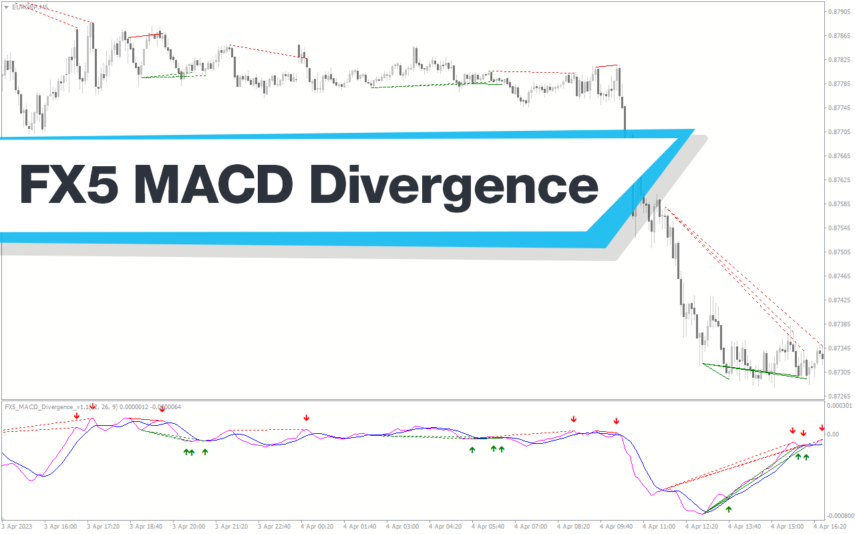
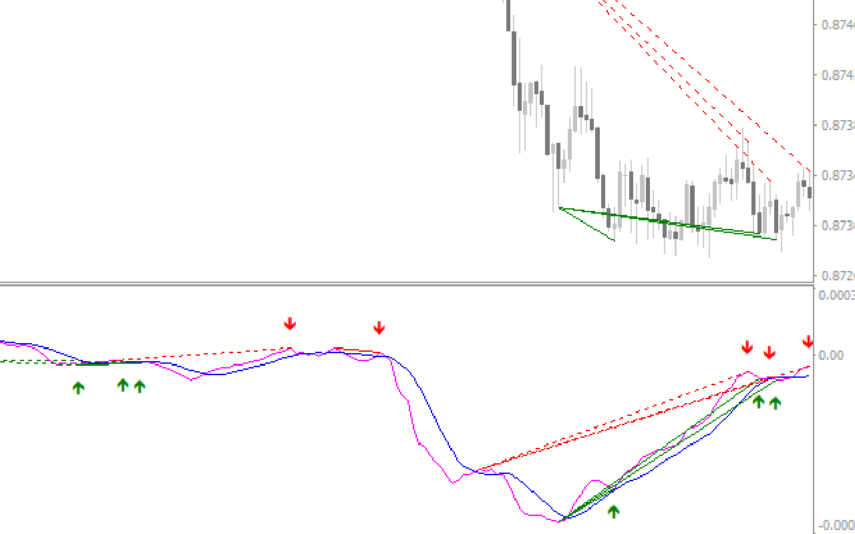
Reviews
There are no reviews yet.