The Dark Point indicator for MT4 is a trend-following indicator built with algorithms that analyze the market, identify buy/sell entries, and provide suitable stop loss and take profits. The indicator is beginner-friendly and is ideal for scalpers, day/intraday, and swing traders.
Features of the Dark Point Indicator for MT4
The indicator is a beginner-friendly tool developed to identify buy/sell entry signals, stop loss, and take profits across multiple time frames. It also displays statistics such as the total signals, total wins, and total hit rates, enabling traders to evaluate its overall performance at a glance.
Moreover, the Dark Point indicator for MT4 does not lag, repaint, or back-paint, making its signal reliable. Additionally, it comes with customizable parameters and several alert types to enhance efficient trading.
Benefits of Using the Indicator
- Enhanced Trading Accuracy: The indicator can enhance trading efficiency by providing accurate buy/sell entry signals with corresponding stop loss and take profits.
- Improves Risk Management: The indicator provides stop-loss and take-profit for every generated signal, facilitating better risk management, especially for beginners.
Indicator Settings Description
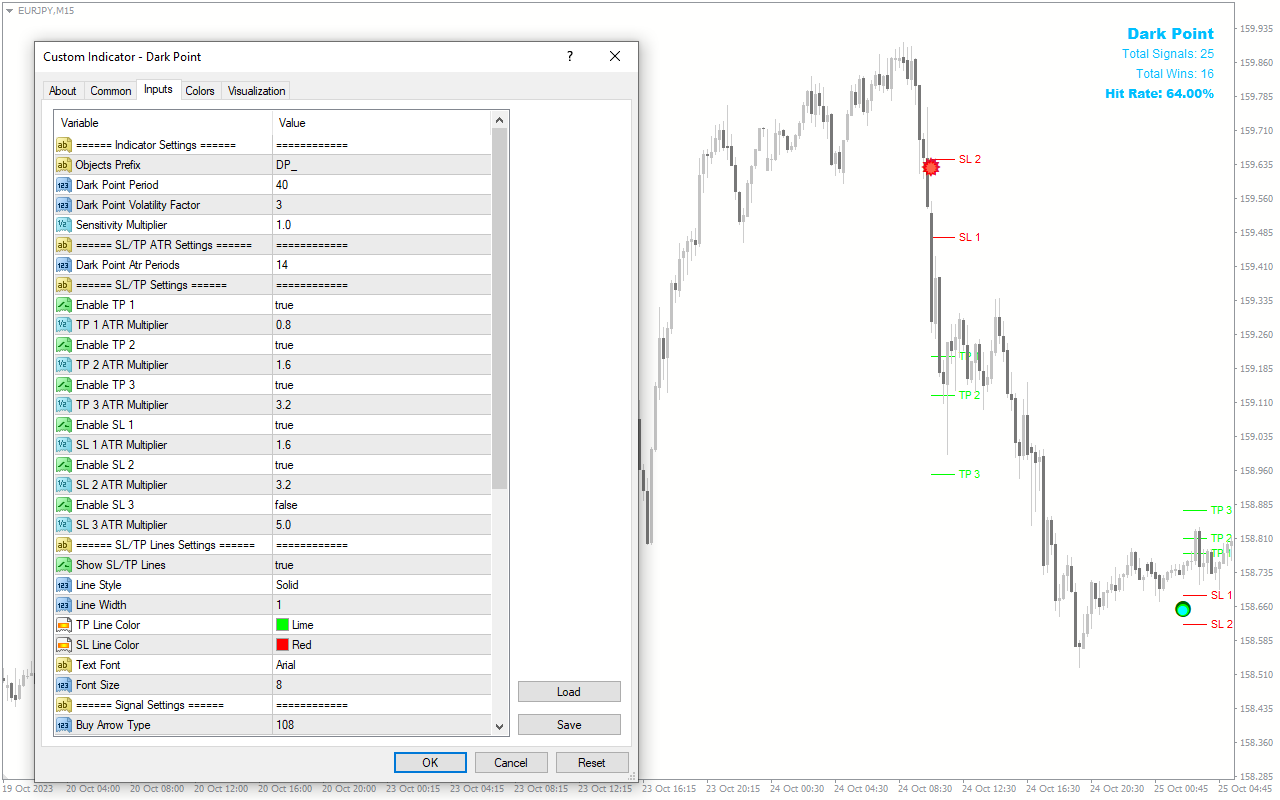
The indicator comes with the following customizable settings:
Dark Point Period: Determines the period of the indicator.
Dark Point Volatility Factor: Determines the volatility factor for analysis.
Sensitivity Multiplier: Determines the period of the sensitivity multiplier.
Enable TP 1: Enables/Disables the display of take profit 1.
TP 1 ATR Multiplier: Determines the ATR multiplier for take profit 1.
Enable TP 2: Enables/Disables the display of take profit 2.
TP 2 ATR Multiplier: Determines the ATR multiplier for take profit 2.
Enable TP 3: Enables/Disables the display of take profit 3.
TP 3 ATR Multiplier: Determines the ATR multiplier for take profit 3.
Enable SL 1: Enables/Disables the display of stop loss 1.
SL 1 ATR Multiplier: Determines the ATR multiplier for stop loss 1.
Enable SL 2: Enables/Disables the display of stop loss 2.
SL 2 ATR Multiplier: Determines the ATR multiplier for stop loss 2.
Enable SL 3: Enables/Disables the display of stop loss 3.
SL 3 ATR Multiplier: Determines the ATR multiplier for stop loss 3.
Show SL/TP Lines: Enables/Disables the display of stop loss/take profit lines.
Line Styles: Determines the type of line for stop loss/take profit.
Line Width: Determines the line width for take profit/stop loss lines.
TP Line Color: Determines the color for the take-profit line.
SL Line Color: Determines the color for the stop loss line.
Font Size: Defines the font size.
Buy Arrow Type: Determines the arrow type for buy signals.
Strong Buy Arrow Type: Determines the arrow type for a strong buy signal.
Trend Up Arrow Color 1: Determines the color to display bullish trend signal 1.
Trend Up Arrow Color 2: Determines the color to display bullish trend signal 2.
Trend Up Arrow Color 3: Determines the color to display a bullish trend signal 3.
Sell Arrow Type: Determines the arrow shape for sell signals.
Strong Sell Arrow Type: Determines the arrow shape for strong sell signals.
Trend Down Arrow Color 1: Determines the color to display bearish trend signal 1.
Trend Down Arrow Color 2: Determines the color to display bearish trend signal 2.
Trend Down Arrow Color 3: Determines the color to display bearish trend signal 3.
Enable Alert: Enables/Disables the alerts system.
Enable Push Notification: Enables/Disables alerts via push notification.
Enable Email: Enables/Disables alerts via email.
Dashboard Corner: Determines the position of the statistical dashboard.
Statistic Text Color: Determines the color to display the indicator’s performance.
Maximum Bars: Determines the maximum candlestick for analysis.
Count Chart: Enables/Disables the count chart feature.




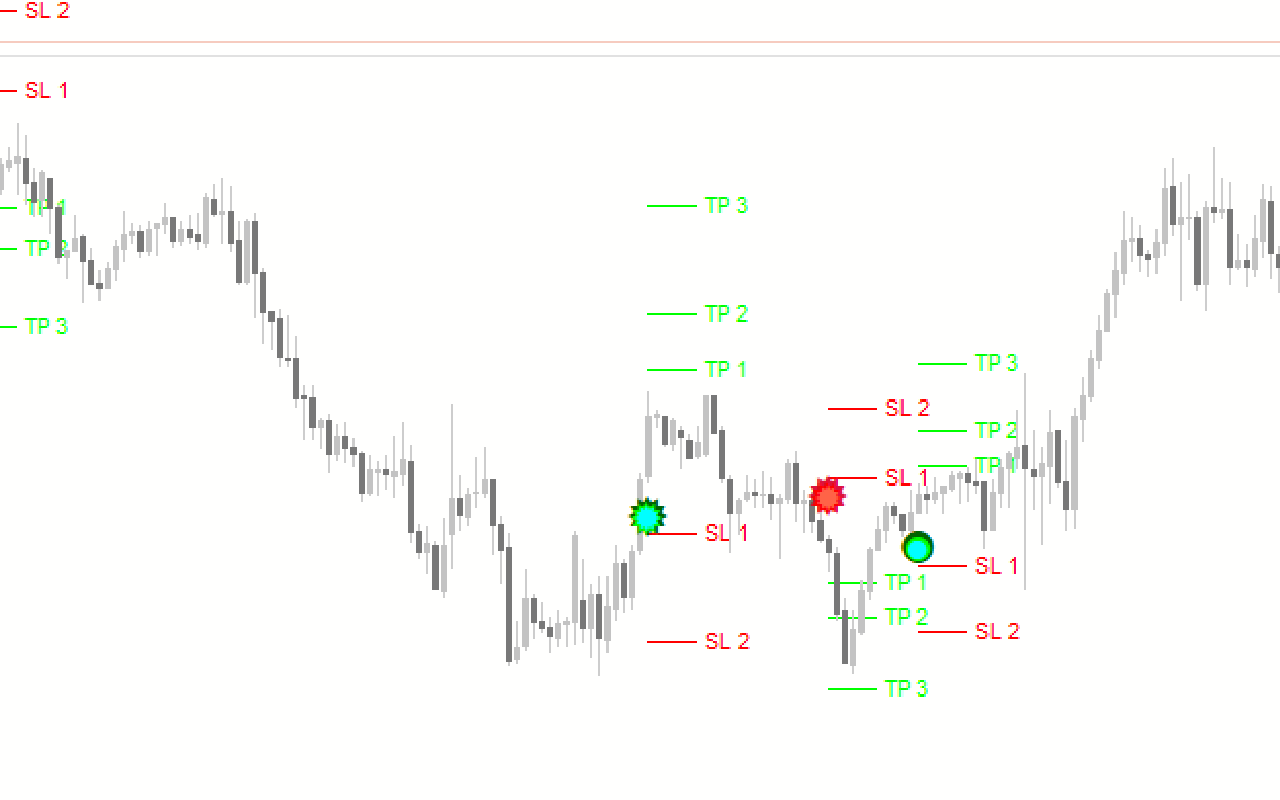




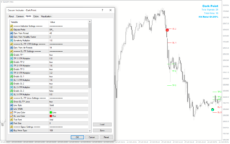



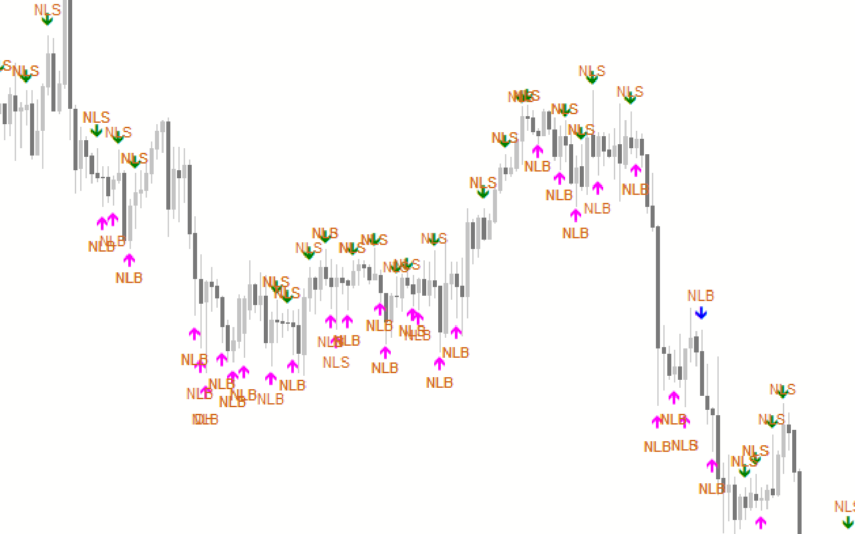







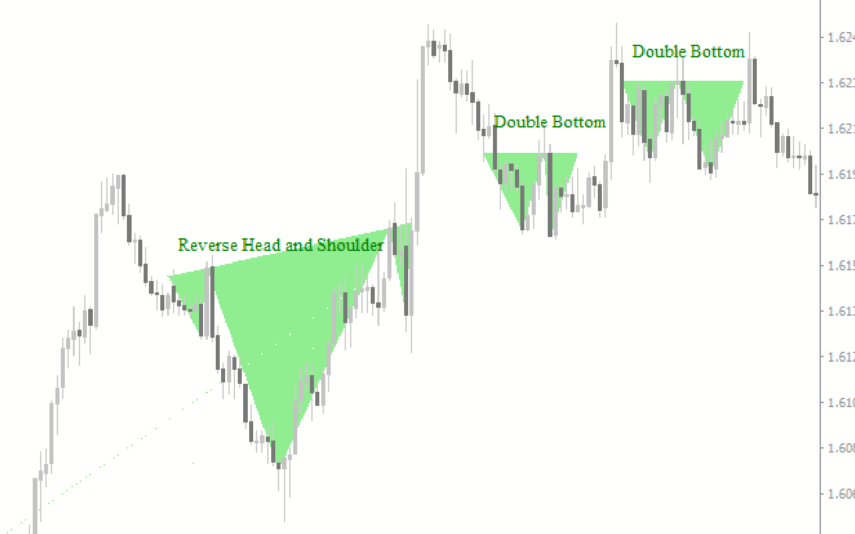



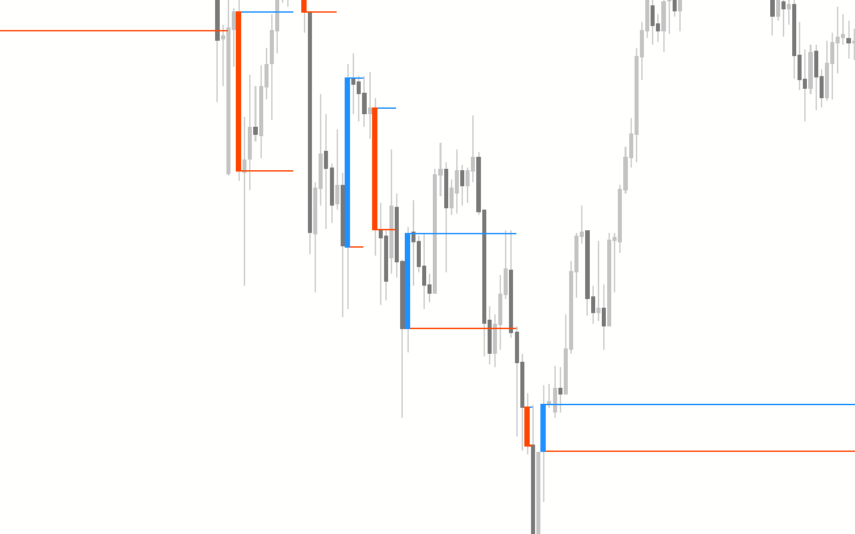
Reviews
There are no reviews yet.