If you are a trader who values the volume of the asset they are trading, then this indicator is your go-to tool. Through the creation of volume profiles, the indicator will help you in your analysis.
Features of The Indicator
Many traders overlook the significance of trading volume in technical analysis. Elevated trading activity is often linked to price reversals, making these areas crucial for traders. The MT4 Volume Profile indicator highlights low volumes, high volumes, and the Volume Point of Control (VPOC). VPOC, also known as POC, is a key support or resistance zone characterized by high trading volumes, indicating a high likelihood of market reversal.
How The Indicator Can Benefit You
The indicator gives off clear entry signals. When prices reverse at the Volume Point of Control (VPOC), the indicator follows the trend, showing volume levels and constructing a volume profile. This volume profile helps the forex trader recognize potential reversal zones. The VPOC, also known as POC, is a strong reversal point. It presents itself as a strong support or resistance area.
Once the indicator identifies VPOC or POC zones, they transform into future support and resistance points that the price can retest. This retesting creates additional entry opportunities for traders. Moreover, the Volume Point of Control (VPOC) is an effective profit-taking exit, particularly in high-volume areas. Many traders combine VPOC and TPO (Time Price Opportunities) for a better market profile. The volume profile indicator benefits many online traders with its visual lines and bars.
Indicator Setting Description
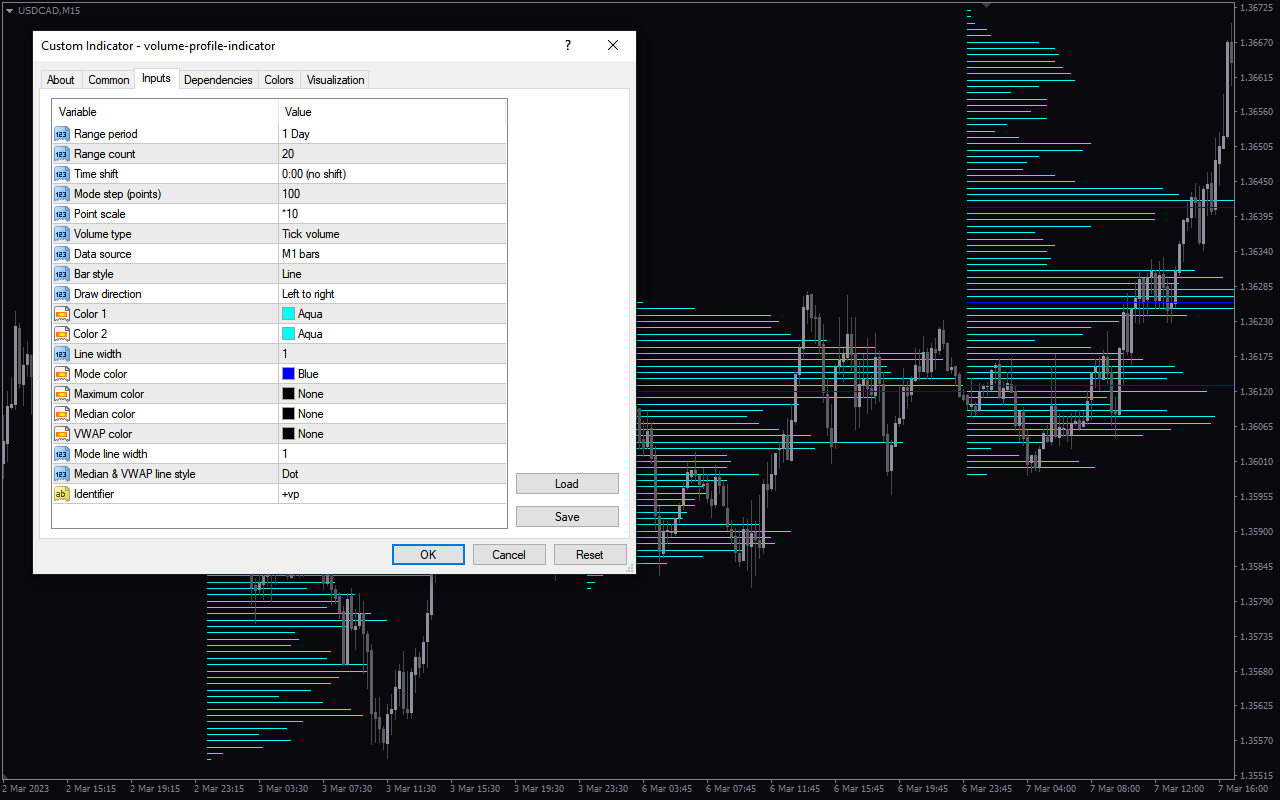
Range period: You can select the chart period the indicator calculates.
Range count: You input the count to include in the calculations.
Timeshift: This input shifts the indicator by the time you select.
Mode step (points): You can change the steps in points.
Point scale: This input determines the multiplier of the steps.
Volume type: The indicator uses the Tick volume of MT4 by default. You can change this input to real volume.
Data source: You choose the source of the volume.
Bar style: You choose the style of the indicator bar. This allows you to select options like line, empty bar, filled bar, etc
Draw direction: You can choose the direction of the indicator bars, like left to right.
Color 1: You can choose the bar color.
Color 2: You can choose the bar color.
Line width: You can input the width of a bar
Mode color: You can select the color to represent mode
Maximum color: You can select the color to represent maximum.
Medium color: You can select the color to represent medium.
VWAP Color: You can select the VWAP color.
Mode line width: You can change the width of the mode line.
Median and VWAP line styles: You can select the median and VWAP line styles.
Identifier: This changes the symbol that identifies the indicator.




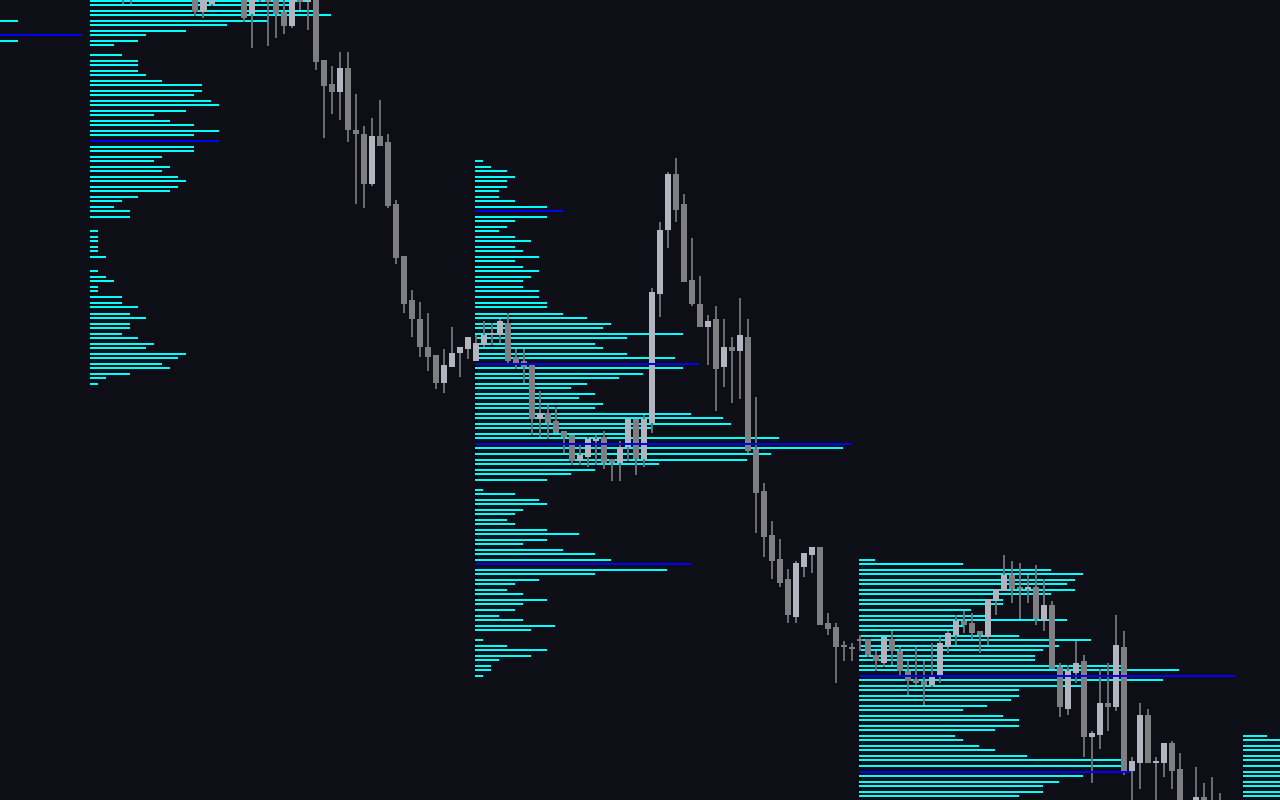
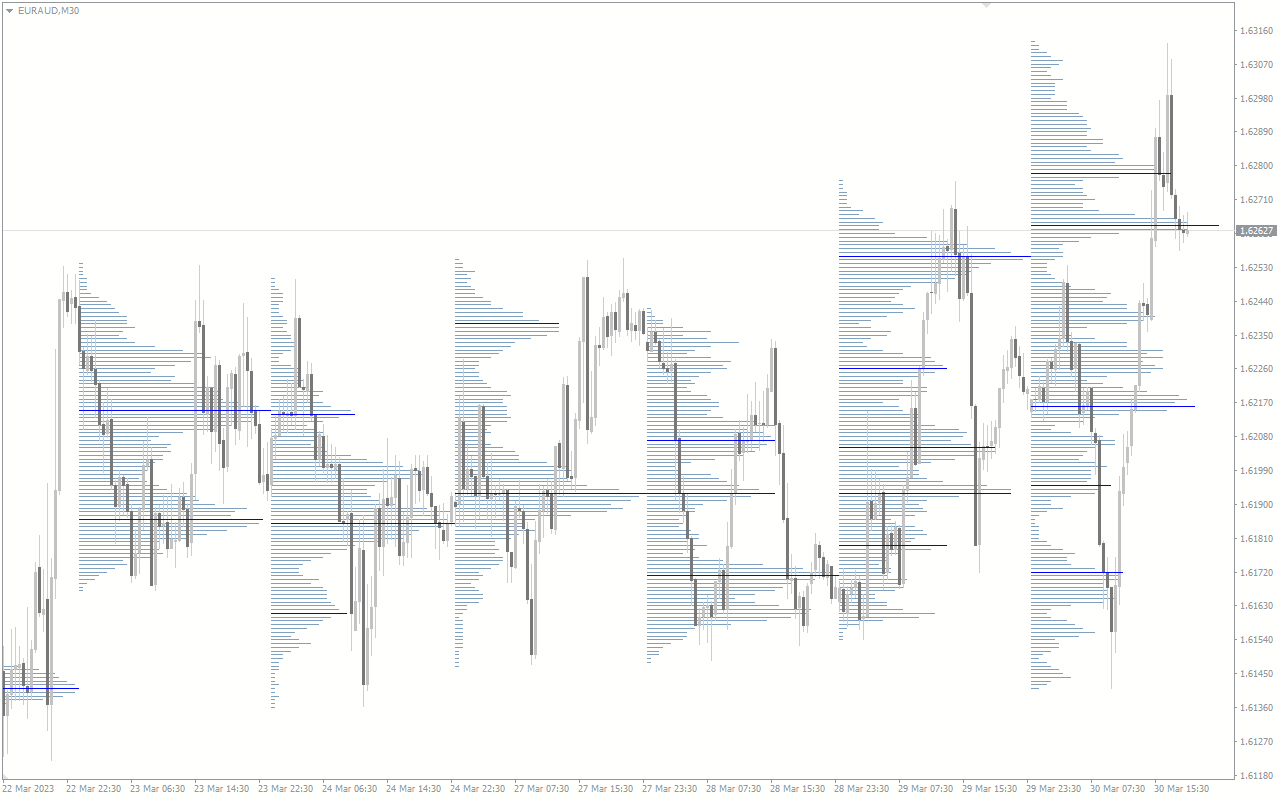

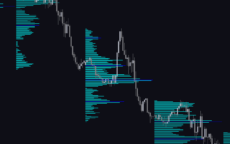
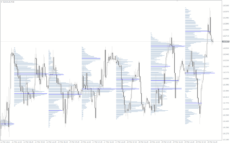




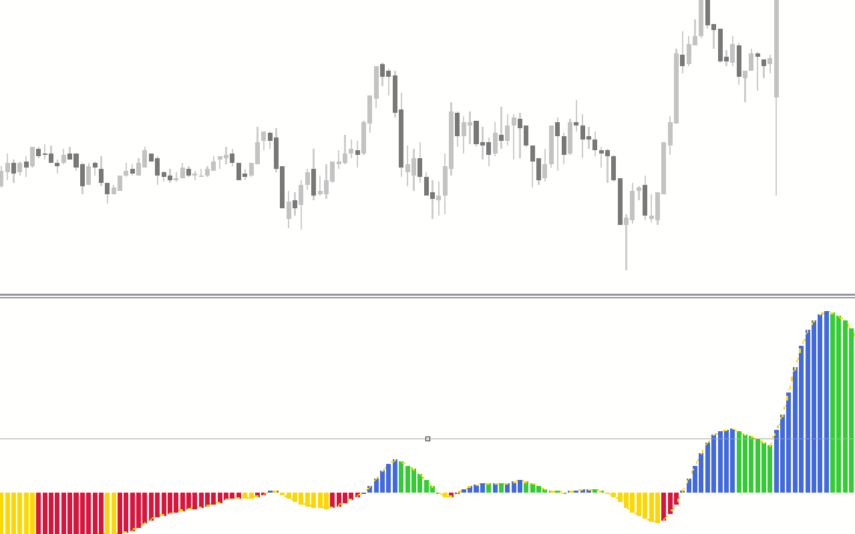




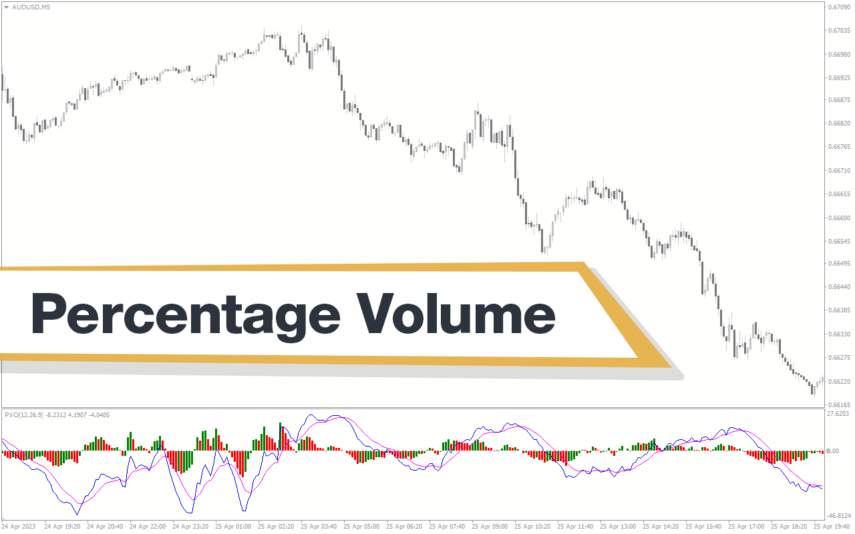
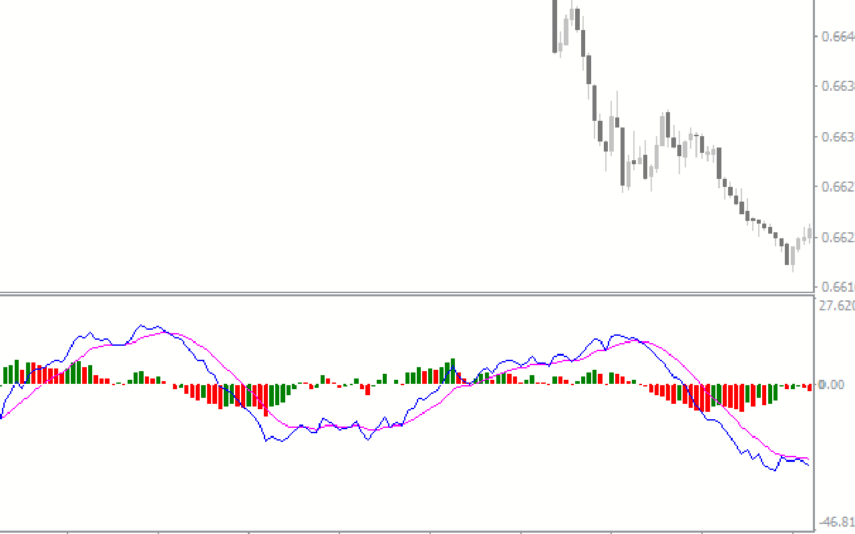

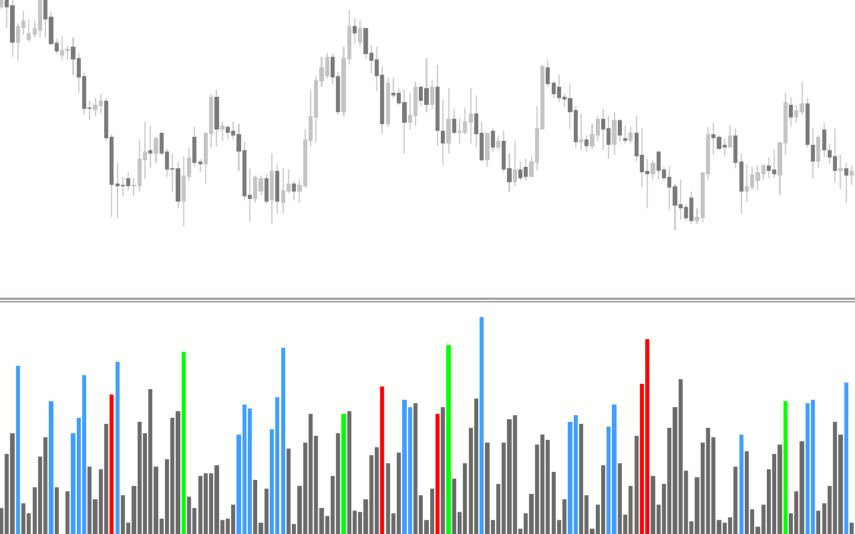

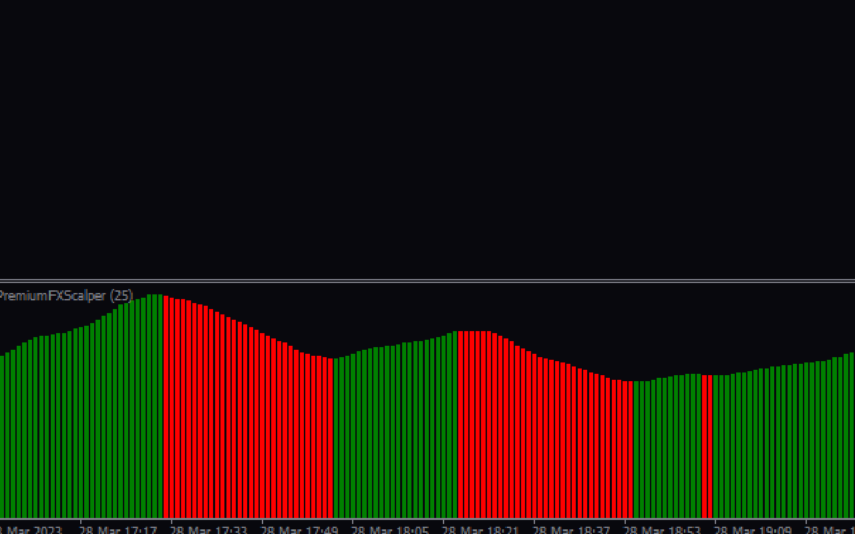


Reviews
There are no reviews yet.