The Auto Channel indicator for MT4 automatically draws equidistant channels. It also reveals channel slopes to spot bullish and bearish trends. These outer lines serve as support and resistance, offering optimal entry points. The channel size suits various trading strategies and provides an attractive risk-reward ratio with small stop losses and generous take profits.
Drawing equidistant channels automatically is invaluable for novice forex traders struggling with manual plotting. For them, the Auto Channel indicator eases the process and offers essential support and resistance.
Advanced forex traders benefit by integrating ascending and descending channels into their strategies for trending and counter-trending approaches. The indicator is free to download, making it an indispensable tool in any technical forex trader’s arsenal.
Features
- It plots channels that show whether the market is bullish or bearish.
- The indicator’s channel lines act as excellent support and resistance levels.
Buy and Sell Strategies
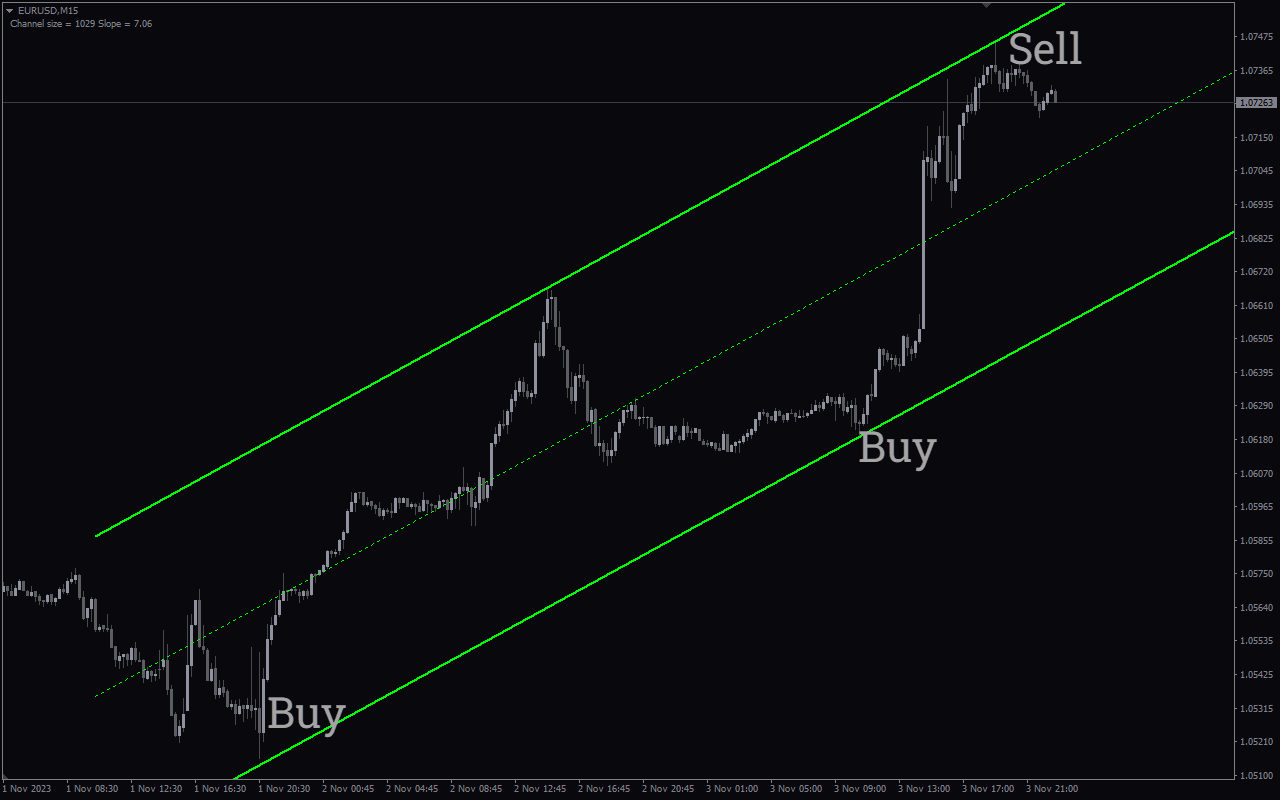
Bullish Signal (BUY)
Wait for the price to hit the channel support line. If price action shows rejection at the level, place your buy entry. Place your stop loss slightly below the channel support line.
Bearish Signal (SELL)
Wait for the price to hit the channel resistance line. If price action shows rejection at the level, place your buy entry. Your stop loss should be slightly above the channel resistance line.
Exit Strategy
For long positions, exit the trade when the price gets to the channel resistance line. For short positions, exit when the price gets to the channel support line.
The auto channel indicator simplifies channel trading. Not only does it auto-draw channels and identify market conditions, but it also automates support and resistance, doubling as profit targets.


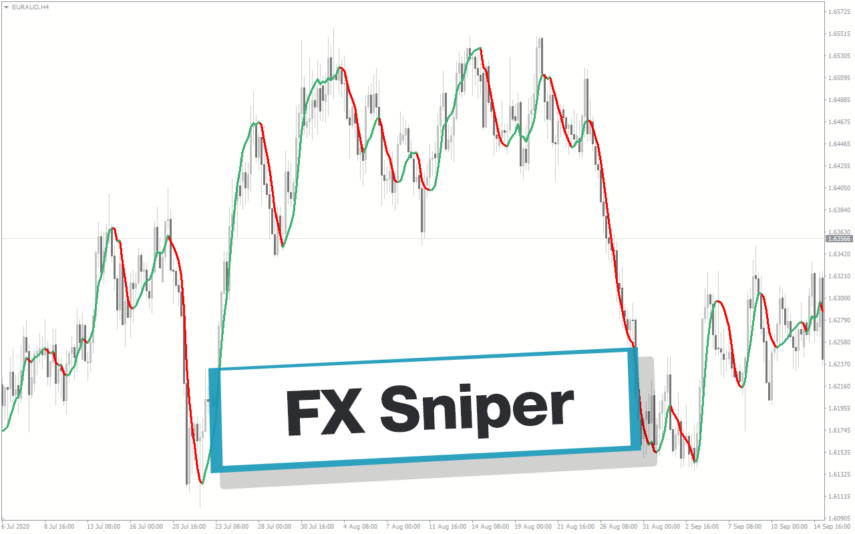


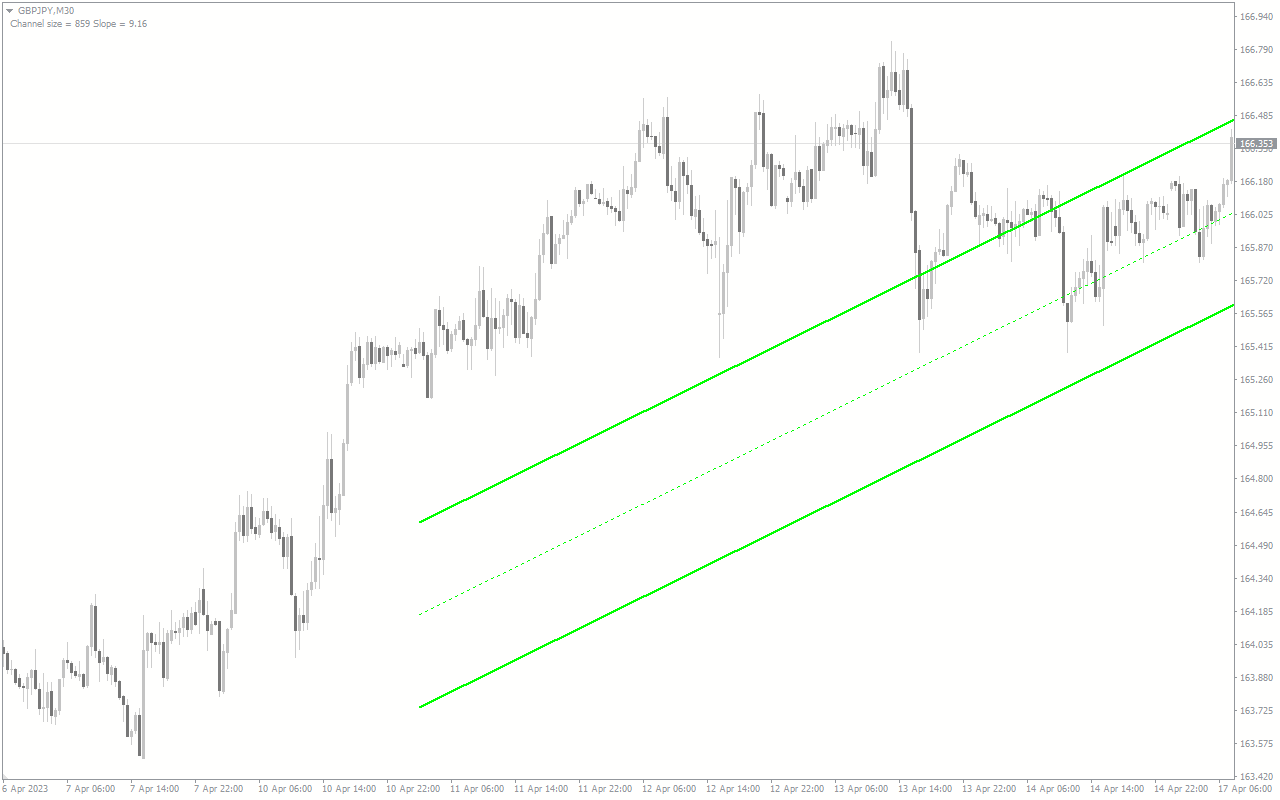


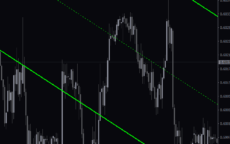


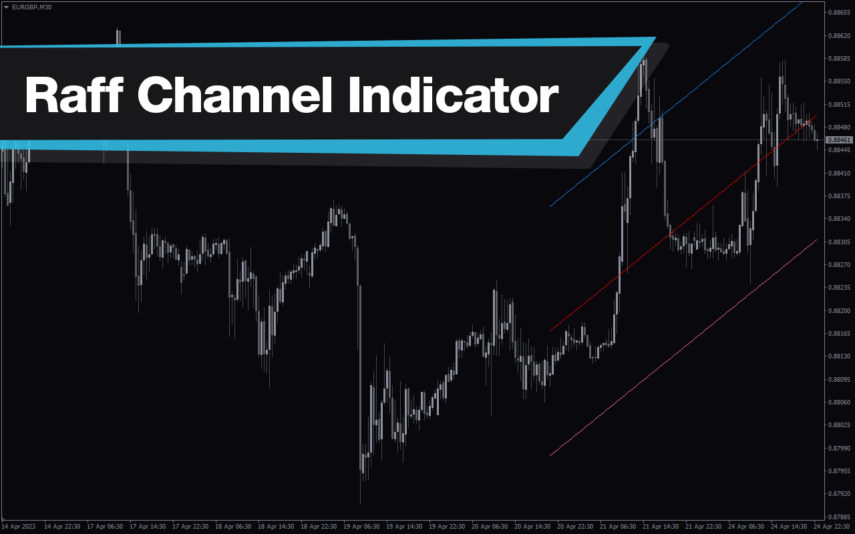



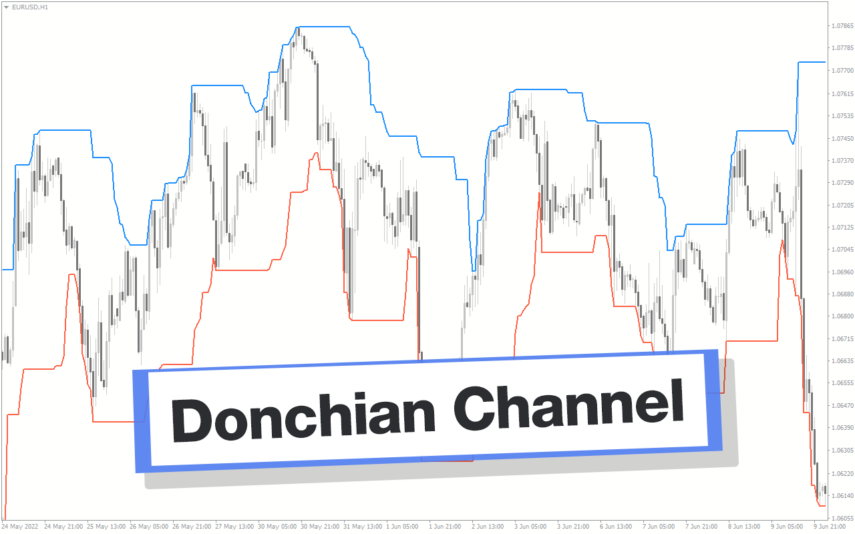
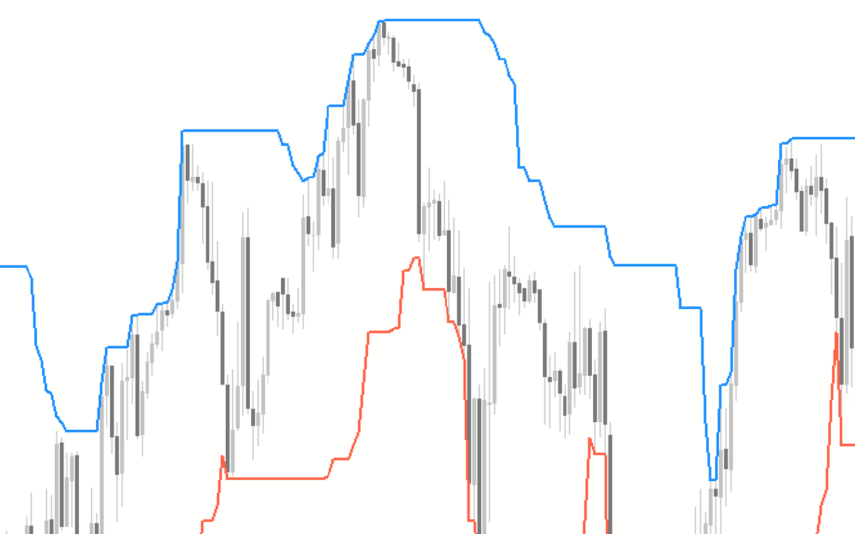





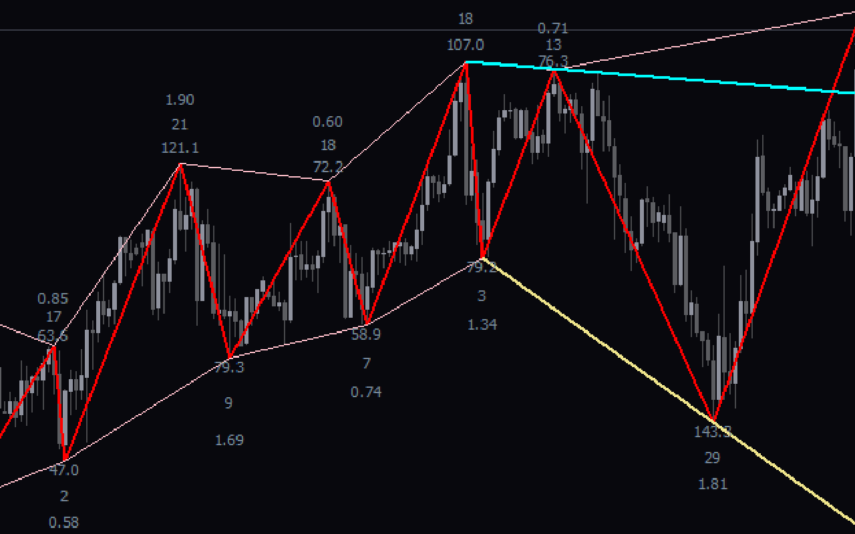

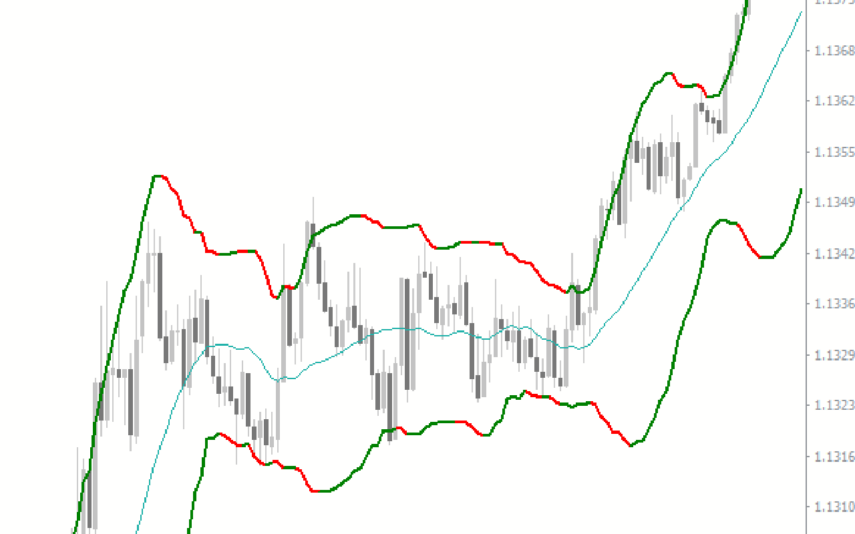
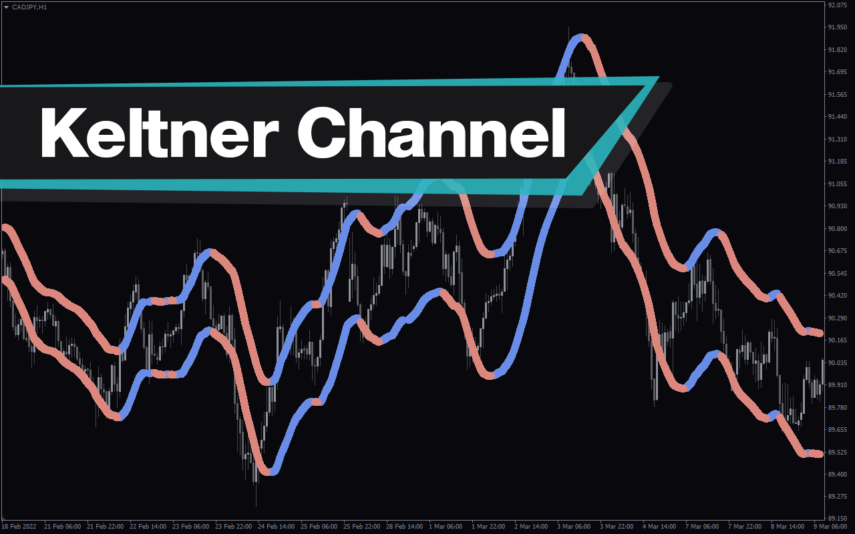
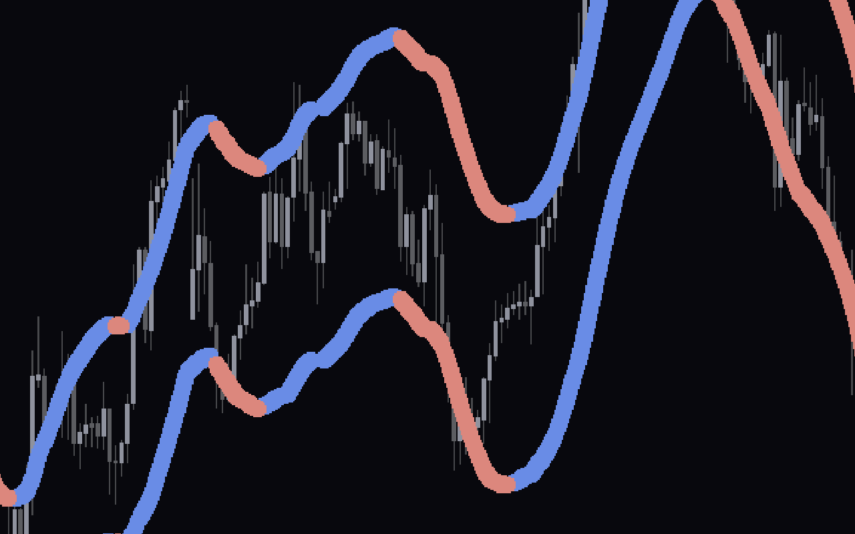
Reviews
There are no reviews yet.