The Super Signal V3 indicator for MetaTrader 4 (MT4) is a trend-following technical analysis system developed to help forex traders find trading opportunities. It detects trend reversal zones using past and current price data of an asset of interest to display a BUY/SELL signal.
The indicator displays a GREEN arrow to indicate a bullish trend, suggesting a BUY zone. Similarly, it paints a YELLOW arrow, which depicts a potential bearish trend and a SELL zone signal. In addition, it also displays a RED star, which indicates an initial trend reversal signal.
However, the indicator generates high-probability winning signals on the higher time frames. Nonetheless, scalpers may use it on the lower time frames in the direction of the higher ones to catch a few pips.
Furthermore, the signal generated by the Super Signal V3 indicator tends to be more efficient when it is in sync with price action/other technical indicators.
Features of the Indicator
The Super Signal V3 indicator uses signal arrows to depict an instrument’s BUY and SELL trading opportunities. Besides, it has an alert system that sends trade signal alerts to a trader via email or push messages.
Furthermore, it is compatible with the MT4 platform and works on all the timeframes. Also, it supports the customization of the inbuilt parameters to suit a trader’s preference.
Benefits of Using the Indicator
- Generates accurate BUY and SELL Entries: The indicator automatically analyses a financial asset and then displays powerful entry points to BUY or SELL it.
- Trend Identification: The arrows of the indicator also double as a trend direction detector that tells the market’s direction.
- Trade Management: The opposite signals of the BUY and SELL arrows can also be used by a trader to either trail a stop loss or exit a trade position.
Indicator Description Settings
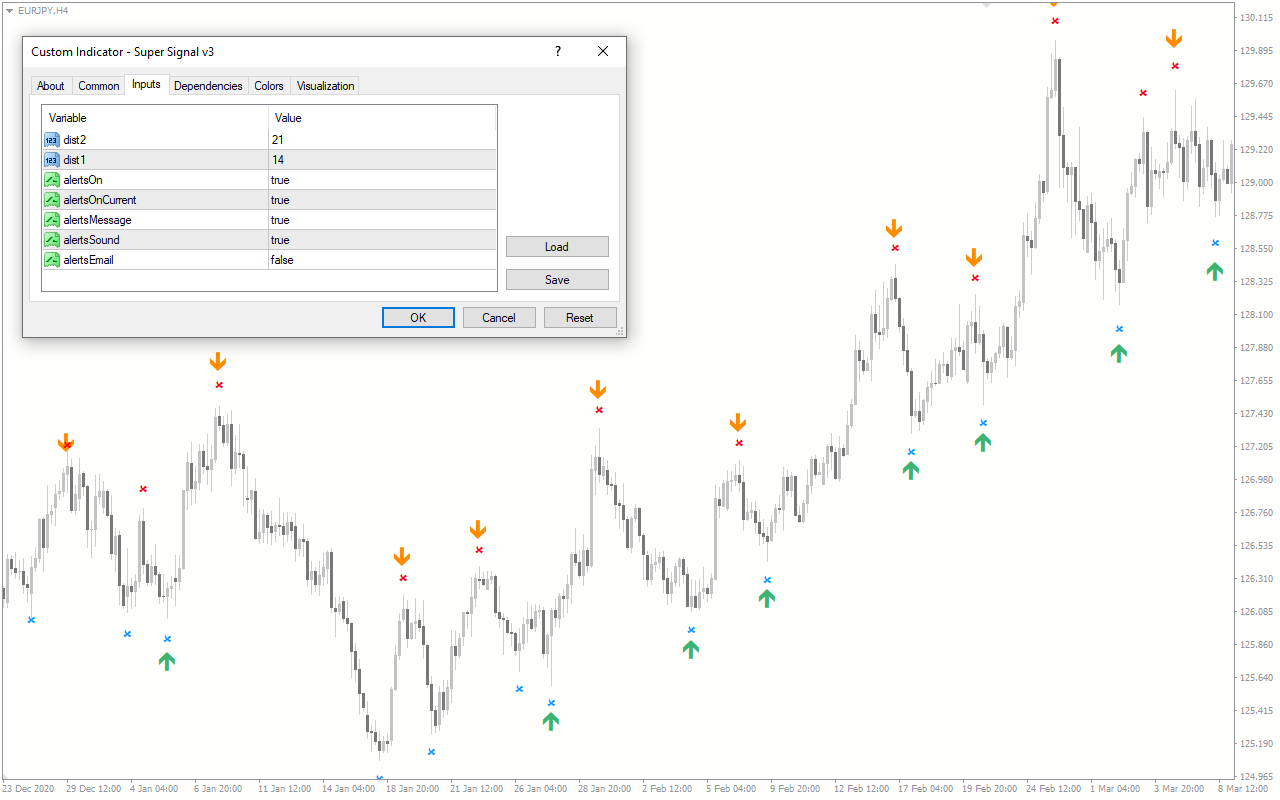
The indicator comes with the following customizable settings:
dist2: Determines the rate at which signals are generated.
dist1: Determines the rate at which the stars are displayed.
alertsOn: Enables/Disables the signal alert function.
alertsOnCurrent: Enables/Disables signal alert on the current candlestick forming.
alertsMessage: Enables/Disables signal alert via message.
alertsSound: Enables/Disables the alert sound system.
alertsEmail: Enables/Disables signal alerts via email.


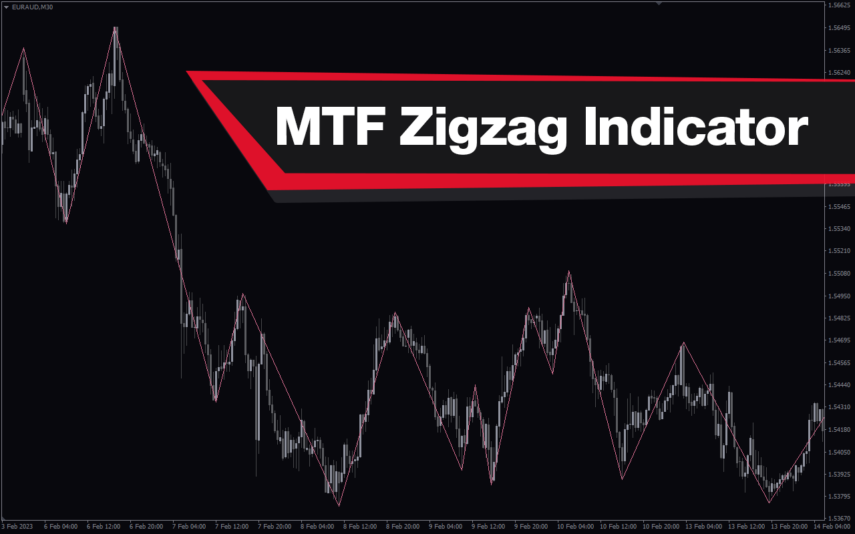

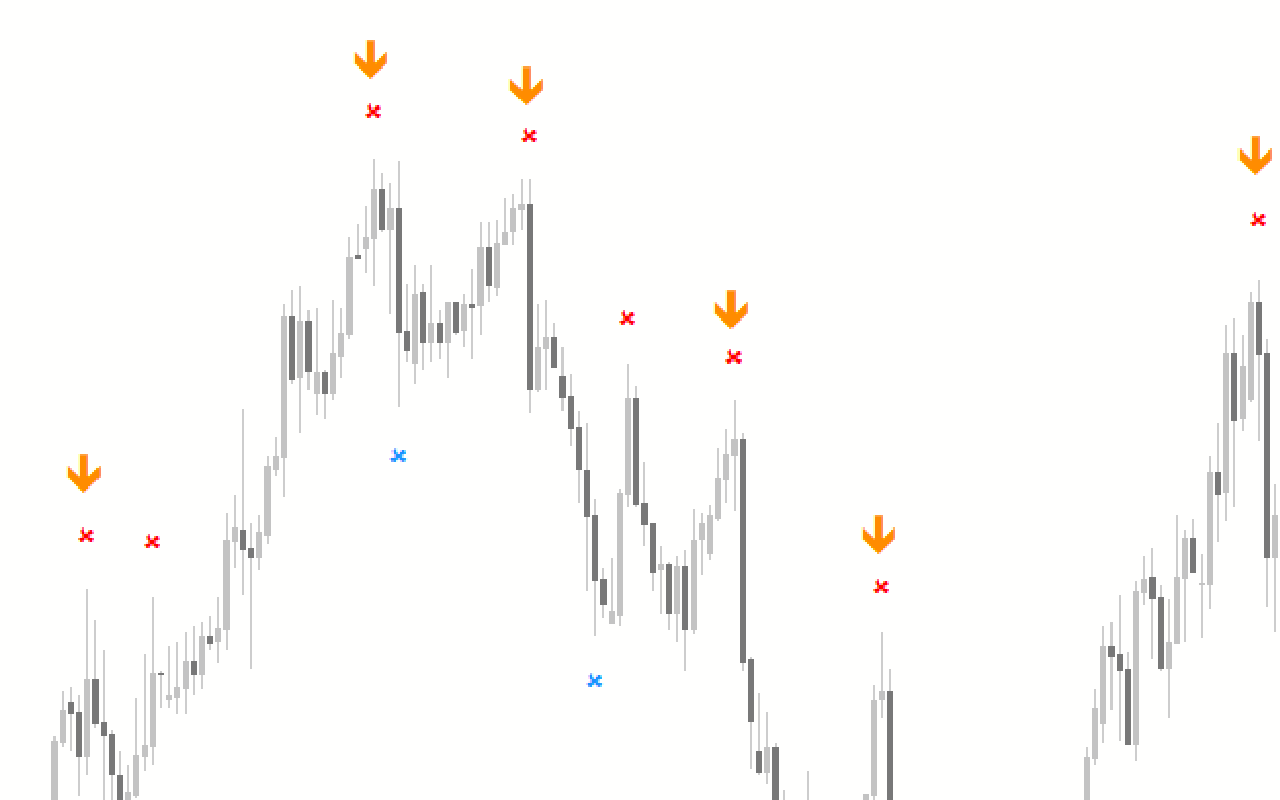
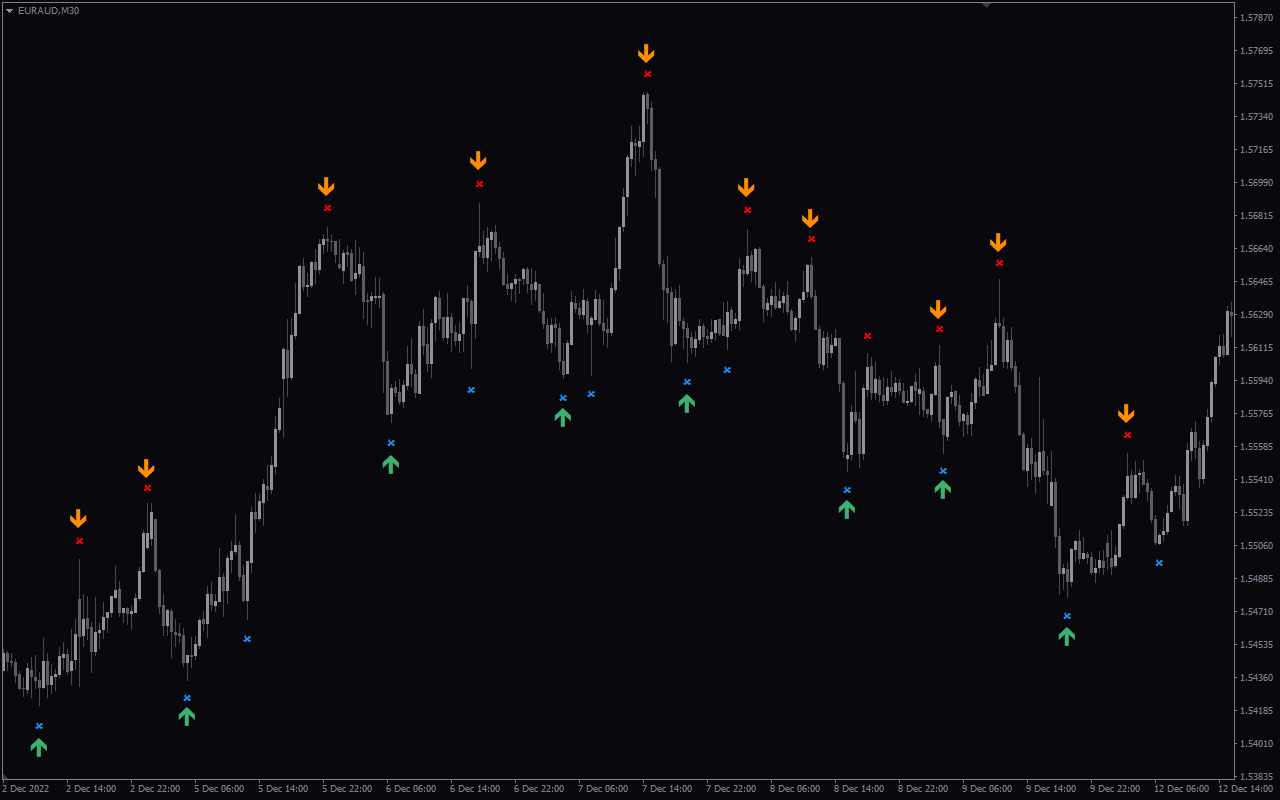

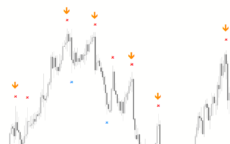
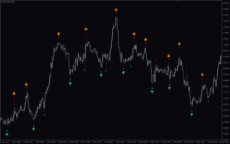

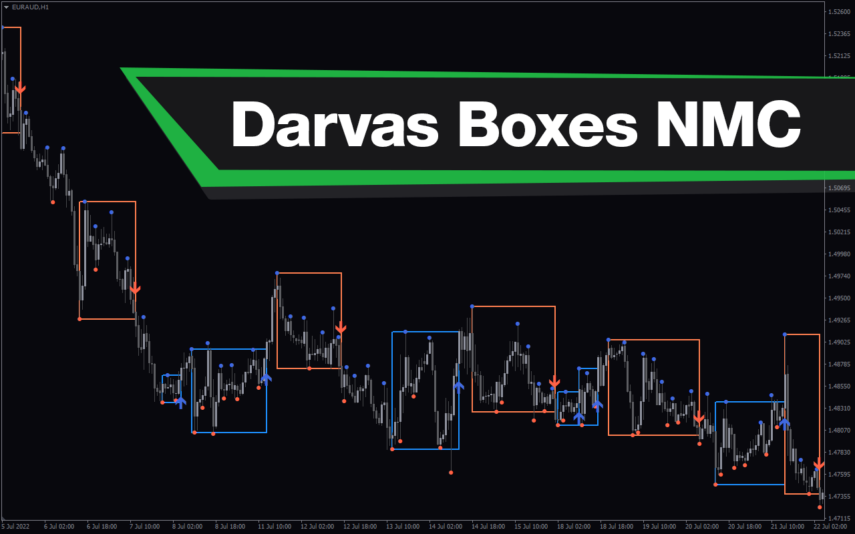


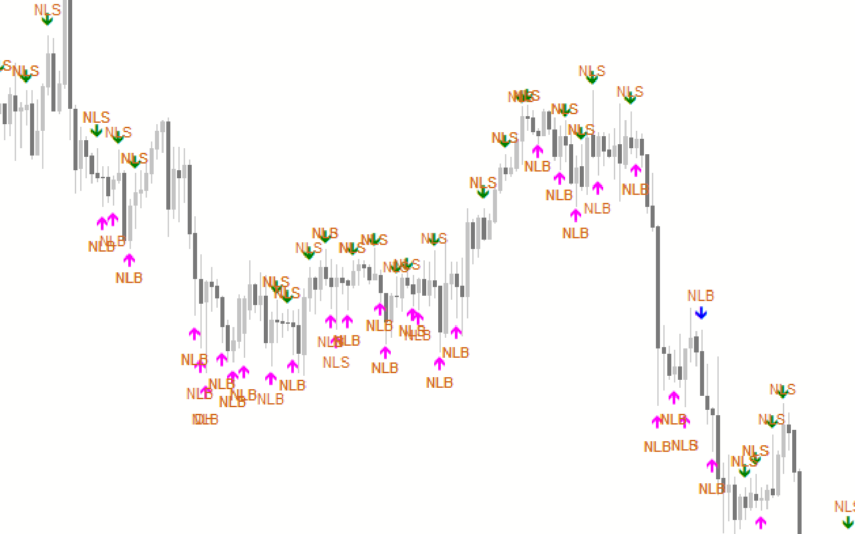





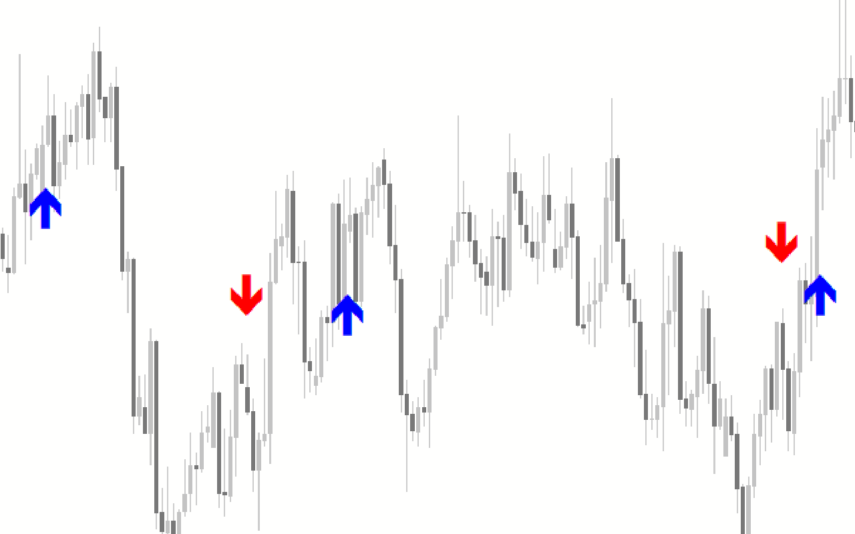

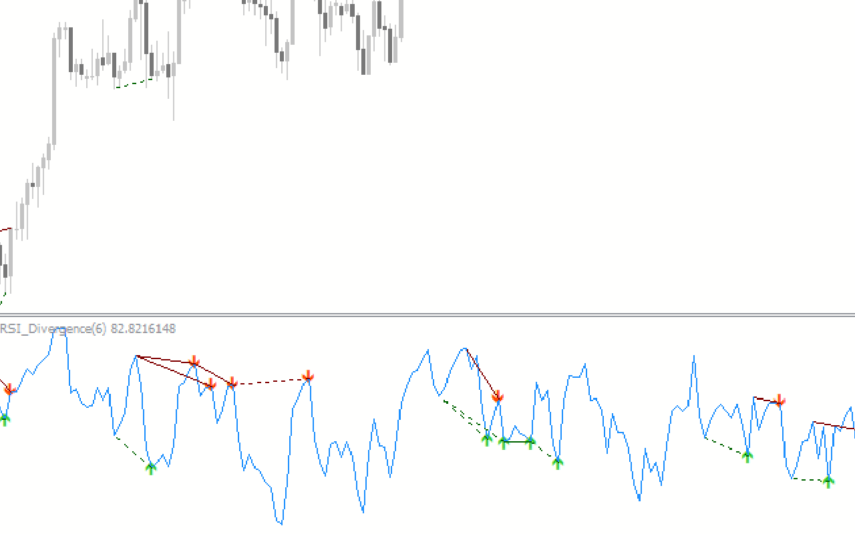



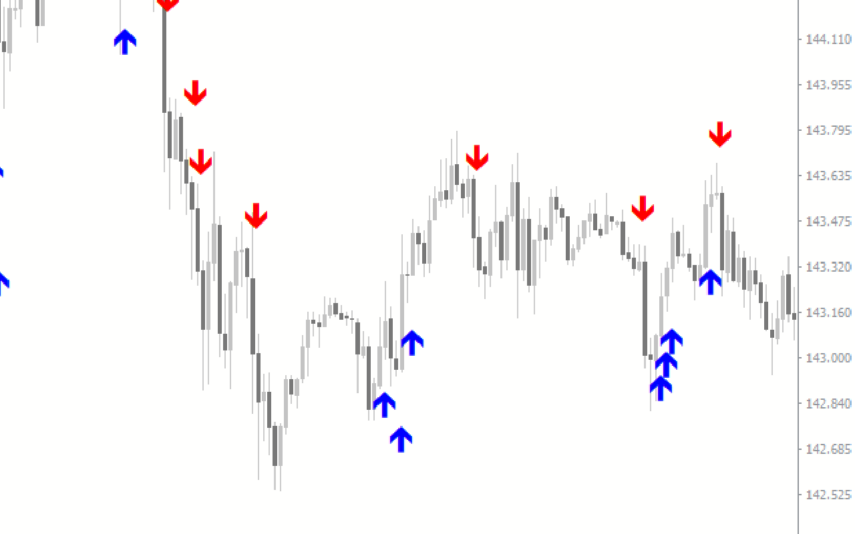
Reviews
There are no reviews yet.