The Auto Trend Channel indicator allows you to study the dynamics of long and short-term trend movement. The indicator’s automatic channel plotting will save time and help you achieve better trading outcomes. The lines that serve as channel borders also function as price levels.
Features of The Indicator
Here are some of the features of the indicator
- Automatic trend channel detection: The indicator automatically finds and plots trend channels on the price chart, removing the need for traders to draw them by hand.
- Support for many timeframes: You can use the indicator from M1 to Monthly on any timeframe. This feature enables traders to see trends in both the short and long term.
- Customizable parameters: The indicator allows you to change the length of the trend line and the distance between the parallel lines. This feature allows traders to customize the indicator to their trading approach.
- Alerts: When the price crosses the trend or parallel lines, you can configure the indicator to create alerts. This feature can assist traders in identifying prospective trading opportunities as well as avoiding losses.
Buy and Sell Entries
Wait for the price to get to the lower line of the channel. Enter the trade after a bullish candle forms. Place your stop-loss slightly below the lower boundary of the channel. Your take profit should be near the horizontal resistance.

Wait for the price to get to the upper line of the channel for the sell signal setup. Enter the trade after a bearish candle forms. Place your stop-loss slightly above the upper boundary of the channel. Your take profit should be near the horizontal resistance.

The indicator gives traders information on the dynamics of long and short-term trends. It also provides you with clear trade entry signals. You should corroborate this indicator with another indicator to improve its efficiency.




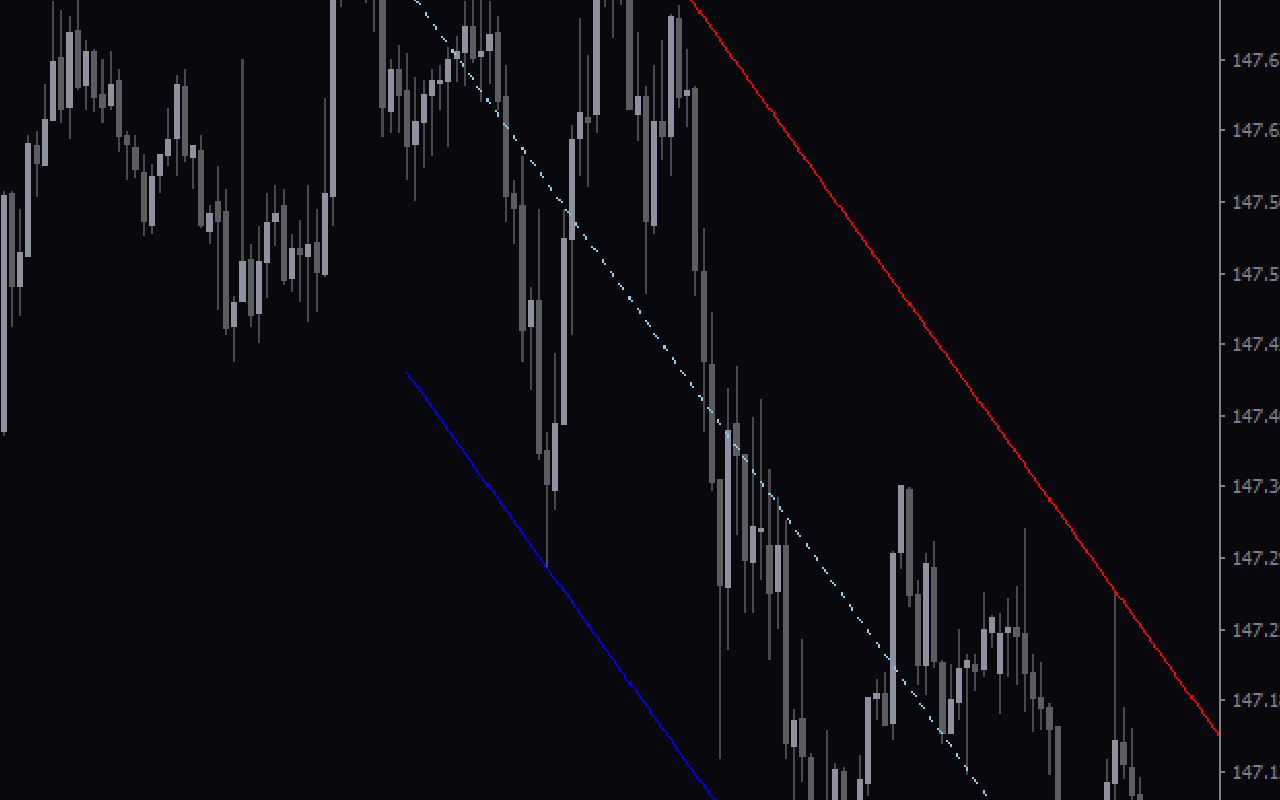
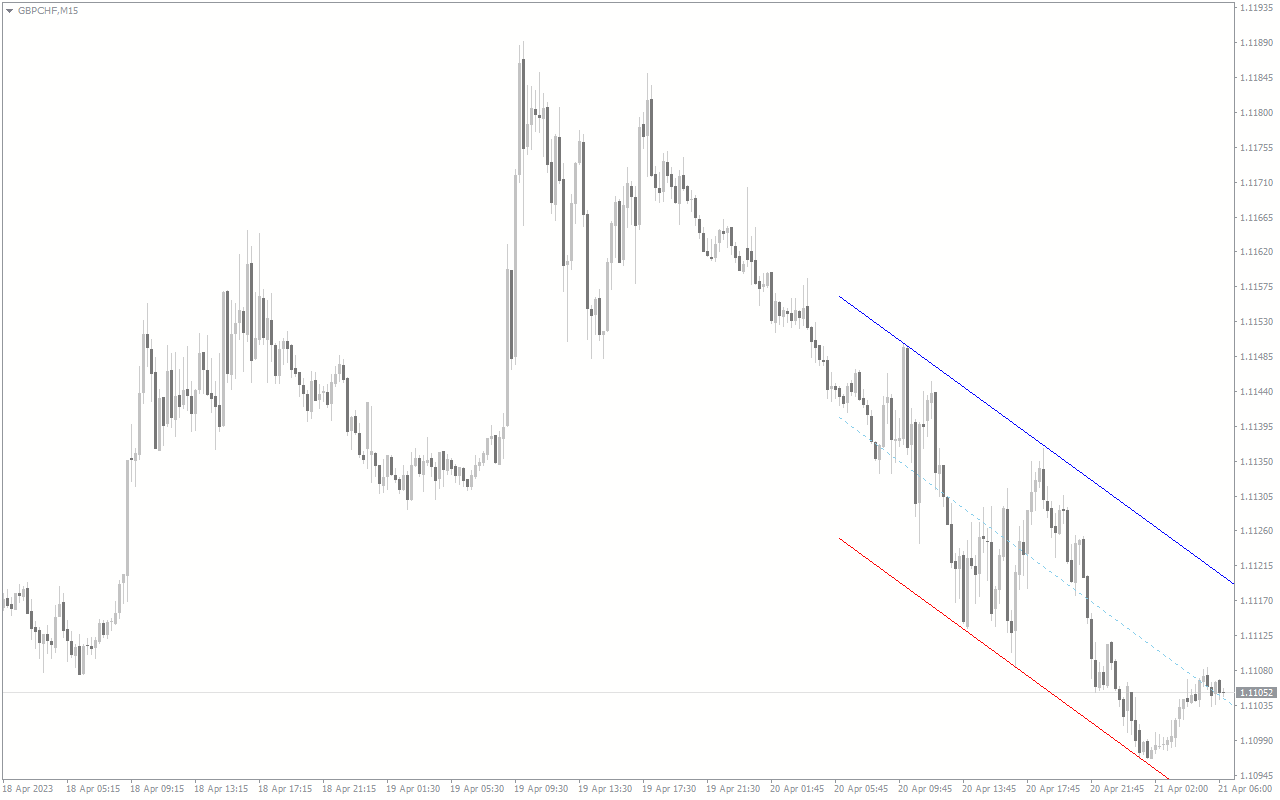
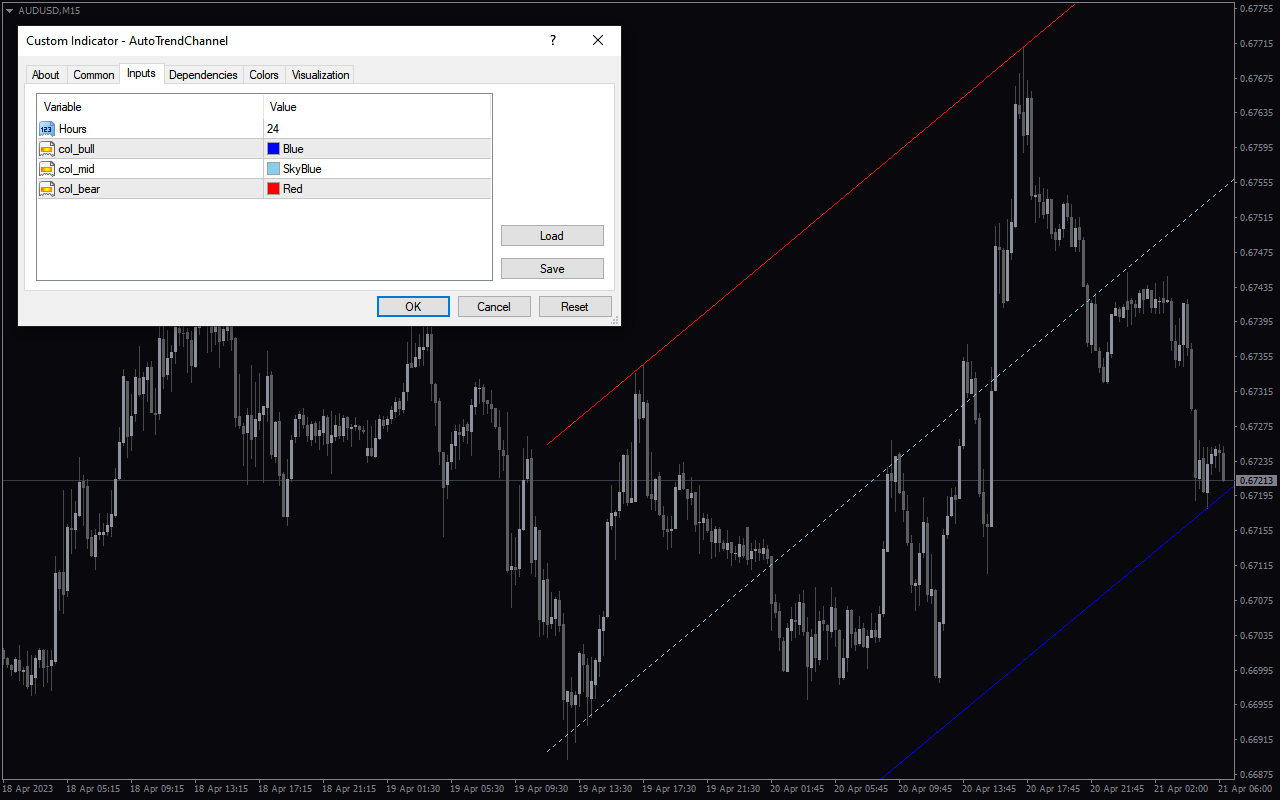





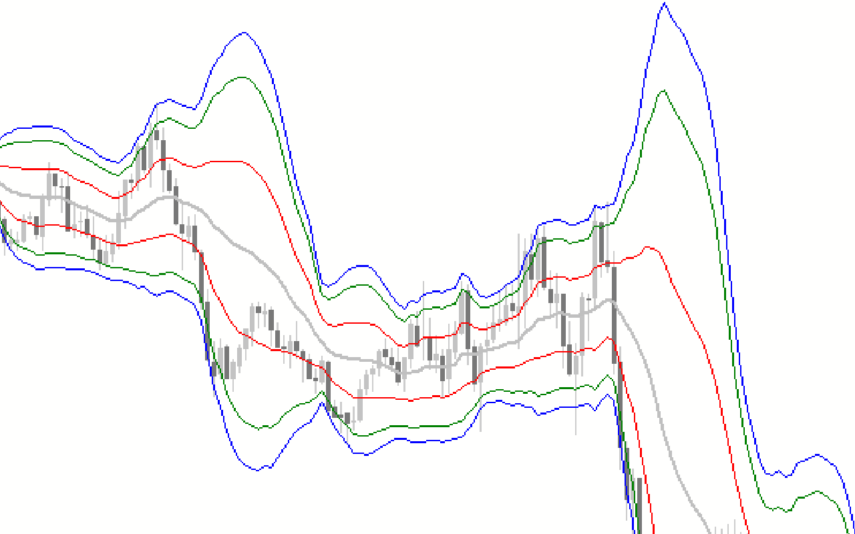

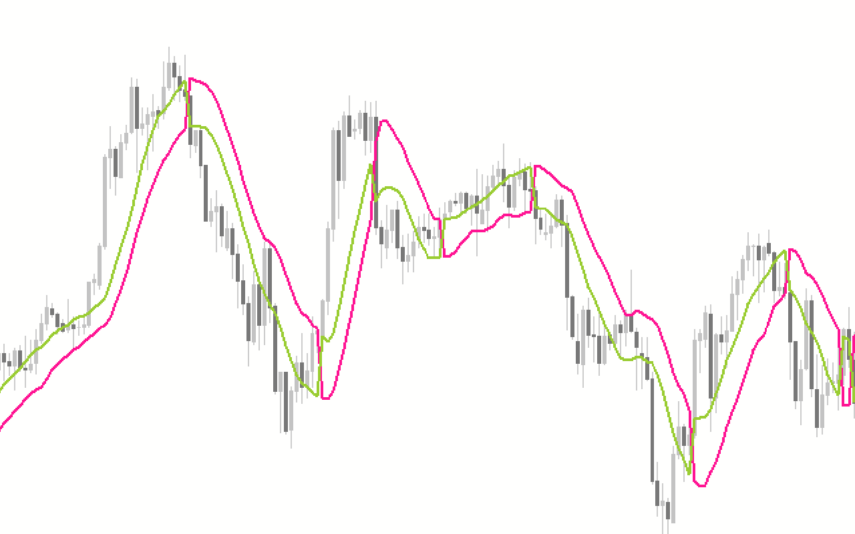


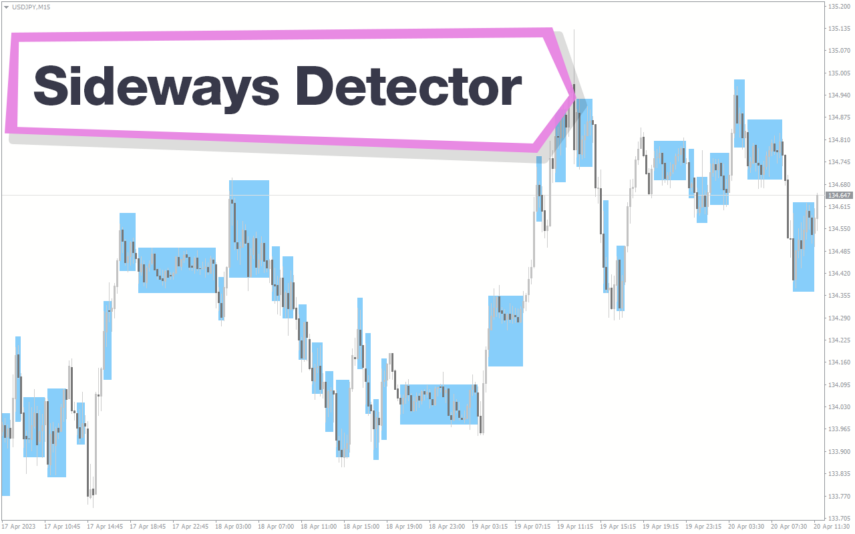
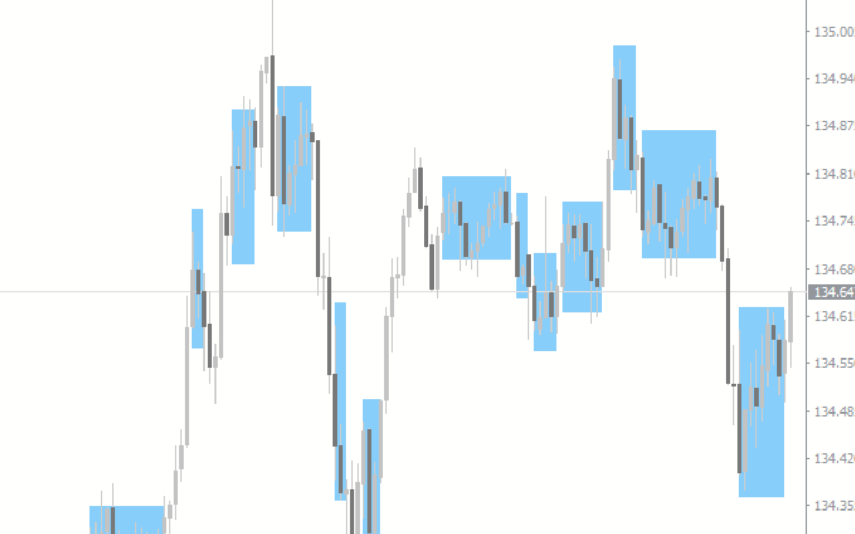




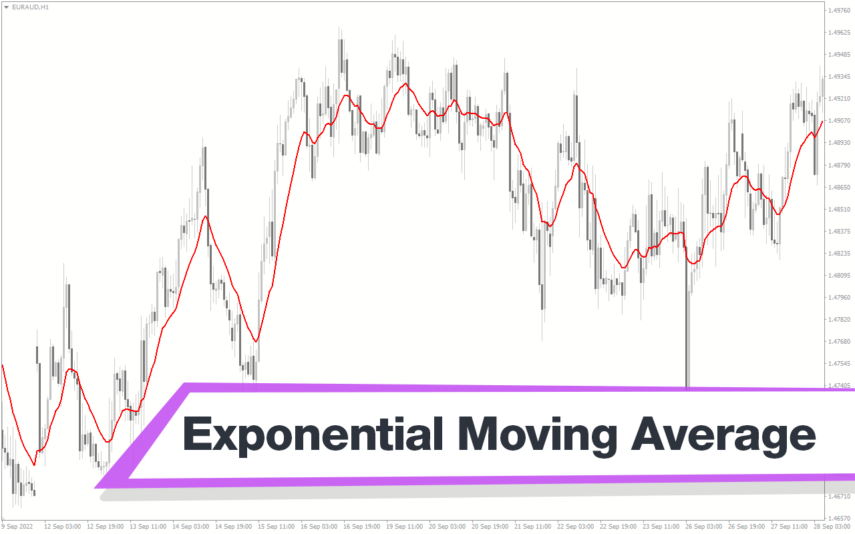
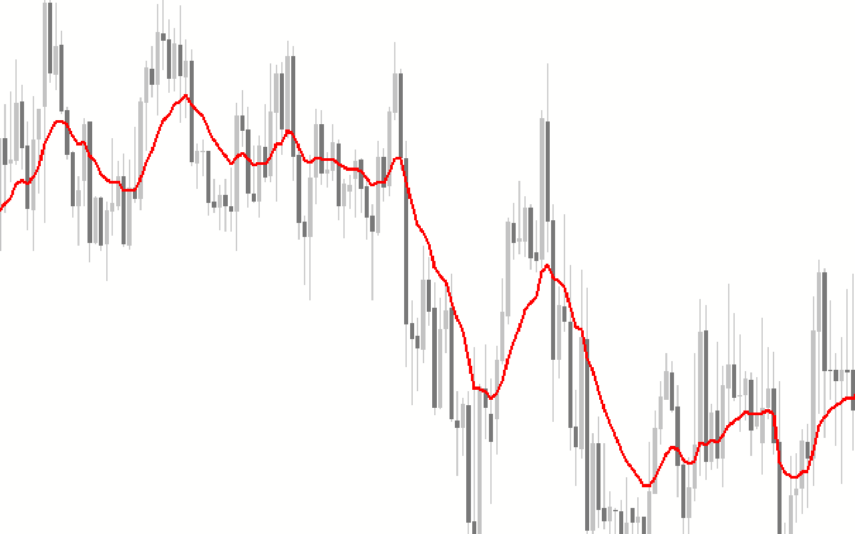


Reviews
There are no reviews yet.