The Auto Trend Lines Channels indicator for MT4 is a technical analysis tool that automatically detects trend line channels of the price. Simply put, the indicator identifies and plots trend lines in a channel. Therefore, the indicator can detect the price’s overall market trend direction and potential reversal zones. Thus, it’s a versatile tool that suits scalping, day, and swing trading styles.
Features of the Auto Trend Lines Channels Indicator for MT4
The indicator detects and plots trend lines and channels in the market’s direction as the price moves from zone to zone. Firstly, it identifies past price action’s high and low levels to display a trend line within a channel.
So, a trend line channel moving to the upside suggests a bullish market condition, while a bearish market is when it moves to the downside. Besides, the highs and lows of the trend line channels are zones for potential trend reversals.
Benefits of Using the Indicator
- Enhances Trend Analysis: The Auto Trend Lines Channels indicator for MT4 simplifies trend analysis by automatically displaying trend lines and channels. This helps traders to identify market direction and make objective trading decisions easily.
- Identifies Key Levels: The trend line channels of the indicator are potential support and resistance zones, thus enabling traders to identify trend reversal trading opportunities.
- Improves Accuracy: The indicator eliminates the error in drawing trend lines, especially for beginner traders, thereby improving accuracy.
- Saves Time: Finally, the indicator reduces the time a trader would spend on the chart for manual technical analysis, potentially enhancing better decision-making.
Indicator Settings Description
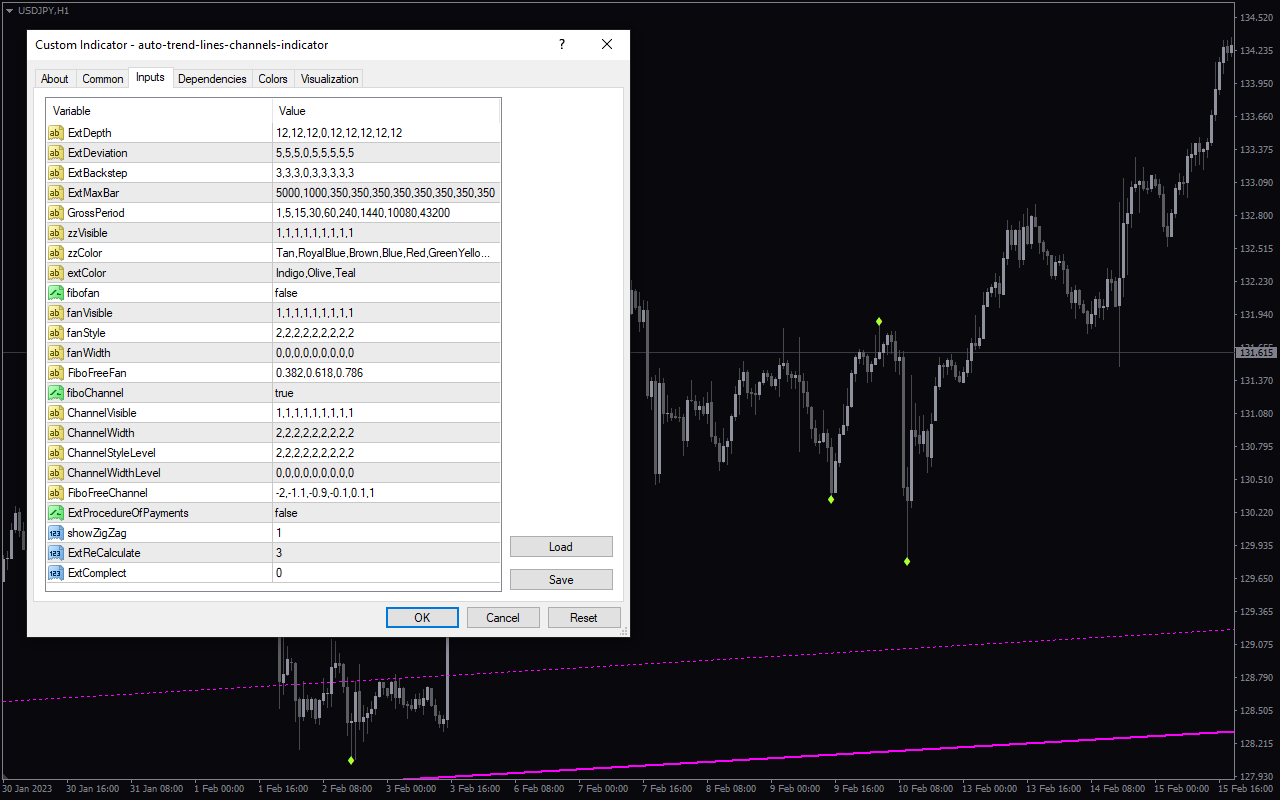
The indicator comes with the following customizable settings:
ExtDepth: Determines minimum swing length for trend line channel analysis.
ExtDeviation: Determines the maximum deviation for trend line channels.
ExtBackStep: Defines the number of candlestick bars between Zigzag peaks.
ExtMaxBar: Determines the maximum number of candlestick bars for trend line channel analyses.
GrossPeriod: Defines the period for trend line channels calculation.
zzVisible: Enables/Disables the display of the Zigzag indicator.
zzColor: Defines the color of the Zigzag lines on the chart.
extColor: Defines the color for trend lines channels.
fibofan: Enables/Disables the Fibonacci fan lines analysis.
fanVisible: Enables/Disables the display of the Fibonacci fan lines on the chart.
fanStyle: Defines the line style for the Fibonacci fan.
fanWidth: Determines the line width for the Fibonacci fan.
FiboFreeFan: Defines how the Fibonacci fan is displayed on the chart.
fiboChannel: Enables/Disables the Fibonacci channels analysis.
ChannelVisisble: Enables/Disables the display of the Fibonacci channels on the chart.
ChannelWidth: Defines the Fibonacci width on the channel.
ChannelStyleLevel: Defines the style of the channel levels.
FiboFreeChannel: Enables how the Fibonacci line is displayed on the trend line channel.
ExtProcedureofPayment: Not a setting parameter for the indicator.
ShowZIgZag: Determines the display of the Zigzag pattern on the chart.
ExtReCalculate: Enables/Disables the indicator to recalculate on each tick.
ExtComplect: Extra settings parameter of the indiactor.




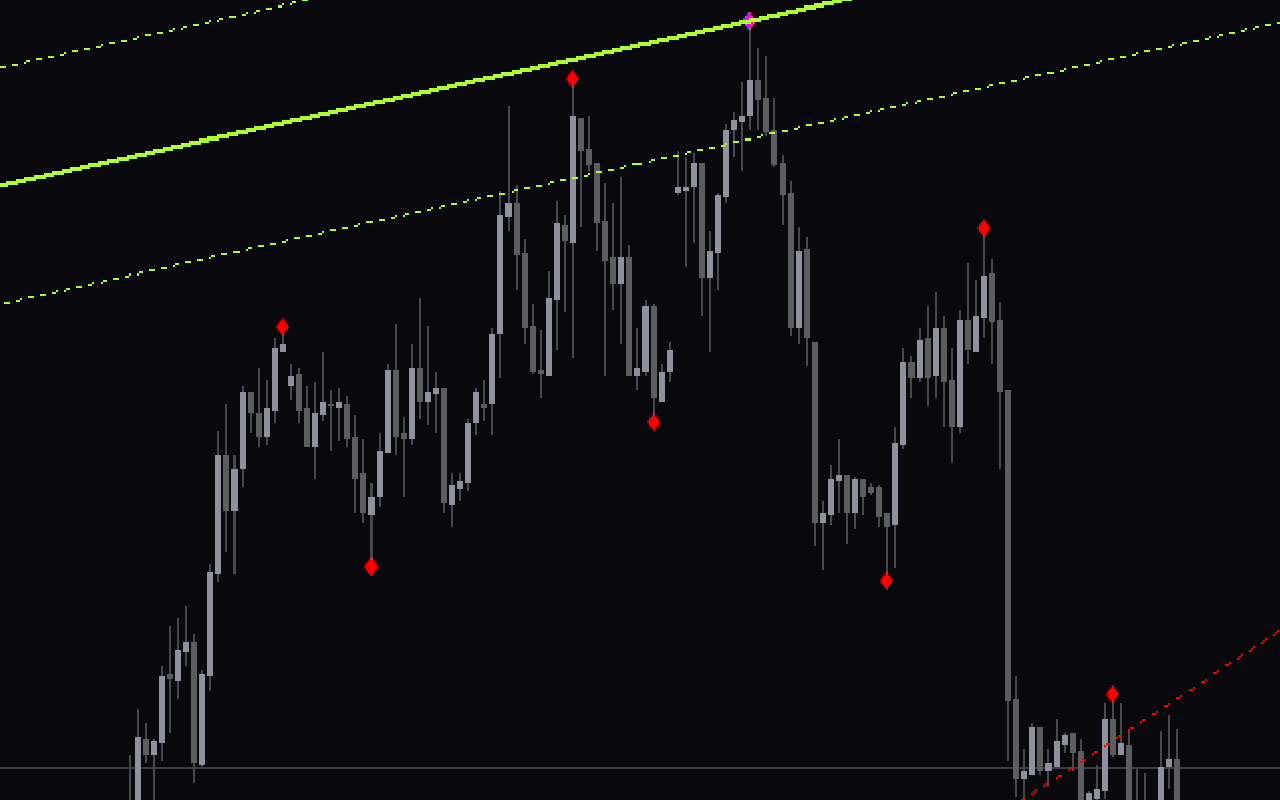
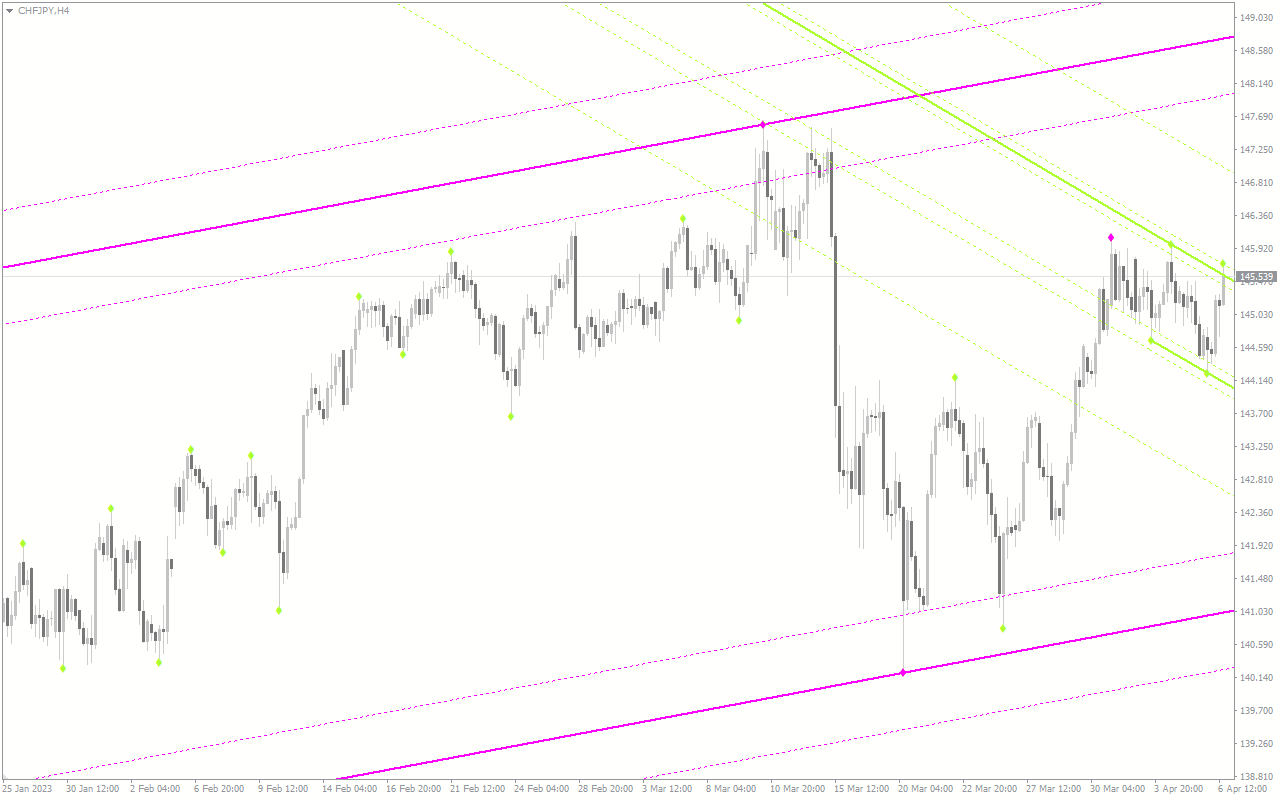









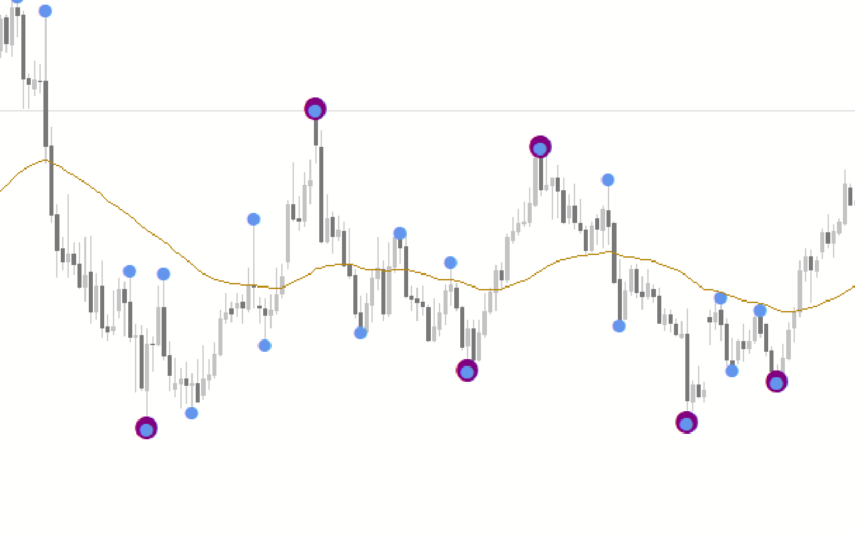
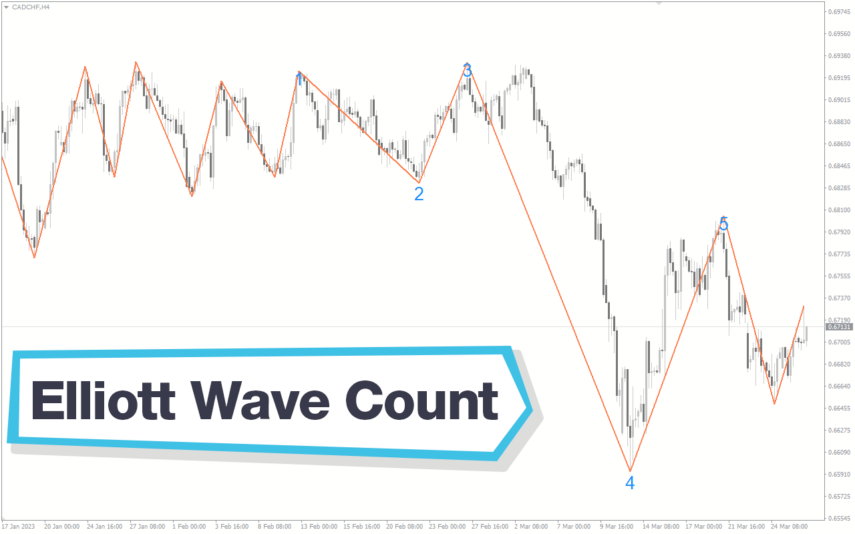


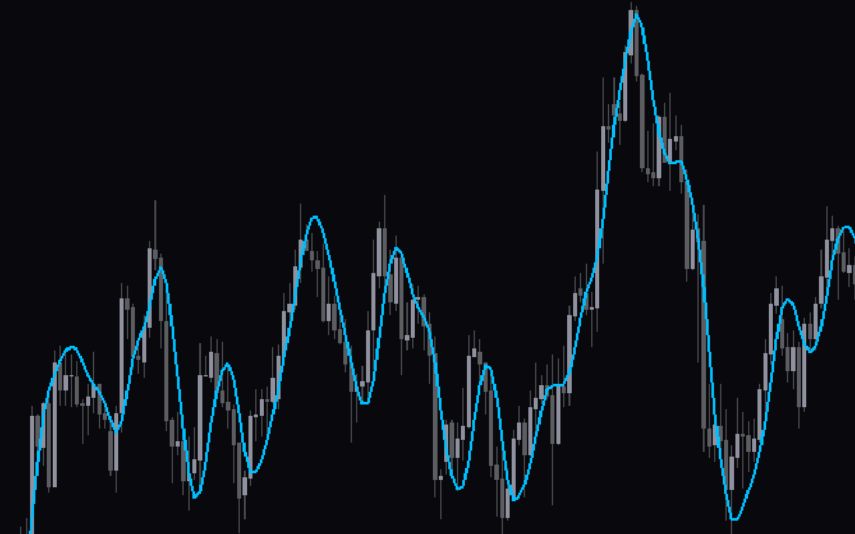






Reviews
There are no reviews yet.