Bank or Institutional levels are pivotal zones in the financial trading market where significant trades have occurred. Therefore, Forex traders watch out for the institutional zones to find high-probability trading opportunities in the direction of the banks and other big financial institutions.
So, the Bank Levels MT5 indicator is a Forex trading tool that detects the banks/institutional levels on the MetaTrader 5 platform. It is a beginner-friendly indicator that suits scalpers, day, and swing traders in identifying trading opportunities that align with institutional levels.
The Bank Levels MT5 indicator is a valuable tool that assists traders in making objective and informed trading decisions. For instance, Forex traders may avoid buying an asset when the price is close to an institutional level. Conversely, traders may consider buying/selling a financial asset when the price reacts to a highlighted bank level. In addition, traders may also buy/sell when the price breaks above/below the level, depending on the price action.
Features of the Bank Levels MT5 Indicator
The indicator works on multiple timeframes (M1 to H1) of the MT5 chart. It automatically identifies bank levels such as round numbers and daily/weekly or monthly highs and lows of the price, which are potential support and resistance zones for price reversal.
Benefits of Using the Indicator
- Key Levels identification: The Bank Levels MT5 indicator helps traders identify zones where significant trading activities have occurred, which are support and resistance zones to buy, sell, or exit a trade position.
- Objective Analysis: By identifying the Bank’s levels, the indicator assists traders in making an objective market analysis and potential direction of price movement.
- Time-Saving: The indicator automates the identification of key support and resistance zones, enhancing time efficiency and increasing technical analysis.
Indicator Settings Description

The indicator comes with the following customizable settings:
StartHour: Defines the starting hour.
Days_Ago: Determines the number of days back for analysis.
ColorCurrentDay: Determines the color to display the current day.
ColorNextDay: Determines the color to highlight the next day’s data.
LineWidth: Determines the line width to highlight the levels.

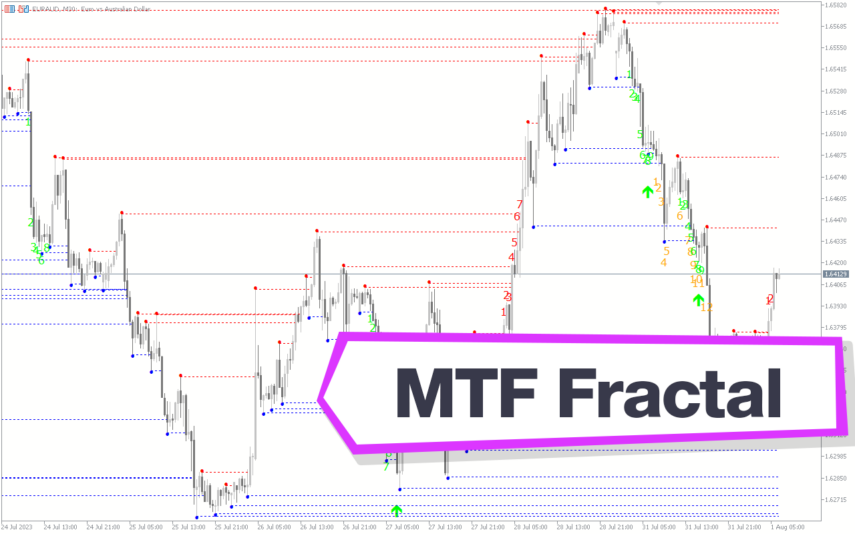



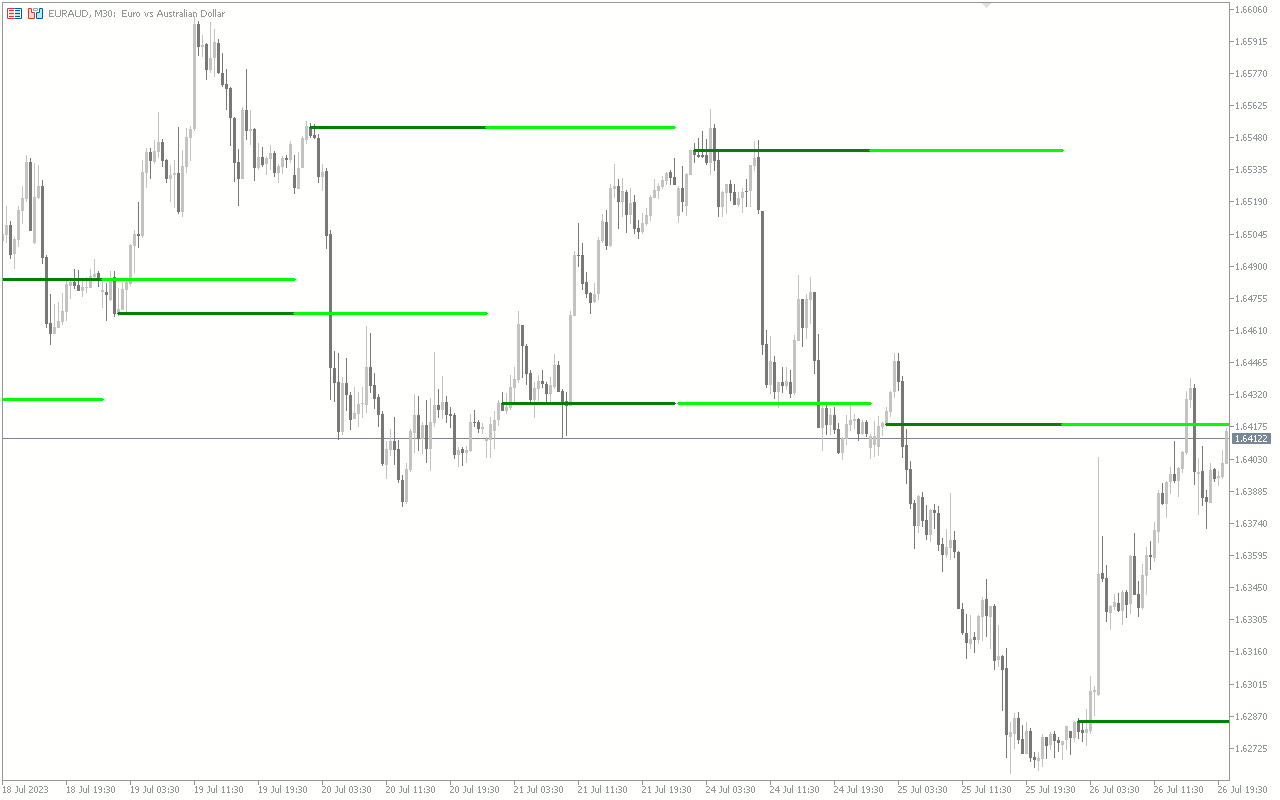




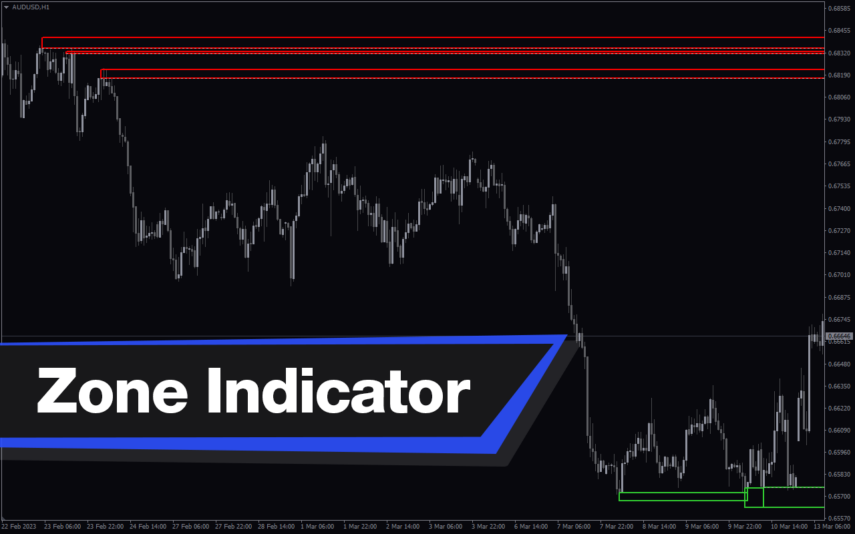



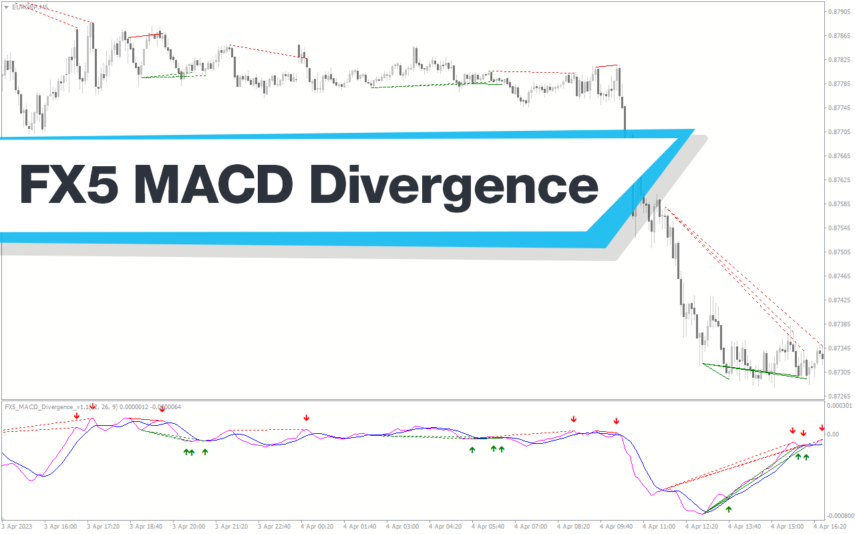
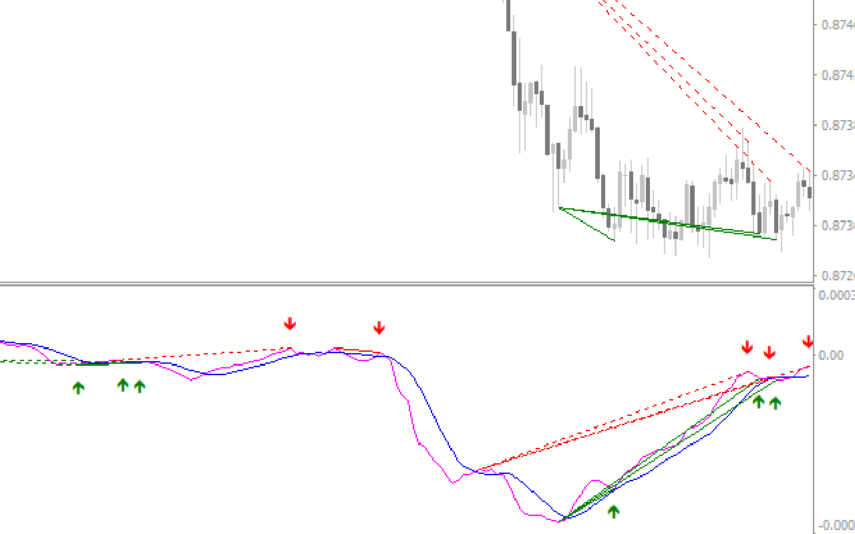
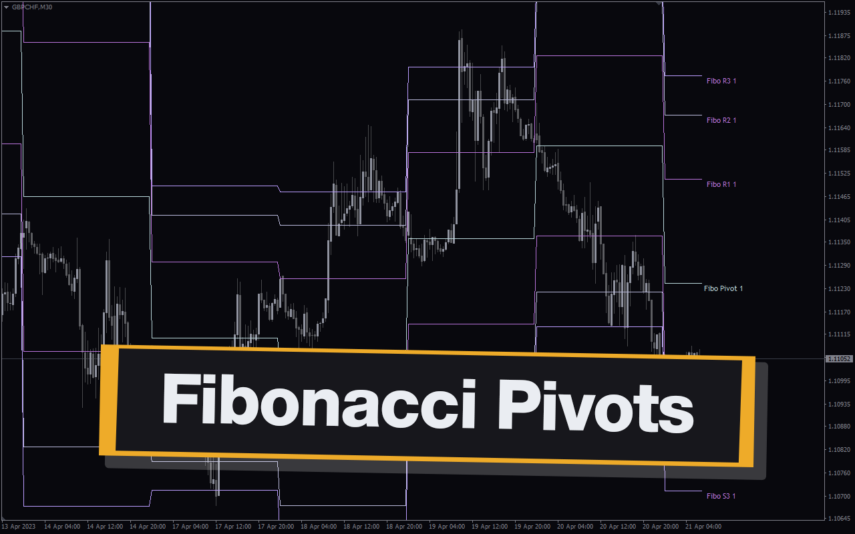
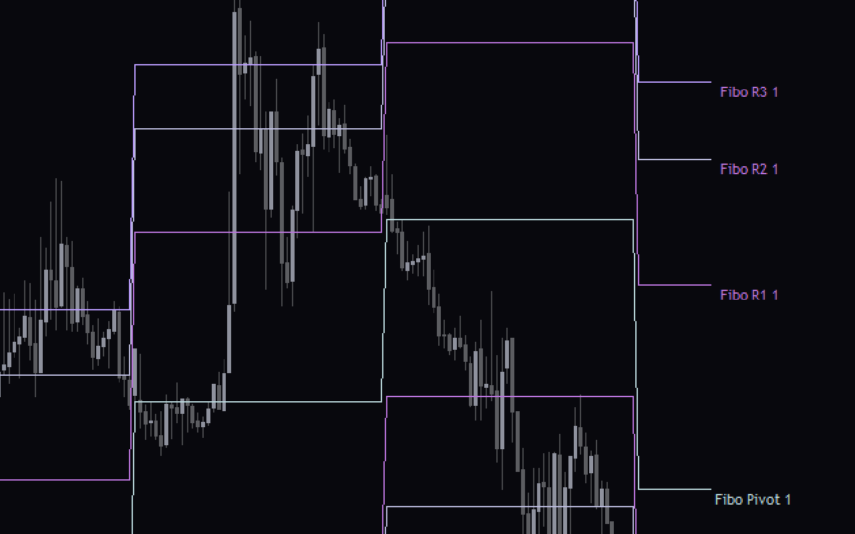
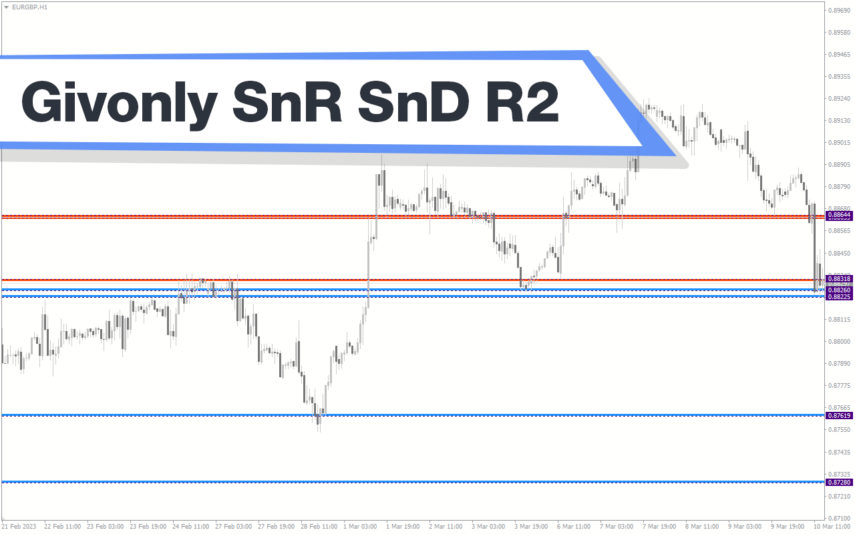
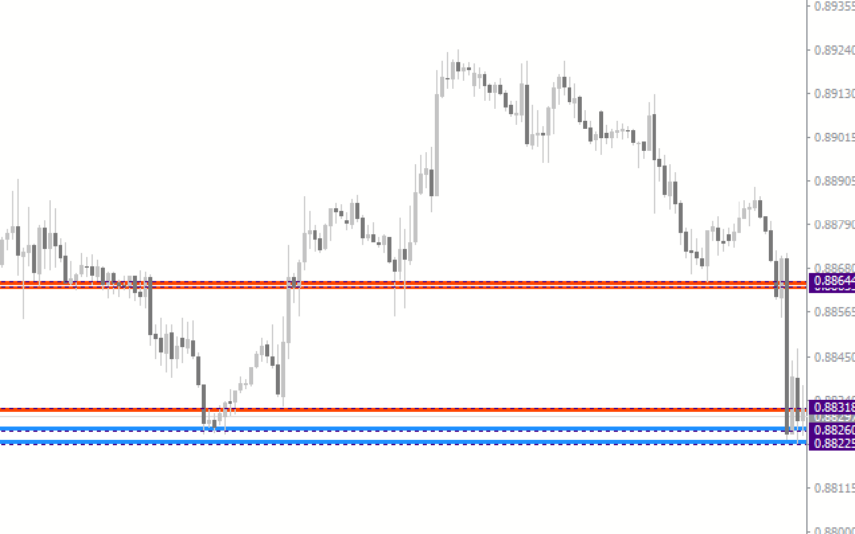
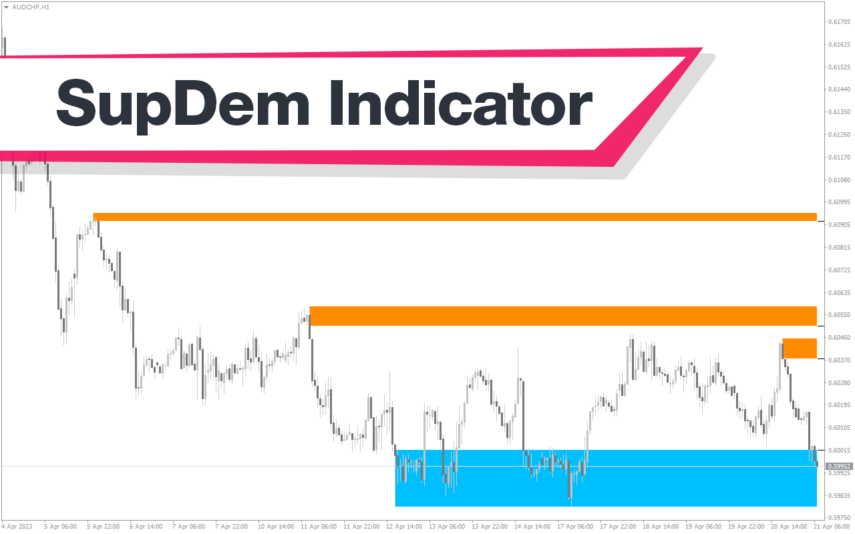


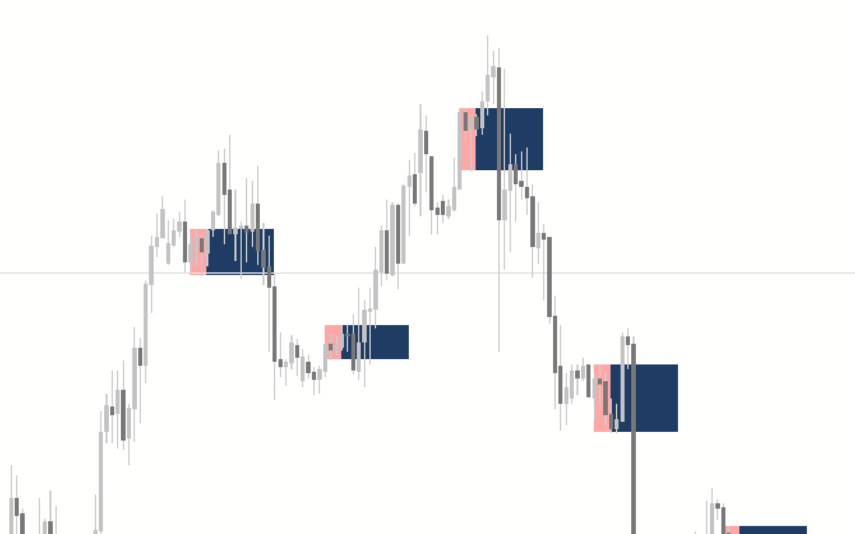


Reviews
There are no reviews yet.