Volume often goes unnoticed as a significant market factor within technical analysis. However, mastering its analysis and interpretation enables you to detect the emergence of market turning points and predict retracements and shifts in trends.
The Better Volume 1.5 Indicator enhances the conventional volume histogram by applying color to bars according to five criteria:
- Volume Climax Up – characterized by high volume, substantial range, and upward bars (depicted in red)
- Volume Climax Down – marked by high volume, notable range, and downward bars (illustrated in white)
- High Volume Churn – recognized by high volume but limited range bars (presented in green, and as a PaintBar, in blue)
- Low Volume – indicated by bars with low volume (displayed in yellow)
- Volume Climax combined with High Volume Churn – encompassing both of the conditions above (shown in magenta)
Features of the Better Volume 1.5 Indicator for MT4
Below, I will illustrate the features of the Better Volume 1.5 Indicator for MT4
- The Better Volume filters have a rougher tuning. Unlike the Volume indicator, which shows tick numbers’ upward and downward movement, BetterVolume breaks down tick volume into distinct categories represented by different colors.
- The Better Volume 1.5 Indicator illustrates a moving average that can serve as an extra trading signal, particularly when it intersects with the columns of the volume histogram.
- In this context, the tick volumes within the indicator can have dual purposes, acting as indicators for both trading activities and informational insights.
How the Indicator Can Benefit You?
The indicator provides clear trade entry signals. For instance, the volume climax marks long entry positions, while the volume climax down indicates short entry positions.
You can incorporate highly elaborate information on the market volume in your analysis. You can better understand the market and how best to capitalize on the changes in volume.
Indicator for MT4 Settings Description
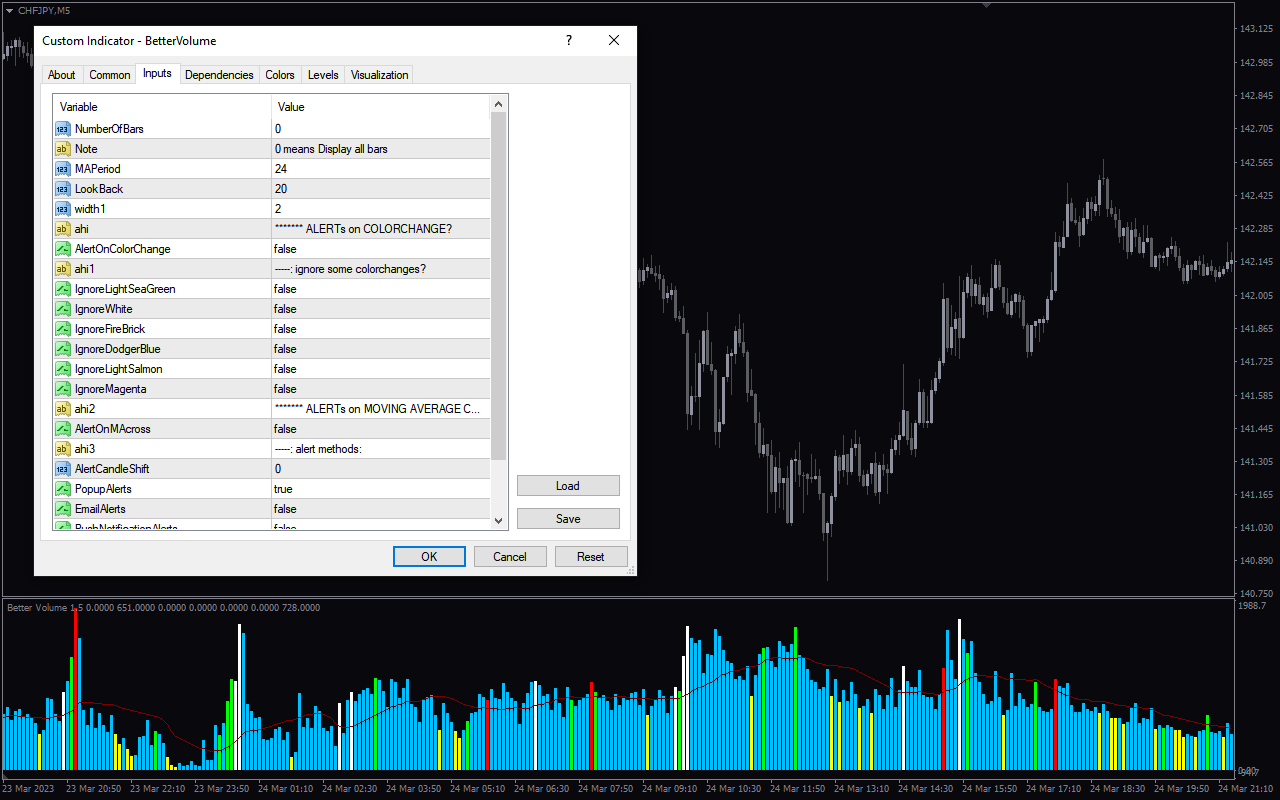
Number of Bars: Choose the number of bars.
Note: 0 means display all bars.
MA Period: Choose the MA period.
Look back: Choose the look back.
Width 1: Choose the width 1.
Ahi: Decide if you want alerts on color changes.
Alert on color change: Turn the alert on color changes on or off.
Ahi 1: Decide if you want to ignore some color changes.
Ignore light sea green: Turn on or off.
Ignore white: Turn on or off.
Ignore firebrick: Turn on or off.
Ignore dodger blue: Turn on or off.
Ignore light salmon: Turn on or off.
Ignore magenta: Turn on or off.
Ahi 2: Decide if you want alerts on MA crossings.
Alerts on MA cross: Turn on or off.
Ahi3: Choose alert methods.
Alert on candle shift: Choose a candle shift value.
Popup alerts: Turn on or off.
Email alerts: Turn on or off.
Push notification alerts: Turn on or off.
Sound alerts: Turn on or off.
Soundfile: Name the soundfile.











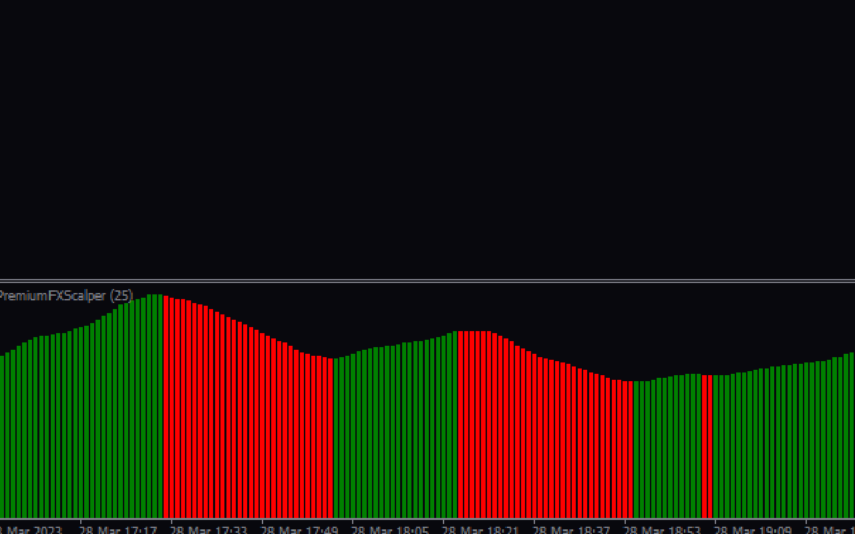
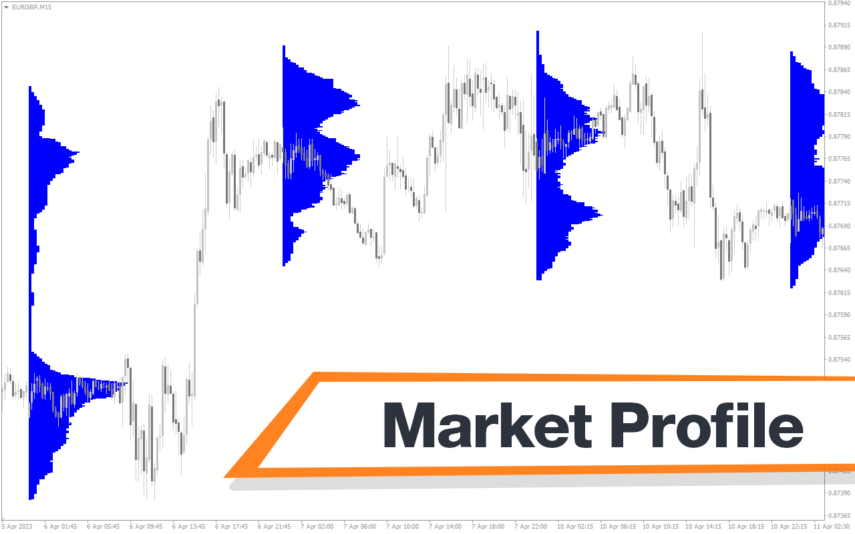
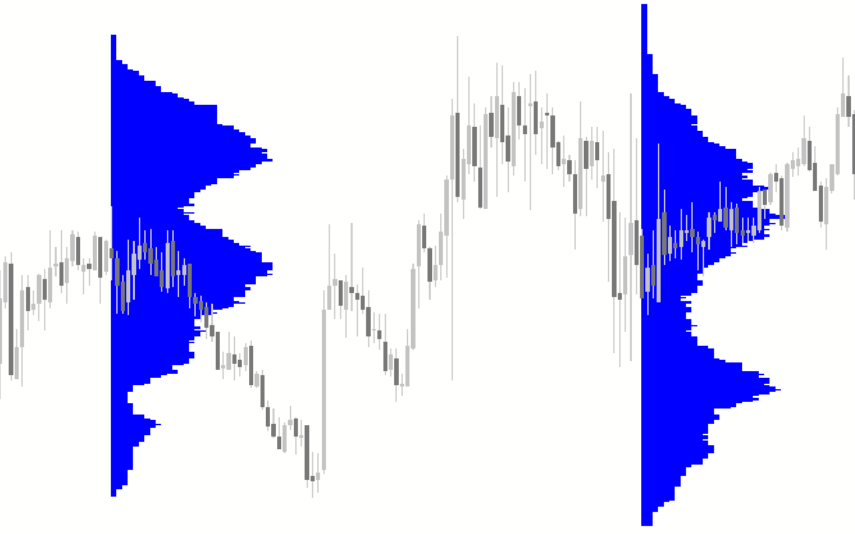

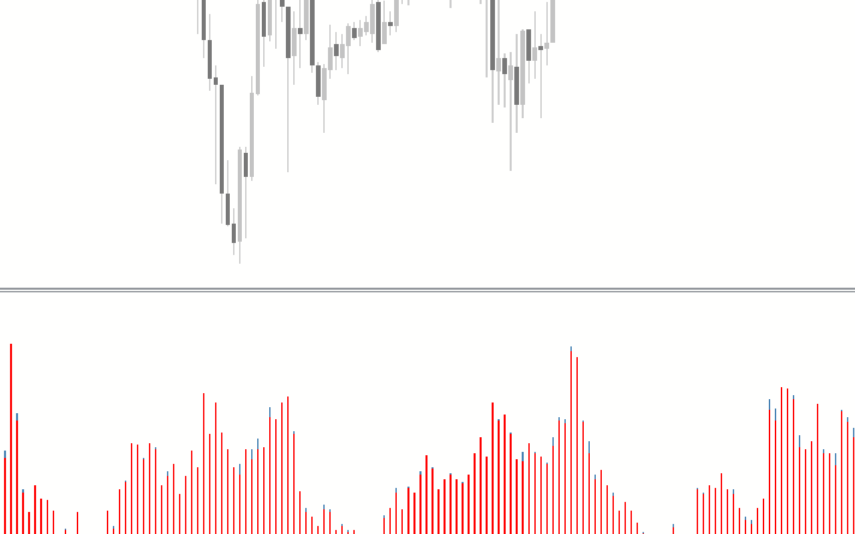







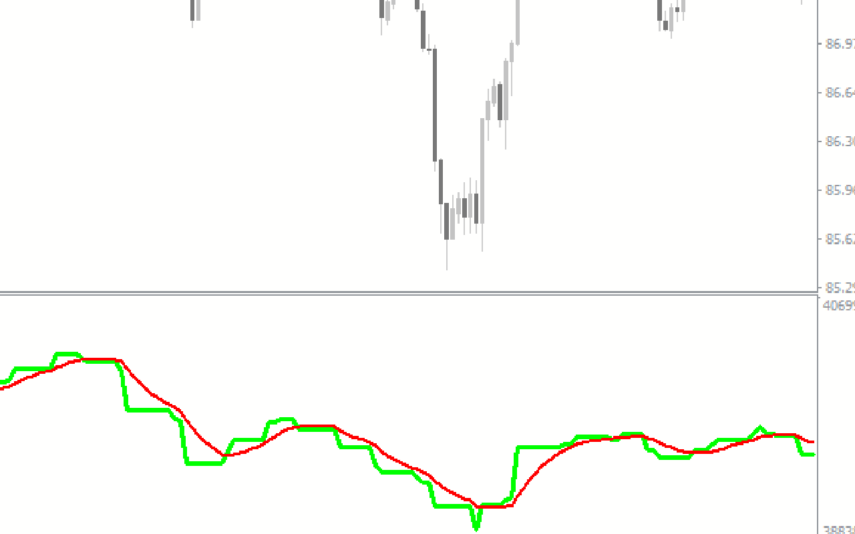

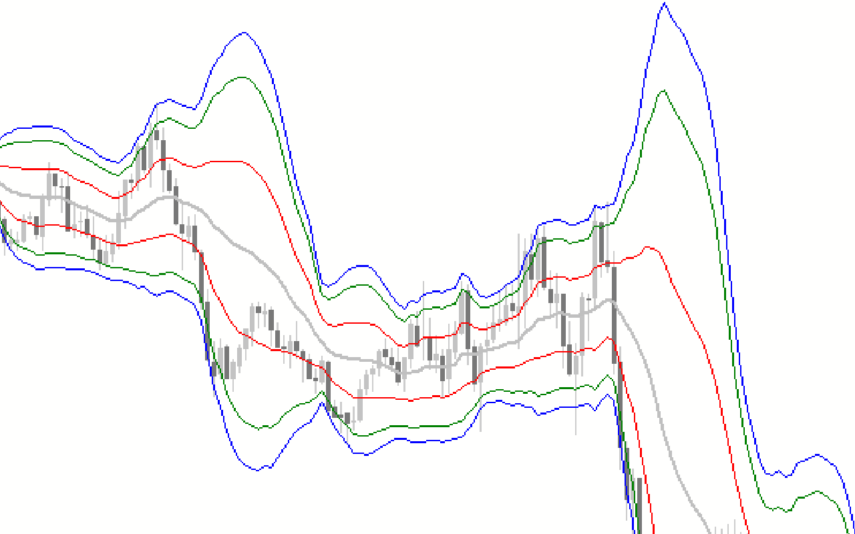
Reviews
There are no reviews yet.