The breakout box MT4 indicator performs technical analysis on the breakout strategy on timeframes shorter than 4 hours. It doesn’t plot rectangular boxes on timeframes exceeding H1. It’s important to note that the breakout box indicator is most effective when applied to the H1 timeframe. Moreover, it’s adaptable to various trading approaches like scalping, day trading, and intraday trading.
Integrating this indicator into your trading strategy could enhance your results by facilitating the identification of reliable support and resistance levels. With this insight, you can formulate trading predictions and prepare for subsequent price shifts.
Features of the Breakout Box Indicator for MT4
The indicator has numerous features that make it a useful trading tool.
Visual Representation: The indicator draws rectangles on the chart. These visual representations make all the difference when trading. They don’t appear on timeframes higher than 1 hour.
Support and Resistance Levels: The breakout levels marked by the indicator can act as support and resistance levels. You can use these levels to place stop losses or even take profits.
How the Indicator can Benefit you?
The breakout box provides clear long entry positions. Once the breakout candle has formed, wait for the close of the next candle. The close of this candle is your long entry point. Place your stop loss below the broken resistance level.
The breakout box also provides clear short-entry positions. After the breakout candle has formed, wait for the next candle to close. Sell when this candle closes and place your stop loss below the broken resistance level.
Breakout Box for MT4 Settings
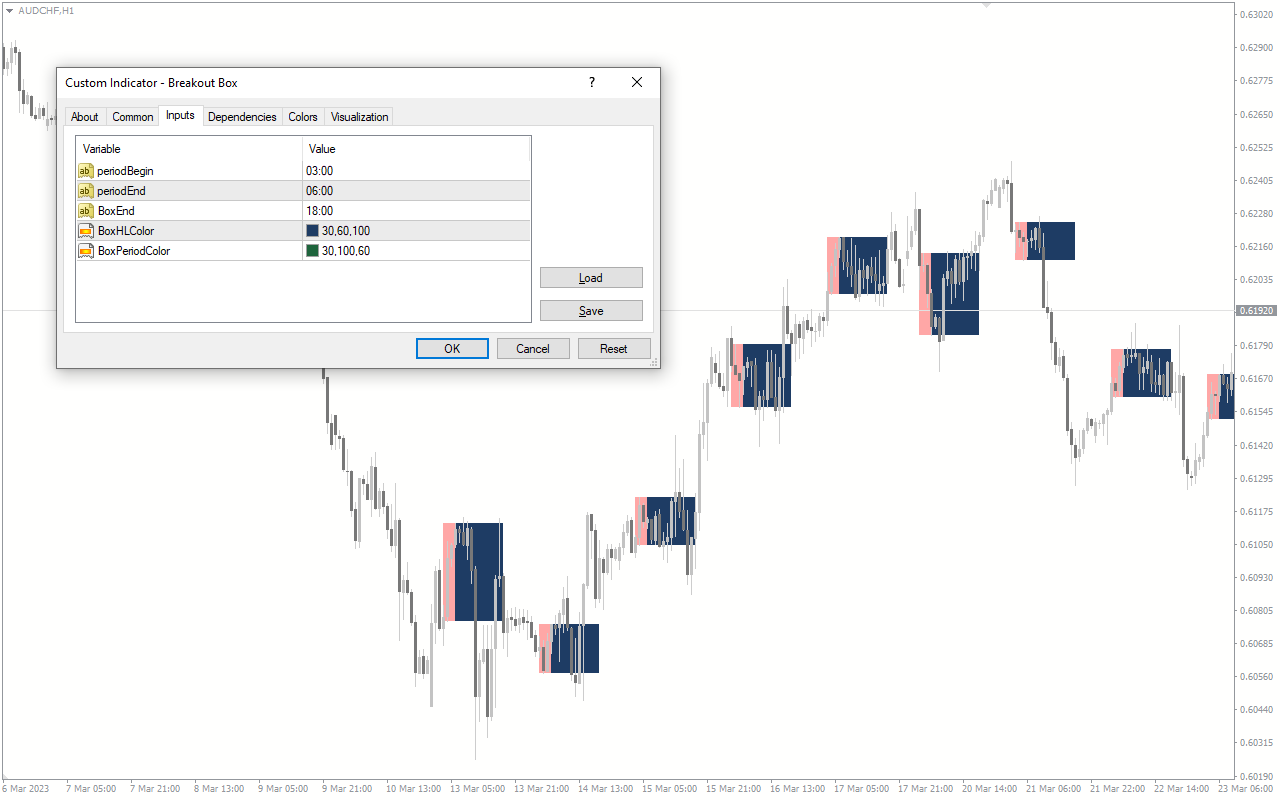
Below are the indicator settings explained.
Period begin: Choose a value that the period should begin.
Period end: Choose a value that the period should end.
Box end: Choose a value that the box should end.
Box hl color: Choose the box hl color.
Box period color: Choose the box period color.




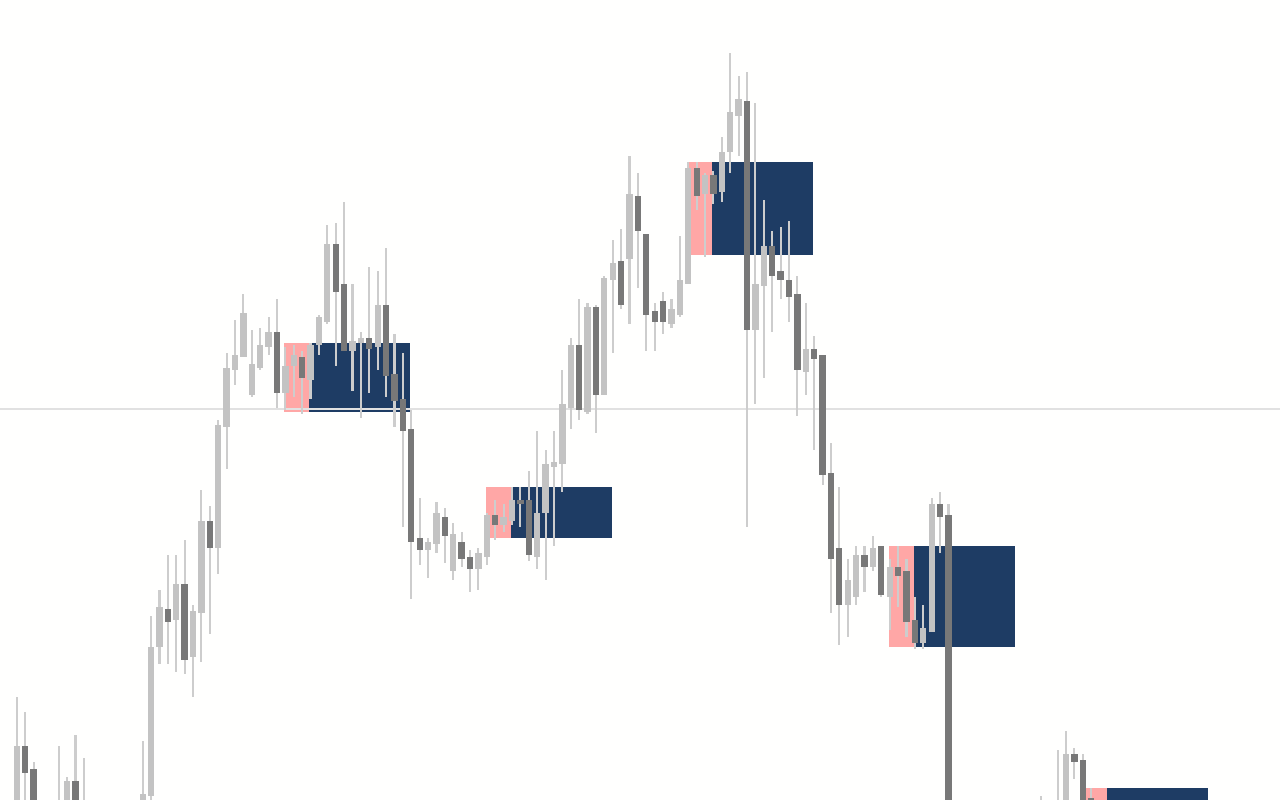
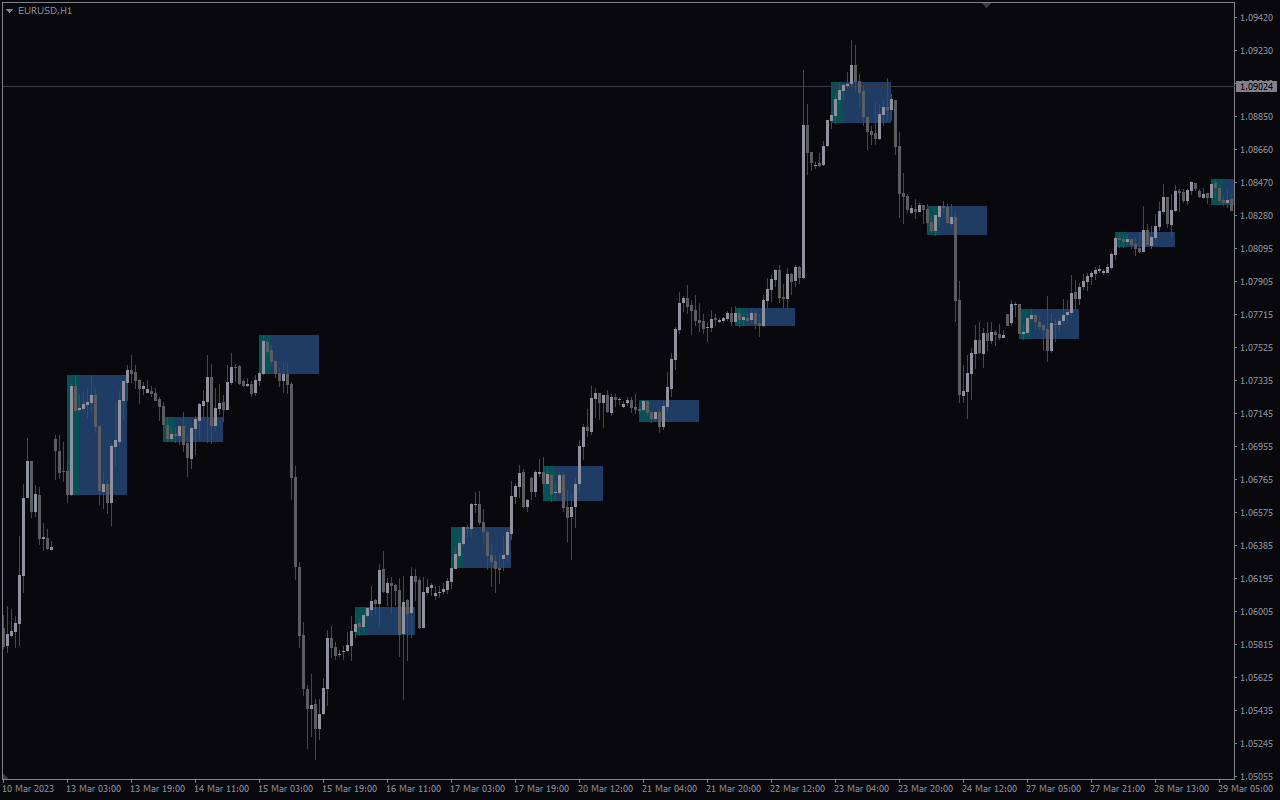








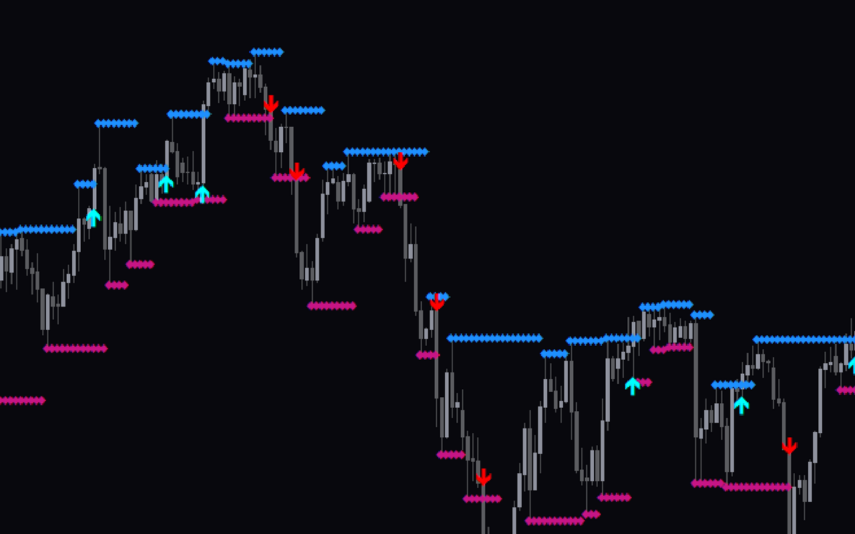
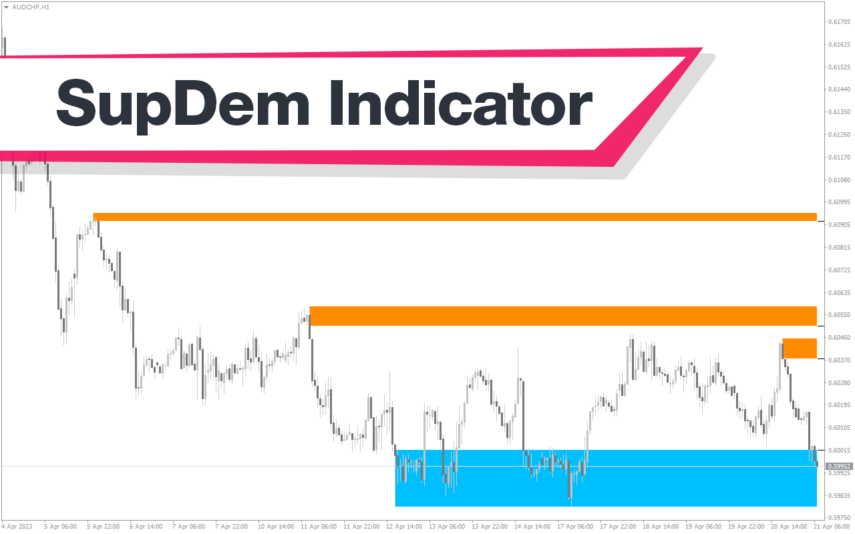



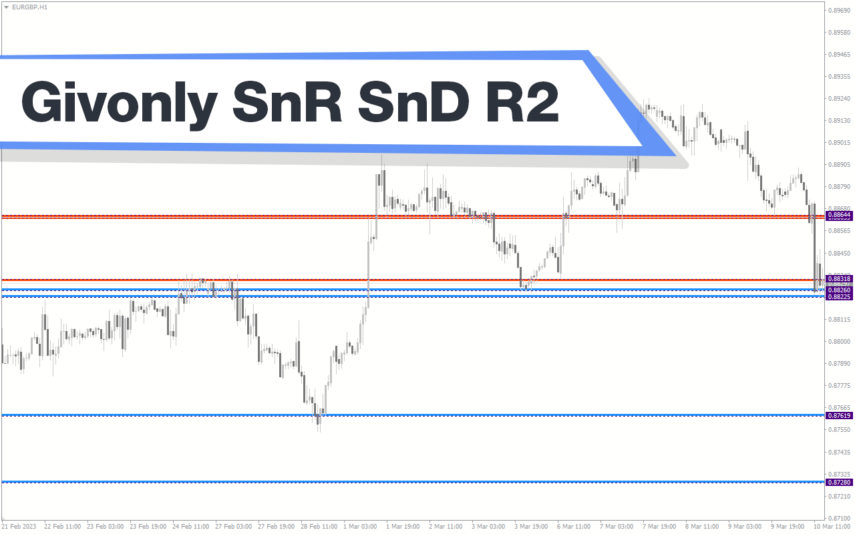
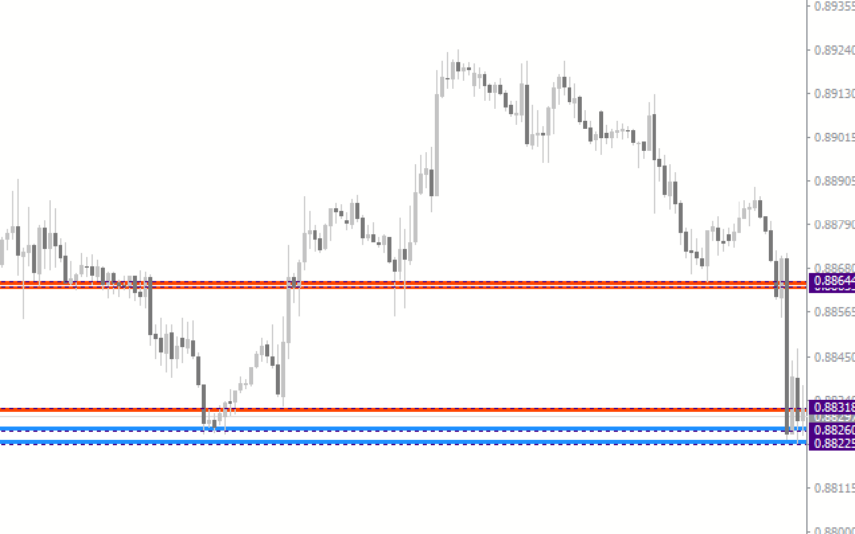




Reviews
There are no reviews yet.