Pivot points are significant zones in the financial markets used for technical analysis to determine potential price movements. They act as potential support and resistance zones for price reversal or continuation. Pivot zones are calculated based on previous trading sessions’ high, low, opening, and closing prices.
The Hourly Pivot Points indicator for MT4 is a technical analysis tool that calculates pivot points based on the H1 time frame. The indicator is one of the best support and resistance indicators for scalpers and day traders for identifying key levels where the price may bounce for reversal or breakout for continuation.
Features of the Hourly Pivot Points Indicator for MT4
The indicator calculates pivot points in real-time using the hourly price data, which provides traders with potential support and resistance zones as the trend progresses. It labels the support and resistance level as S1, 2, and 3, and R1, 2, and 3, enabling scalpers and day traders to find short-term trading opportunities.
Benefits of Using the Indicator
- Automatically Identifies Key Price Levels: The indicator automatically plots the hourly pivot zones, enabling traders to identify potential support and resistance zones without hassles.
- Intraday Trading Opportunities: The hourly pivot points highlighted by the indicator assist scalpers and day traders in identifying optimal zones to watch out for trading opportunities.
Indicator Settings Description
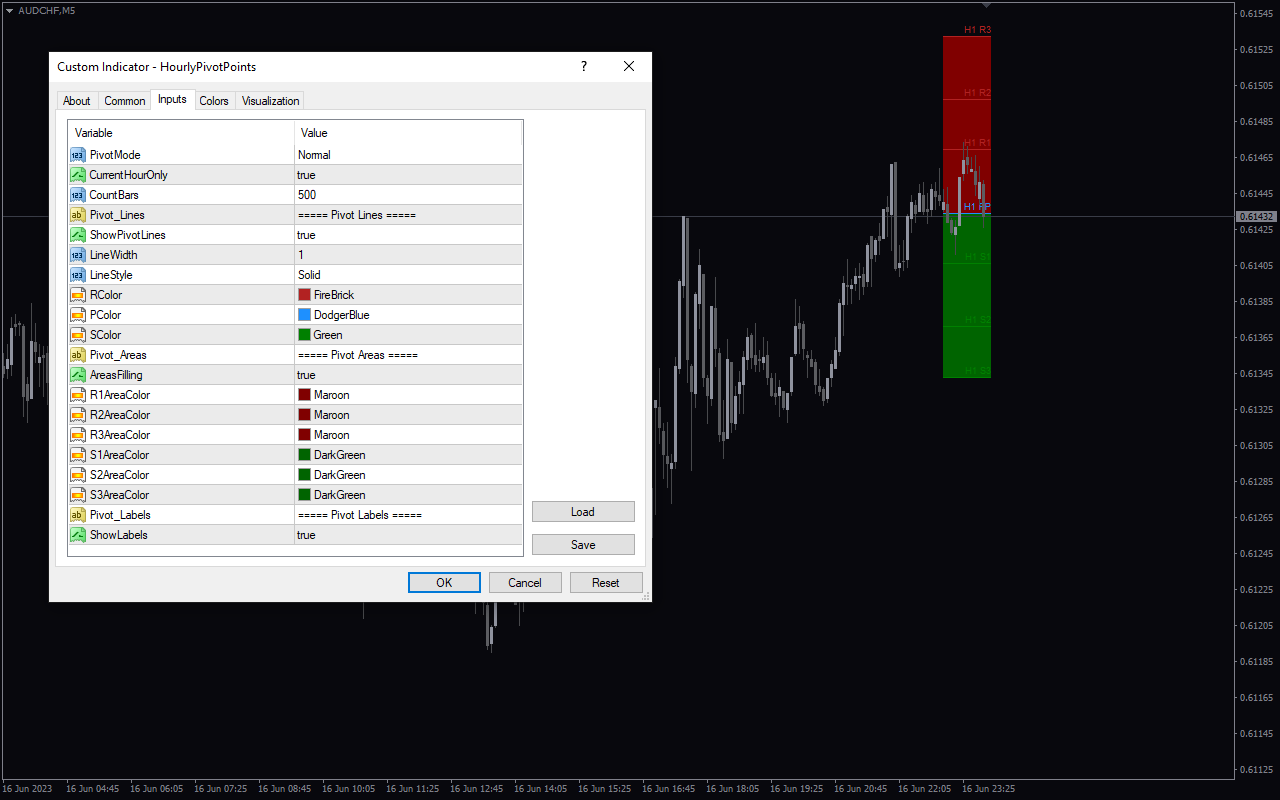
The indicator comes with the following customizable settings:
Pivot Mode: Determines the indicator’s mode for analysis.
currentHourOnly: Enables/Disables analysis on the current time.
CountBars: Determines the maximum number of candlesticks for analysis.
ShowPivotLines: Enables/Disables the display of pivot lines.
LineWidth: Determines the line width.
LineStyle: Determines the line style.
RColor: Determines the color of resistance zones.
PColor: Determines the color of the pivot zone.
SColor: Determines the color for support zones.
AreasFilling: Fills the support/resistance areas.
R1AreaColor: Determines the color for the first resistance level.
R2AreaColor: Determines the color for the second resistance level.
R3AreaColor: Determines the color for the third resistance level.
S1AreaColor: Determines the color for the first support level.
S2AreaColor: Determines the color for the second support level.
S3AreaColor: Determines the color for the third support level.
ShowLabels: Enables/Disables the display of pivot levels.

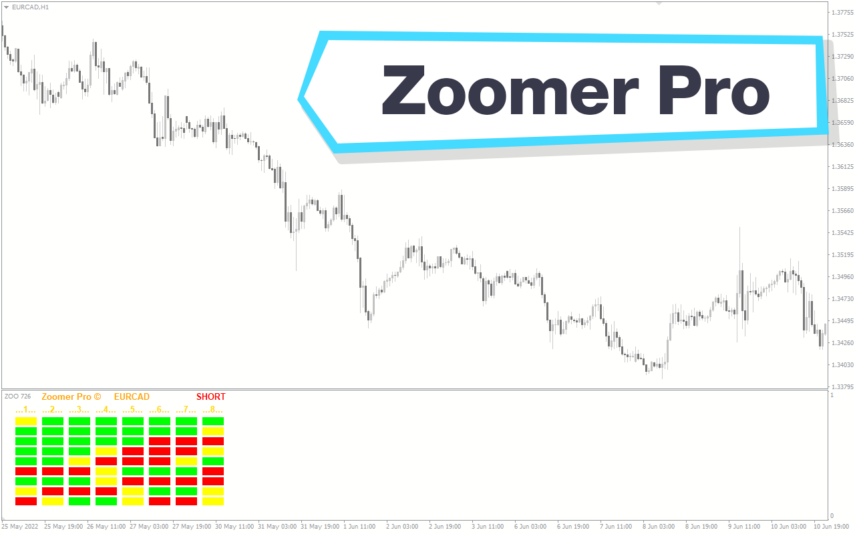
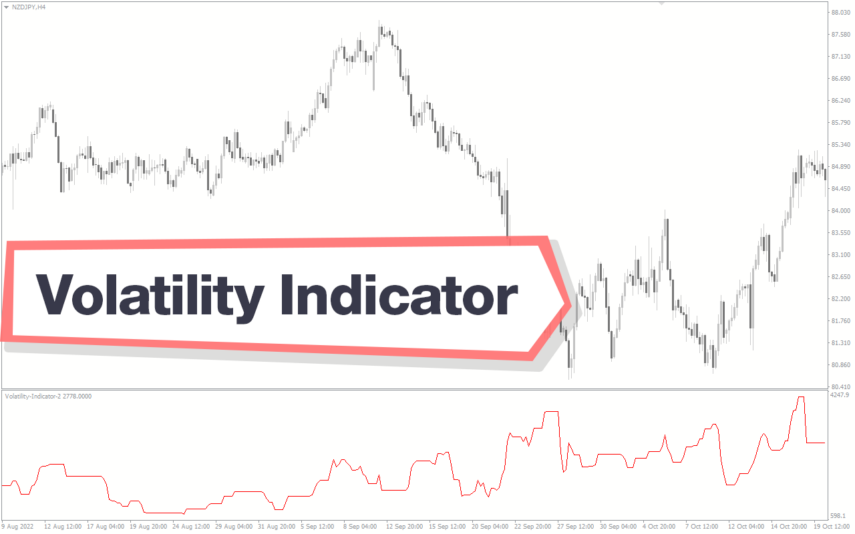


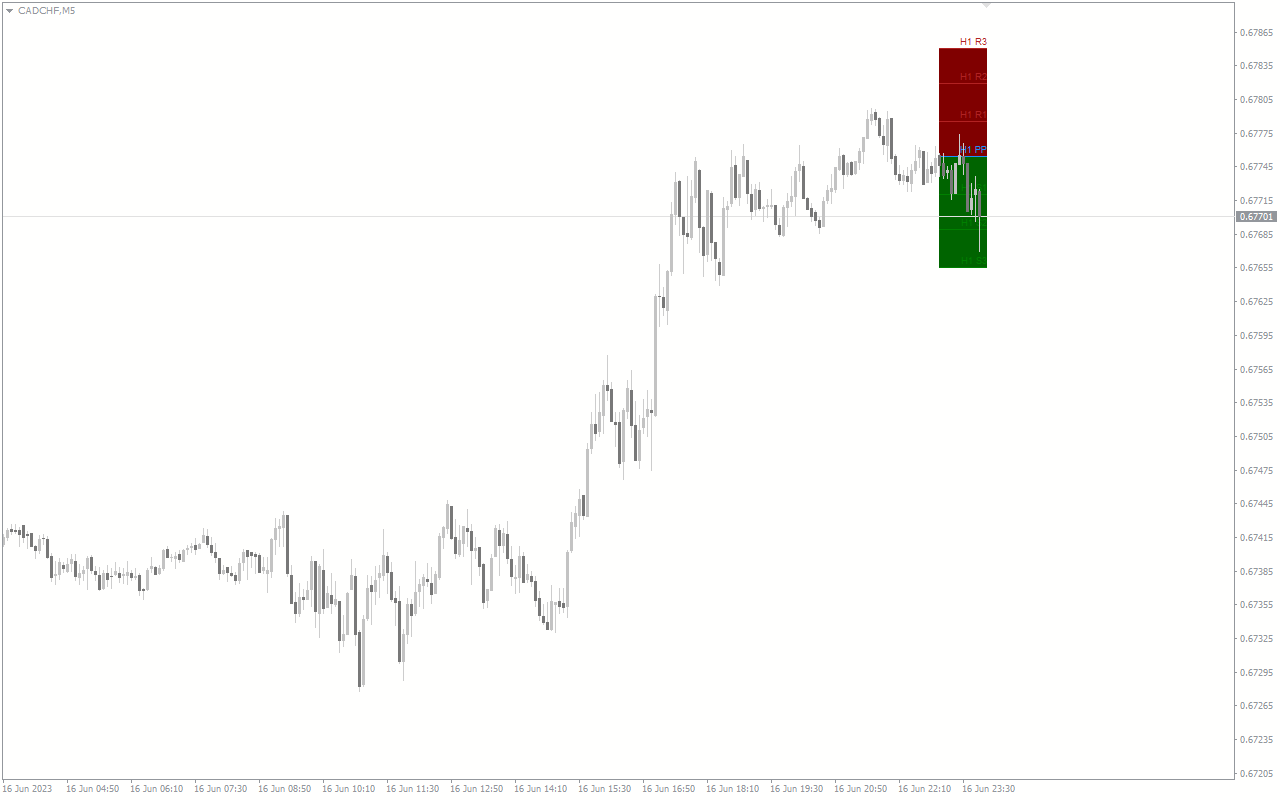



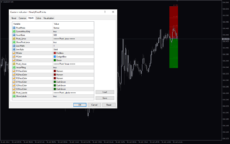

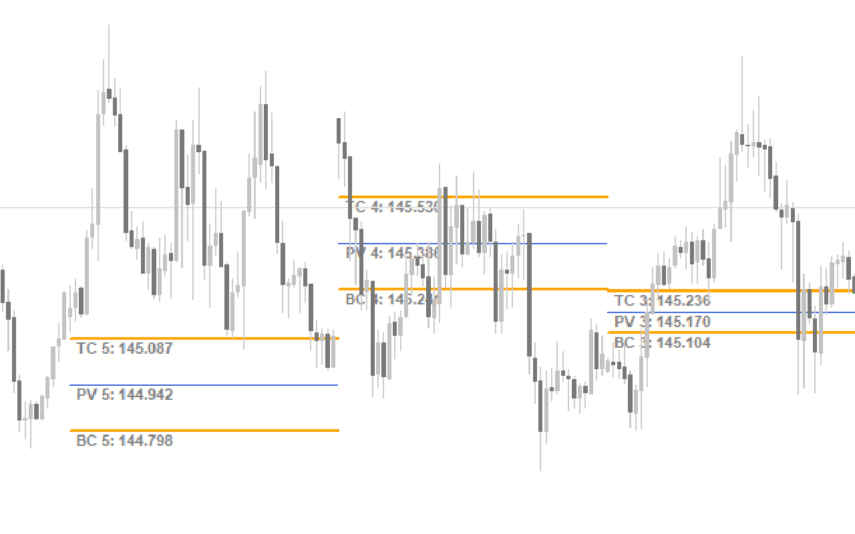
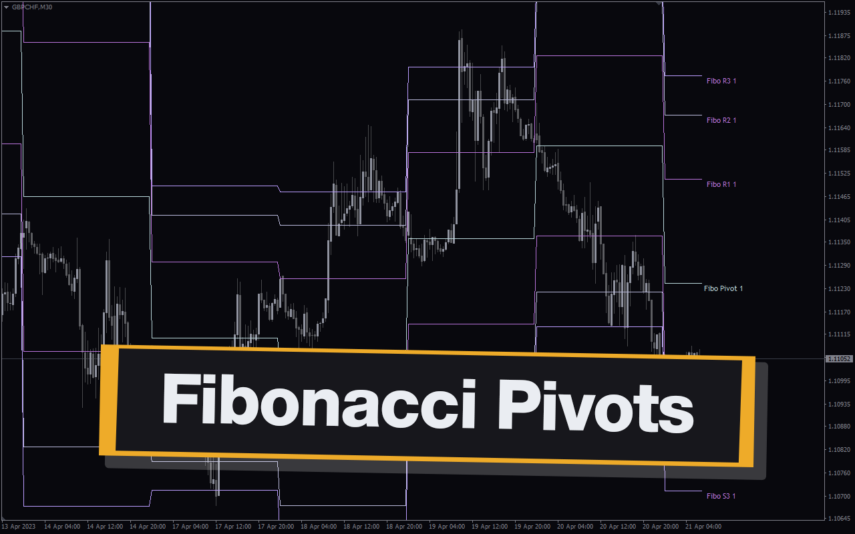
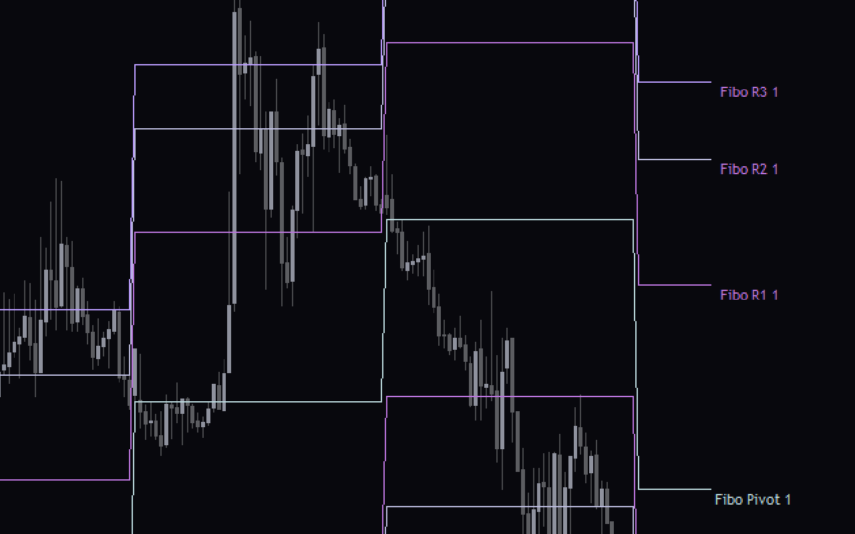

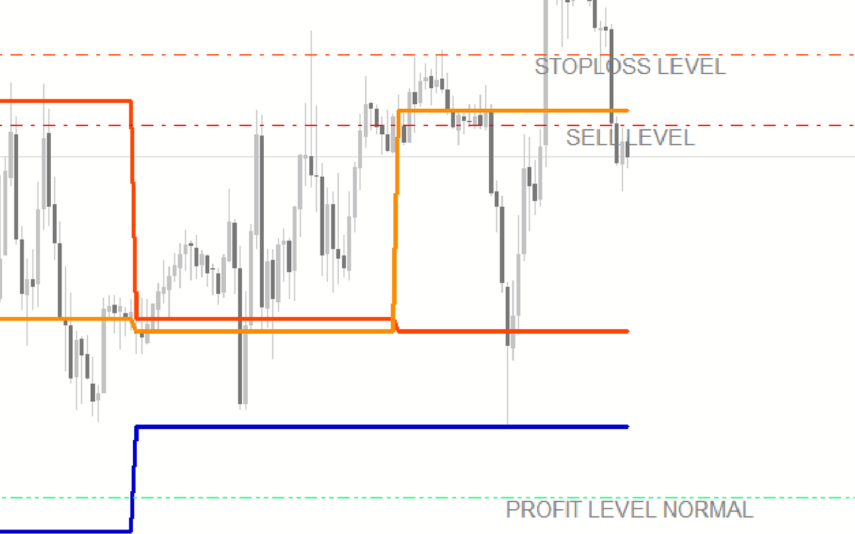
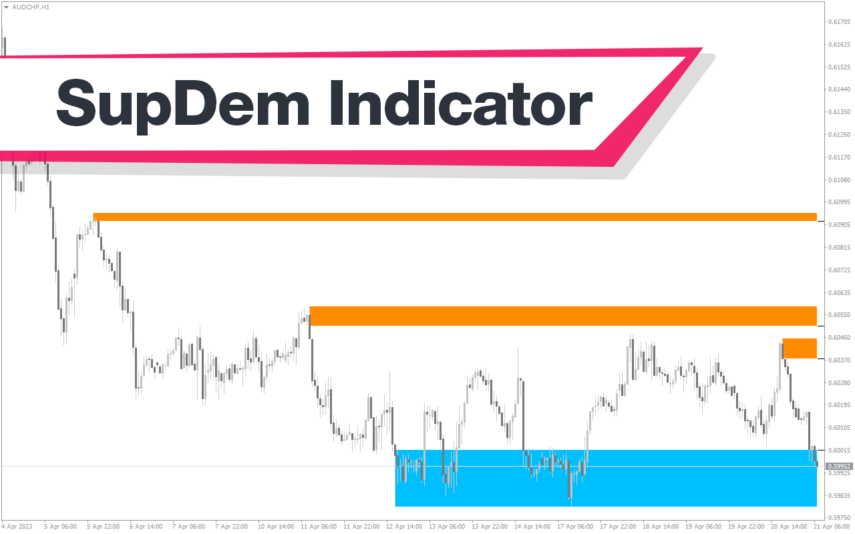





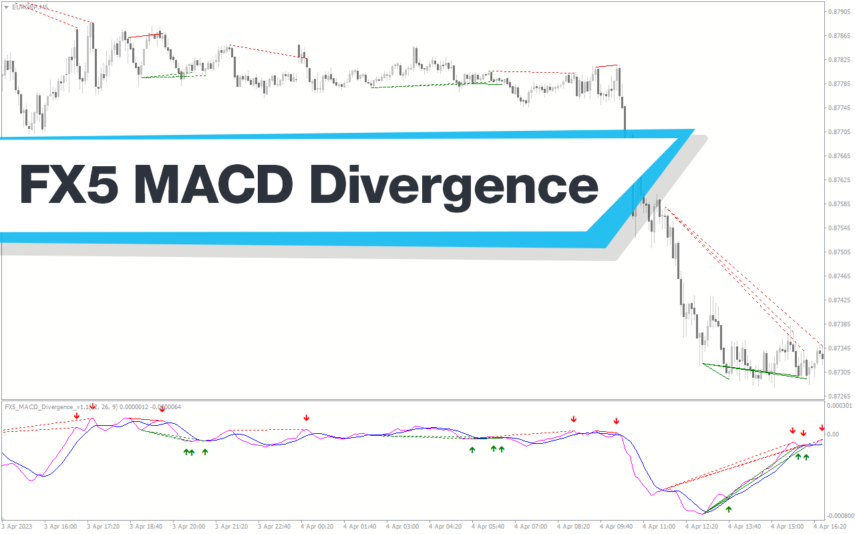
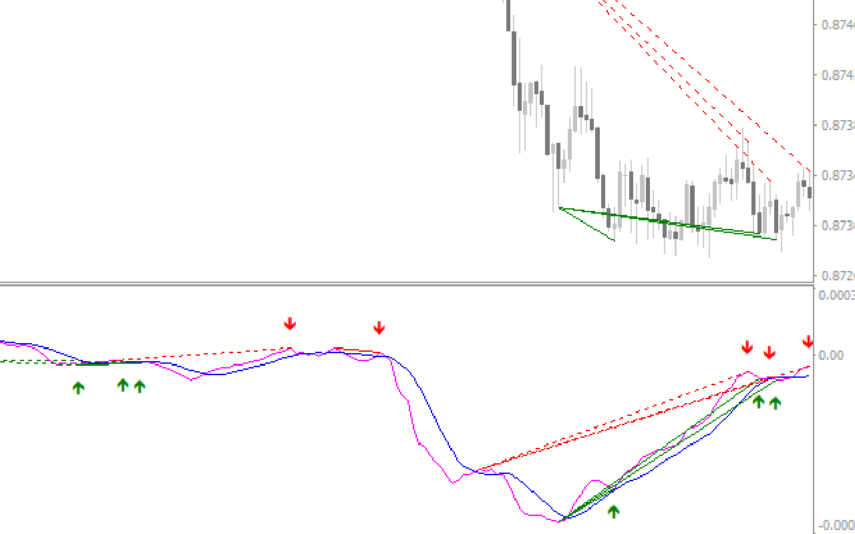
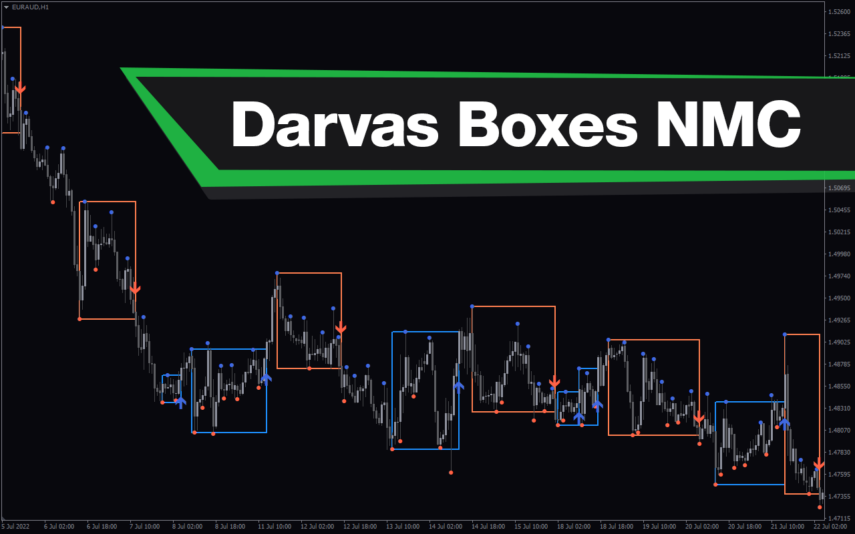

Reviews
There are no reviews yet.