In forex trading, identifying the most active trading periods is essential. The ICT Kill Zones Forex Indicator for MT5 helps traders pinpoint these high-volatility times, known as “kill zones.” These periods offer the potential for significant market movements. This article reviews the ICT Kill Zones Indicator, its key features, and how to customize its settings to enhance your trading strategy.
Indicator Overview
The ICT Kill Zones Indicator marks specific trading periods on the MT5 chart, highlighting times of heightened market activity:
- London Kill Zone
- New York Kill Zone
- Asia Kill Zone
- London Close Kill Zone
These zones help traders identify when the market is most active and likely to see substantial price movements.
Key Features
The ICT Kill Zones Indicator offers several features to improve your trading experience:
- Visual Zone Representation: Options to display zones as bordered or filled rectangles on the chart.
- LOD and HOD Labels: Displays labels for the Low of the Day (LOD) and High of the Day (HOD) within the kill zones.
- 30% Retracement Line: Shows a 30% retracement line within each zone, indicating potential pullback levels after the zone closes.
- Customizable Colors: Multiple color presets and customization options for better visual appeal.
- Individual Zone Settings: Ability to set specific start and end times for each kill zone and enable or disable zones according to your trading strategy.
Using Kill Zones in Trading
Understanding and effectively using kill zones can significantly enhance your trading performance:
- London Kill Zone (7:00 AM – 10:00 AM GMT):
- Overview: One of the most active trading sessions with high forex volume.
- Strategy: Look for breakouts and trends at the start of the London market. Consider using trend-following strategies and monitor key economic news releases.
- New York Kill Zone (1:00 PM – 4:00 PM GMT):
- Overview: Overlaps with the London session, creating a surge in trading activity.
- Strategy: Trade during the overlap for increased liquidity and volatility, especially major currency pairs involving the USD. Pay attention to U.S. economic data releases.
- Asia Kill Zone (11:00 PM – 2:00 AM GMT):
- Overview: Less volatile but provides opportunities for currency pairs involving JPY, AUD, and NZD.
- Strategy: Look for range-bound trading and smaller price movements. Suitable for scalping and trading during consolidation phases. Watch for news from Japan, Australia, and New Zealand.
- London Close Kill Zone (3:00 PM – 5:00 PM GMT):
- Overview: Marks the end of the London session, often characterized by reversals or continuations of the day’s trends.
- Strategy: Monitor for potential reversals or profit-taking movements. Consider entering counter-trend trades or closing positions from the London session.
Customizing Indicator Settings
The ICT Kill Zones Indicator offers various settings to adjust its functionality:
- Show London Kill Zone: Enable or disable the display of the London Kill Zone.
- London Kill Zone Open: Set the start time for the London Kill Zone.
- London Kill Zone Close: Set the end time for the London Kill Zone.
- Show New York Kill Zone: Enable or disable the display of the New York Kill Zone.
- New York Kill Zone Open: Set the start time for the New York Kill Zone.
- New York Kill Zone Close: Set the end time for the New York Kill Zone.
- Show Asia Kill Zone: Enable or disable the display of the Asia Kill Zone.
- Asia Kill Zone Open: Set the start time for the Asia Kill Zone.
- Asia Kill Zone Close: Set the end time for the Asia Kill Zone.
- London Close Kill Zone: Enable or disable the display of the London Close Kill Zone.
- London Close Kill Zone Open: Set the start time for the London Close Kill Zone.
- London Close Kill Zone Close: Set the end time for the London Close Kill Zone.
Additional settings to further customize the indicator:
- Show Future Kill Zones: Enable or disable the display of future kill zones.
- Bordered Zones: Choose to display zones with borders or as filled rectangles.
- Border Line Width: Set the width of the border lines for the zones.
- Show Zones Labels: Enable or disable labels for the kill zones.
- Text Labels Size: Set the size of the text labels.
- Show LOD/HOD: Enable or disable the display of LOD and HOD labels.
- LOD/HOD Text Size: Set the size of the LOD/HOD text labels.
- Show 30% Line: Enable or disable the 30% retracement line.
- 30% Line Width: Set the width of the 30% retracement line.
Color settings for greater visual customization:
- Color Preset settings: Choose from predefined color schemes.
- Select Custom Preset to set Custom Colors: Use this option to create and apply your custom color settings.
Conclusion
The ICT Kill Zones Forex Indicator for MT5 helps traders focus on high-activity periods, enhancing trading strategies by identifying the most volatile trading hours. With customizable settings, it offers flexibility in how kill zones are displayed and used. By understanding and leveraging these active periods, traders can make more informed decisions and potentially increase their profitability.




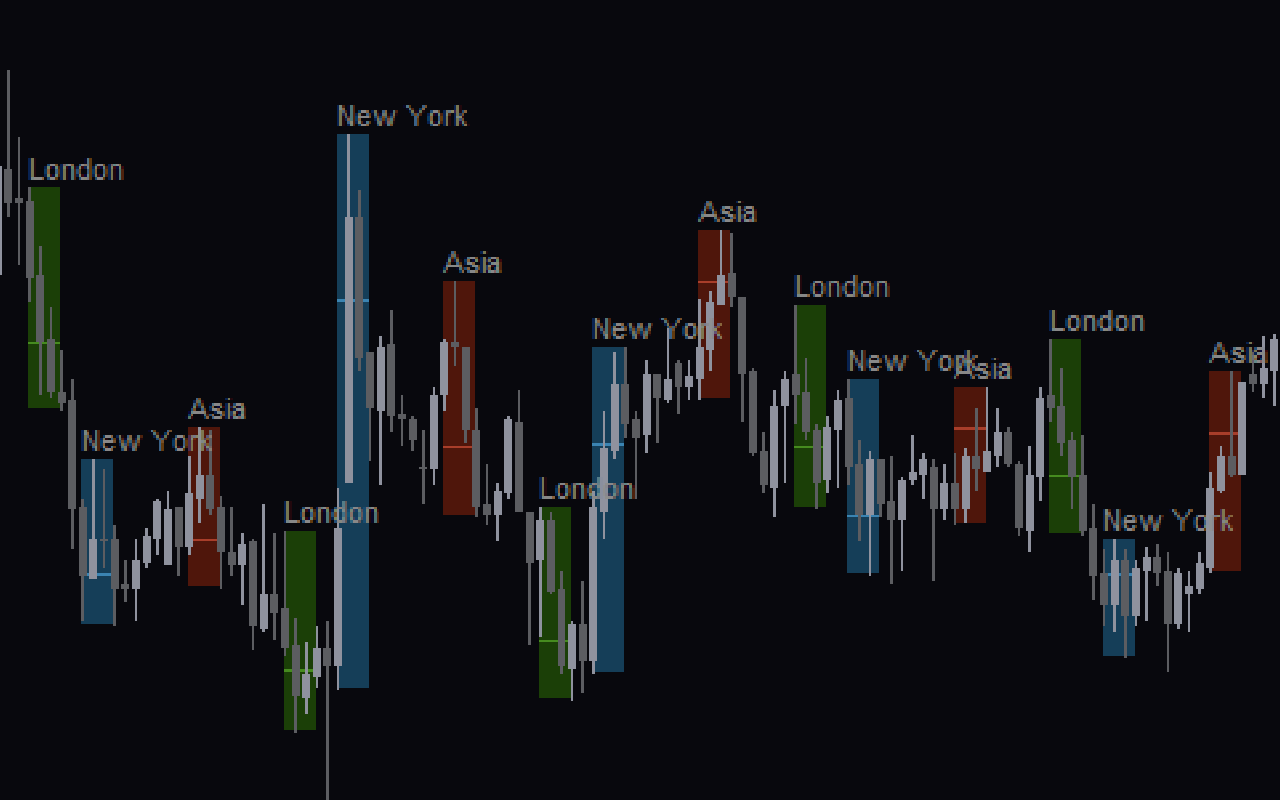
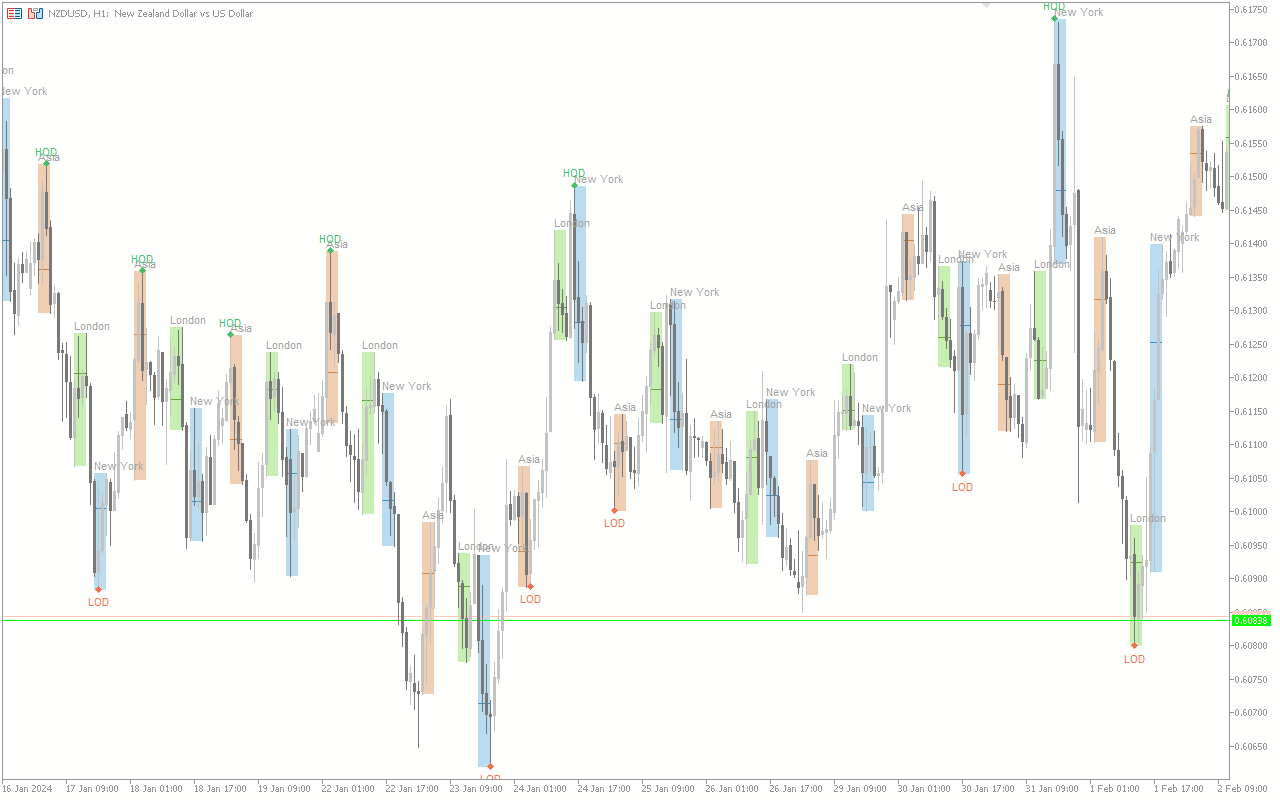
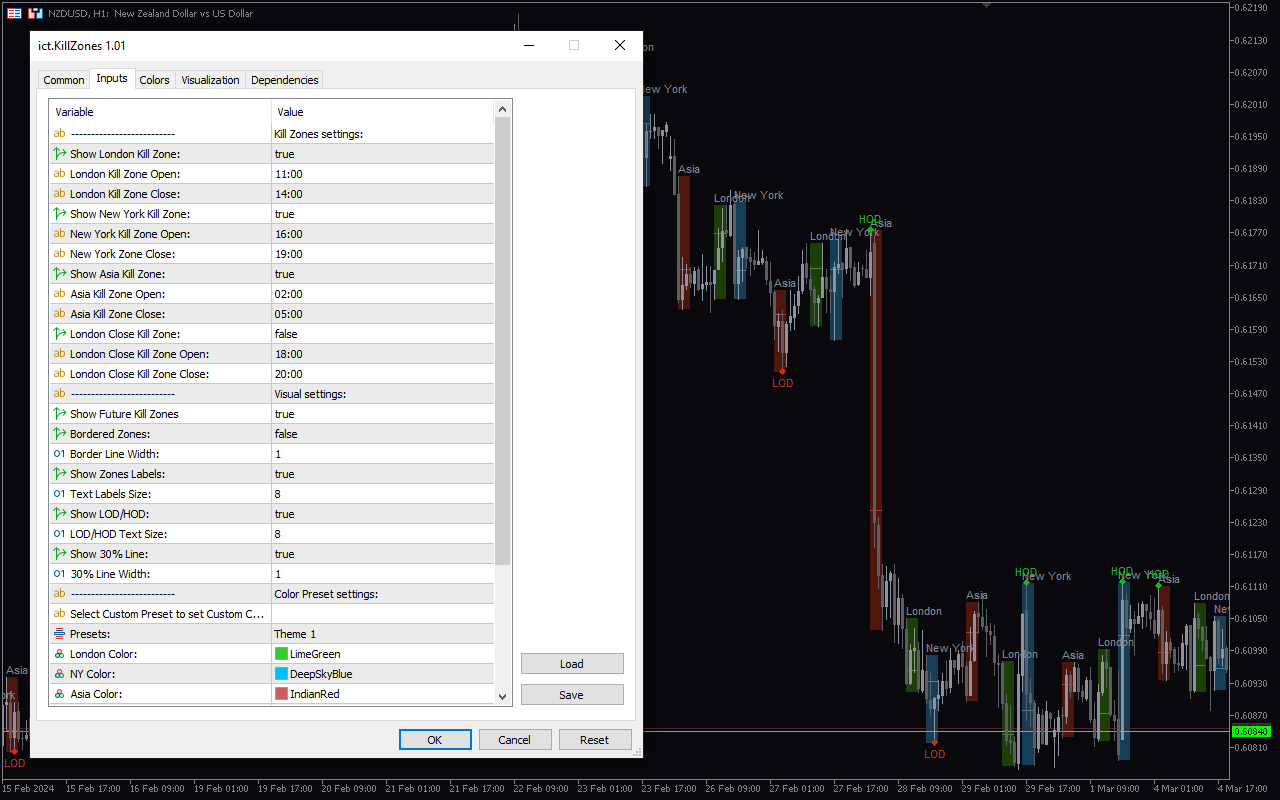

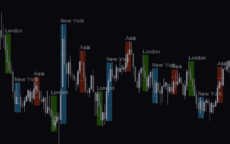

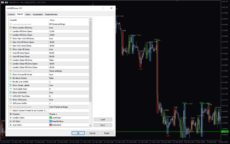
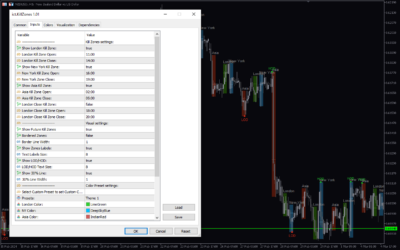





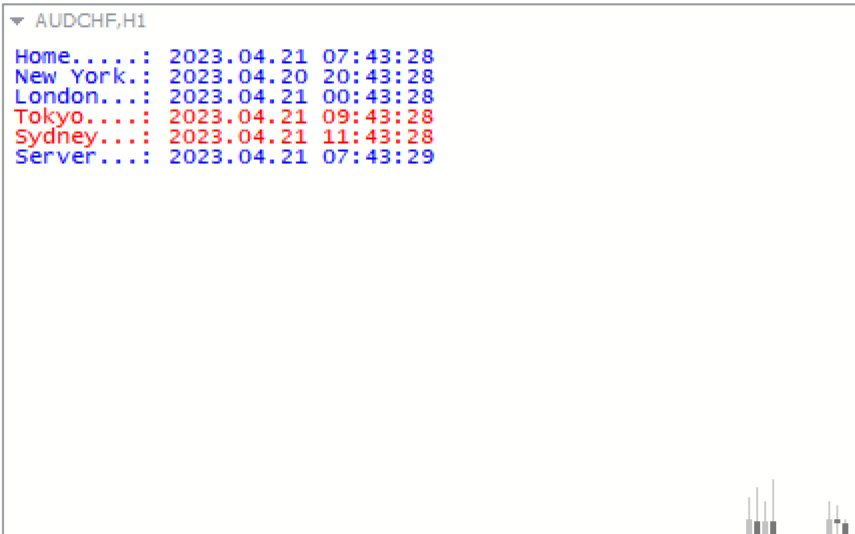








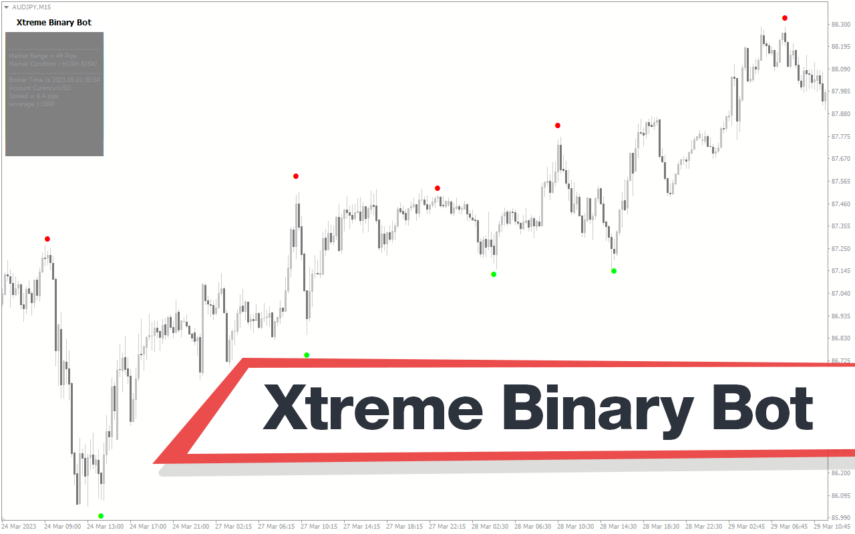
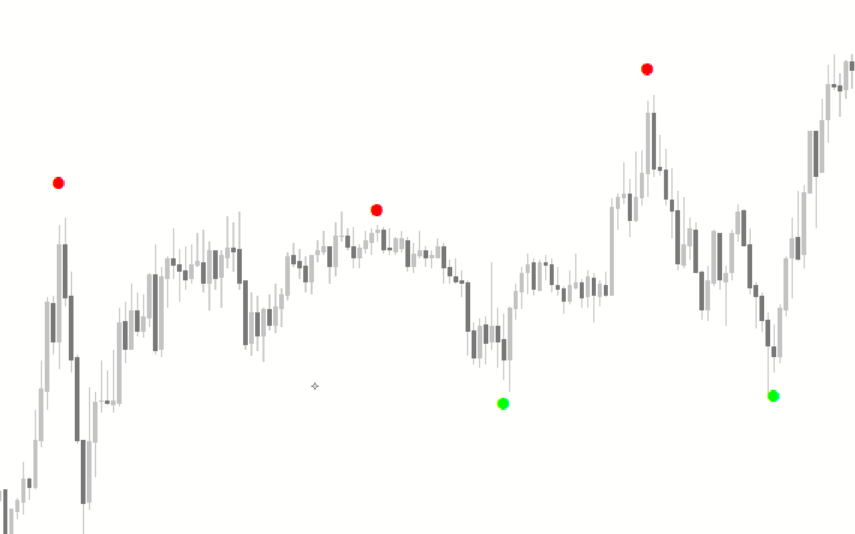
Reviews
There are no reviews yet.