Risk management is one of the integral components of becoming successful in the financial markets. It safeguards traders’ capital against significant losses and plays a role in establishing trading consistency and overall profitability.
To this end, the Lot Calculator indicator for MT5 was developed to assist traders in evaluating the potential risk of each trade. This indicator offers real-time calculations, utilizing traders’ account size and the anticipated risk to determine the optimal lot for every trade.
Does MT5 have a lot size calculator?
No, the MetaTrader 5 (MT5) does not have a traditional lot-size calculator. However, you can install the custom Lot Calculator indicator on the MT5 trading platform to ease lot size calculations. The indicator would be beneficial for beginners and experienced traders in managing their trading positions.
Features of the Lot Calculator Indicator for MT5
The indicator calculates the ideal lot size for trading by considering the specific financial asset, potential stop loss, and a fixed risk percentage based on traders’ capital. It displays essential information, such as the total account free margin, maximum lot size to trade, and the optimal pip value for each trade on the chat.
Benefits of Using the Indicator
- Efficient Risk Management: The Lot Calculator indicator for MT5 automatically calculates lot sizes based on predefined parameters (size of the account, risk percentage per trade, stop loss, etc.), ensuring proper risk management, which mitigates the potential for significant losses.
- Time-Saving: The indicator enhances trading efficiency by saving the time to manually calculate the lot sizes before executing a trade.
- Consistency: Finally, the indicator can help traders maintain consistency in position sizing, which is one of the key factors for achieving sustainable success in the financial trading industry.
Indicator Settings Description
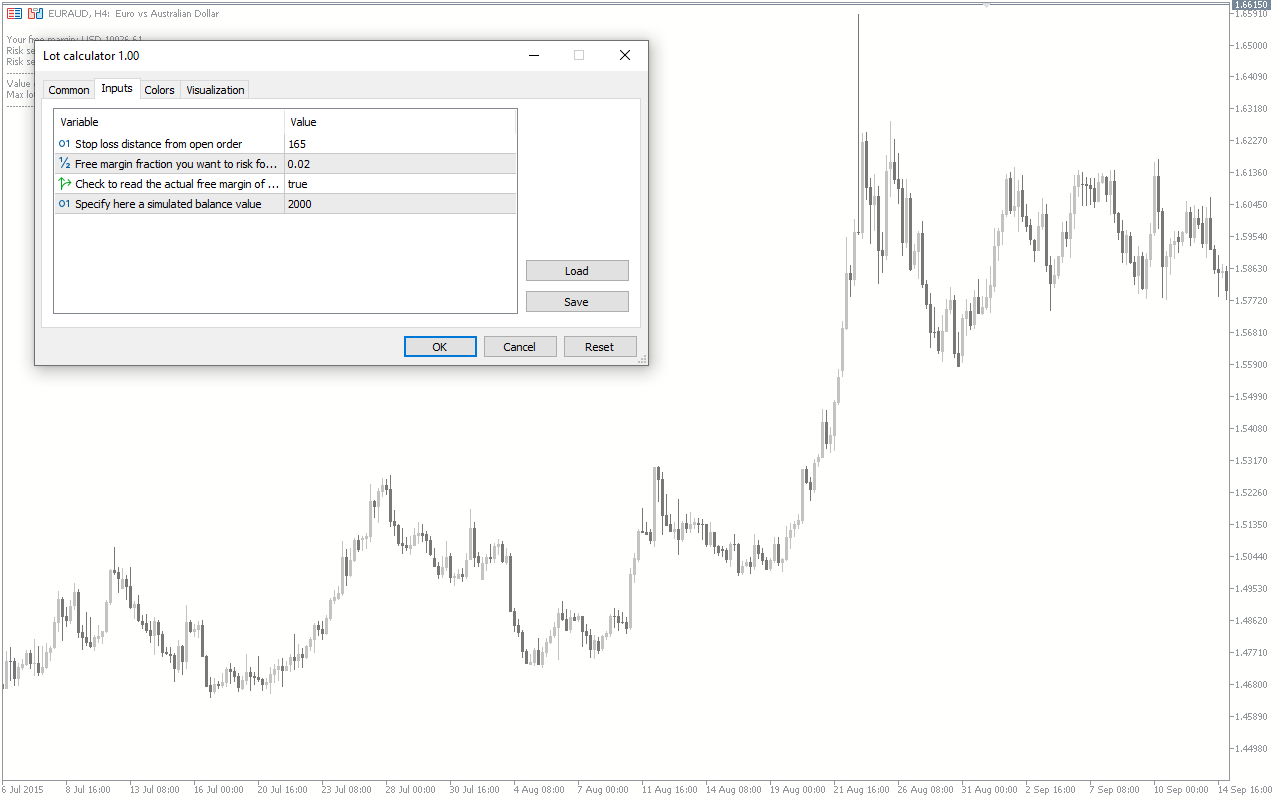
The Lot Calculator indicator for MT5 comes with the following customizable settings:
Stop loss distance from open order: Determine the stop loss value in pips.
Free margin fraction you want to risk: Determines the free margin to risk.
Check to read the actual free margin: Enables/Disables the indicator to detect the account’s free margin.
Specify here a simulated balance value: Determines the account balance to use for analysis.



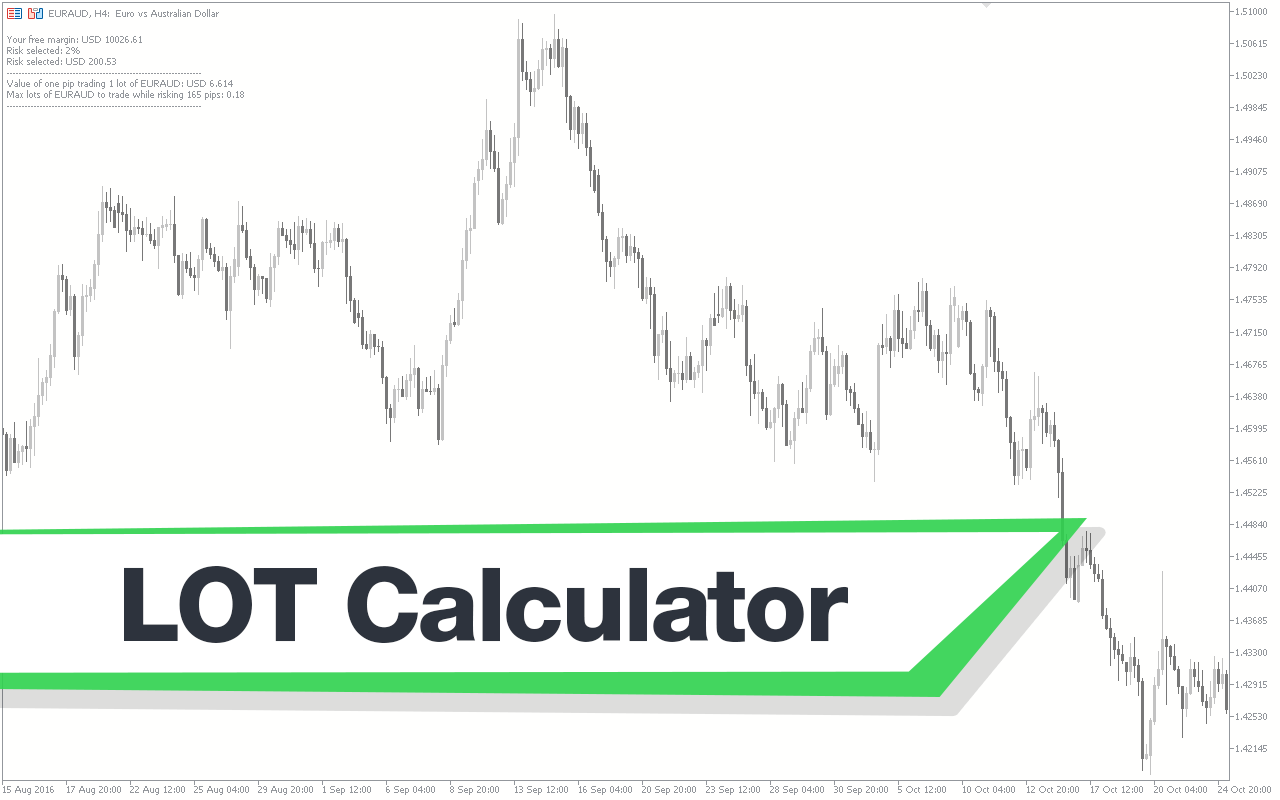

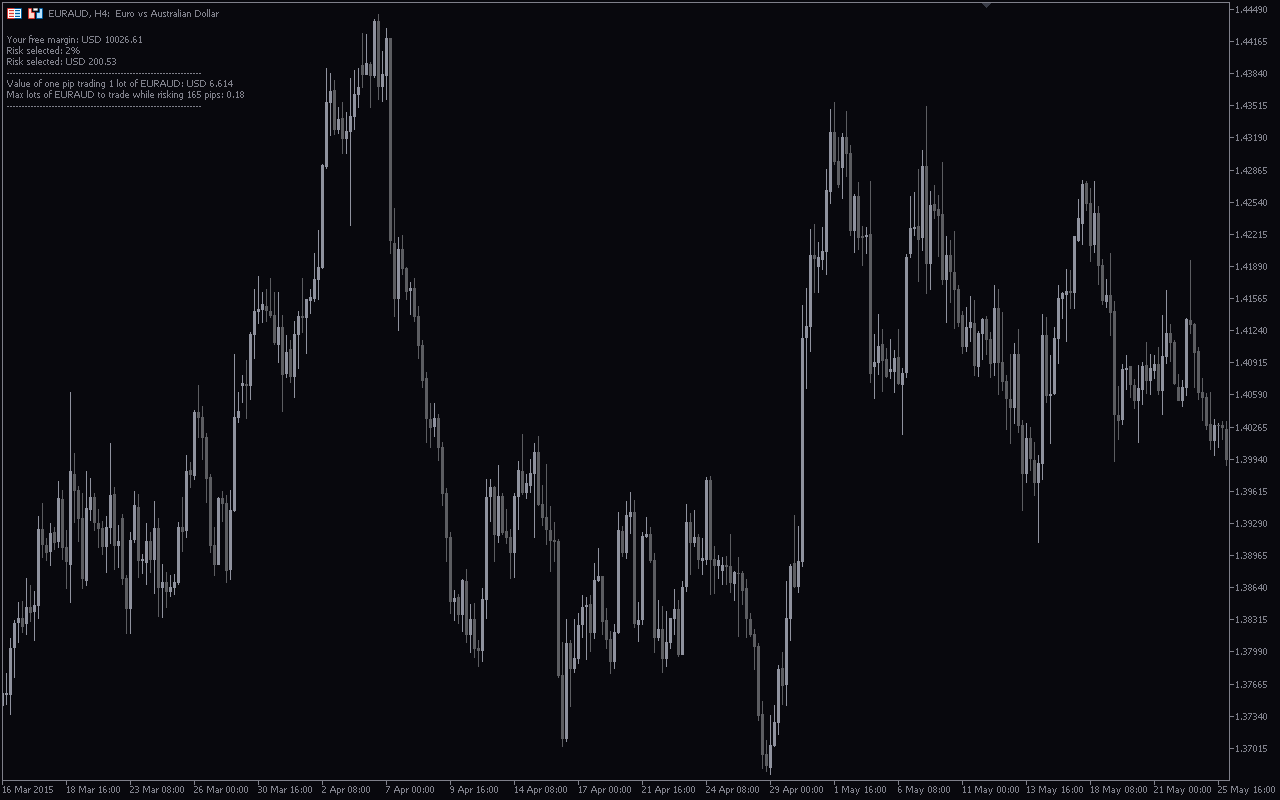


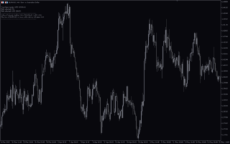
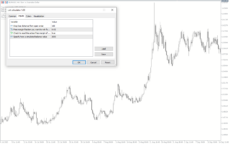





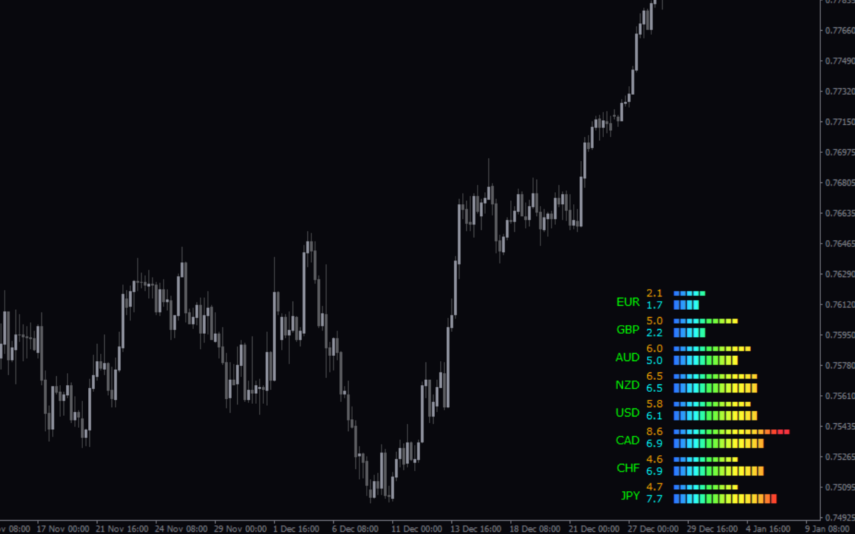



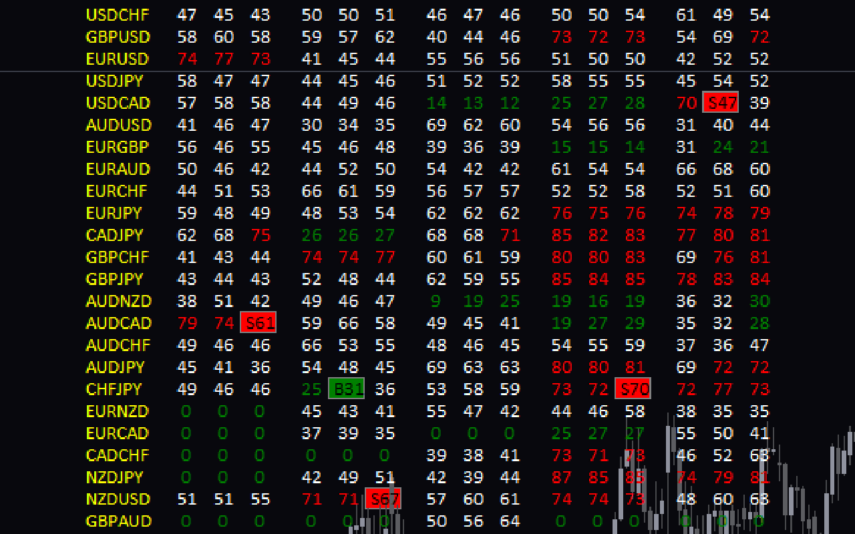

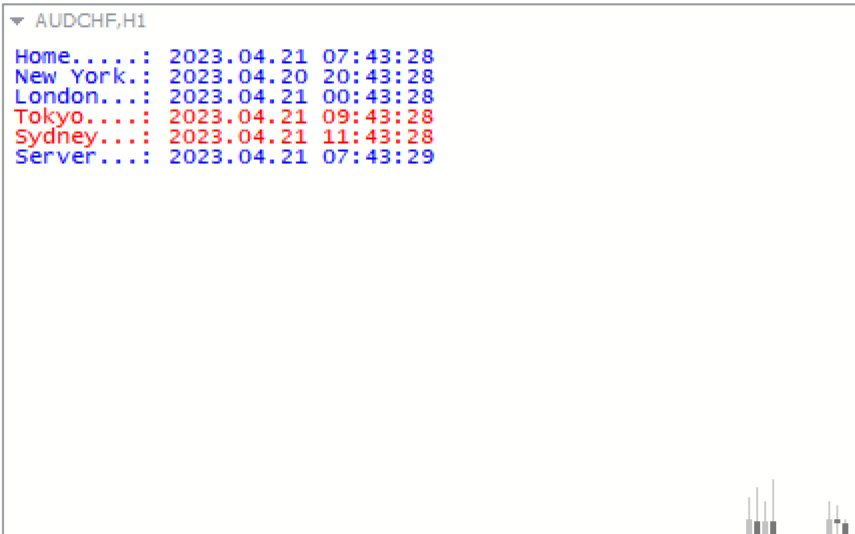




Reviews
There are no reviews yet.