The Money Management indicator for MT5 is a Forex trading tool designed to help traders manage their trade positions. It assists traders in maintaining consistent risk management of their trading positions
The indicator calculates the optimal position size and risk levels for a trade, which helps traders stick to proper risk movement. Therefore, the indicator is recommended for all traders – beginners, intermediate, and advanced.
Features of Money Management Indicator for MT5
The indicator automatically calculates and displays position sizes and risk levels based on traders’ account balance, equity, or free margin. The indicator’s parameters are flexible, which enables Forex traders to define how it calculates the position sizes and risk levels. For example, traders may set the indicator to calculate trading risk based on 1% of their account balance.
Benefits of Using the Indicator
- Enhances Better Risk Management: The indicator helps traders manage trading risk efficiently by automatically calculating the position sizes and risk levels. Maintaining consistent risk management can potentially improve profitability in the Forex market. This makes the indicator a valuable asset for financial traders.
- Time-Saving: Finally, the indicator saves traders the time it would take to calculate the risk of every trade manually. This saves time and improves trading efficiency, making it a Forex tool for beginners and experienced traders.
Indicator Settings Description
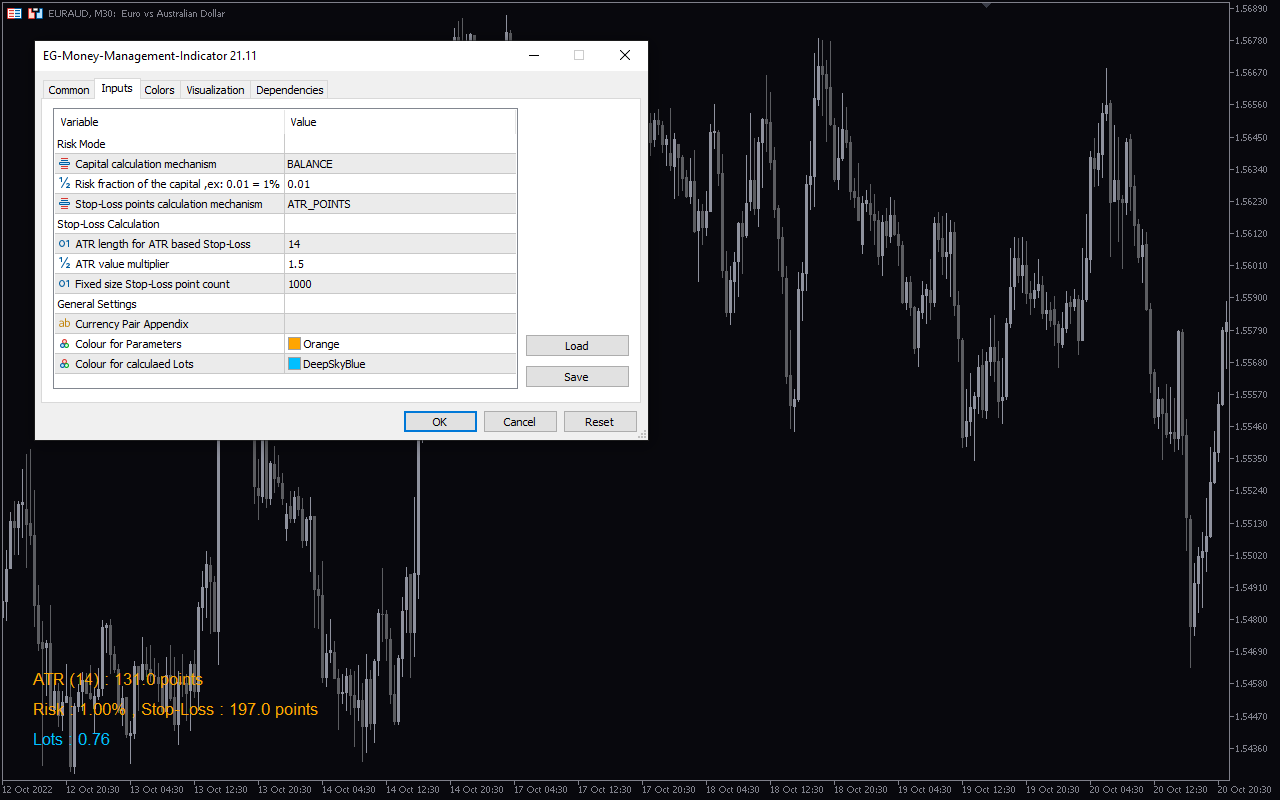
The indicator comes with the following customizable settings:
Capital calculation mechanism: This parameter enables the indicator to calculate trade lot size based on account balance, equity, or free margin.
Risk fraction of the capital: Determines the risk fraction to calculate lot size (0.01=1%).
Stop loss points calculation mechanism: Determines how stop-loss is calculated.
ATR Length for ATR-based Stop loss: Defines the ATR period to calculate stop-loss
ATR value multiplier: Determines the value of the ATR multiplier.
Fixed size stop loss point count: Determines the value of the fixed stop loss point.
Color for parameter: Determines the color to display the indicator parameter.
Color for calculated lots: Determines the color to display the lot.

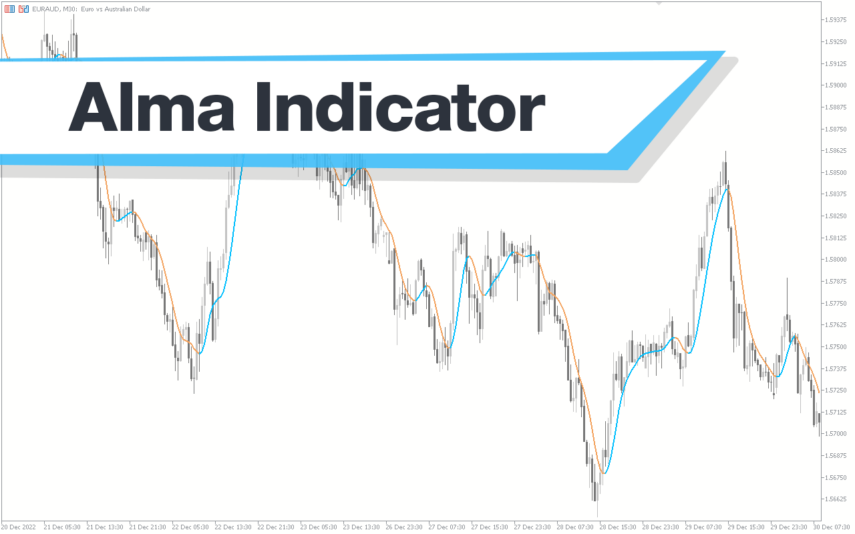



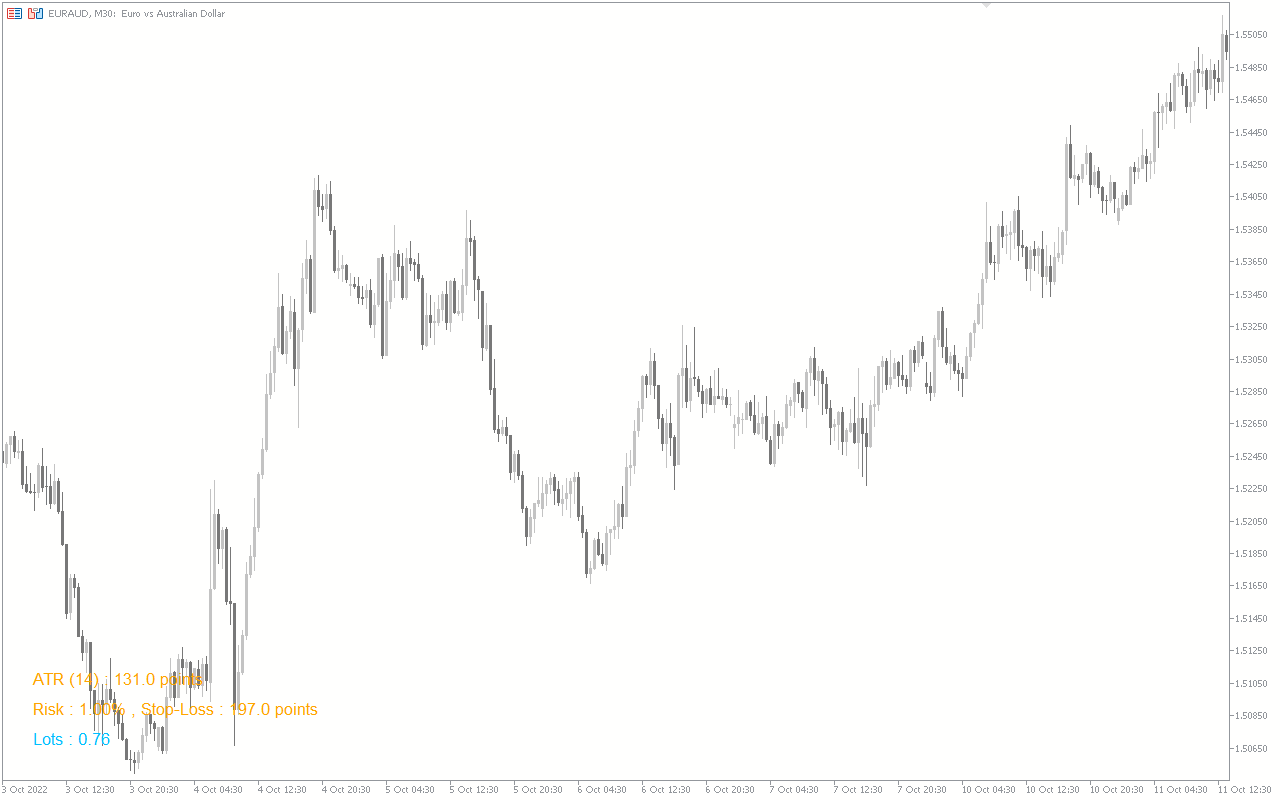

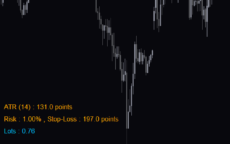




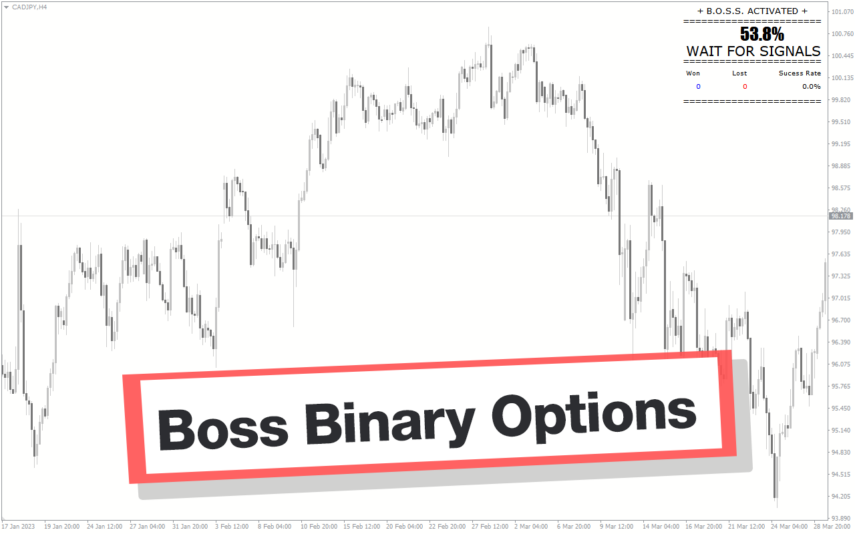



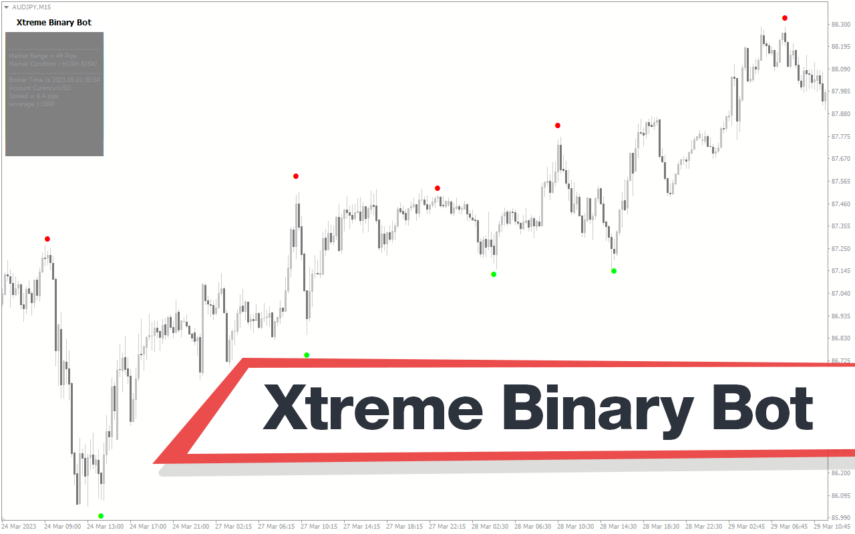
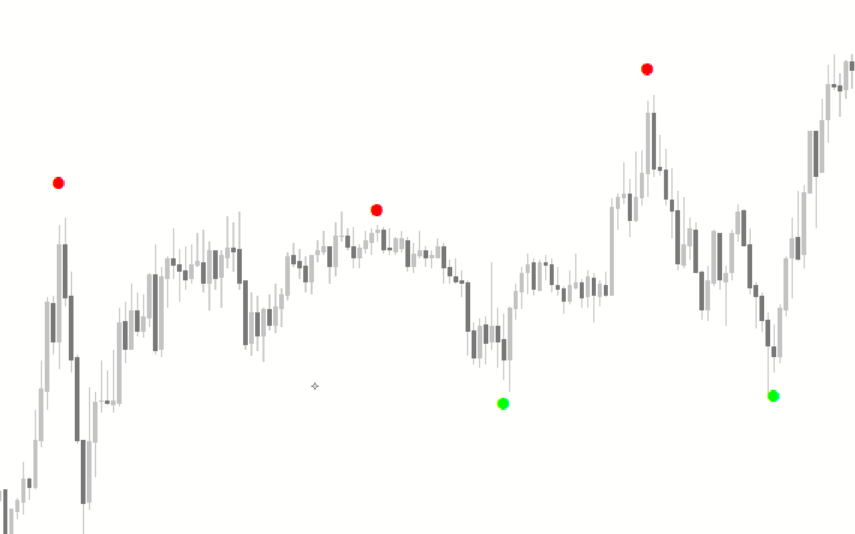







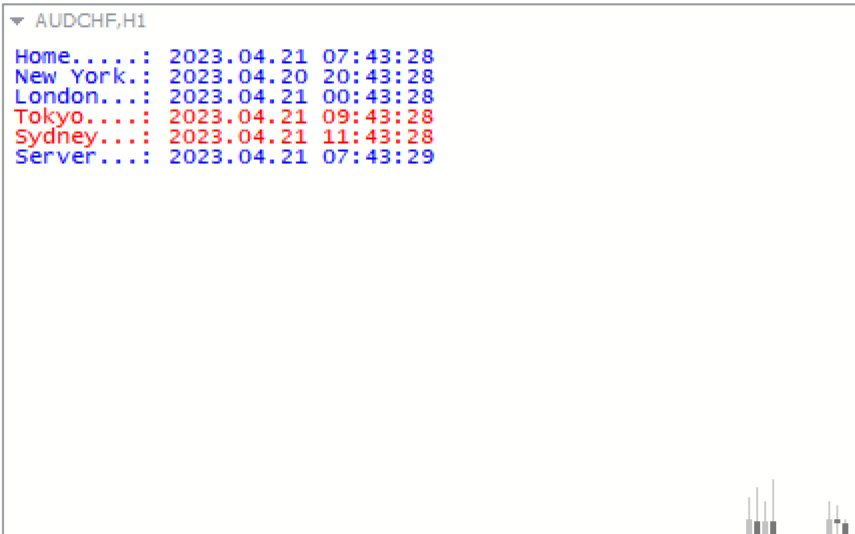
Reviews
There are no reviews yet.