Features of The Indicator
The forex market has different time periods, which means that traders can trade at any time of day. However, there are times during the day when the market sees a spike in volatility. This frequently occurs when major news is announced or when the London and New York sessions overlap. This indicator displays both the local time and server time. The local time corresponds to the trader’s current time zone. Meanwhile, the server time indicates the time zone of the broker’s server.
How the Indicator Can Benefit You
This indicator is a very useful tool for all traders. News traders, in particular, might use a news release to determine when to enter the market. Traders who profit from trading session volatility might use this indicator to time their trades. Furthermore, technical traders can use this indicator to determine when to avoid trading and stay on the sidelines.
The Time indicator does not provide trade signals; it determines the best time to start or quit a trade. This indicator does not provide information on the market’s momentum, trend, volatility, or overbought or oversold conditions. As a result, traders should avoid using this indicator alone to enter trades.
Indicator Setting Description

Broker time color: You can change the color of the time indicator that shows the broker’s server time.
Computer time color: You can change the color of the time indicator that shows your local computer time.
Distance from top left: You can change the time indicator’s distance from the top left.
Zoom level: You can change the zoom level of the time indicator.





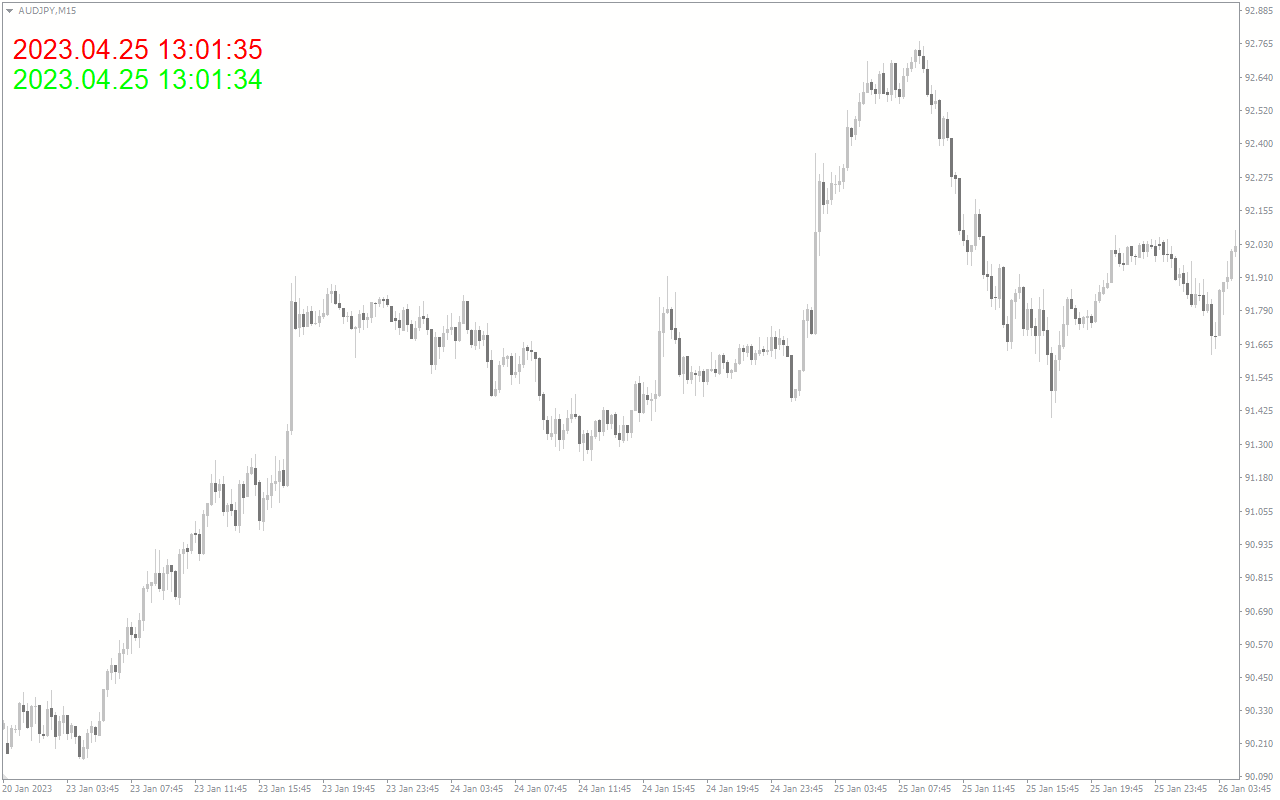











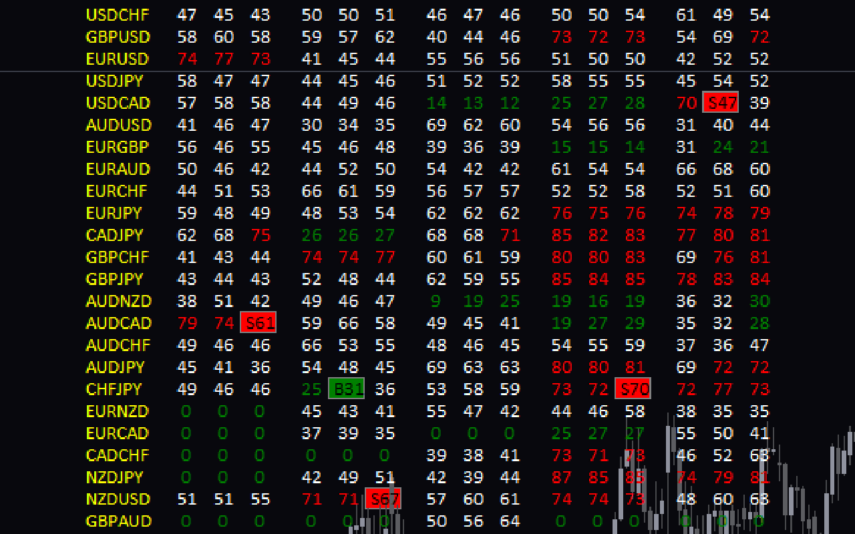

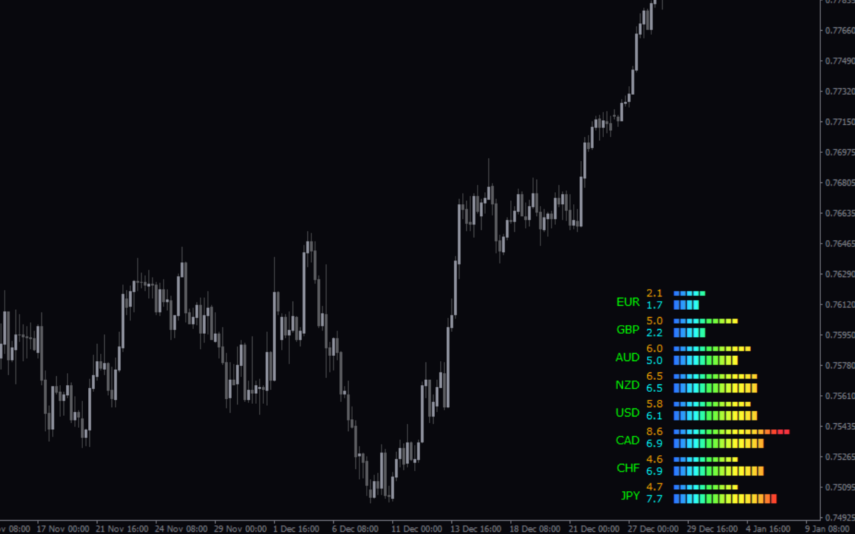

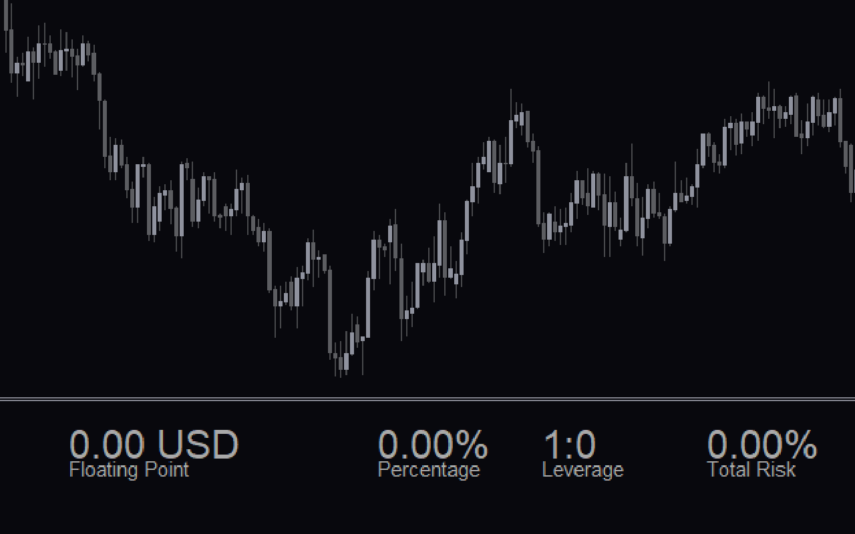
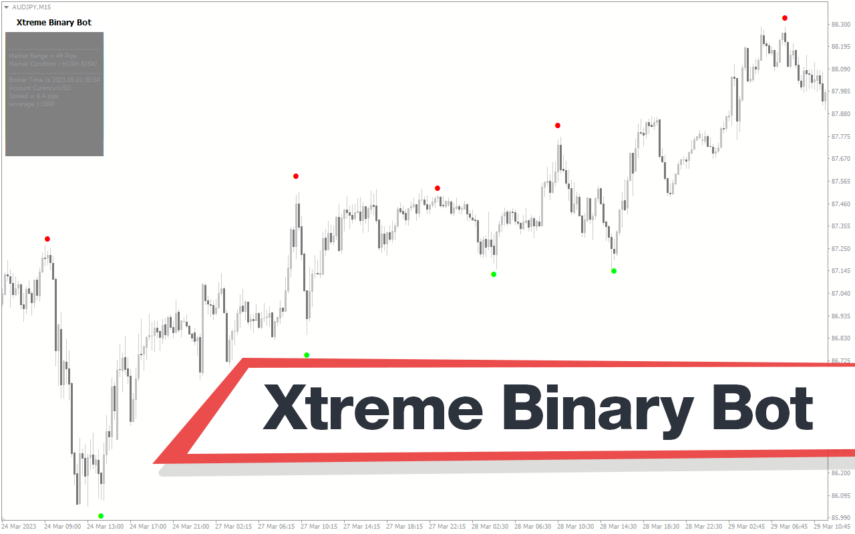
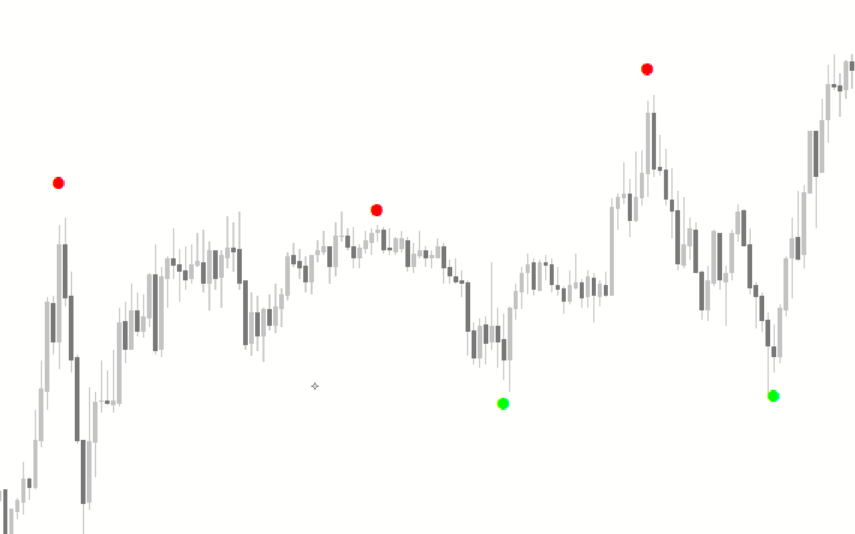

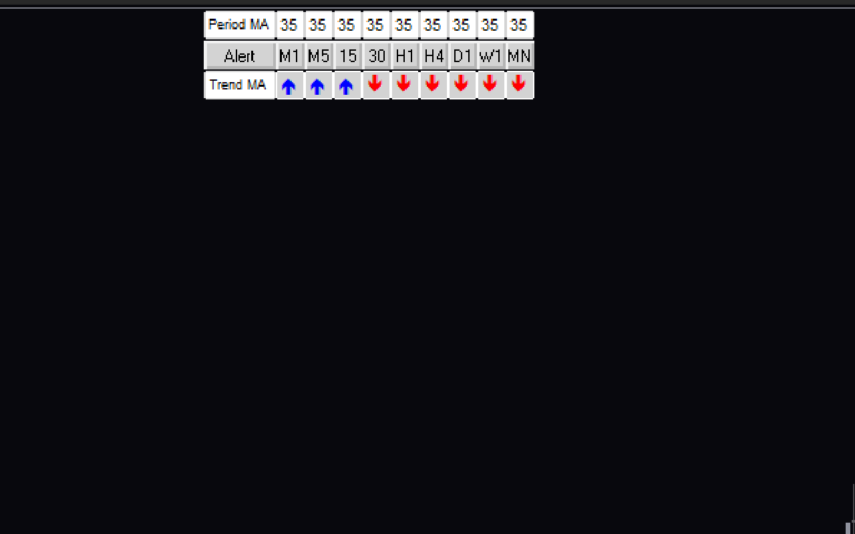
Reviews
There are no reviews yet.