The Time Zone indicator for MT5 is a custom Forex tool that displays the local time zone for different trading sessions. It helps traders to keep a tab on different trading sessions in the Forex market.
The indicator is chart-friendly and easy for beginners to decipher, which makes it a suitable supporting tool for making informed trading decisions. It is recommended for different trading styles like scalping, day/intraday, and swing.
Features of the Time Zone Indicator for MT5
The indicator displays time zones for the Sydney, Tokyo, London, and New York trading sessions. The current trading session is highlighted in red, while past sessions are in blue.
Furthermore, the indicator uses the default Greenwich Mean Time (GMT) time zone to display the trading sessions on the chart. Hence, traders can adjust the indicator’s time zone from the setting tab to suit their local time.
Benefits of Using the Indicator
- Real-Time Updates: The indicator enhances trading efficiency by displaying the current trading sessions. It helps traders to anticipate the volatility and liquidity of different trading sessions.
- Better Timing for Trades: The indicator helps traders to time their trades in line with different trading sessions.
Indicator Settings Description
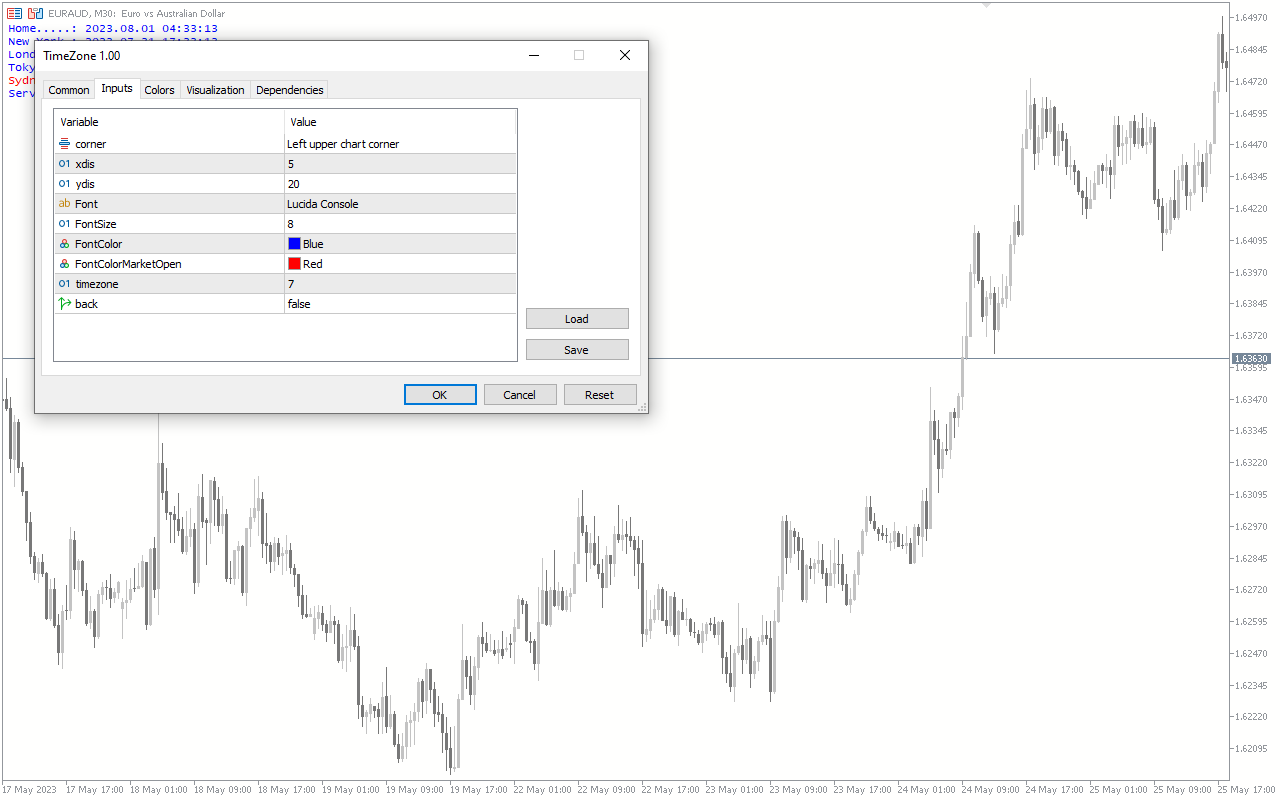
The indicator comes with the following customizable settings:
Corner: Determines the indicator’s corner location on the chart.
xdis: Determines the indicator’s location at the horizontal axis of the chart.
ydis: Determines the indicator’s location at the vertical axis of the chart.
Fonts: Defines the font type to display the time zone.
FontSize: Determines the size of the fonts.
FontColor: Determines the font color to display the time zones.
FontColorMarketOpen: Defines the font color to display market open.
Timezone: This parameter is used to set the time zone in GMT.
Back: This parameter doesn’t have a significant impact.




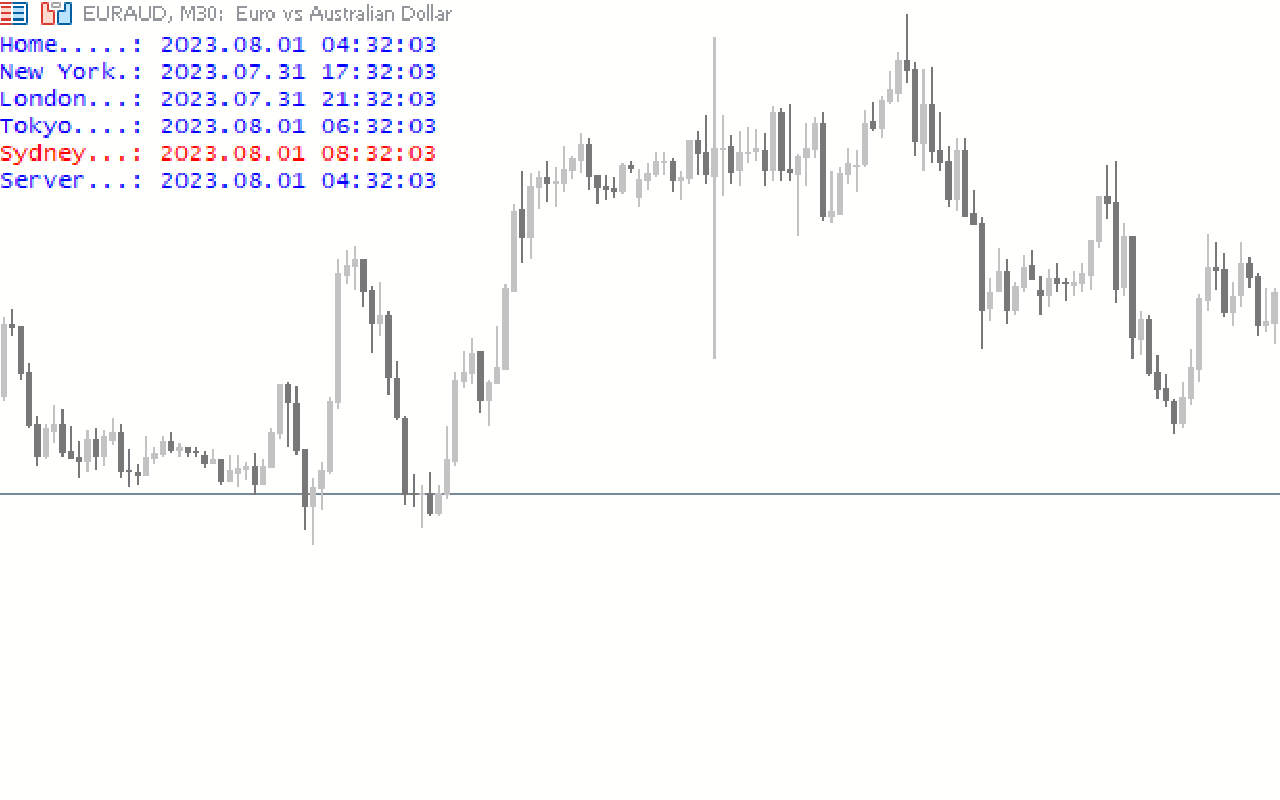








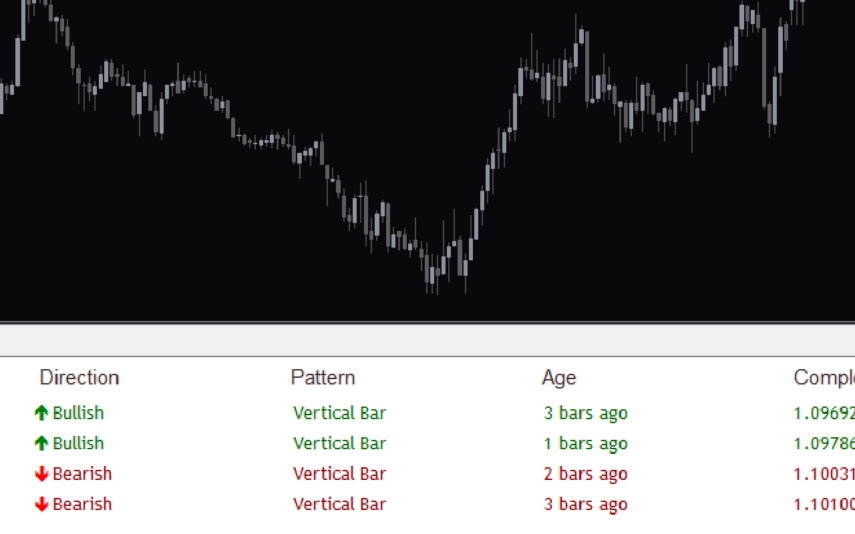



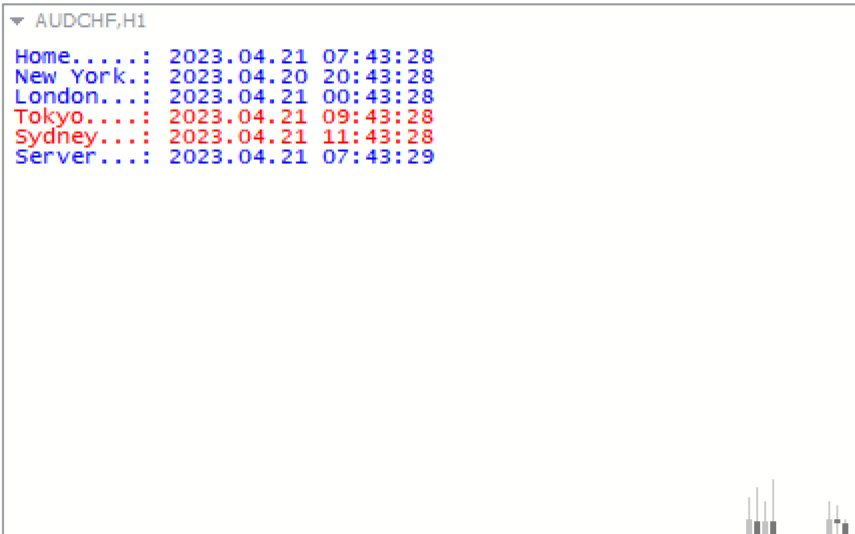

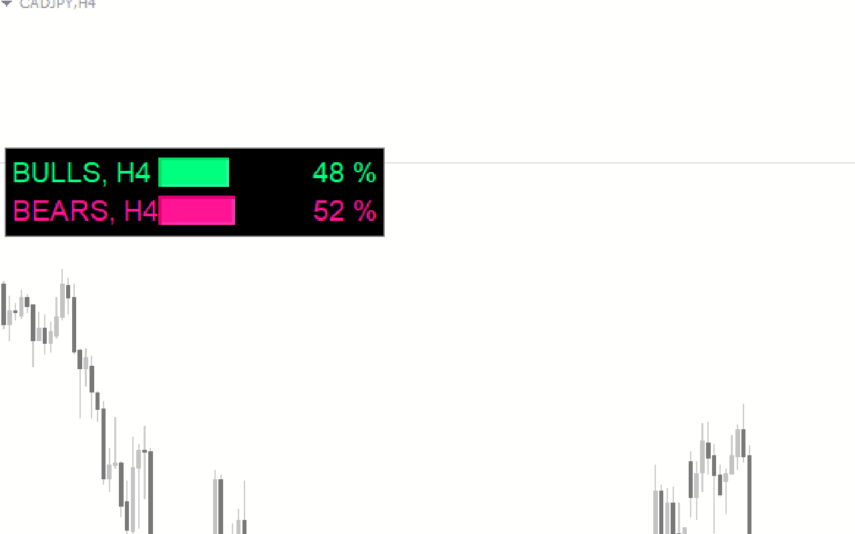






Reviews
There are no reviews yet.