The Trend Channel Indicator for MT5 is an indicator that identifies and plots an upward or downward-slopping channel of the price. It is a popular technical tool used in identifying trend breakouts and reversal trading opportunities in the market.
Features of the Trend Channel Indicator for MT5
The indicator identifies only the recent trend channel, making it a chart-friendly trend analysis tool for beginners and experienced traders. Besides, it plots valid trend channels of the price across multiple timeframes using trend lines colored in lime and red, which provides traders with a broader perspective of the market.
The lime-colored trend line is the resistance zone of the channel, while the red line is the support level. Additionally, the indicator allows users to customize the line color, styles, and periods for identifying the highs and lows of the channel.
Benefits of Using the Indicator
- Time-Saving: The indicator automatically identifies the recent trend channel and plots it on the chart, thereby saving the time it would take to draw it manually.
- Enhances Objective Decision-Making: The indicator can also assist traders in identifying the optimal zone for a trade entry/exit. For example, a trader may consider buying an asset if the price breaks and retests above the upper trend line of the channel or sell when the price prints a reversal candlestick at the upper level of the indicator.
Indicator Settings Description

The indicator comes with the following customizable parameters:
Label of the levels: Enables/Disables the indicator to label the levels.
Period for finding extrema: Determines the period for identifying channel.
Number of bars for reviews: Determines the maximum number of bars for review.
The color of the upper level: Defines the color of the line to draw the upper channel.
The style of the upper level: Determines the type of line (e.g., solid) to highlight the lower channel.
The width of the first upper level: Determines the line width to highlight the upper channel.
The color of the lower level: Determines the color of the line to highlight the lower channel.
The style of the lower level: Determines the type of line to highlight the lower channel.

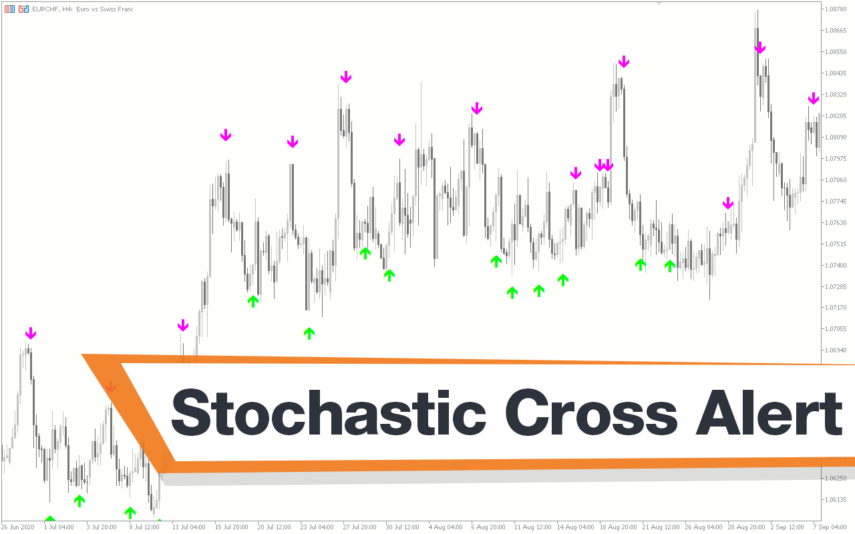
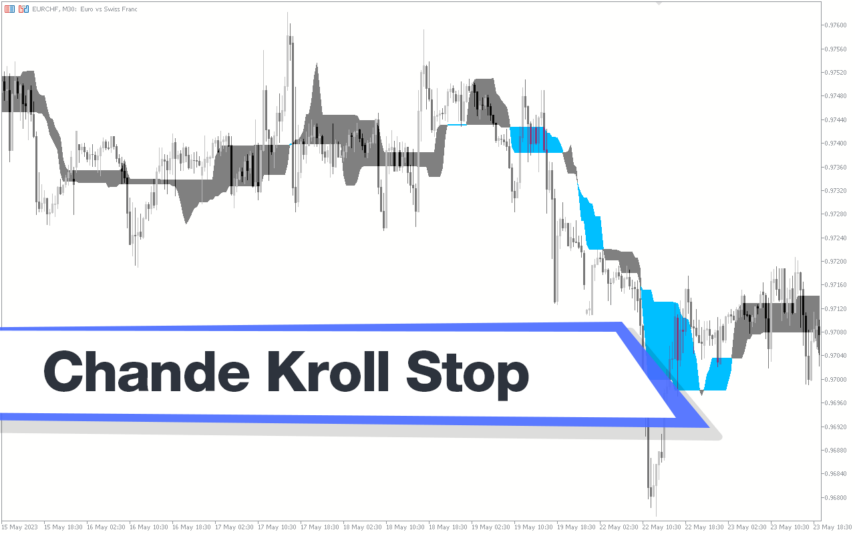


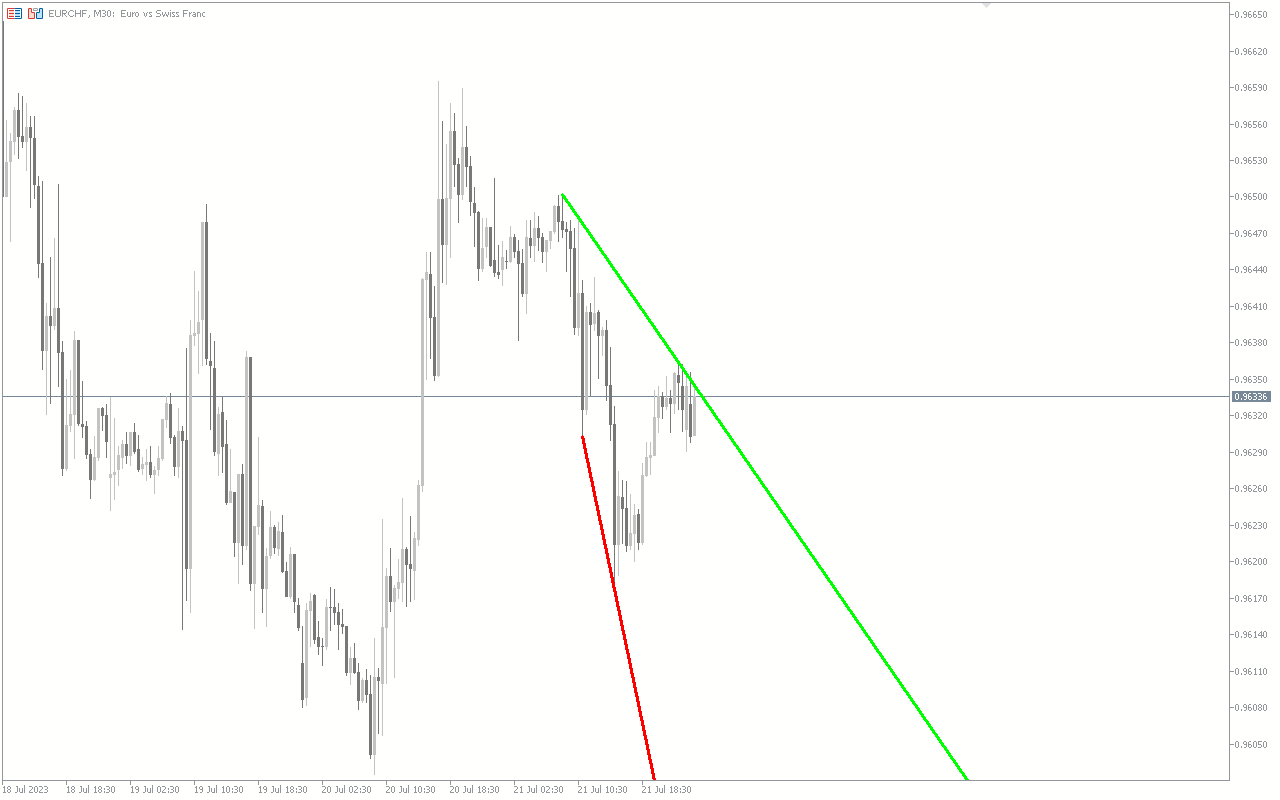




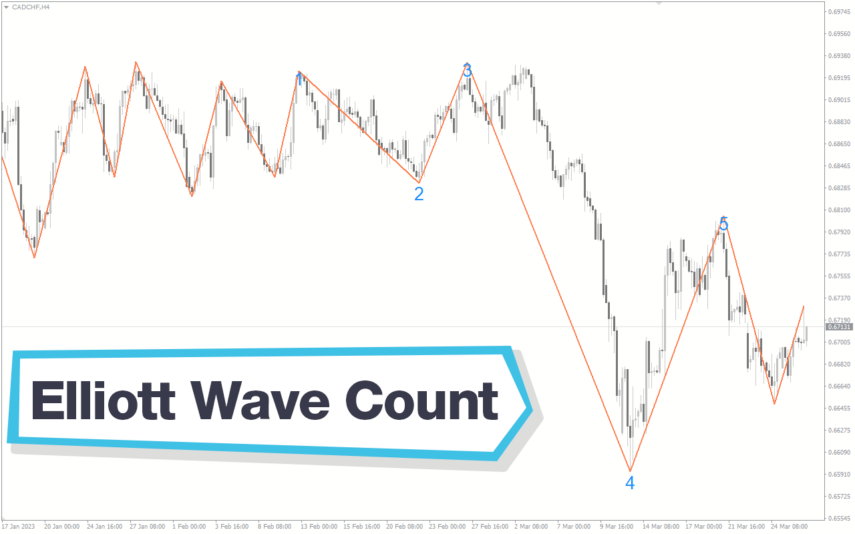

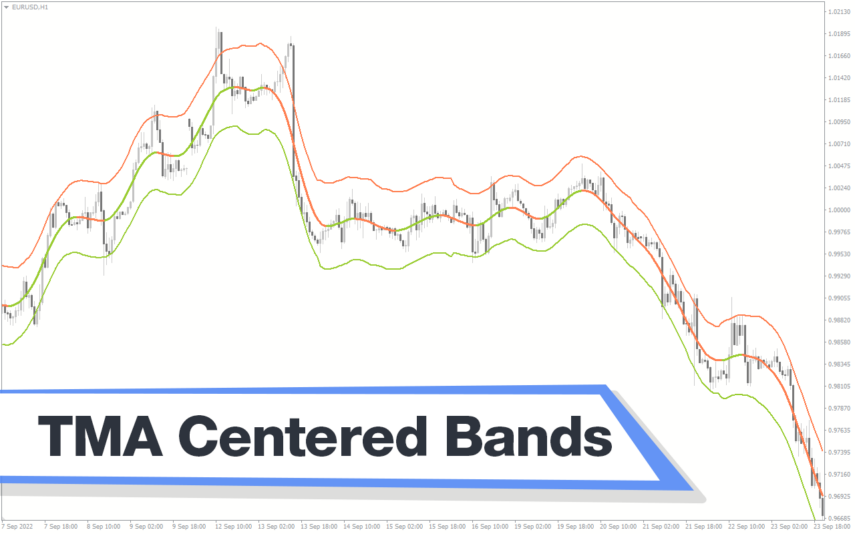
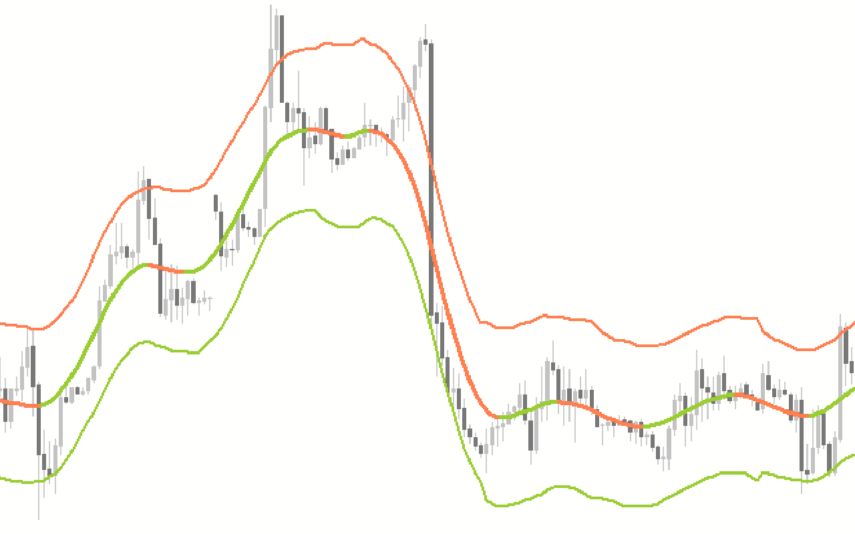


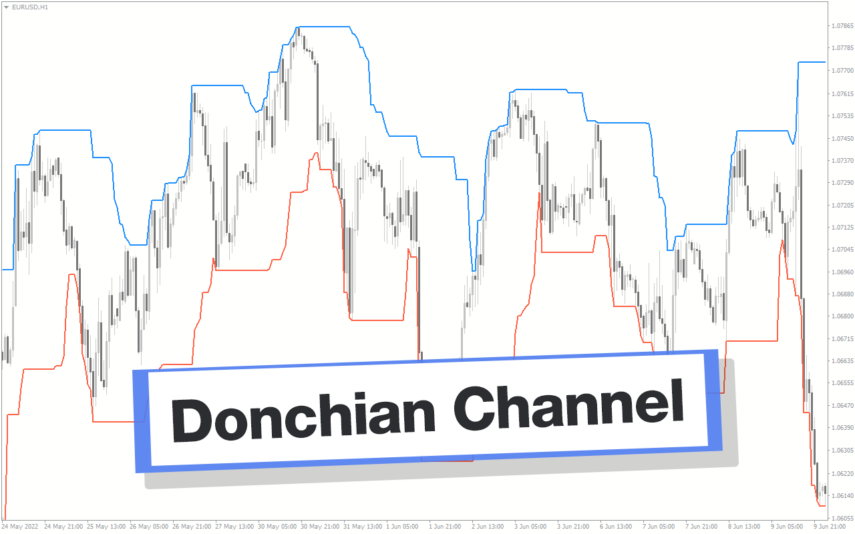
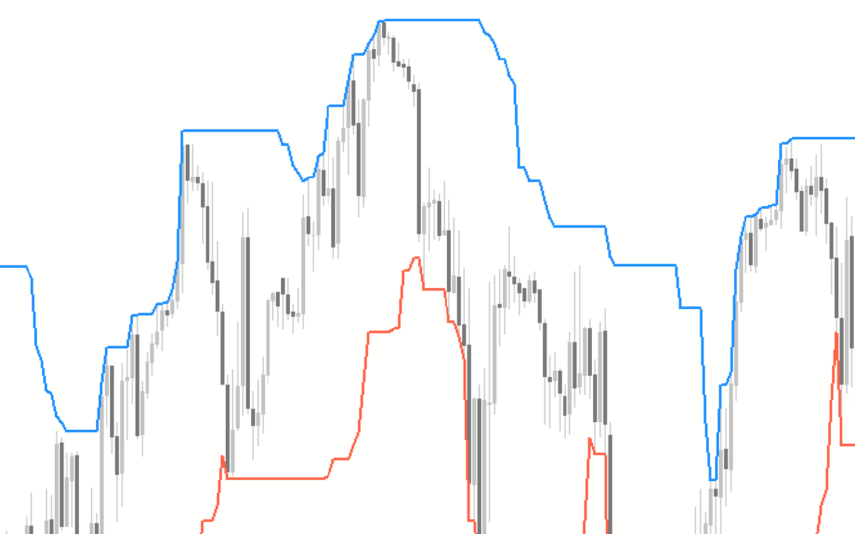


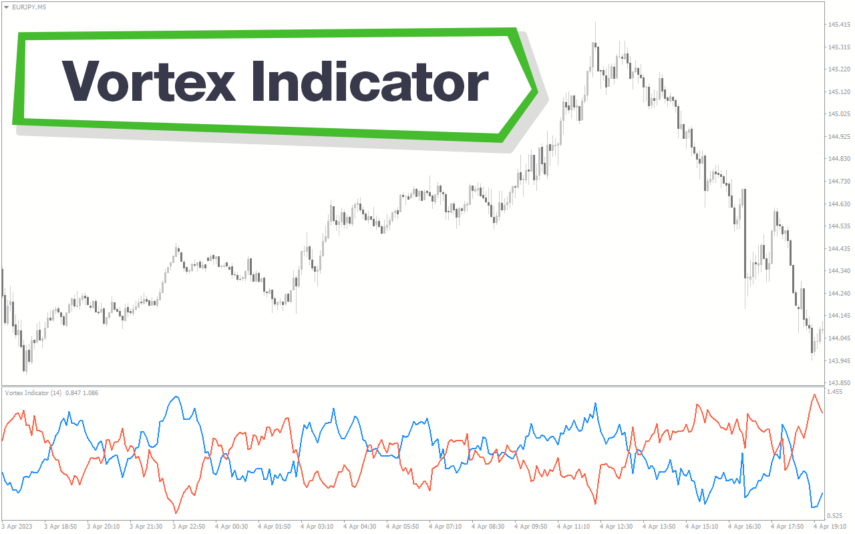


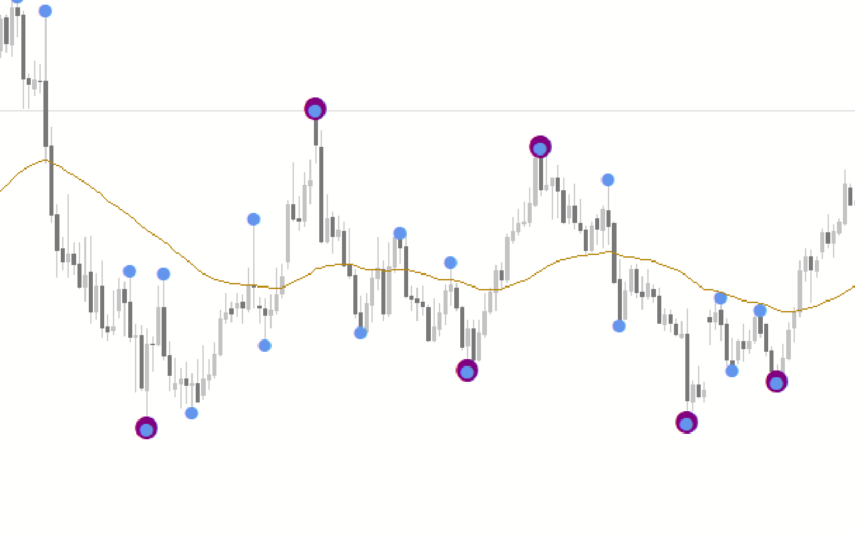

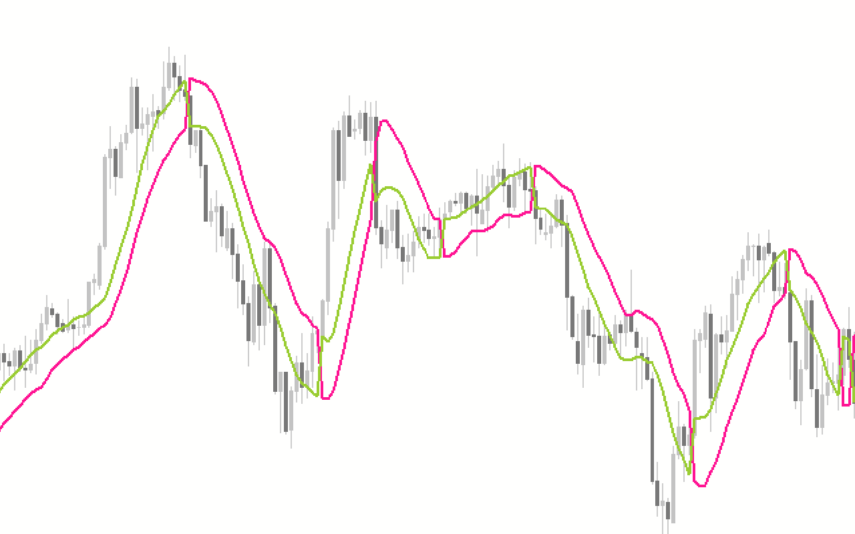
Reviews
There are no reviews yet.