The X XARDG Symbol Changer indicator for MT4 is a custom indicator that displays multiple financial instruments on a separate window on the chart. It helps Forex traders switch between different financial trading instruments seamlessly.
Therefore, this user-friendly indicator would be valuable to traders who need to monitor multiple instruments, helping them to keep a tab on different instruments without a hassle. So, scalpers, day/intraday, and swing traders can add this indicator to their chart to create a more comfortable trading environment.
Features of the X XARDG Symbol Changer Indicator for MT4
The indicator displays a window on the chart with multiple instruments and their timeframes for quick symbol switching. Thus, it allows traders to switch between different timeframes on the same instrument easily.
Moreover, the indicator’s button can be customized to display instruments or currency pairs based on traders’ preferences. So, traders can add or remove instruments to keep a tab on according to how frequently they trade them.
Benefits of Using the Indicator
- Quick Symbol Switching: The indicator saves time and effort by enabling traders to switch between different instruments easily with the click of a button.
- Reduces Screen Clutter: The symbol changer button helps to keep the chart cluster-free by integrating multiple currency pairs or instruments into a single button. This gives traders ample space for regular technical analysis, enhancing trading efficiency.
Indicator Settings Description
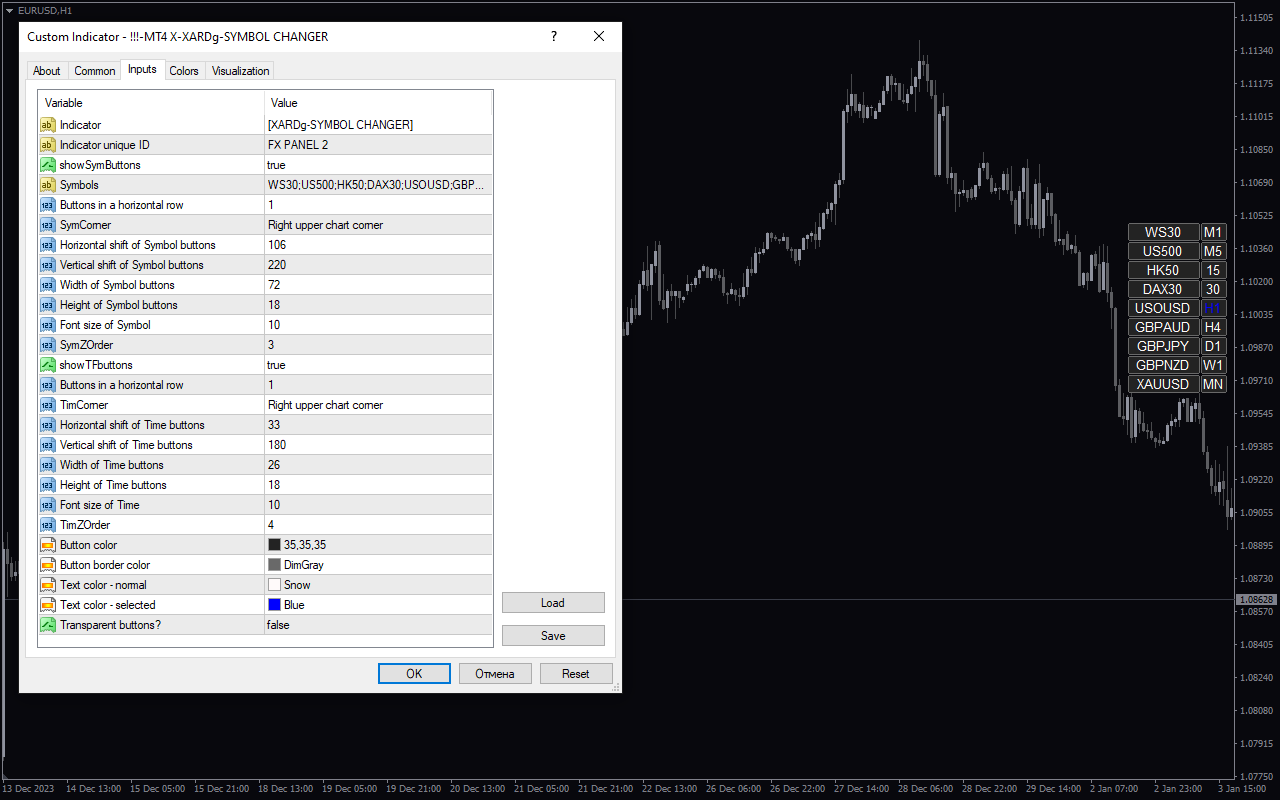
The indicator comes with the following customizable settings:
Indicator: This shows the indicator’s name.
Indicator unique ID: This shows the ID of the indicator.
ShowSynbolButton: Enables/Disables the display of the symbol button.
Symbols: Determines the symbols of the financial instrument to display.
Buttons in a horizontal row: Determines how the indicator’s button is displayed vertically.
SymbolCorner: Determines the comer on the chart to display the indicator.
Horizontal shift of symbol button: Determines the horizontal position of the symbol button.
Vertical shift of symbol button: Determines the vertical position of the symbol button.
Width of symbol buttons: Determines the width of the symbol button.
Height of Symbol buttons: Determines the height of the symbol button.
Font size of Symbol: Determines the font size of the symbols.
SymZorder: Determines the symbol order.
ShowTFbuttons: Enables/Disables the display of the timeframe button.
Buttons in a horizontal row: Determines how the indicator’s button is displayed horizontally.
TimCorner: Defines the corner to display the time button.
Vertical shift of time buttons: Determines how the indicator’s button is displayed vertically.
Width of time button: Determines the width of the timeframe’s button.
Height of time button: Determines the height of the timeframe’s button.
Font size of Time: Determines the font size of the timeframe’s button.
TimZorder: Defines the timeframe order.
Button color: Determines the button’s color.
Button border color: Determines the color of the button’s border.
Text color – normal: Defines the color to display the text.
Text color – selected: Defines the color for selected text.
Transparent button?: Enables/Disables transparent button.





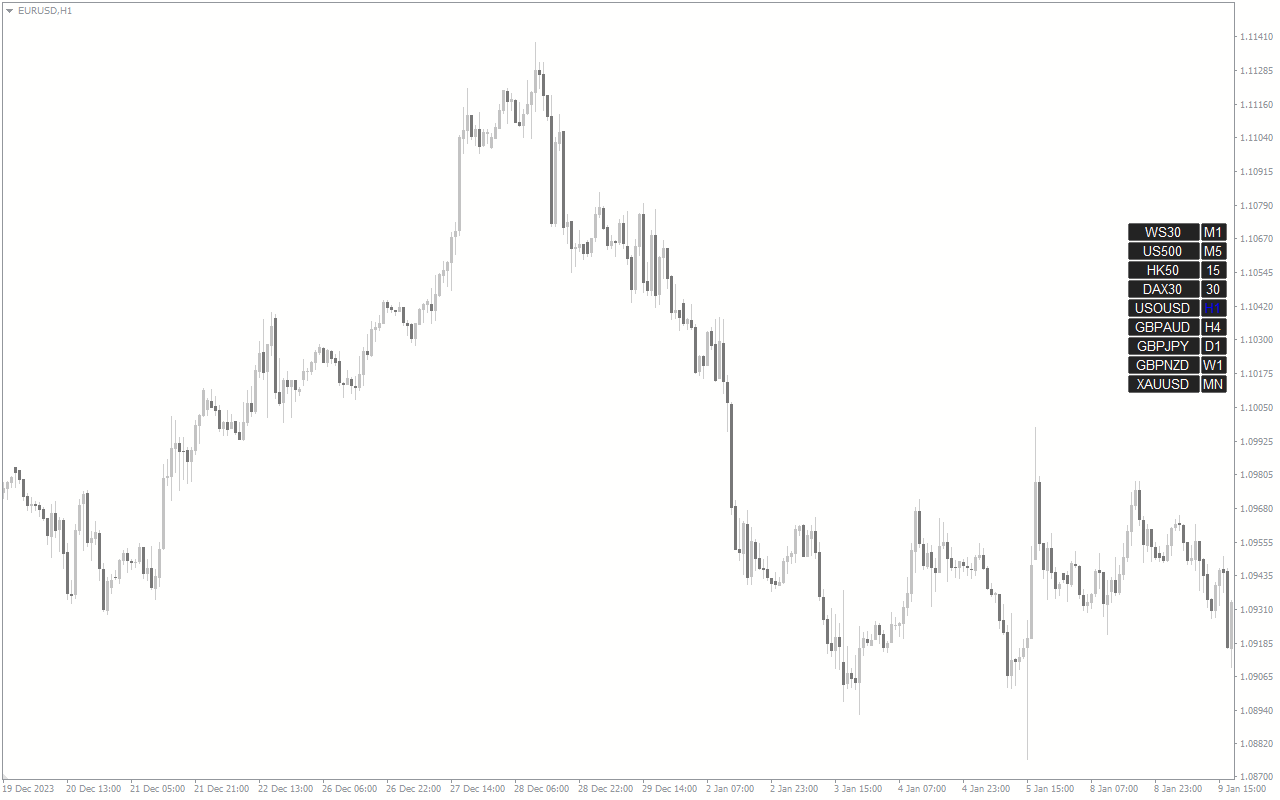







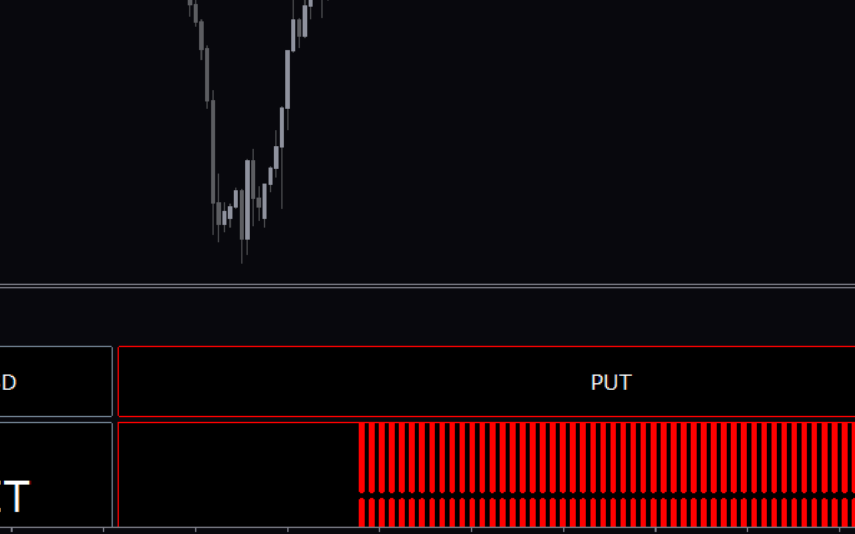
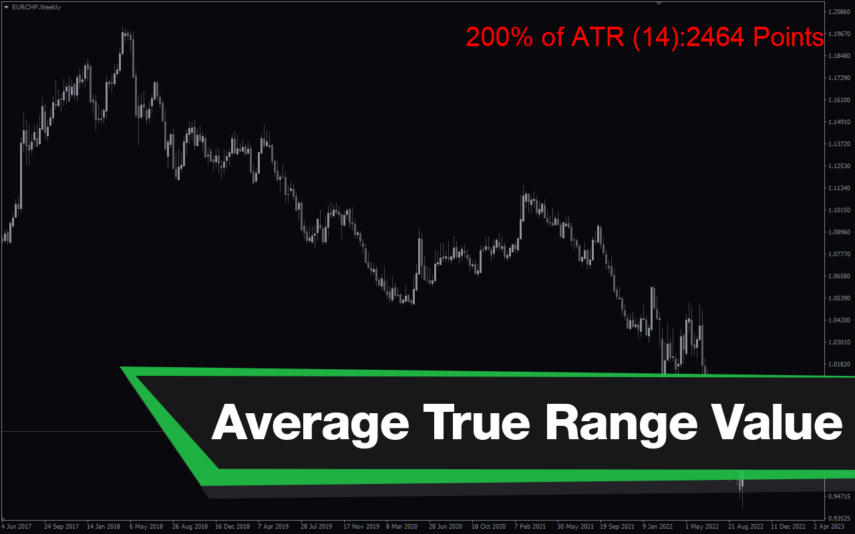



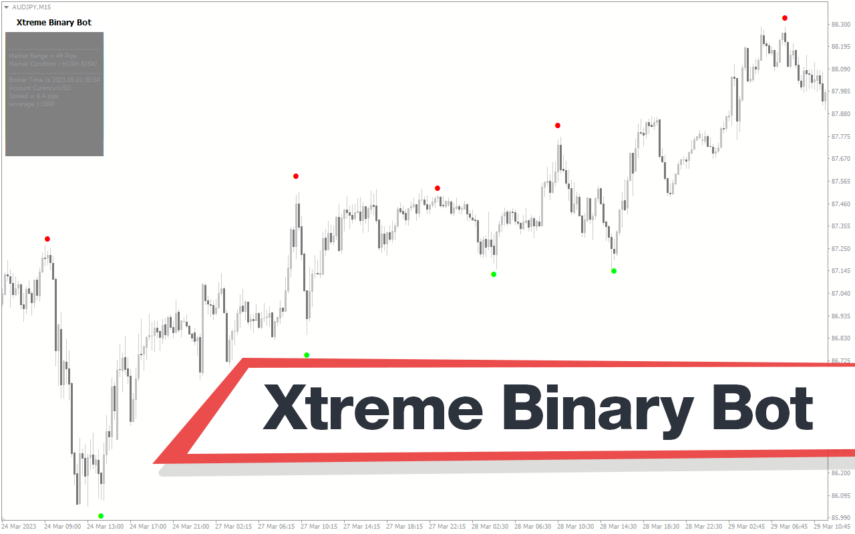
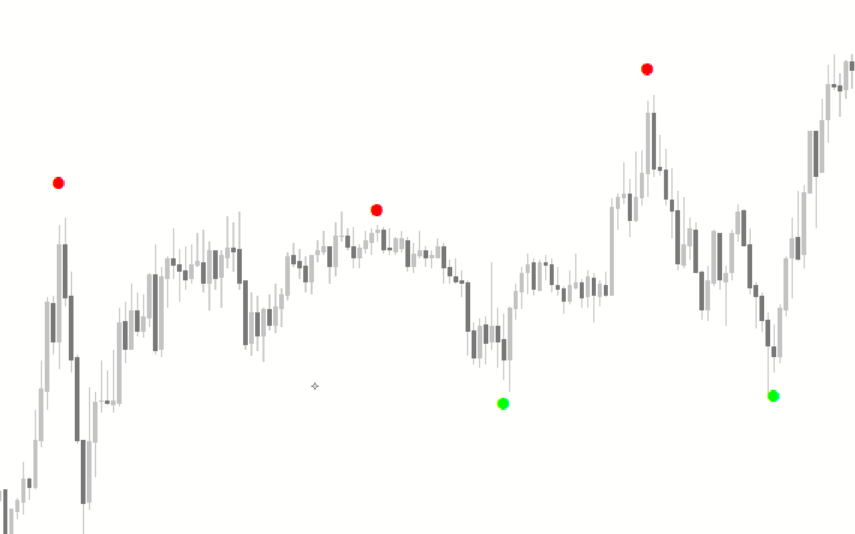



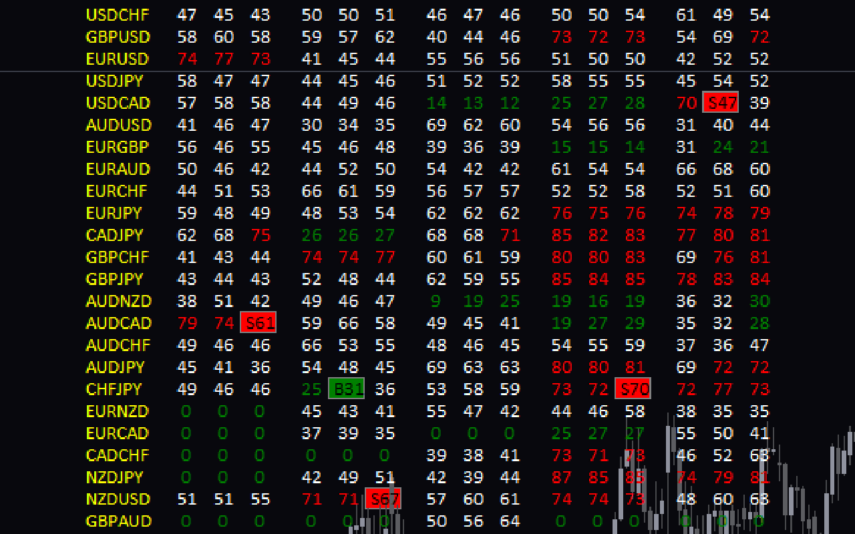


Reviews
There are no reviews yet.