The Xu Channel Button indicator for MT4 is a trend analysis tool that detects and plots price channels on the chart. It’s an incredible trading tool for identifying the trend direction of the market, and reversal zones. The upper and lower boundaries of the indicator are potential support and resistance zones for trend reversal.
Therefore, the indicator is a valuable tool for beginners and experienced traders. Traders can use it to spot short and medium-term trading opportunities in the market.
Features of the Xu Channel Button Indicator for MT4
The indicator plots a price channel, which enables traders to identify bullish and bearish market conditions. Besides, it helps traders to identify optimal buying and selling zones by displaying blue and red histogram bars. The blue histogram bars depict a buy signal, while the red bars represent sell entry signals.
Furthermore, this innovative indicator comes with a button that enables traders to turn on/off the display of the price channel. Simply click the button to turn on/off the display of the price channel. This feature suggests that the Xu Channel Button indicator for MT4 is one of the most chart-friendly channel indicators.
Benefits of Using the Indicator
- Channel Detection: The indicator automatically identifies and plots price channels, which enables traders to determine trend direction and reversal zones at a glance.
- Chart-Friendly: The indicator’s button allows traders to turn on/off the channel, which enhances better technical analysis. Traders can easily perform regular technical analysis without removing the indicator from the chart.
Indicator Settings Description
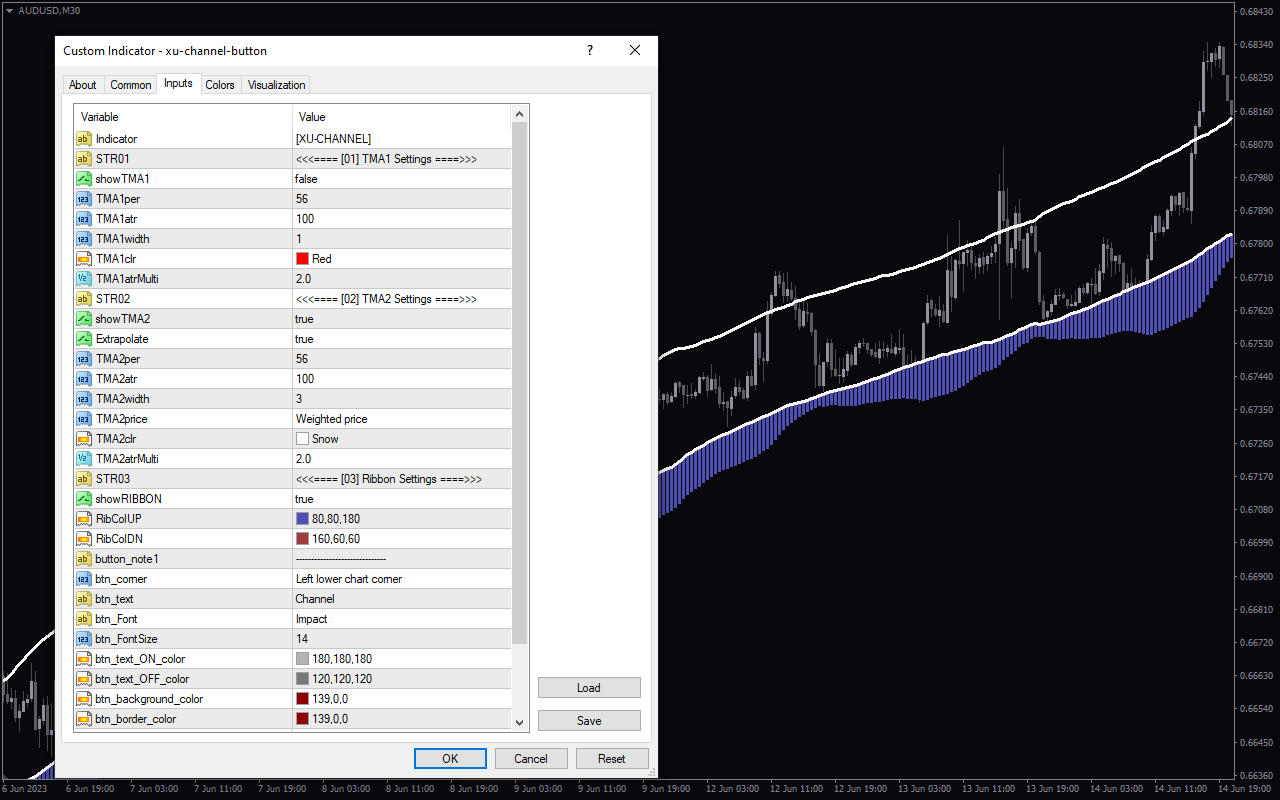
The indicator comes with the following customizable settings:
showRMA1: Determines the display of the first moving average ribbon.
TMA1per: Defines the period of the first moving average.
TMA1atr: Defines the ATR multiplier of the first moving average.
TMA1Width: Determines the width of the first moving average ribbon.
TMA1clr: Determines the color of the first moving average ribbon.
TMA1atrMulti: Determines the value of the ATR multiplier for the first moving average ribbon.
ShowTMA2: Enables/Disables the display of the second moving average ribbon.
Extrapolate: Enables/Disables extrapolation.
TMA2per: Determines the period for the second moving average.
TMA2atr: Determines the ATR period for the second moving average.
TMA2width: Determines the width of the second moving average ribbon.
TMA2price: Determines price type for the second moving average.
TMA2clr: Determines the color of the second moving average ribbon.
TMA2atrMulti: Determines the value of the ATR multiplier for the second moving average.
ShowRIBBON: Enables/Disables the display of the ribbon.
RibColUP: Determines the ribbon color for an uptrend.
RibColDN: Determine the ribbon color for a downtrend
Btn-note1: Determines the custom note for the ribbon button.
Btn-corner: Defines the corner to display the ribbon’s button.
Brn-text: Defines the text to display the ribbon button
Btn-Font: Defines the font type to display the ribbon button.
Btn_FontSize: Defines the font size to display the ribbon button.
Btn_text_ON-color: Determines the color of the text when the button is on.
Btn_text_OFF-color: Determines the color of the text when the button is off.
Btn_background_color: Defines the button’s background color.
Btn_text_border-color: Defines the border color of the button text.
Button_y: Determines the position of the ribbon button.
Btn_Width: Determines the ribbon’s button width.
Btn_Height: Determines the height of the ribbon button.


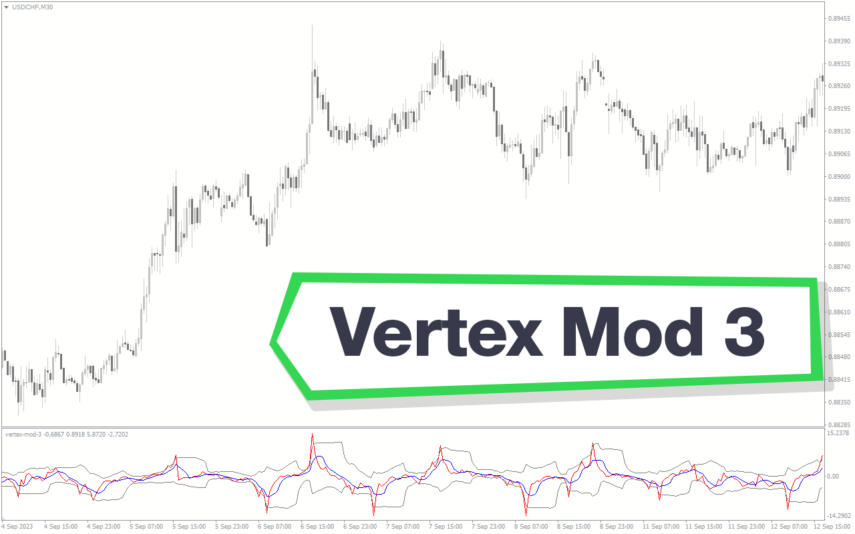

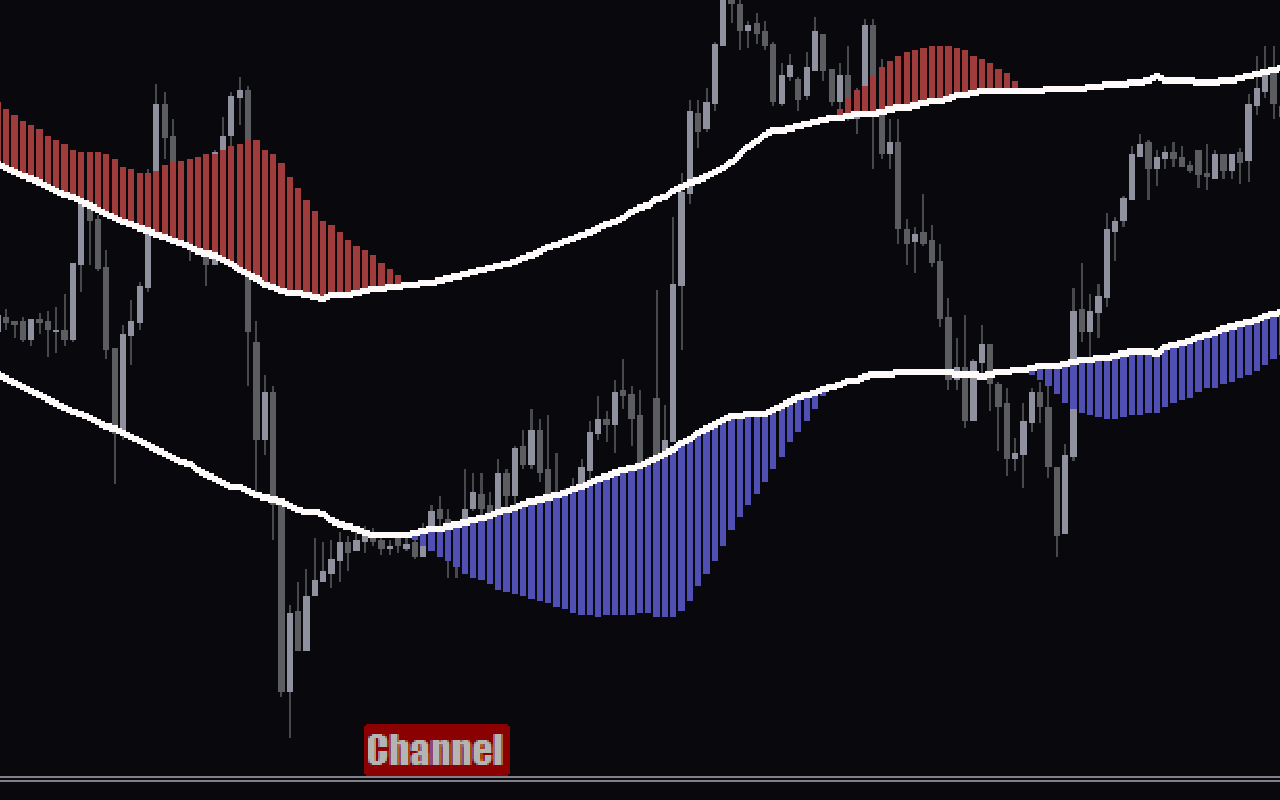
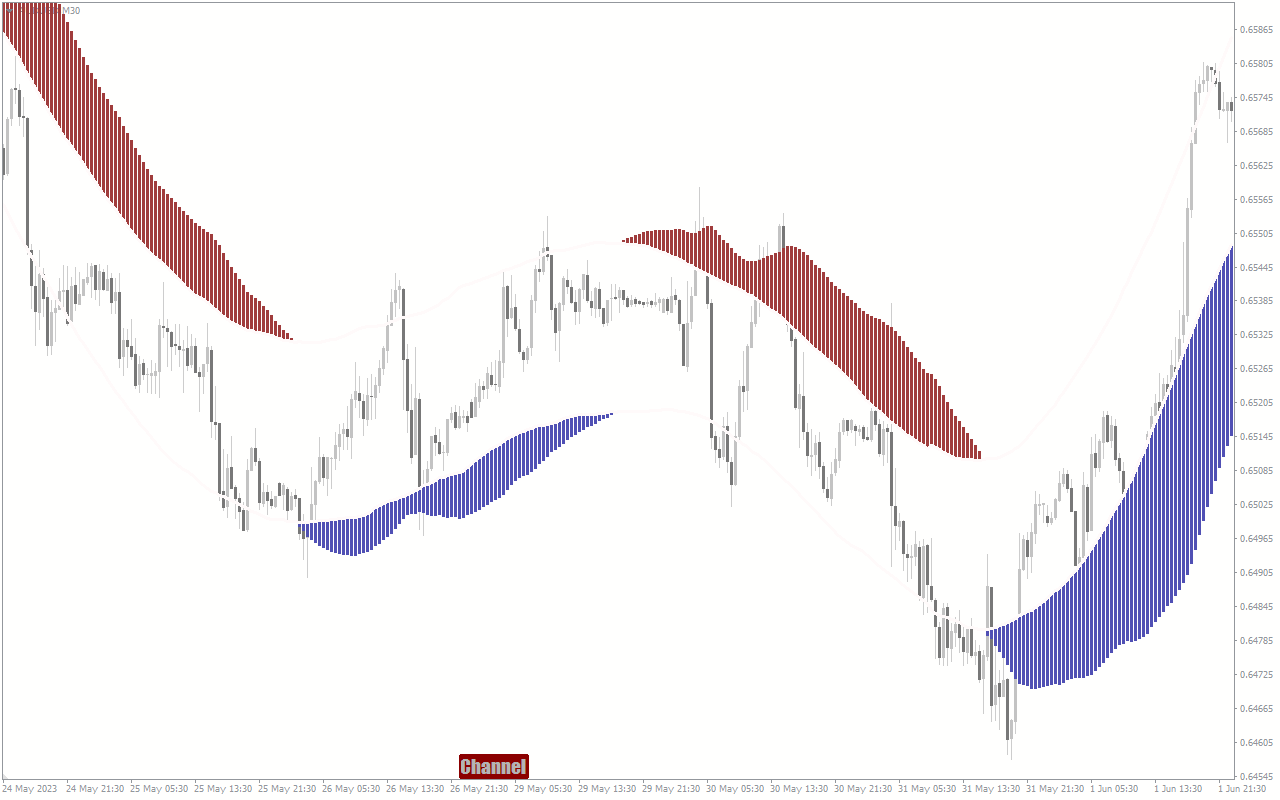

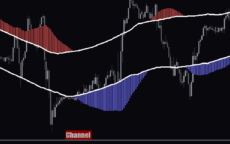

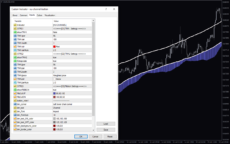
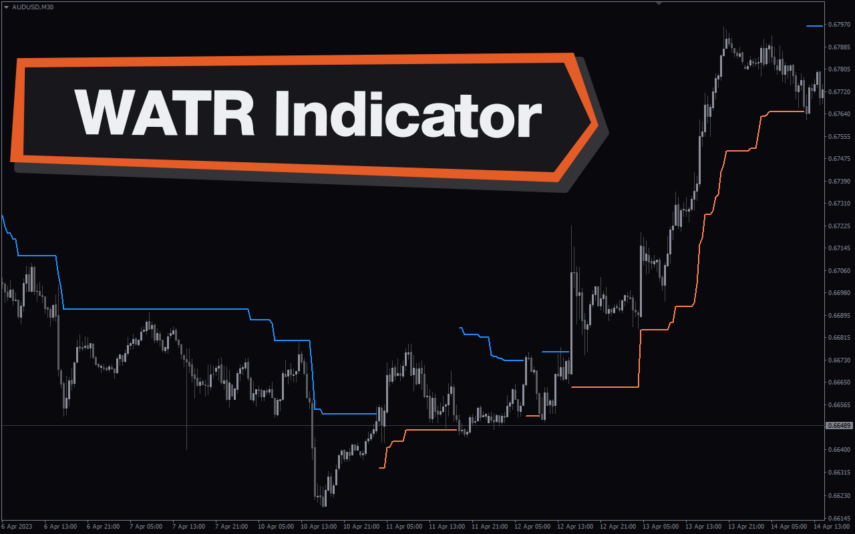

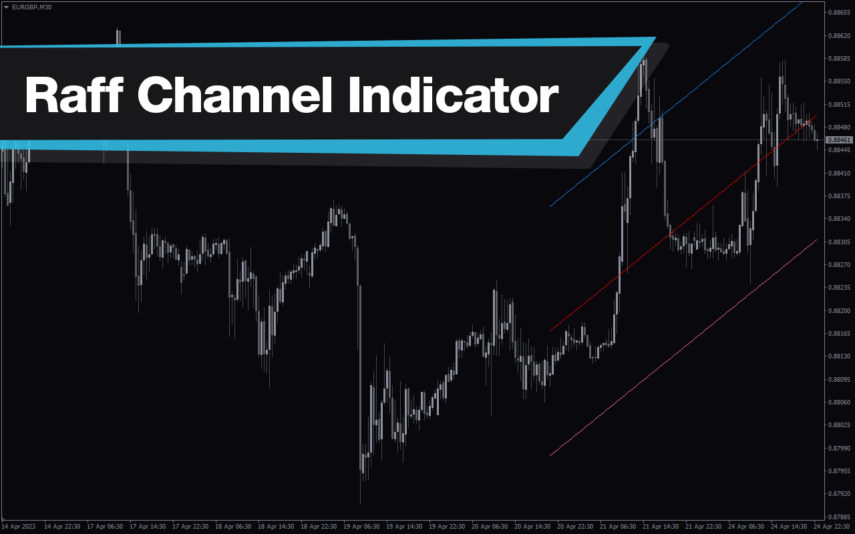



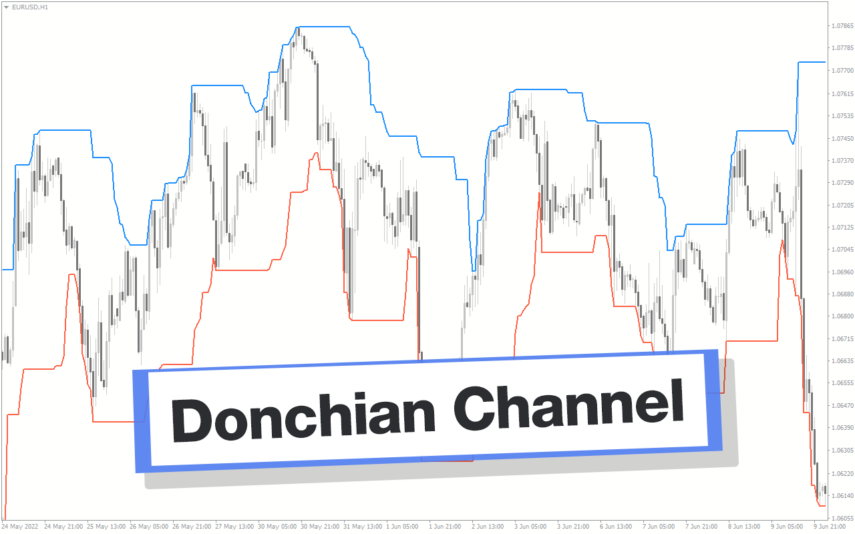
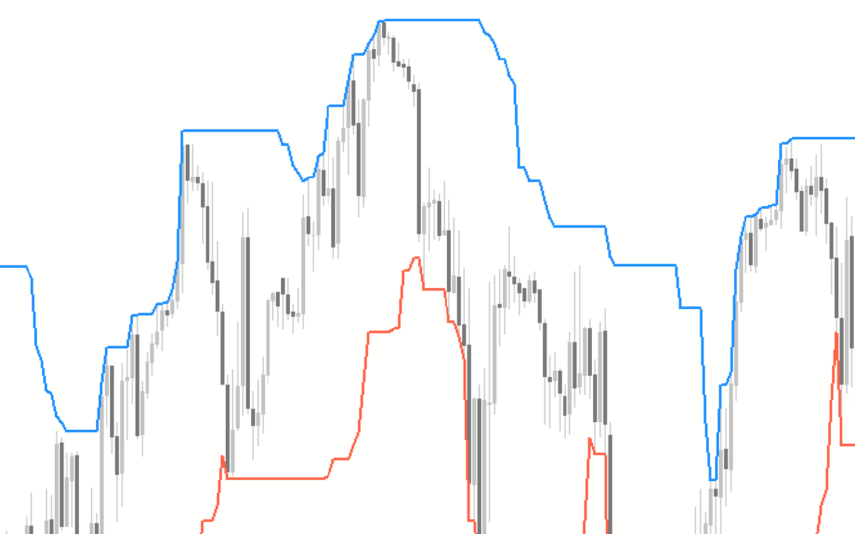

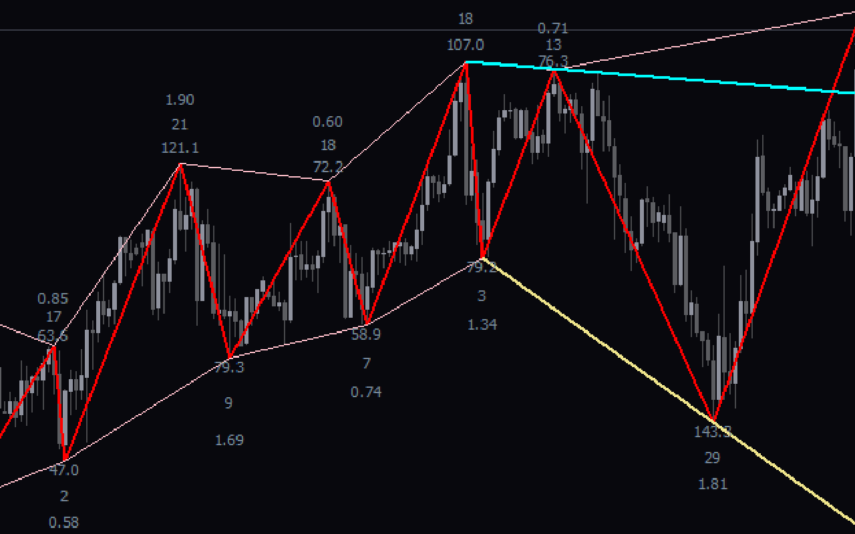

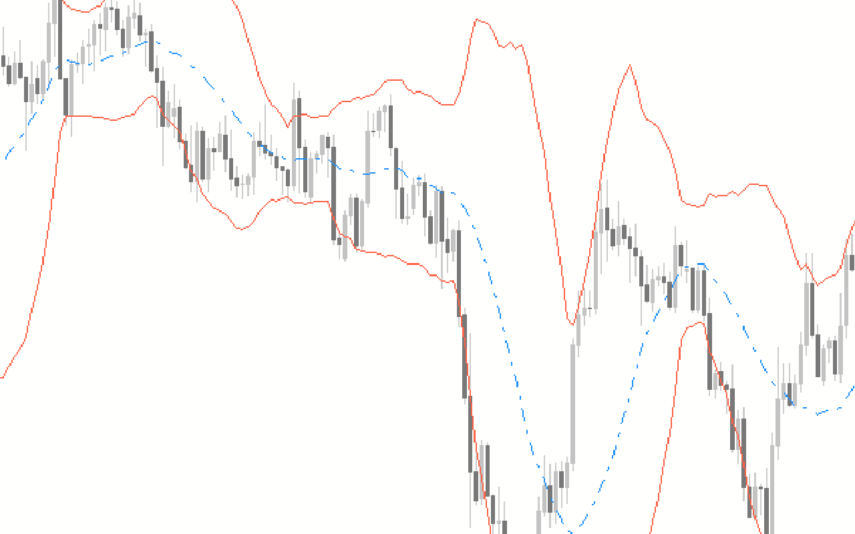

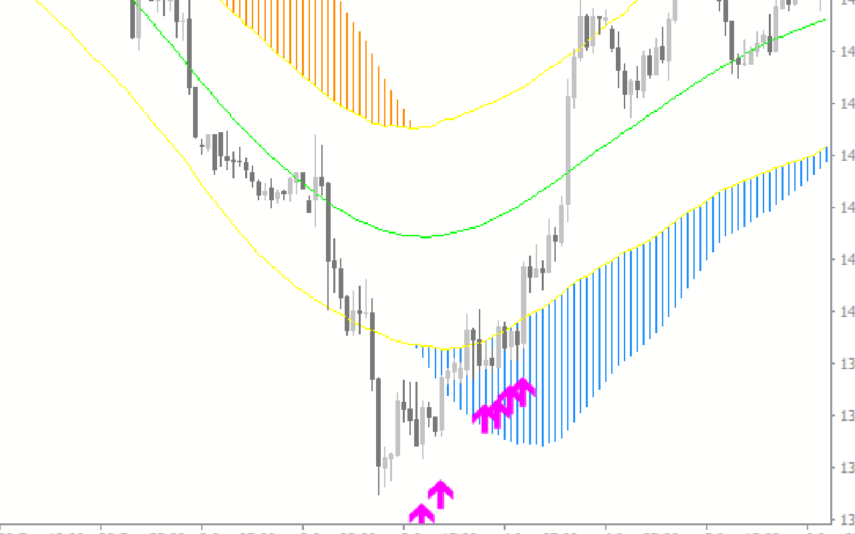

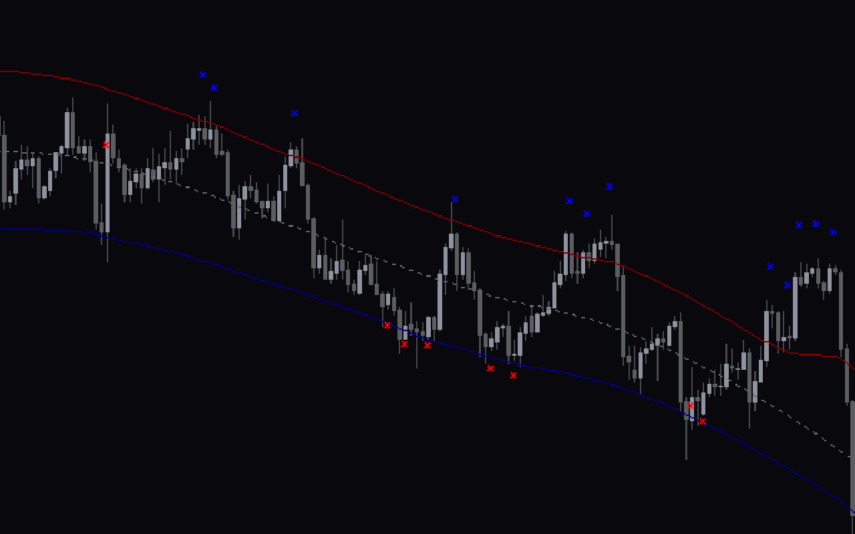
Reviews
There are no reviews yet.